Swimming by Google Plus I came across this app called brackets, which describes it on the official website as an OpenSource editor (MIT license) for web design and development of web technologies such as HTML, CSS and JavaScript.
The project was created and is maintained by our dear friend Adobe. It is currently in an experimental version. Among the characteristics that stand out brackets among other editors such as Sublime Text o bluefish to cite examples are:
Quick CSS and JavaScript editing
When editing the HTML document we can use the shortcut CTRL+E to access the CSS of the property that we are editing at that moment and modify it at will.
Display live of changes in CSS files in our browser
This feature is the most remarkable and the one that I liked the most. We can see the changes we make in the CSS automatically in the browser while we edit it, nothing to update it at all times for it 😀.
At the moment only supports Chrome y Chromium. I leave you a video of the official channel in English with more info and that shows the feature of live viewing (min 2:18):
Installing Brackets on Ubuntu 13.04 and derivatives
You can download the .deb from here To install it we can use GDebi, QAPT or in terminal.
For 32 bits:
dpkg -i brackets-sprint-28-LINUX32.deb
For 64 bits:
dpkg -i brackets-sprint-28-LINUX64.deb
When I installed it, the first thing that happened to me was that it was not running, this error would appear when executing it by terminal:
libudev.so.0: cannot open shared object file: No such file or directory
I googled and it solves by typing in terminal:
sudo ln -sf /lib/i386-linux-gnu/libudev.so.1 /lib/i386-linux-gnu/libudev.so.0
and matter resolved 😀.
The second "error" is that Brackets did not open Chromium for me to display the HTML file (with Google Chrome it should not give this error), on the official page in the FAQ section I found the way to fix this a very similar command ( creating a symbolic link):
sudo ln -s /usr/bin/chromium-browser /usr/bin/google-chrome
Now if everything should be working 100%. Regards !!.
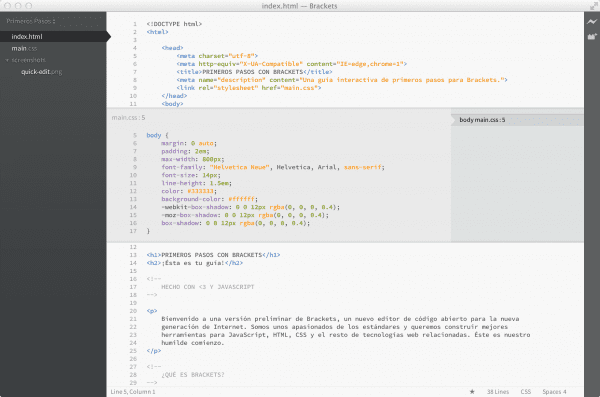
Interesting. Right now I'm lowering it.
The fact that it uses Chrome / Chromium, and that it also updates automatically while we edit the CSS, makes me think of Stylus, which also works with Node.js, which uses Chrome's JavaScript engine V8.
Without a doubt an excellent tool. I'll tell you when I try it.
Let me do the review, that I have several projects going and I can test it in different circumstances ...
Well elav, you can do the same with Sublime using the LiveReload plugin, also emmet along with Stylus, Jade and coffee, leaving a console to self-compile every time you save a .styl or .jade file That's what I'm doing, ah and with the «nib» module of the stylus it is much better mockup.
What's more, take a look at emmet's LiveStyle (livestyle.emmet.io) of course, if you haven't seen it already, you might like it. regards
There is also Bluegriffon, a free web editor for Linux and windows, it supports all that and more
Does Bluegriffon really have all those features? I remember that once I tried it, my umbrella got stuck when I had to pay for an add-on or something like that.
Better to use Bluefish ... it can be programmed for almost any language, all in one full integration ...
Bluefish is a cross-platform POSIX HTML editor software with a GPL license, which makes it free software.
Bluefish is aimed at experienced web designers and programmers and focuses on dynamic and interactive page editing. It is able to recognize various programming and markup languages.
Bluefish runs on many of the POSIX (Portable Operating System Interface) compatible operating systems such as Linux, FreeBSD, MacOS-X, OpenBSD, Solaris and Tru64.
It mainly uses the GTK and C posix libraries. The last version that worked with GTK 1.0 or 1.2 is 0.7. The current version requires at least GTK version 2.0 (or higher), libpcre 3.0 (or higher), libaspell 0.50 or higher (optional) for spell checking, and gnome-vfs (optional) for remote files.
It is important to note that the program is not officially part of the Gnome project, but it is often used in such an environment.
Users can also access online resources, such as FTP servers or WebDAV directories, transparently, through Gnome VFS, a file system abstraction layer.
The name and logo of Bluefish (blue fish) was proposed by Neil Millar, who suggested it to the work team and immediately captivated them. Bluefish is an animal (fish) that moves in numerous schools and close to shore. It is evident that his name calls for integration and sharing, ideals in free software.
Bluefish has features such as speed, ability to open multiple files simultaneously, multiproject support, remote file support via gnome-vfs, customizable syntax markup based on regular expressions compatible with Perl, support for sub-patterns and predefined patterns (for HTML , PHP, Javascript, JSP, SQL, XML, Python, Perl, CSS, ColdFusion, Pascal, R, Octave / Matlab), dialogs for HTML tags, wizards for easy creation of documents, creation of tables, frames (frames), support for multiple encodings, work with different character sets, line numbering, drop-down menus, configurable toolbars, dialog to insert images, function reference finder, customizable integration with various programs (make, javac, etc), syntax highlighting (C, Java, JavaScript, Python, Perl, ColdFusion, Pascal, R and Octave), full translations into approximately twenty-two languages between them os: Brazilian Portuguese, Bulgarian, Chinese, Danish, Finnish, French, German, Hungarian, Italian, Norwegian, Polish, Portuguese, Spanish, Swedish, Japanese, and Tamil.
Wikipedia ...
I have tried BlueFish. It is true that it is very good, but I do not know, something is missing. At the moment I am testing it in Arch and with KDE the scroll does not work for me, I have to grab the scroll button of the bar to be able to go down. It has improved a lot in code autocompletion, but as I said initially, it is missing something.
For example, a web page viewer.
It's nice, yes, but the truth is that I stay in editors with a community behind, Bluefish may have its developers and the whole story, but what makes me use Sublime, for example, is the simple fact that it has a tremendous amount of plugins and resources available, it is a bullet and its default tools leave you stunned.
Would it change sublime? Oh yeah, just for VIM xD
But sublime is this for Linux?
Right.
I'm from kubuntu 13.04, it gives me the libudev error, I did the symlink and it remains the same 🙁
To solve it (at least mine is 64bits) this is the correct line:
sudo ln -sf /lib/x86_64-linux-gnu/libudev.so.1 /lib/x86_64-linux-gnu/libudev.so.0
Excellent observation, thank you 😀
I don't know, I'm not very convinced ... but I still don't know.
The idea of being free of this program by Adobe is free and open to the future forever ... or like the other techniques of Adobe to make it free so that we can test it for free and when they want to take it to a professional level they abandon the free part?
Regarding Brackets, I leave you a very interesting comparison with Sublime, made by a very skilled front end developer.
Anyway, it's worth reading: Brackets vs. Sublime Text
Enjoy 😉
if anyone knows of c ++ that helps because thanks to the community this for linux.
In Debian Wheezy it cannot be run, because it needs a higher version of GLIBC than the one you have.
Ooh, there is already a version for Linux a long time ago (a few months ago) that I realized the existence of this IDE, there was no version for Linux and I was left with the desire to use it but now that there is a version for Linux, and according to elav, no It runs on Wheezy and it is the distro that I have 🙁 haha, so lucky but I will not try it one day because it has good features
I've been in web development for 3 years and my experiences are:
1st Sublime text
2nd NetBeans
3rd Eclipse
The others are pure m… ..
I generally use Sublime, since it has a huge number of plugins (one of them TWIG that I use a lot). If what you are looking for is autocomplete, there is nothing like Eclipse or netbeans.
Regards!
In my case the error was:
usr / lib / brackets / Brackets: error while loading shared libraries: libudev.so. 0: cannot open shared object file: No such file or directory
And I solved it by choosing the directory corresponding to my architecture (Anibal also comments on it) for those who install the 64-bit version should choose the x86_64-linux-gnu directory instead of i386-linux-gnu, being as follows:
For 32 bits:
sudo ln -sf /lib/i386-linux-gnu/libudev.so.1 /lib/i386-linux-gnu/libudev.so.0
For 64 bits:
sudo ln -sf /lib/x86_64-linux-gnu/libudev.so.1 /lib/x86_64-linux-gnu/libudev.so.0
All you do is create a symbolic link of libudev.so.1 in the same directory with the name of libudev.so.0
I did not know that a version for Linux was out, a few months ago I tried it with wine, but it was not a pleasant experience. Open that to thank the community that gave their support to create the version for our beloved tux
As you comment, it cannot be executed in my case the error message was:
usr / lib / brackets / Brackets: error while loading shared libraries: libudev.so. 0: cannot open shared object file: No such file or directory
And I solved it by choosing the directory corresponding to my architecture (Anibal also comments on it) for those who install the 64-bit version should choose the x86_64-linux-gnu directory instead of i386-linux-gnu, being as follows:
For 32 bits:
sudo ln -sf /lib/i386-linux-gnu/libudev.so.1 /lib/i386-linux-gnu/libudev.so.0
For 64 bits:
sudo ln -sf /lib/x86_64-linux-gnu/libudev.so.1 /lib/x86_64-linux-gnu/libudev.so.0
All you do is create a symbolic link of libudev.so.1 in the same directory with the name of libudev.so.0
I have a little problem with Brackets. It says that I should enable remote debugging in Chrome and followed by the question "Do you want to restart Chrome and enable remote debugging?" and a [Restart Chrome] button. But I give it and it does nothing at all, nor does it restart, nor does it enable.
I forgot, I have Ubuntu 13.04 64bits. and the Brackets version is 29
Close Chrome and let brackets run it 🙂, at least it worked for me
Greetings!
Yes I have already done it like that but nothing. : S
Hi, thanks for your advice. I have the same problem but that correction that you say does not work for me in Debian Wheezy, could you help me with that, thanks
Excellent IDE, for Slackware users I leave the procedure to install it:
http://vidagnu.blogspot.com/2014/02/como-instalar-brackets-en-slacwkare.html
Thanks for the contribution I installed it in manjaro and it did not run in the browser, but thanks to the symbolic link I was able to fix it.
your solution doesn't work
the program still does not start
Hello! I can't install brackets on Huayra Linux, how do I do? It can?
I downloaded it from the official website and installed it with the instructions that this site gives us, the error appeared and the solution that they give us did not work for me.
The way I was able to install and use it correctly and without problems was by adding the repository by console and installing it by the same.
sudo add-apt-repository ppa: webupd8team / brackets
sudo apt-get update
sudo apt-get install brackets
I have Kubuntu 15.04 with plasma KDE 5 😉