The markers They are a fantastic invention, the ability to have at hand and in an organized way the sites that interest us in a matter of seconds, makes browsing the Internet a more efficient process. Console lovers we have an excellent tool called Book that allows us to manage our bookmarks from terminal, quickly, easily and with integration with the browser.
What is Buku?
It is an excellent and robust open source bookmark manager, developed in python3 y SQLite3 by Arun Prakash Jana, which allows you to store and manage bookmarks from the console without losing any detail, with simple management and quite practical use.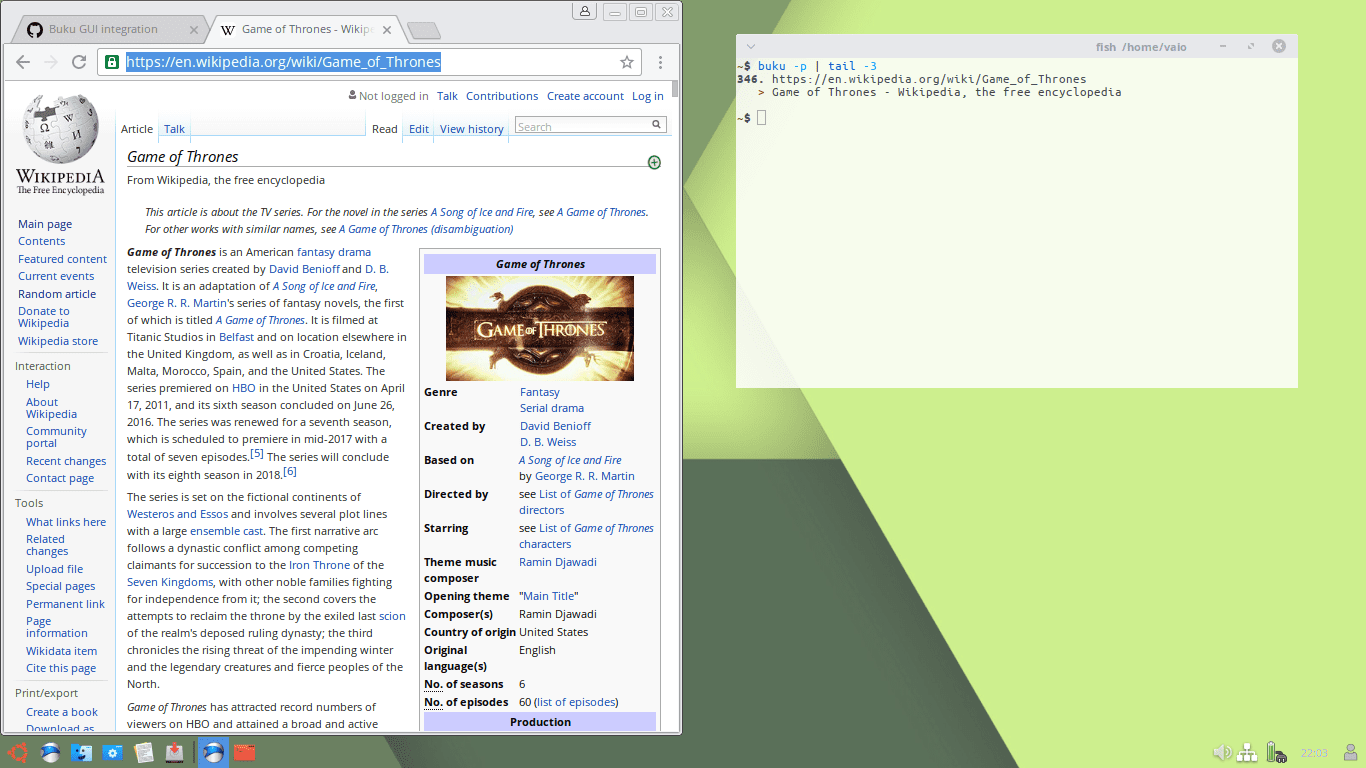
Its operation is quite simple, buku obtains the title of a bookmarked web page and stores it together with the comments and additional tags, in the same way it feeds from any other bookmark editor.
Book It has multiple search options, including regular expressions and a deep browse mode (especially for URLs), which allows you to find any bookmark instantly. Similarly, multiple search results can be opened in the browser naturally.
We can visualize the operation of buku in detail in the following gif:
Buku Features
- Free and open source.
- Lightweight application with a clean interface.
- Excellent integration with the text editor.
- Search by page title, tags and comments.
- Multiple search modes (for example
deep,regex). - Open bookmarks and search results in the browser.
- Extensive HTML or Markdown import functionality.
- Functionality to shorten and extend URL.
- Edit smart tags with >>,> or <<.
- Password protection.
- Portable, with the possibility of synchronizing the database between the various installations of the tool.
- Extensive documentation with scripts and sample pages.
- Easy to use and compatible with any desktop environment.
How to install Buku
In order to install Buku we must first cover the following dependencies: Python 3.3 or higher, urllib3, cryptography, beautifulsoup4, requests. We can install these dependencies using pip3 with the following command:
$ sudo pip3 install urllib3 cryptography beautifulsoup4 requests
Next we proceed to install Buku also with pip3 by executing this command:
$ sudo pip3 install buku
How to install Buku on Arch Linux and derivatives
Arch Linux users and derivatives can install Buku using the AUR repositories to do so just run the following command:
$ yaourt -S buku
How to install Buku on Debian, Ubuntu and derivatives
Buku is available in the zesty packages of these distros, so if you have them activated, just run:
$ sudo apt-get install buku
In the same way, Ubuntu users can add the ppa of jarun software and install the application from there, to do this, execute the following commands:
$ sudo add-apt-repository ppa: twodopeshaggy / jarun $ sudo apt-get update $ sudo apt-get install buku
How to install Buku from source code
The more adventurous users can install Buku from the source code hosted on github by following these steps:
$ git clone https://github.com/jarun/Buku.git
$ cd Buku/
$ sudo make install
$ chmod +x buku.py
$ ./buku.py
We can find an excellent manual for the use of this tool in the following link
Does anyone know which terminal they use in the gif?
The terminal no idea, but it looks like a theme for zsh, https://github.com/robbyrussell/oh-my-zsh/wiki/Themes there you can see the available themes.