After learning about the security breach you are facing LastPass currently, I set about getting a cross-platform password manager to serve as a temporary replacement while the vulnerability is fixed, the main feature I was looking for was that it was easy to install and use. In this quest (not finished yet), I have met Buttercup an excellent password manager, which makes room for itself in an area where competition is quite tough.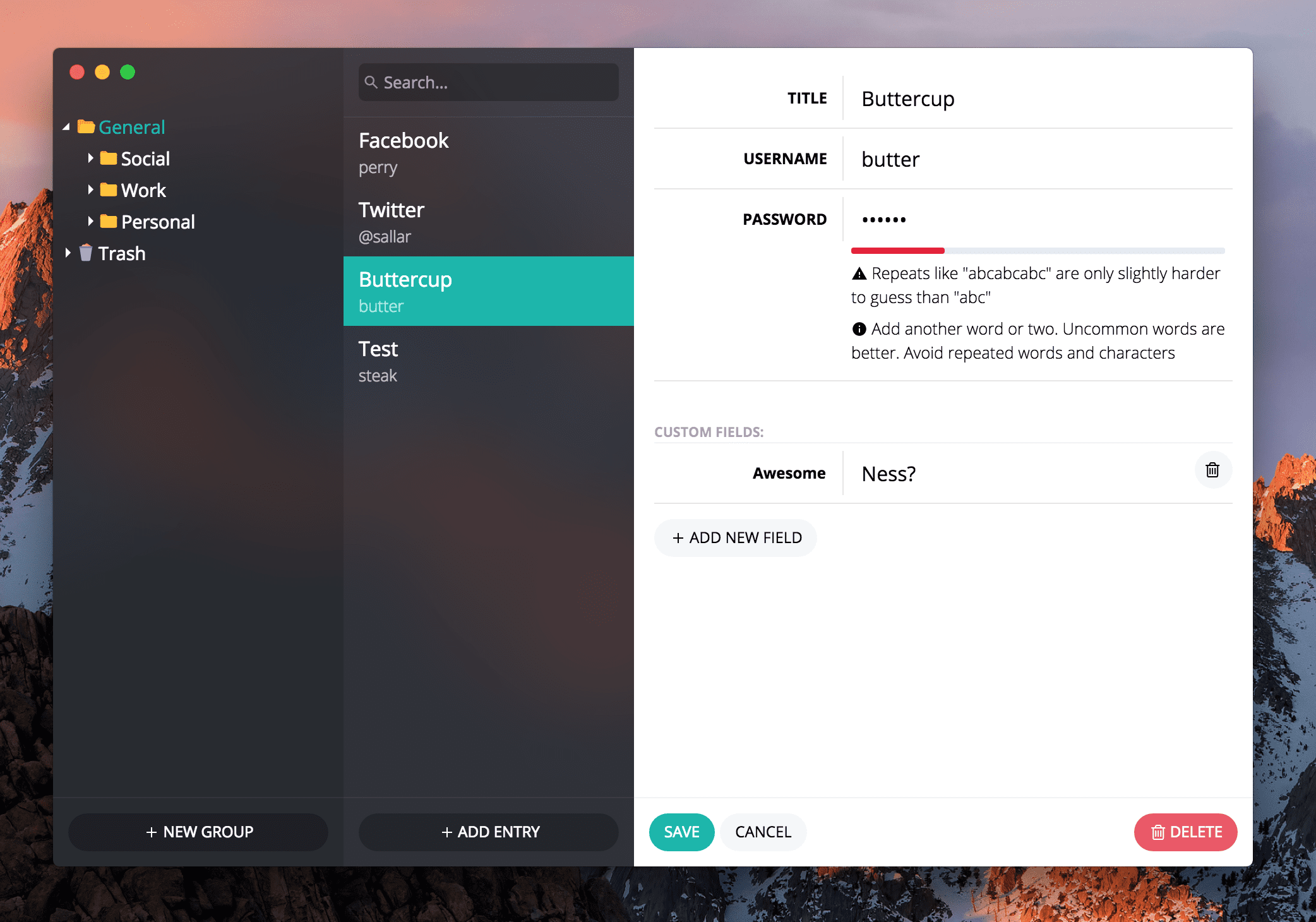
What is Buttercup?
It is a cross-platform, open source password manager based on NodeJS, developed by Perry mitchell & Sallar kaboli.
It is a desktop application that has a fairly intuitive interface, which also has an extension for chrome to be able to manage your passwords from anywhere and at any time.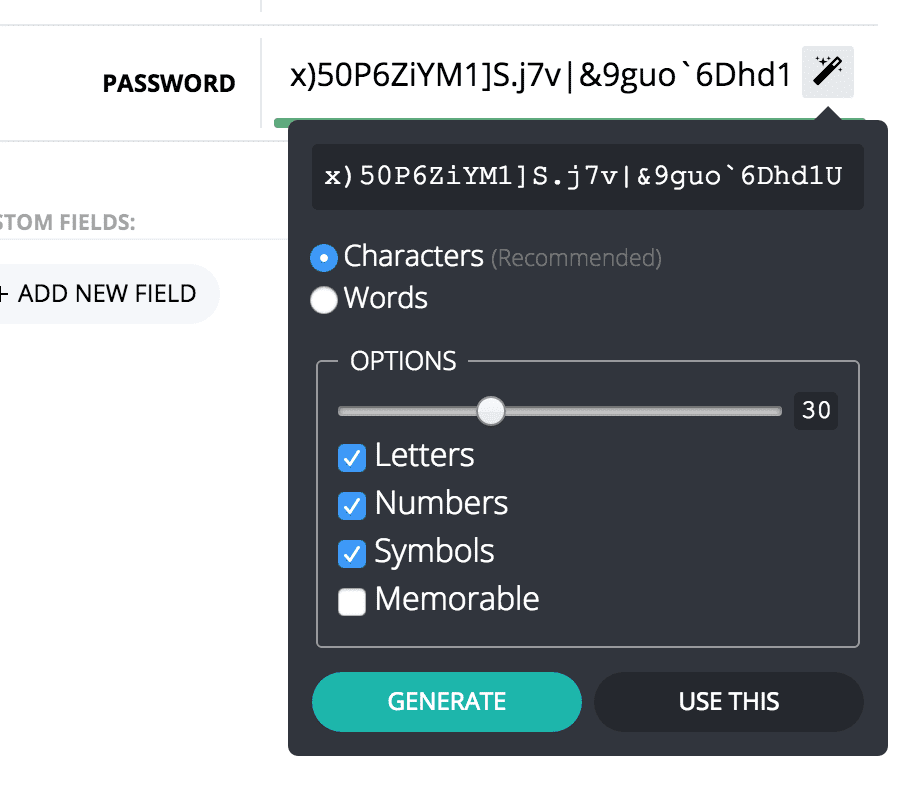
Buttercup uses AES 256bit encryption in CBC mode with a SHA256 HMAC. The closing is done with PBKDF2 in 1000 iterations.
The tool is in an alpha phase so its use in production environments should be controlled, it is not known in depth if there is any vulnerability in this application, so it is important to carry out relevant tests to leave it as the main password manager.
How to install Buttercup?
We can install the latest version of Buttercup for your favorite distro from the application releases. Download the file corresponding to your distro.
In the same way, we can install the application directly from the source code, for this we must follow the following steps:
- Clone the official repository of the application.
$ git clone https://github.com/buttercup-pw/buttercup.git - Install the required dependencies
$ npm install - Run and enjoy
$ npm run start
I hope this tool is to your liking and you can test it extensively, it has constant updates and a team of collaborators who work hard to make it a safe and quite intuitive application.

And see that there are alternatives. It seems strange to me that a writer of a linux page uses a closed source manager, but it is not for that only, but also because it is not the first time that they discover security breaches in LastPass.
OpenSource alternatives:
- KeePass2 (With plugins that supply the most interesting LastPass functions)
- Compatible with KeePass2 is KeePassXC, which comes with the http plugin already integrated and does not need mono to work on linux as with KeePass2
- Bitwarden (the most similar to LastPass but without so many extras)
- Enpass (A mix of LastPass and KeePass, uses OpenSource libraries but is closed)
- Pass (only the win client is missing)
Thanks, installed on linuxmint 18 and working.
I use KeePas very good and cross-platform too