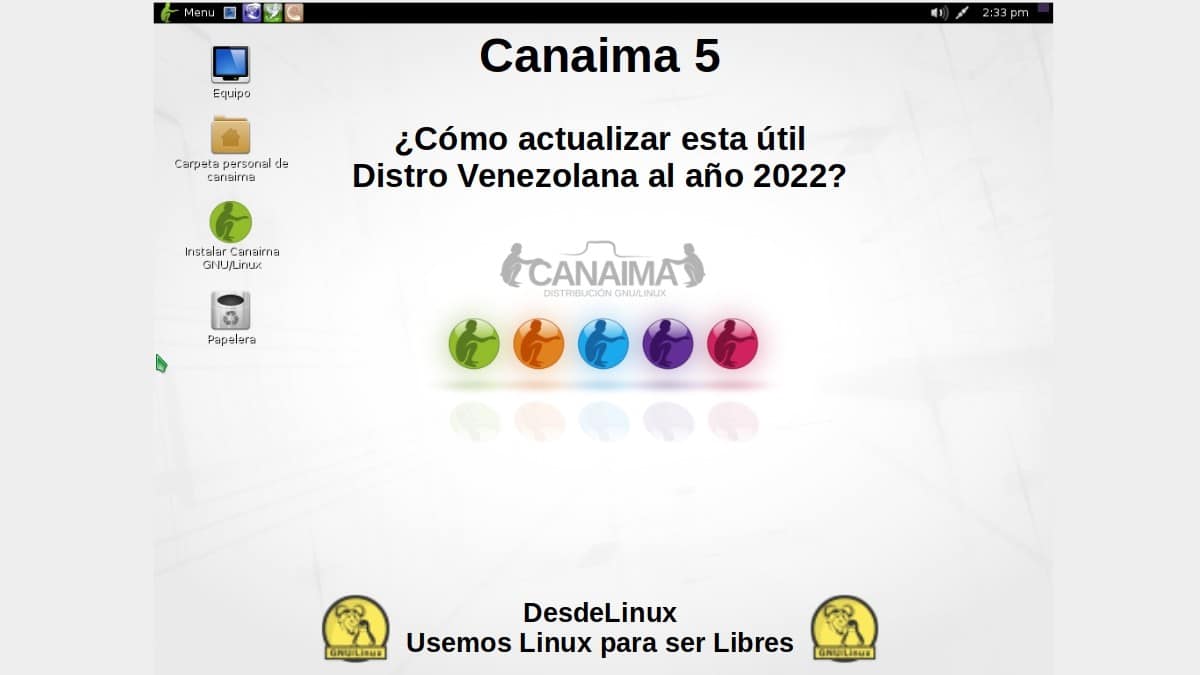
Canaima 5: How to update this useful Venezuelan Distro to the year 2022?
Last month, May 2022, in 2 great and very complete posts we addressed the interesting first public beta of the future version canaima 7, Official GNU/Linux Distro of Venezuela. And as it was appreciated, they have been doing a good job so far, both aesthetically and technically. And surely, very soon they will launch the second beta or the definitive stable version, in order to regain the momentum lost these years during the version 6, which as far as we know was never officially released. staying version «Canaima 5» as the last stable.
And for this reason, being canaima 5 la latest official stable version, which is surely still preserved in many teams, we have decided to make this post. In this way, to help the users of this great Venezuelan Linux Community to update and keep safe and current your GNU / Linux distribution.
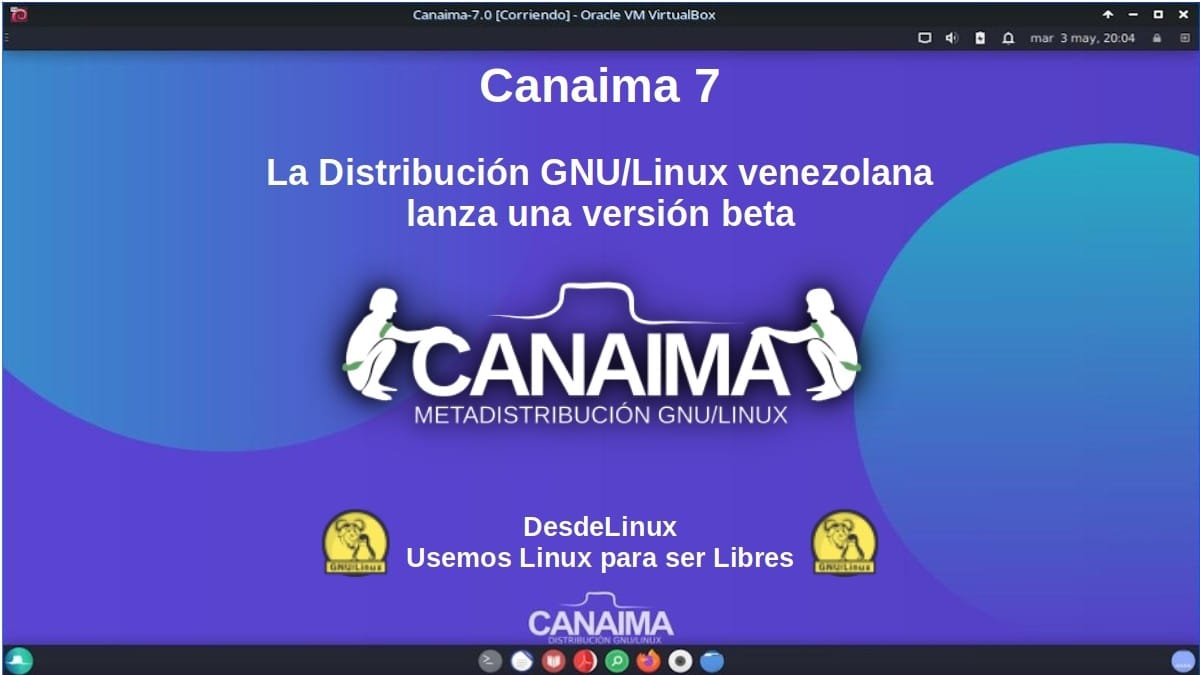
Canaima 7: The Venezuelan GNU/Linux Distribution launches a beta version
And as usual, before diving into today's topic on the old version of «Canaima 5», We will leave for those interested the following links to some previous related publications. In such a way that they can easily explore them, if necessary, after finishing reading this publication:
"A novelty that we could not miss is the novelty related to the release or launch of the first public beta of the future Canaima 7 version of the Canaima GNU/Linux Distro. So, in this post we will do a good review of what it brings again, said first public beta, just as we have done on other occasions.". Canaima 7: The Venezuelan GNU/Linux Distribution launches a beta version

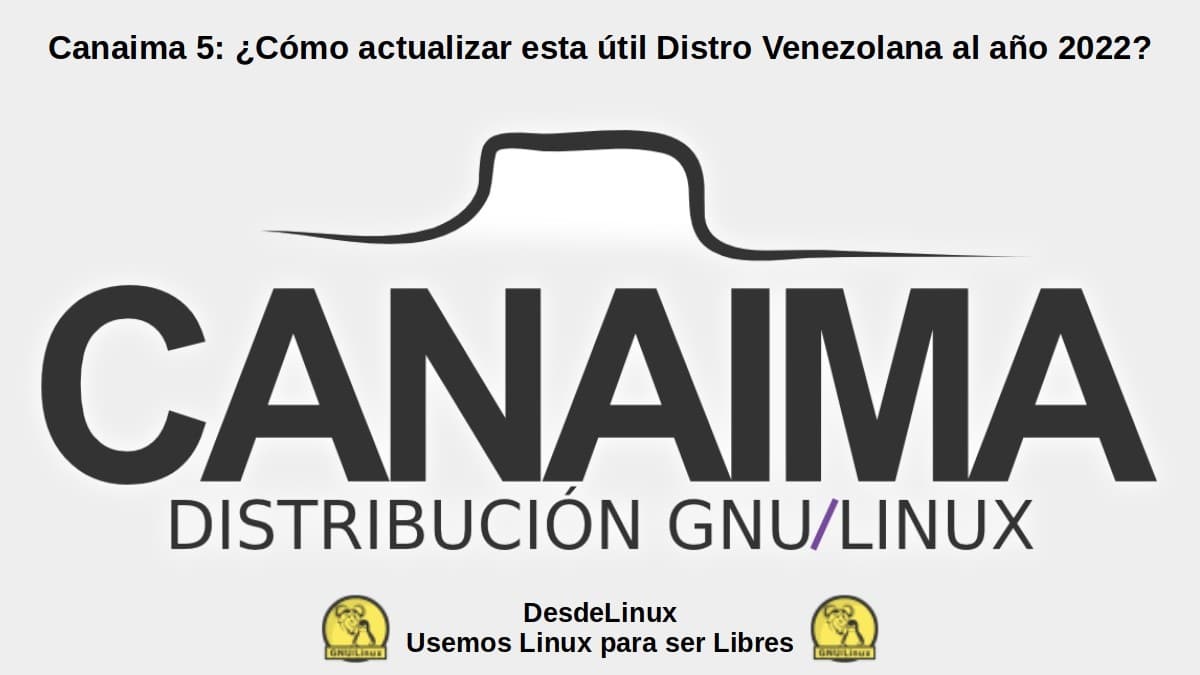
Canaima 5: Update process
What to do to update Canaima 5 and keep it current until 2022?
The first thing that should be made clear, before starting with this small and practical tutorial, is that canaima 5 is a Distribution based on Debian 8 (Jessie) with a mixture of Linux Mint Debian Edition 2 (LMDE Betsy), plus an own repository (Venezuelan) that is no longer active.
Starting from this point, we start the tutorial as follows:
Step 1: Update the repositories
The repositories of canaima 5 they do not come by default in the file «sources.list» located on the route «/etc/apt/». If not, they are on the road «/etc/apt/sources.list.d/» in a separate file called «official-package-repositories.list». Therefore, we must comment all the lines found with the hash symbol (#) at the beginning to disable or delete them. According to each person's taste. And then, proceed to insert the following:
###################################################
# REPOSITORIOS ALTERNATIVOS PARA CANAIMA GNU/LINUX 5.0
deb http://deb.debian.org/debian/ jessie main contrib non-free
deb http://deb.debian.org/debian/ jessie-updates main contrib non-free
deb http://deb.debian.org/debian-security/ jessie/security main
deb http://packages.linuxmint.com betsy main import upstream
deb http://extra.linuxmint.com betsy main
# ###################################################
Once the change is made, we move on to the next step.
Step 2: Update the Operating System
As each equipment and installation of any Operating System can be very different from another, the ideal is first update repositories package lists y resolve any dependency issues. Then proceed to update the system regular (upgrade) or safe (safe-upgrade), never in a total (full-upgrade). And always, supervising everything displayed by the terminal, especially everything related to the uninstallation of packages.
For all this, you can run the following command prompts in a root (superuser) terminal:
- «
aptitude update» - «
aptitude install -f» - «
dpkg --configure -a» - «
aptitude update» - «
aptitude safe-upgrade» - «
aptitude install -f» - «
dpkg --configure -a»
In my personal case, when doing this update procedure on Canaima 5, I was able to observe the following:
- It never asked me for keys to the inserted repositories, which is great.
- I had no problems updating the list of packages from the repositories.
- The chosen operating system had no dependency problems.
- I was very careful in the messages to delete packages, only indicate yes in those that were seen as not essential, such as office and multimedia applications; and check no on those that were essential, such as packages related to the installed Desktop Environments (Cinnamon and Mate), allowing the package manager to give me better dependency resolution options.
- I never did a full-upgrade, since Cinnamon was asking for a pretty big upgrade (from version 2.8.4 to 3.4.6) that could break the system.
However, after all this, the Mate environment became unstable (GUI problems) and Cinnamon became unusable. So, I proceeded to install the XFCE Desktop Environment from the terminal (Console) through the Tasksel command and then install the rest of the missing XFCE4 plugins, also through the terminal.
Once all the packages have been updated without problems, we move on to the next step.
Step 3: Customize and install new and updated apps
To customize canaima 5 and give it a modern look Canaima 7 with XFCE, Use the XFCE Rebranding Package respective of said Distro, and perform a few manual settings on the panel. The downloaded .deb file cannot be installed, so you must unzip and use the files from the Themes and Icons folders manually inside the hidden Themes and Icons folders in «/home/nombredeusuario».
Finally download Firefox and LibreOffice in AppImage, as well as the telegram executable. Also, uncheck the option XFCE Login and Login all those non-essential services and related to Cinnamon and Mate.
Thus achieving a Well updated operating system, safe, stable, beautiful and very light. Which will surely give a new life to old and low-resource teams where it may still be being employed.
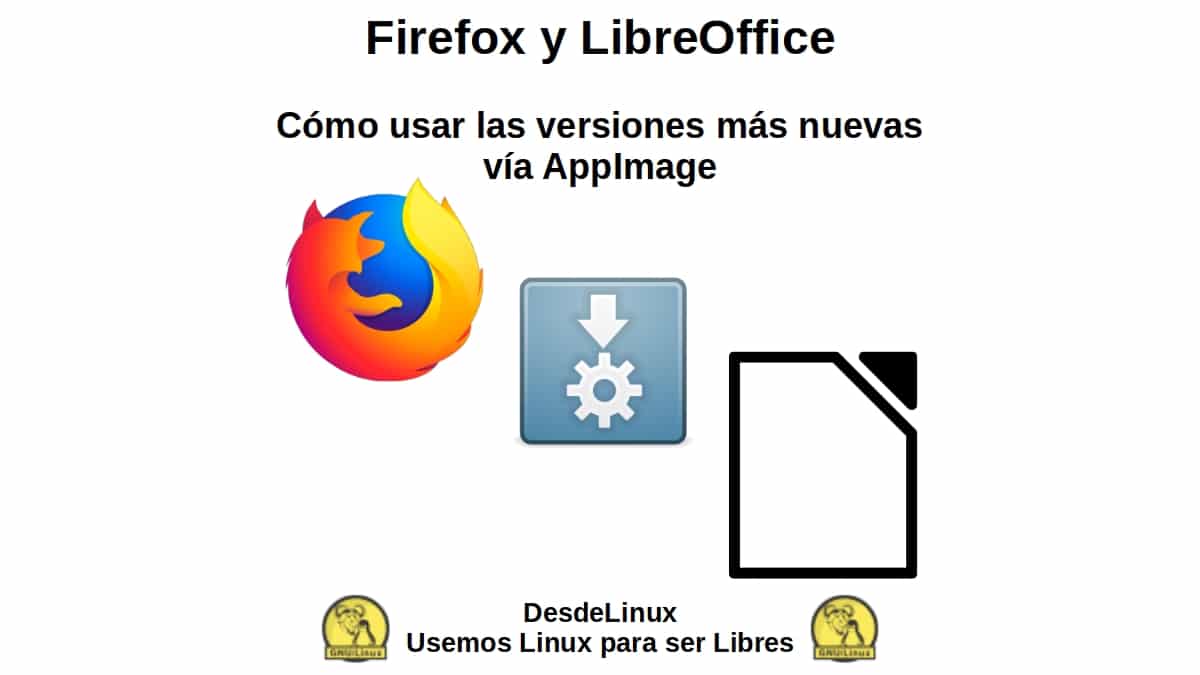
Screenshots of Canaima 5 improved



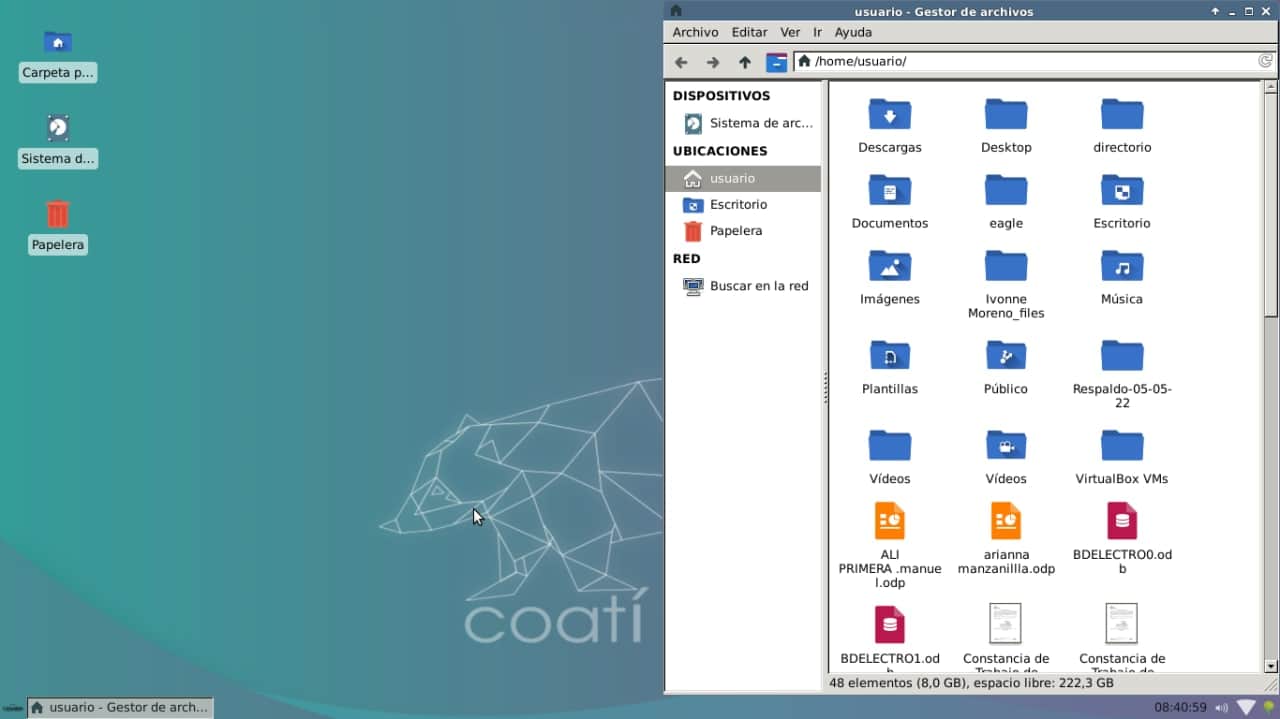
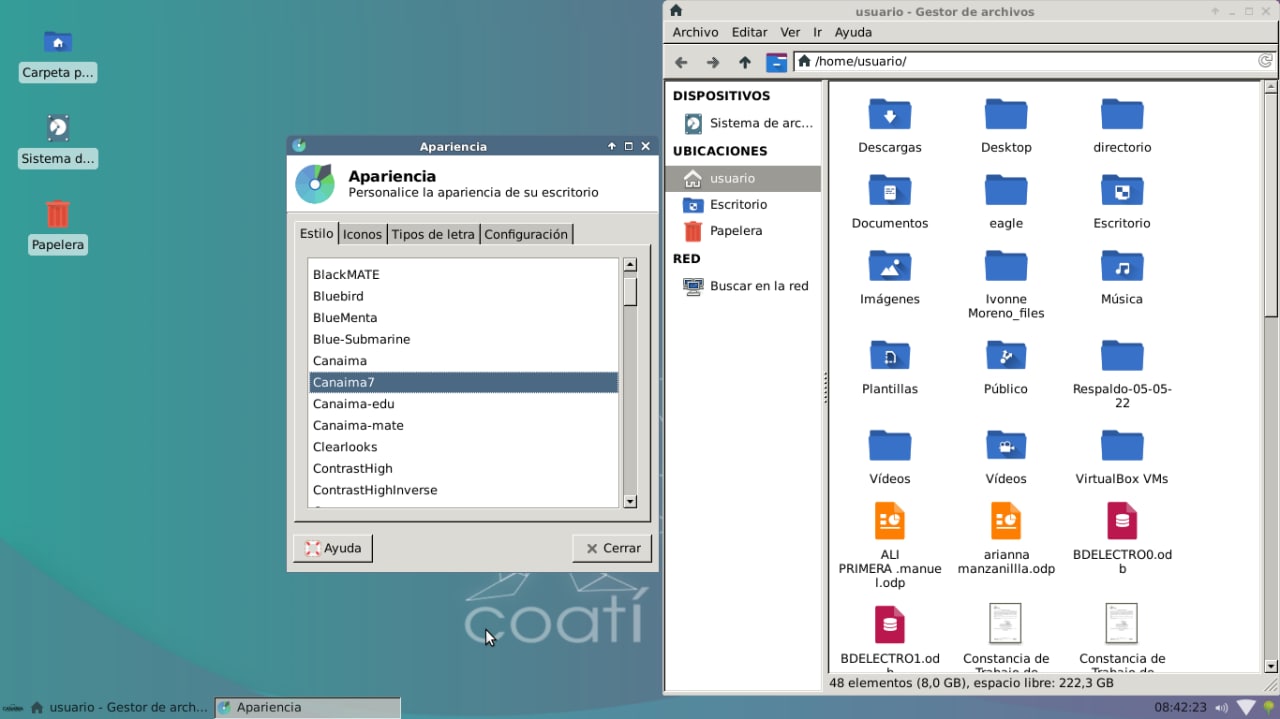
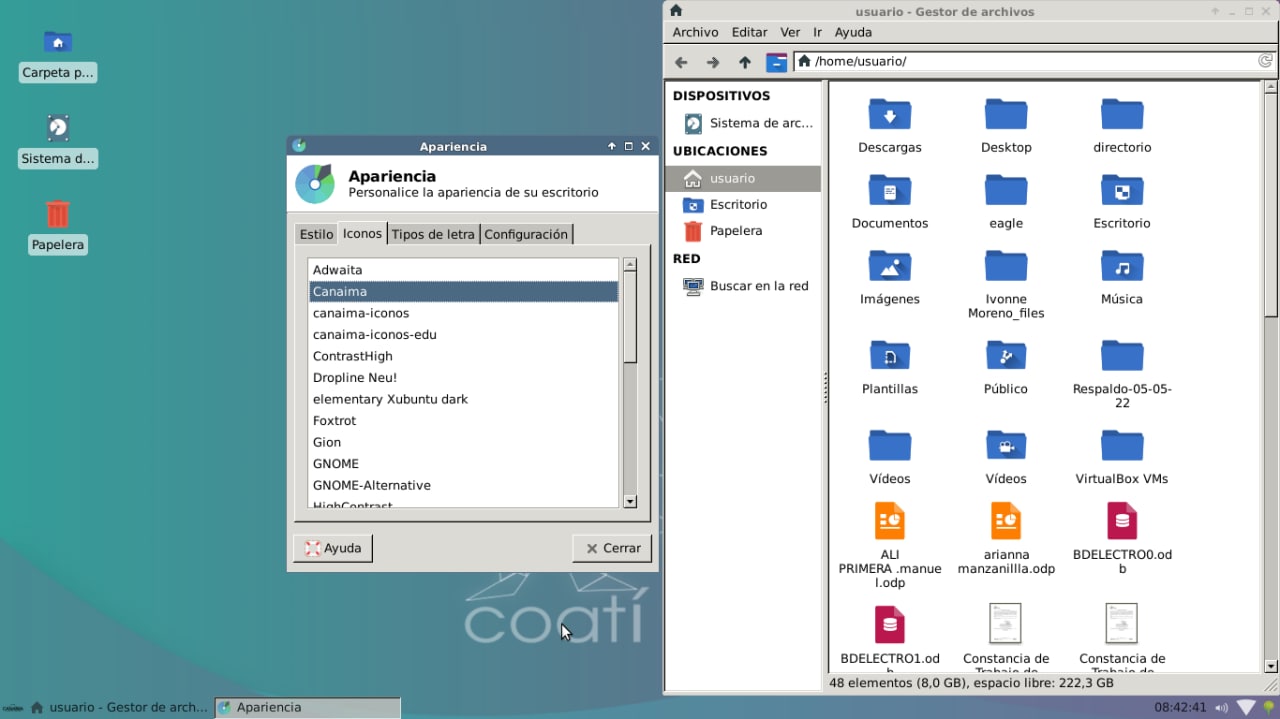

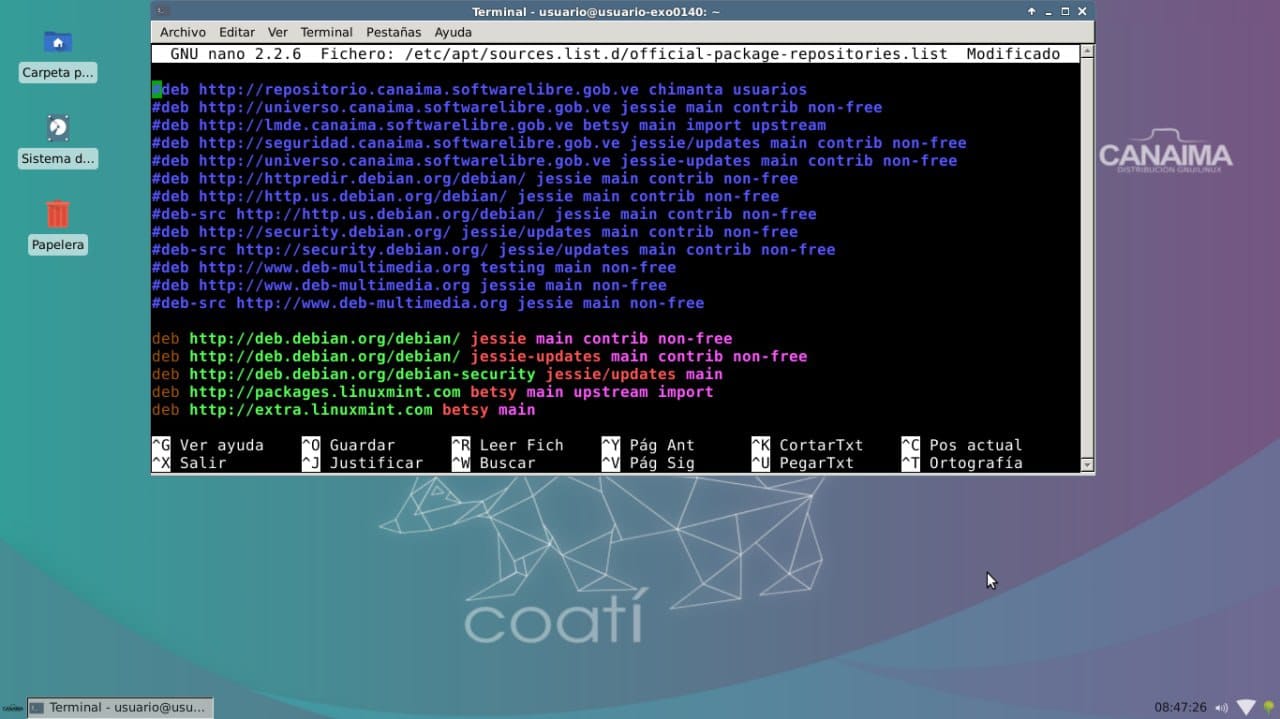
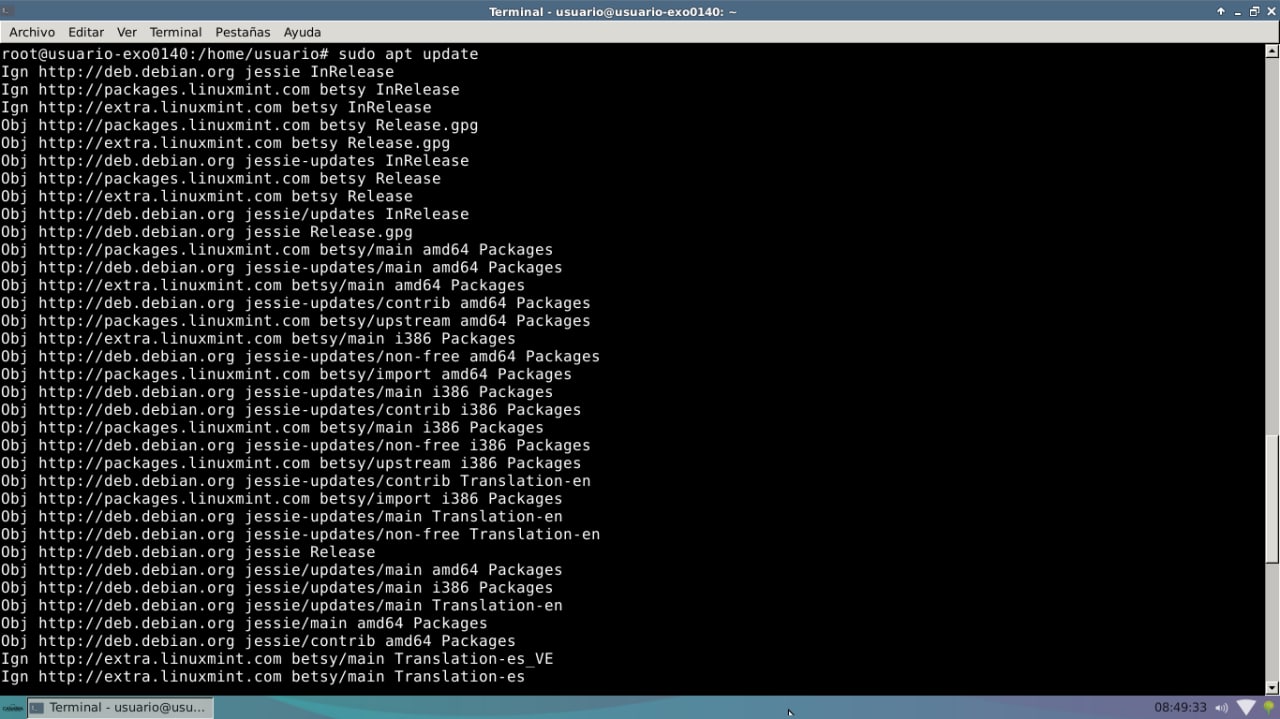
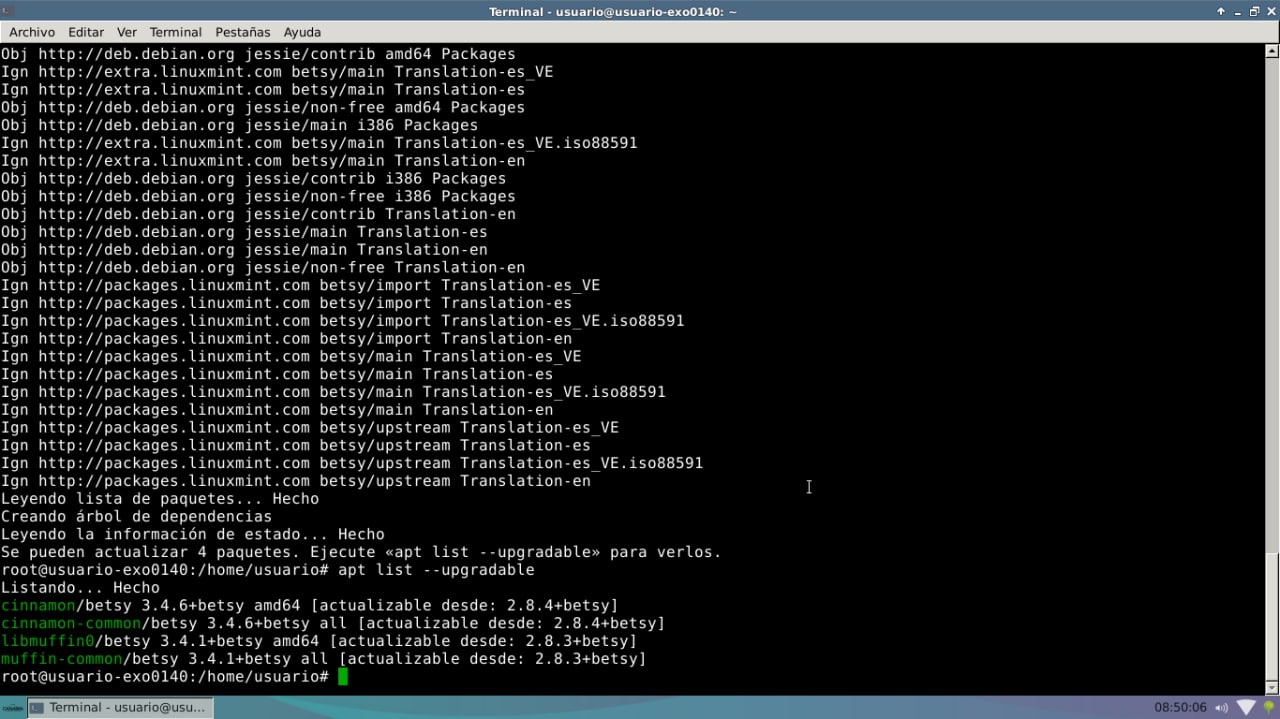
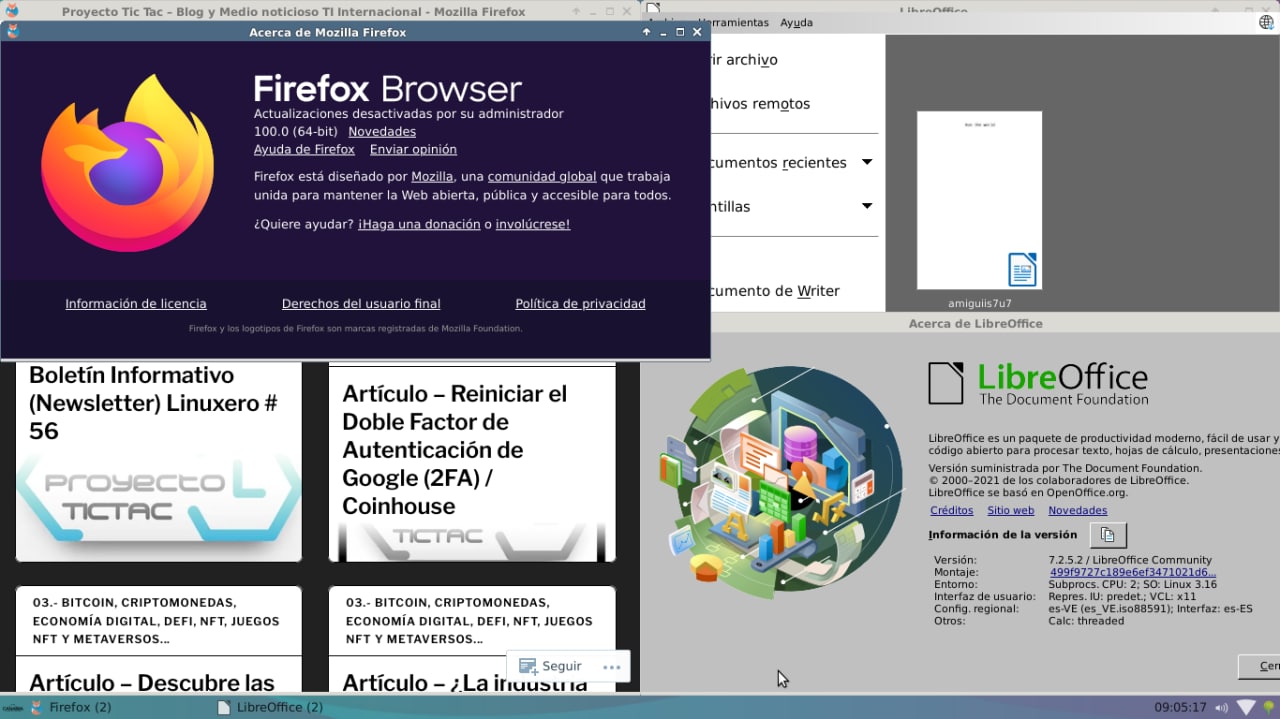

"CANAIMA GNU/LINUX is a Venezuelan Distro created under the impulse of an open socio-technological-productive project, and jointly and collaboratively by many people and institutions in Venezuela". Tips for Canaima GNU / Linux 5.0

Summary
In short, and as can be seen, «Canaima 5» still can with these simple and practical steps keep it updated and current during the year 2022. Since, surely many still use it in children's mini-laptops, computers in college and university laboratories, and home and office equipment. Meanwhile, they continue the great wait for the Canaima 7 official launch. Version that currently has a first public beta as an attempt to forcefully retake the Canaima GNU/Linux project.
We hope that this publication is very useful for the entire «Comunidad de Software Libre, Código Abierto y GNU/Linux». And don't forget to comment on it below, and share it with others on your favorite websites, channels, groups or communities of social networks or messaging systems. Finally, visit our home page at «DesdeLinux» to explore more news, and join our official channel Telegram from DesdeLinux, West group for more information on the subject.
I have a desktop vit e1210-01 that I bought from cantv in 2014 or 15 I don't remember, and it came with Canaima 4.1, at first it was difficult for me to adapt but now I don't change it unless it's to update to Canaima 5 or something better. I would like to ask someone to help me please. I live in El Tigre. my email is omarodriguez2007@gmail.com greetings to all.