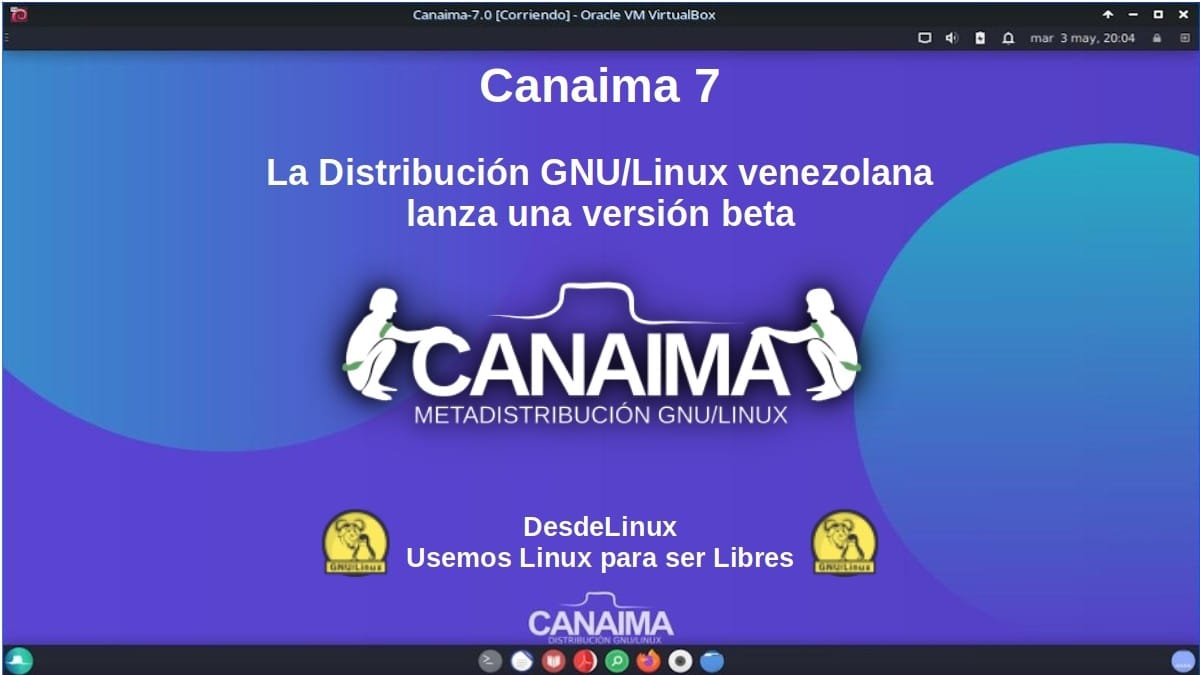
Canaima 7: The Venezuelan GNU/Linux Distribution launches a beta version
As we have already expressed on many occasions, the scope of the Free Software, Open Source and GNU/Linux not only is it immense, but it is continually growing. Thus, creations, improvements, corrections, new releases are always the order of the day, in terms of programs, systems, and of course, GNU / Linux distributions. And a novelty that we could not let go, is the novelty related to the release or launch of the first public beta of the future version «Canaima 7» of the Distro Canaima GNU / Linux.
This future version of canaima 7 (Canaima 7.0), has as its code name "Imawari", In honor to Imawari Yeuta. Name that represents a cave that is located in the Canaima National Park, Bolivar State, from the country of origin of the GNU/Linux Distribution, that is, Venezuela. So, in this post we will make a good review to what it brings again, said first public beta, just as we have done on other occasions.

And as usual, before entering fully into today's topic about what's new «Canaima 7», which is also the Official State Distribution Venezuelan, we will leave for those interested the following links to some previous related publications. In such a way that they can easily explore them, if necessary, after finishing reading this publication:
"Ithe use of Canaima GNU/LINUX in Venezuela is very common in Venezuelan public schools and high schools, as well as in the Bolivarian Centers for Informatics and Telematics (Cbit), and Infocenters. In addition, the Canaima Educational Project laptops and the computers produced by the Venezuelan public company for Technological Industries (VIT) work under this GNU/Linux Operating System based on DEBIAN 6 and 7, and soon now on DEBIAN 8”. Tips for Canaima GNU / Linux 5.0

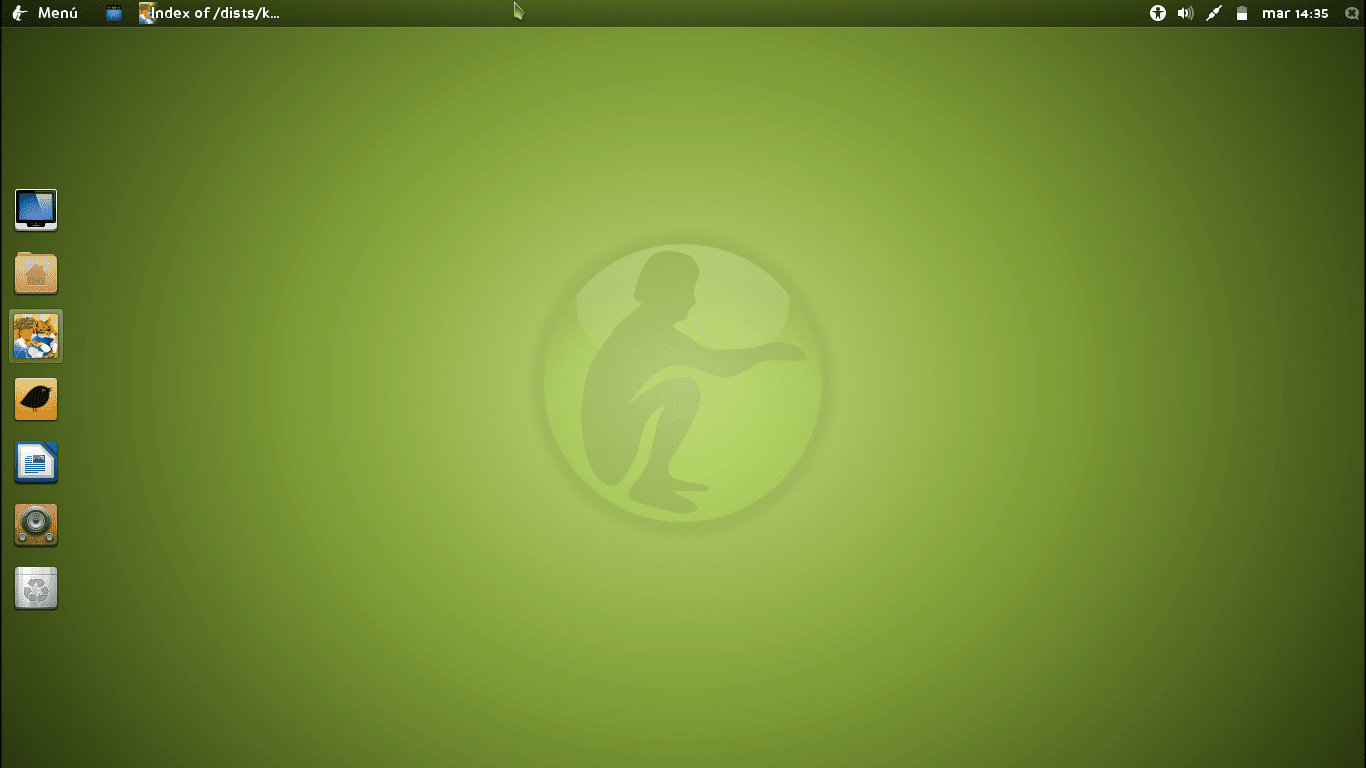

Canaima 7: Venezuelan Free Software distribution
What is Canaima GNU/Linux?
Before delving into the technical aspects of this first public beta of canaima 7, and for those less knowledgeable about this Venezuelan GNU/Linux distribution, it is worth noting that it is a Free Operating System has been built under open standards.
And whose primary objective has always been, the facilitate migration processes to Free Software in the systems, projects and services of the National Public Administration (APN) of the Venezuelan State. Above all, it has been widely used in educational projects and teams, under the name of Canaima Educational.
About Canaima 7
From what little is currently known, we can after the first public beta review, state the following:
- It is based on Debian-11 (Bullseye).
- Use Kernel 5.10.0.9
- Use LibreOffice 7.0.4.2
- Use Firefox 99.0.1
- Bring Thunar 4.16.8
- Available only with GNOME (3.3 GB) and XFCE (2.9 GB) in 64 Bit version (AMD64).
- An approximate RAM consumption at startup around +/- 512 MB.
- It includes a dark theme and a light theme.
For its download and test, the following links are available:
While for contribute ideas to its development with comments, tests or more, there are the following Telegram groups:
Review of the first beta available
Now, screenshots and explanations of the exploration and use of first public beta of Canaima 7:
- Starting the Canaima 7 ISO with XFCE Desktop Environment in a VirtualBox Virtual Machine
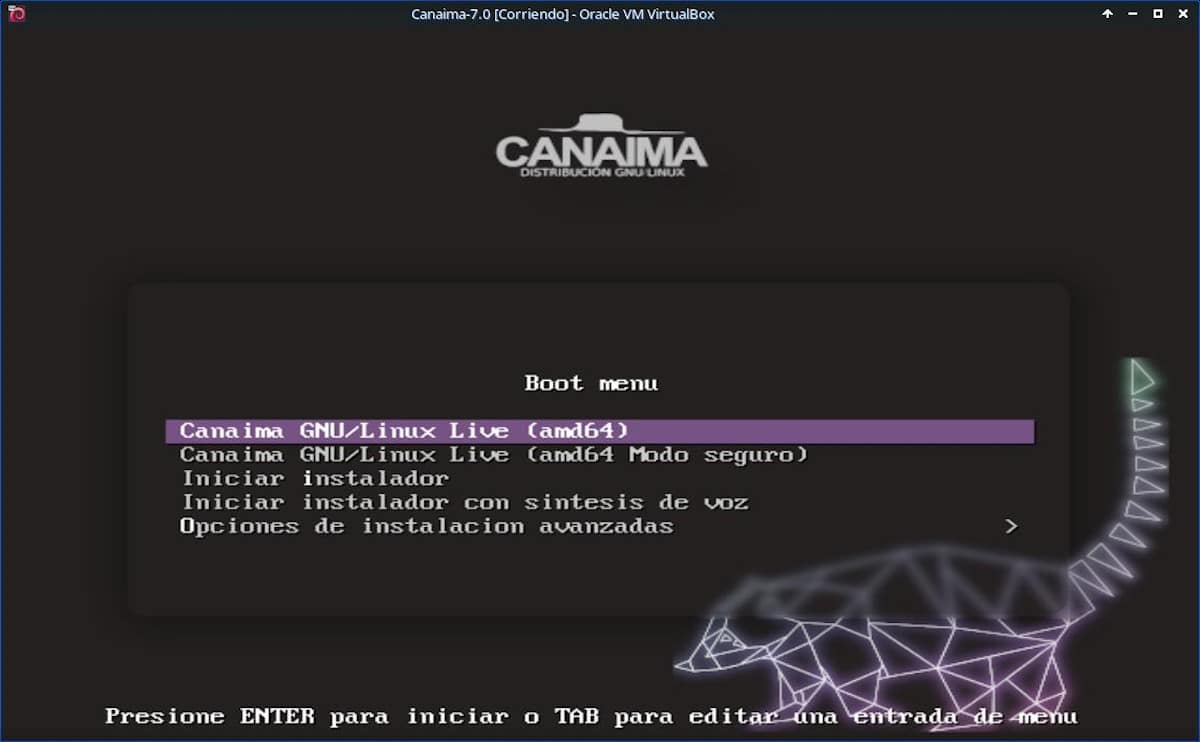
- Initial Desktop Screen

- Applications menu
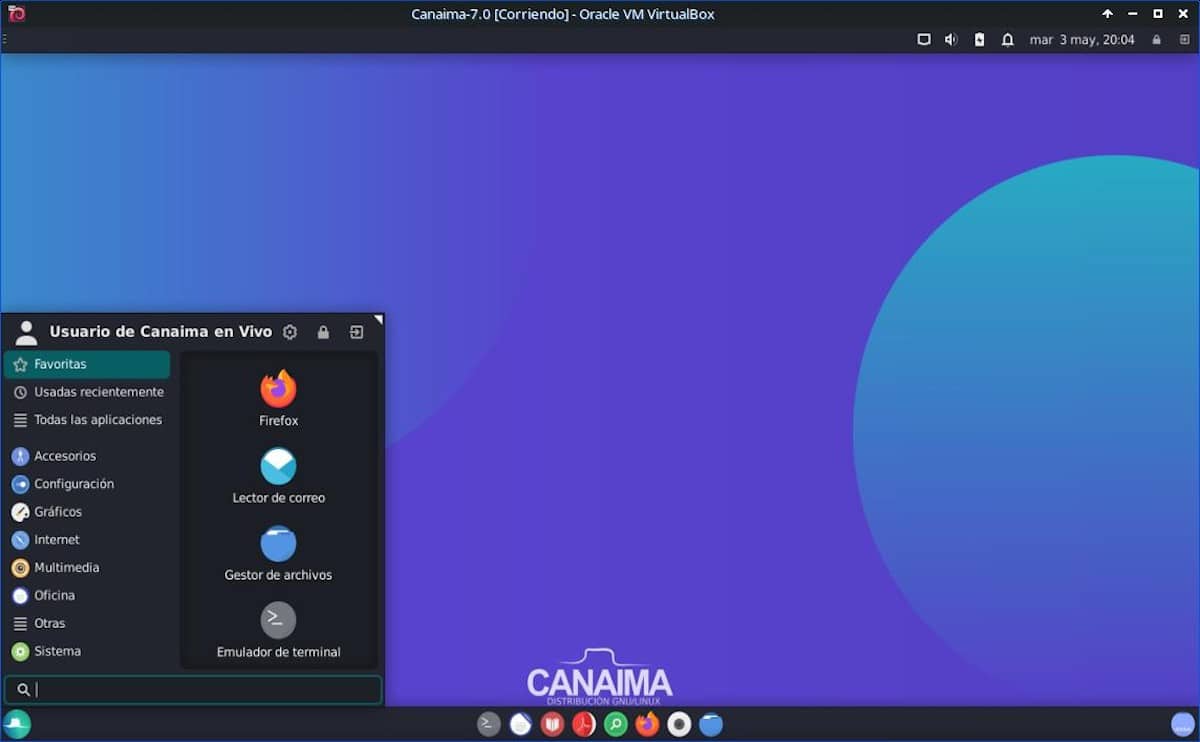
- XFCE Control Panel

- Terminal (Console)
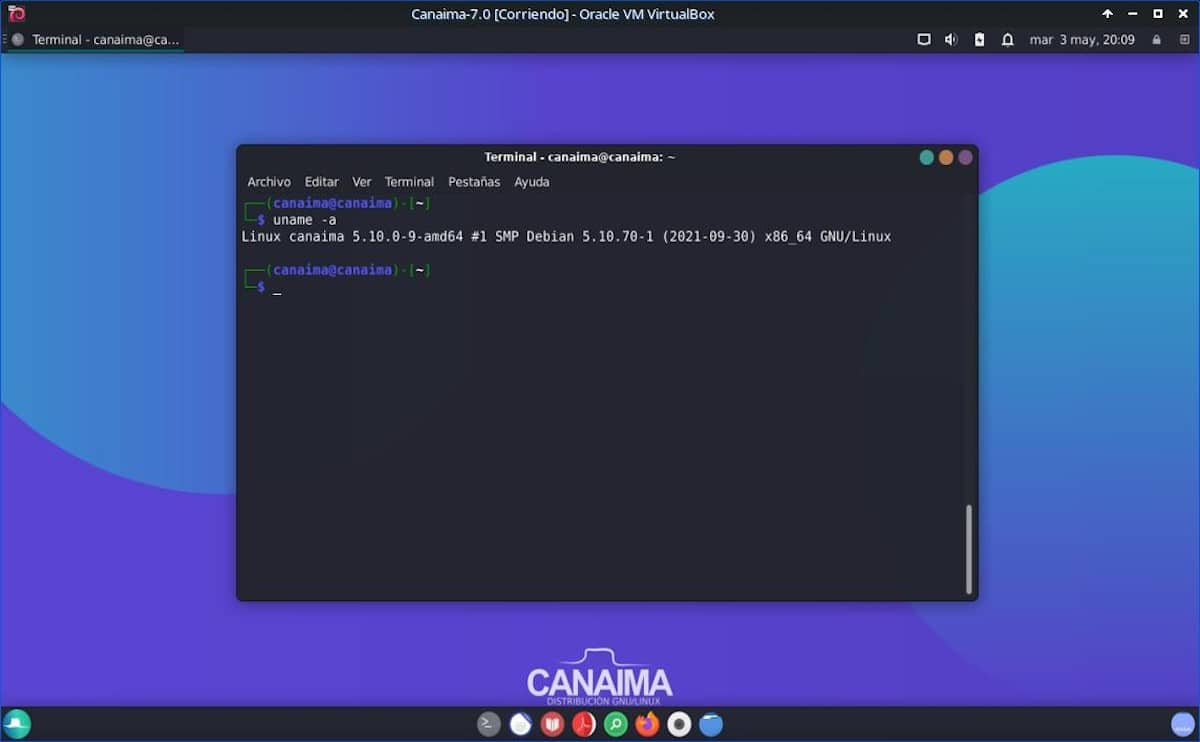
- LibreOffice

- Mozilla Firefox browser

- Thunar
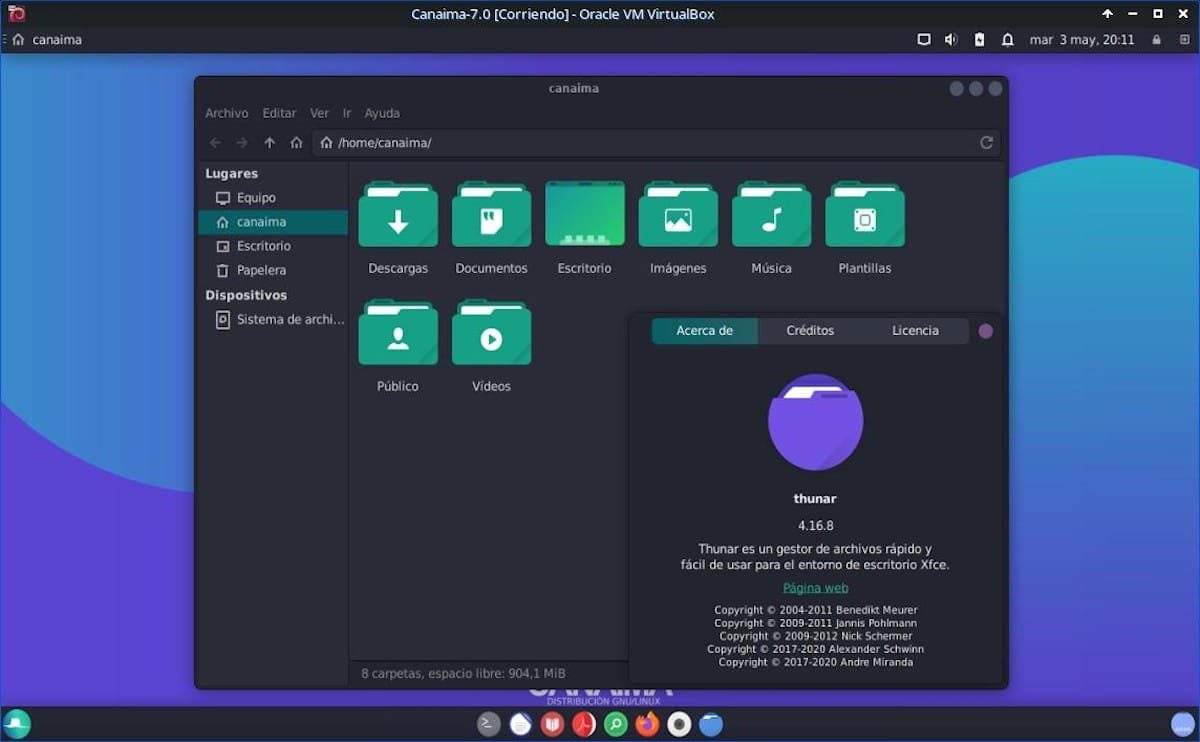
- Bottom panel center menu items
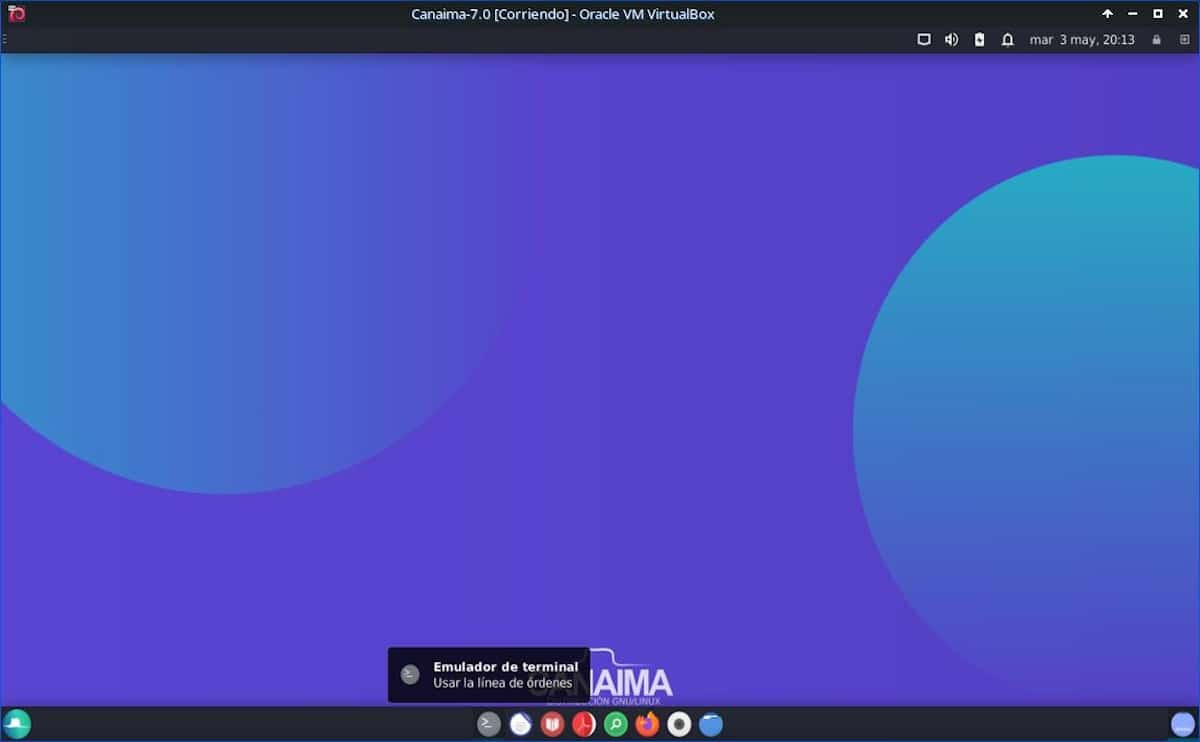
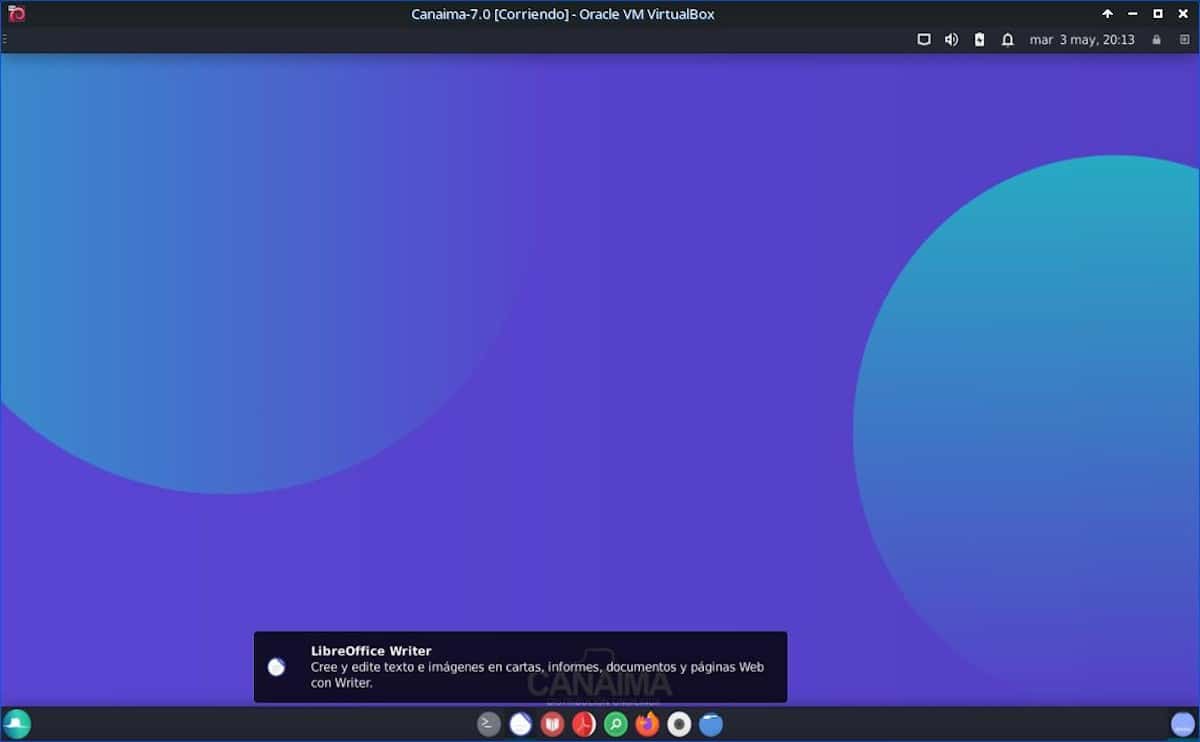
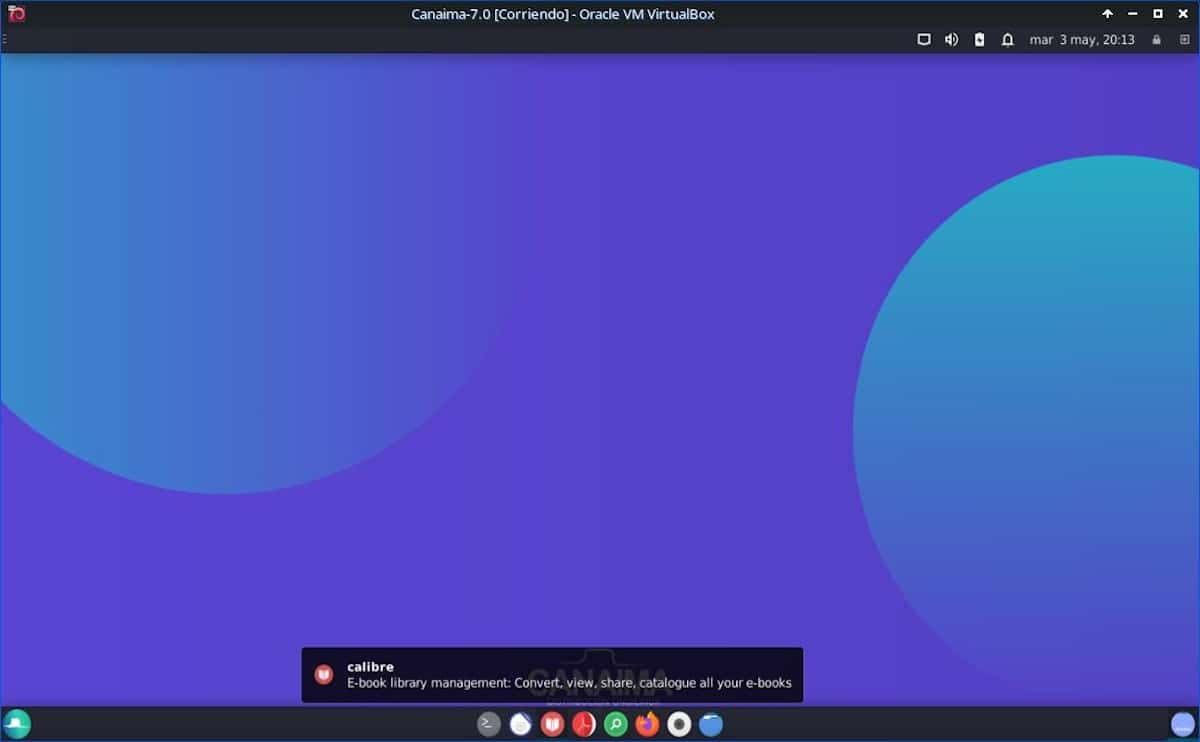
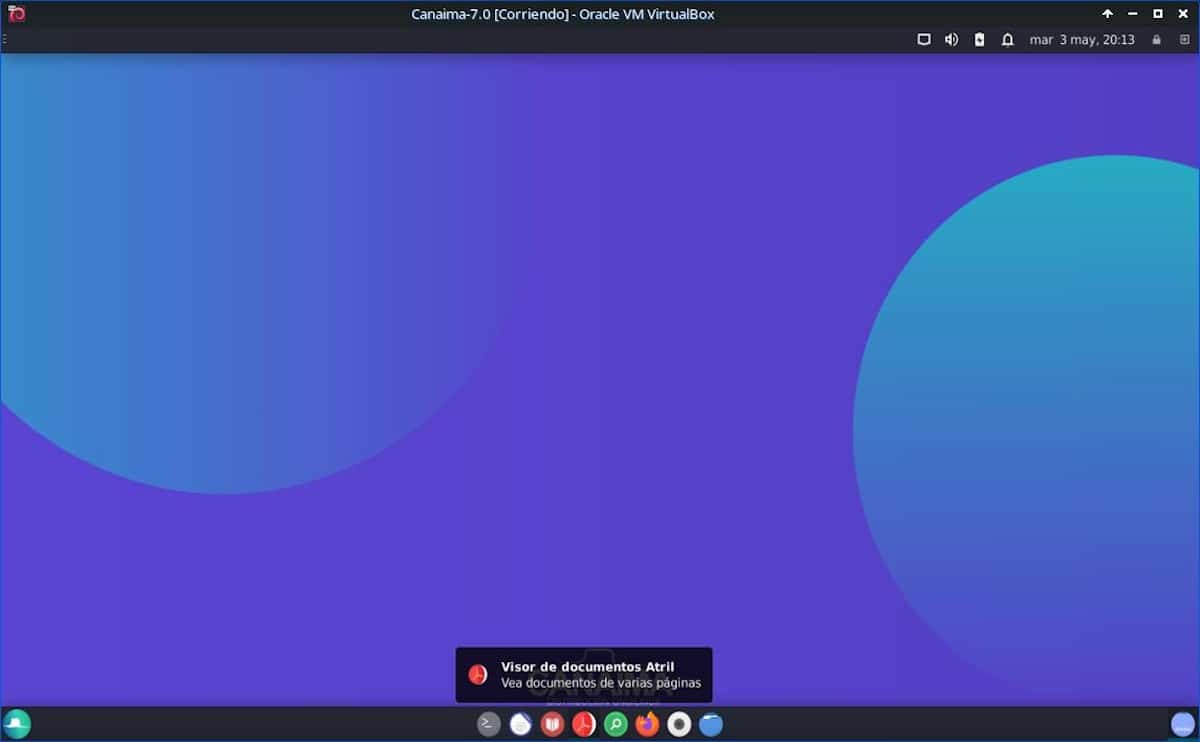
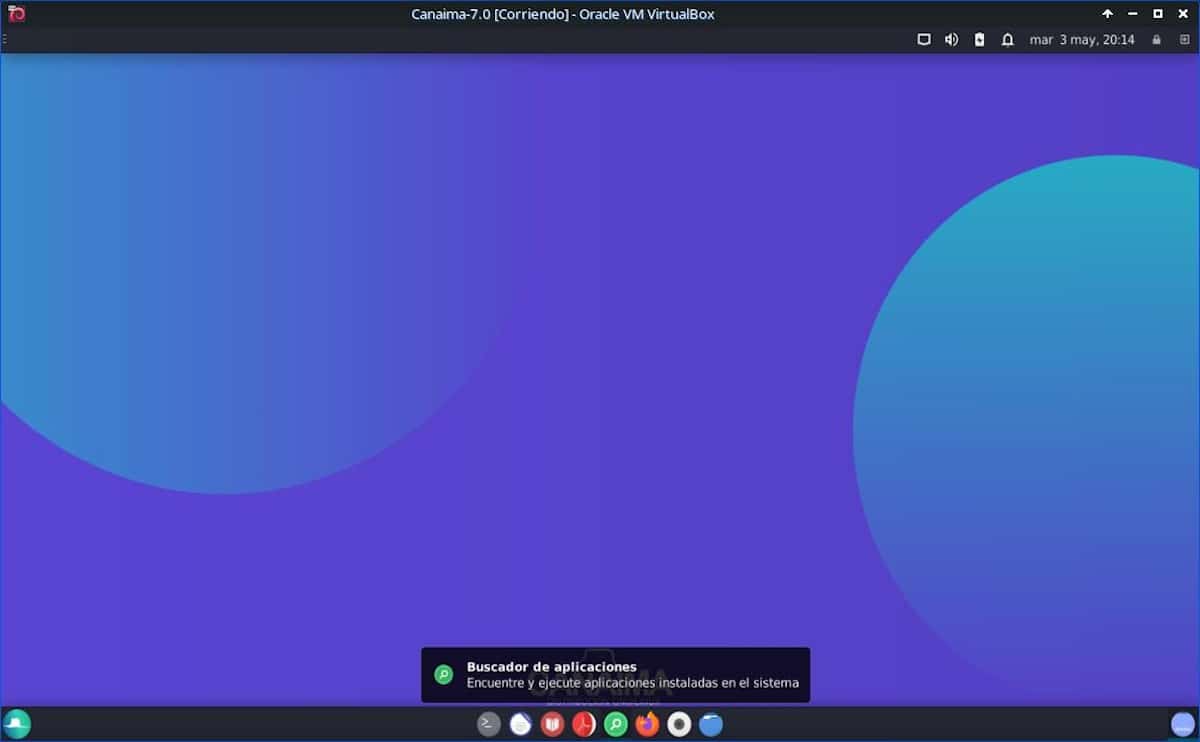
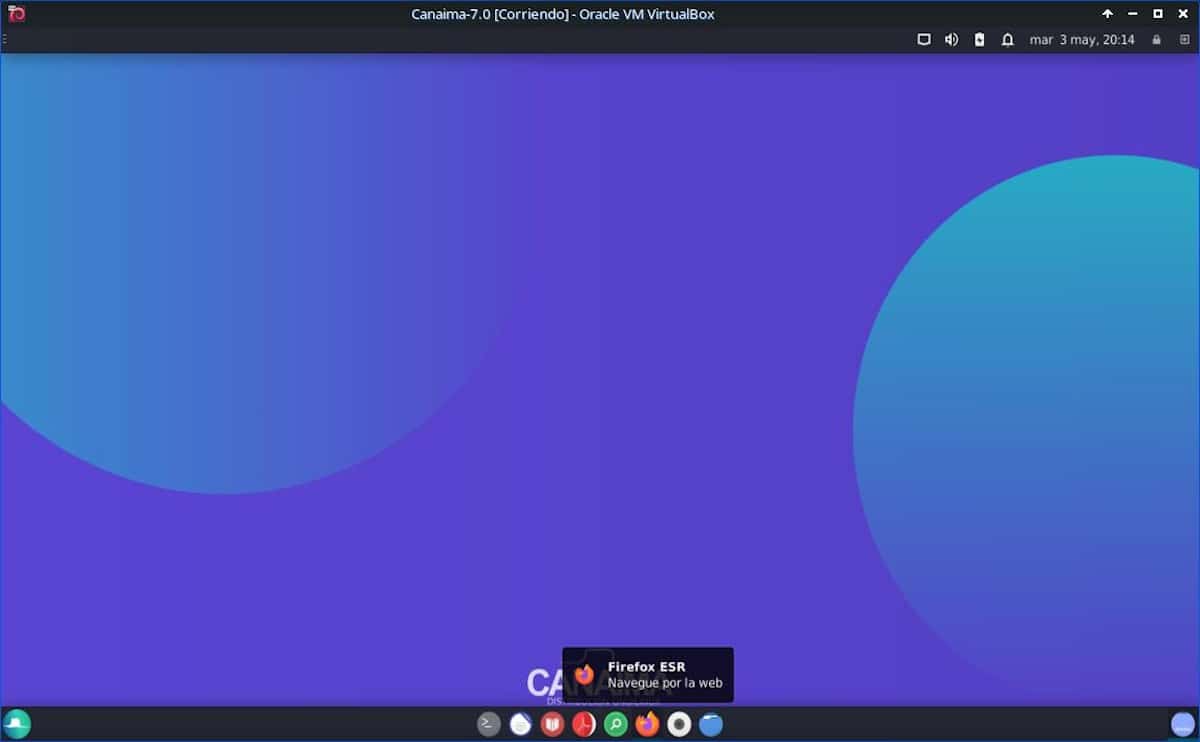

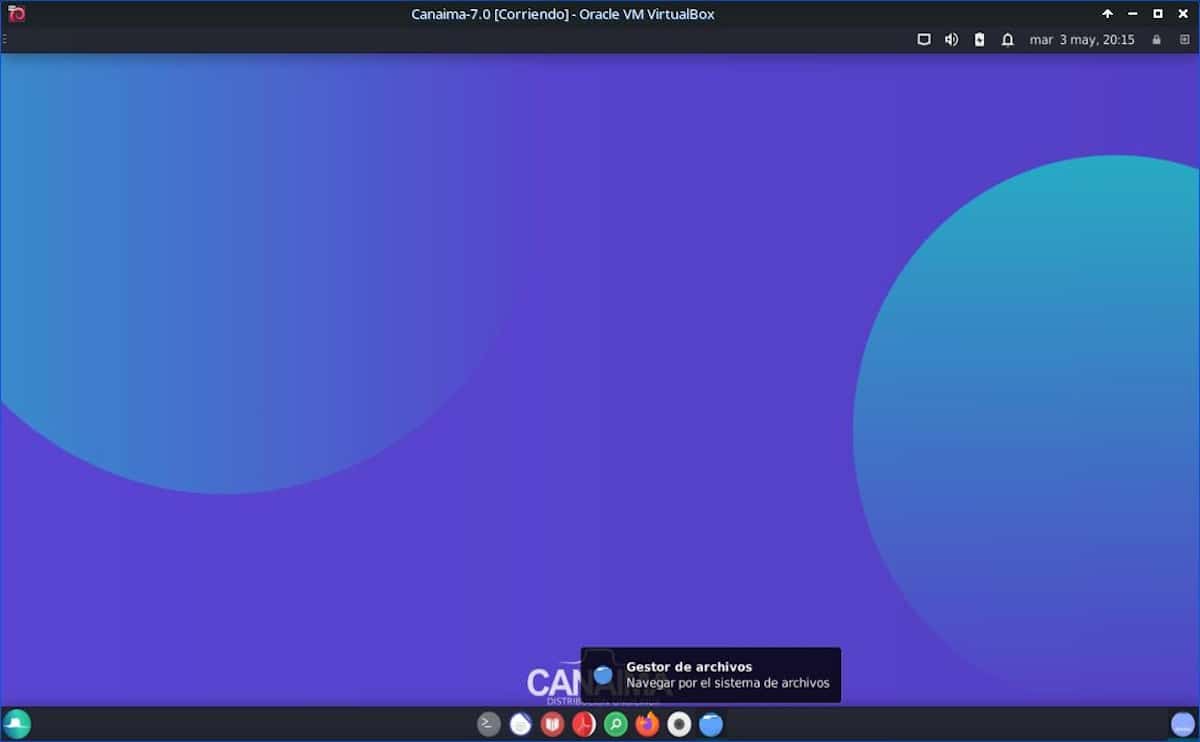
- Hide all windows widget
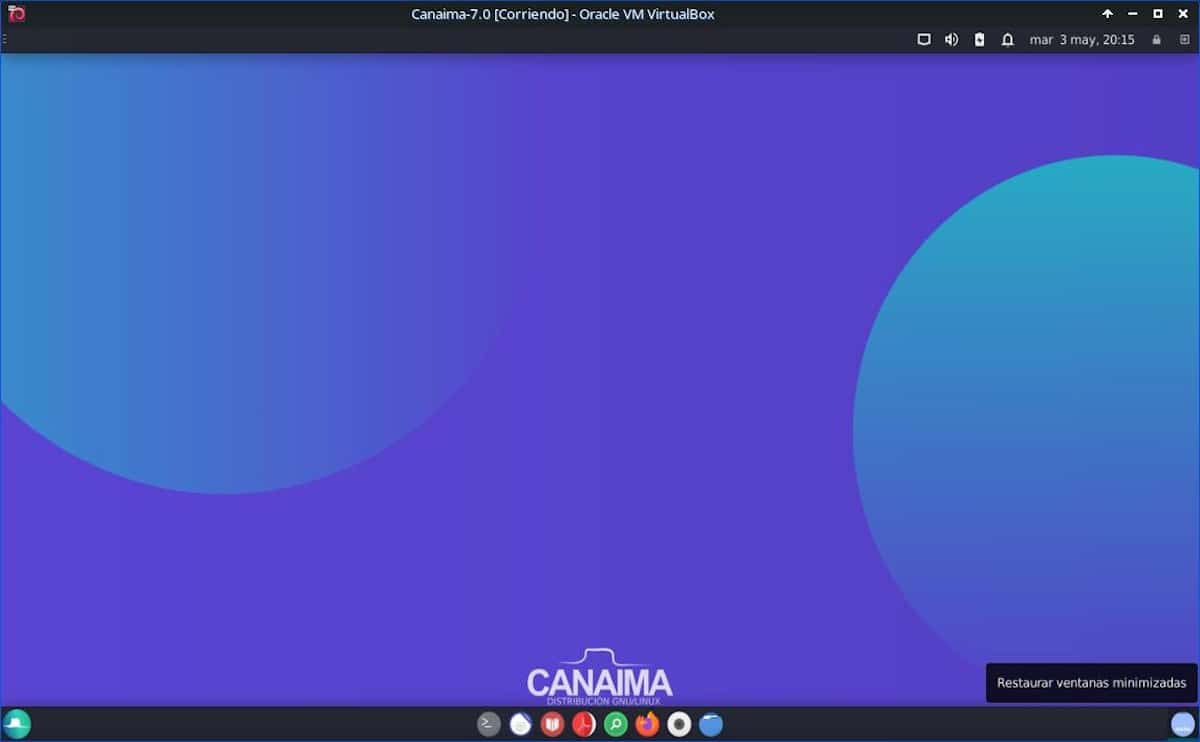
- Top panel elements
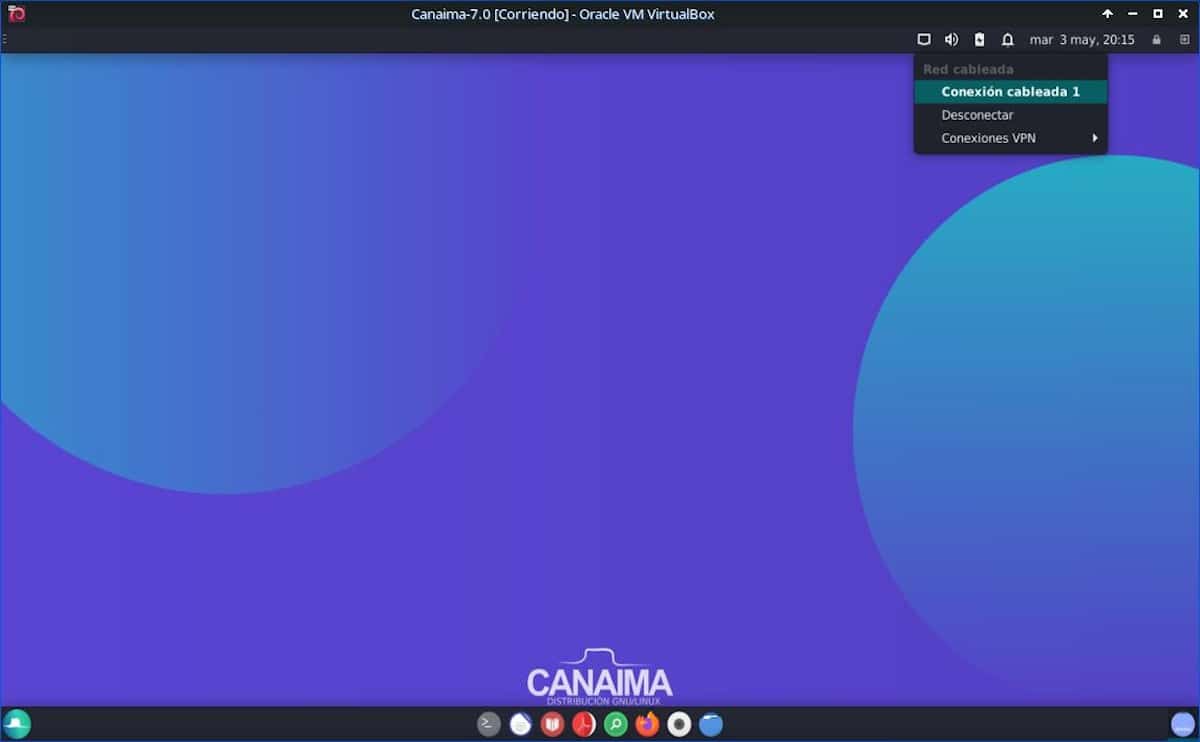
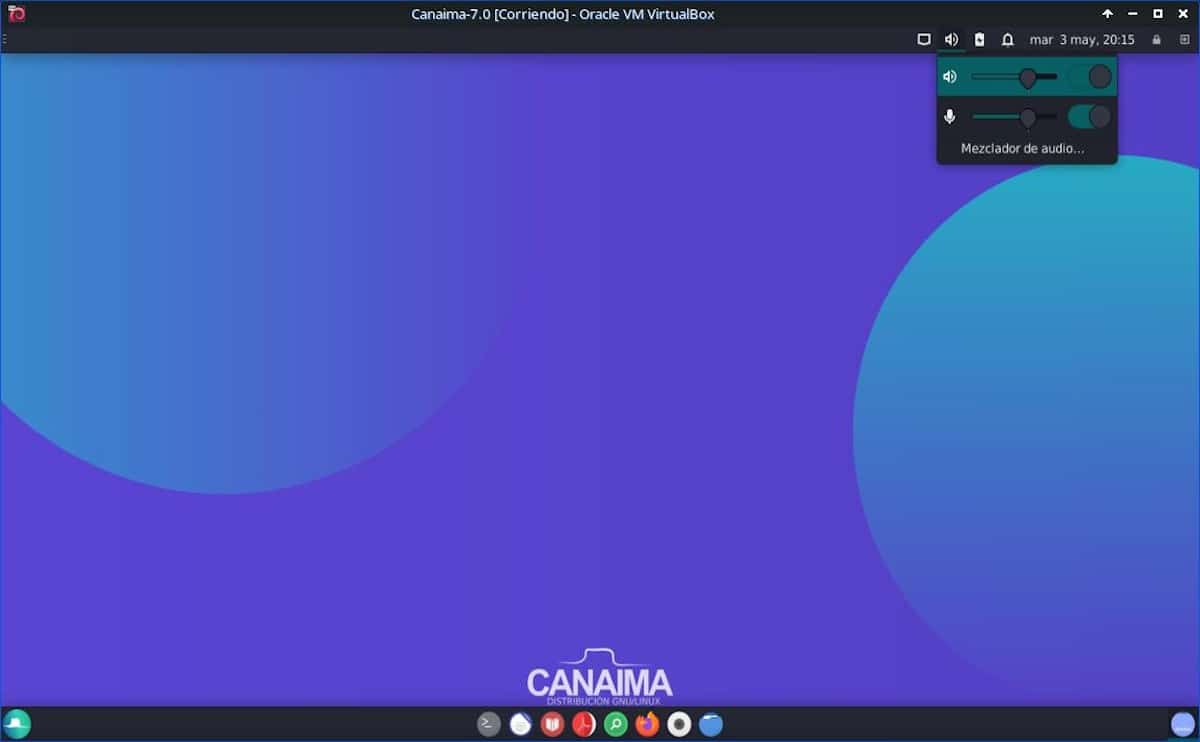
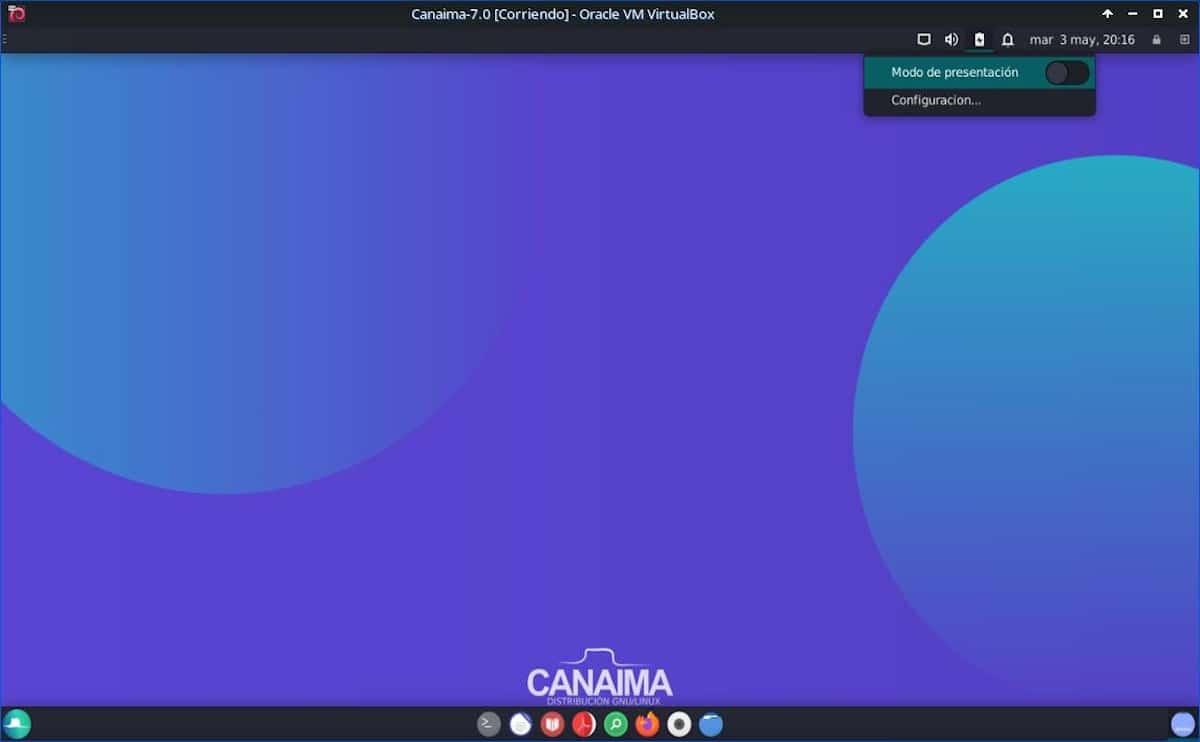
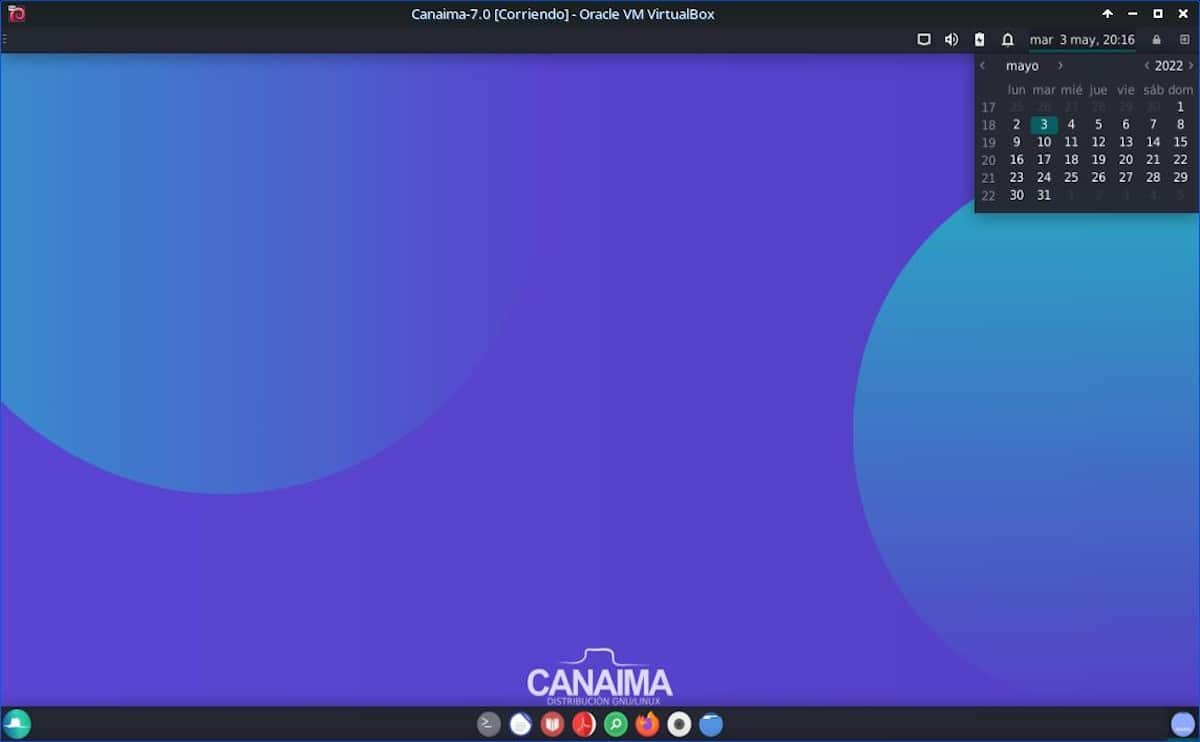
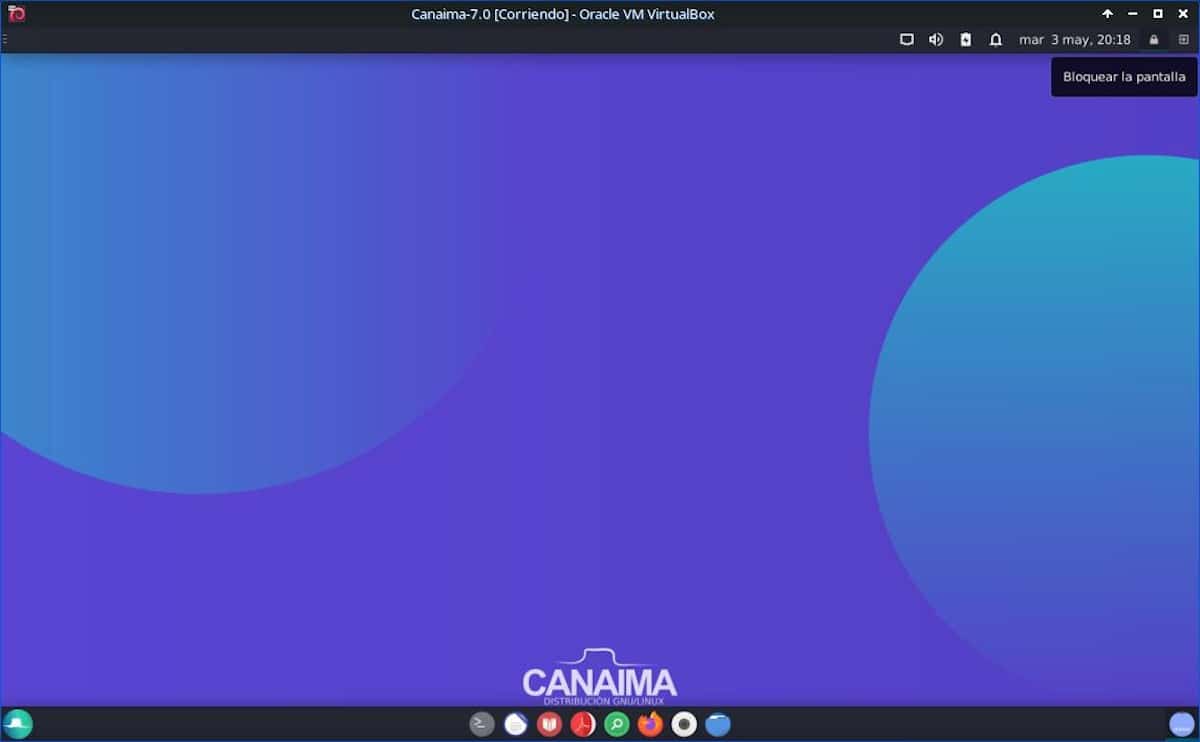
- Login window and user session unlock
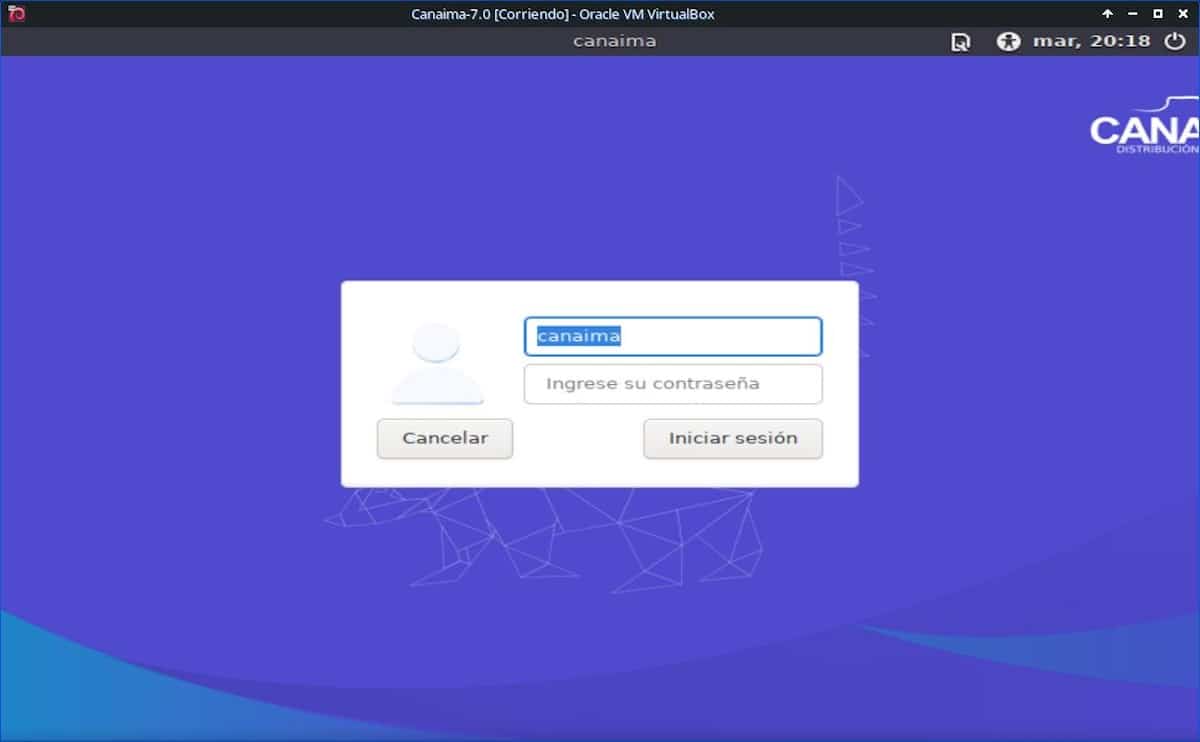
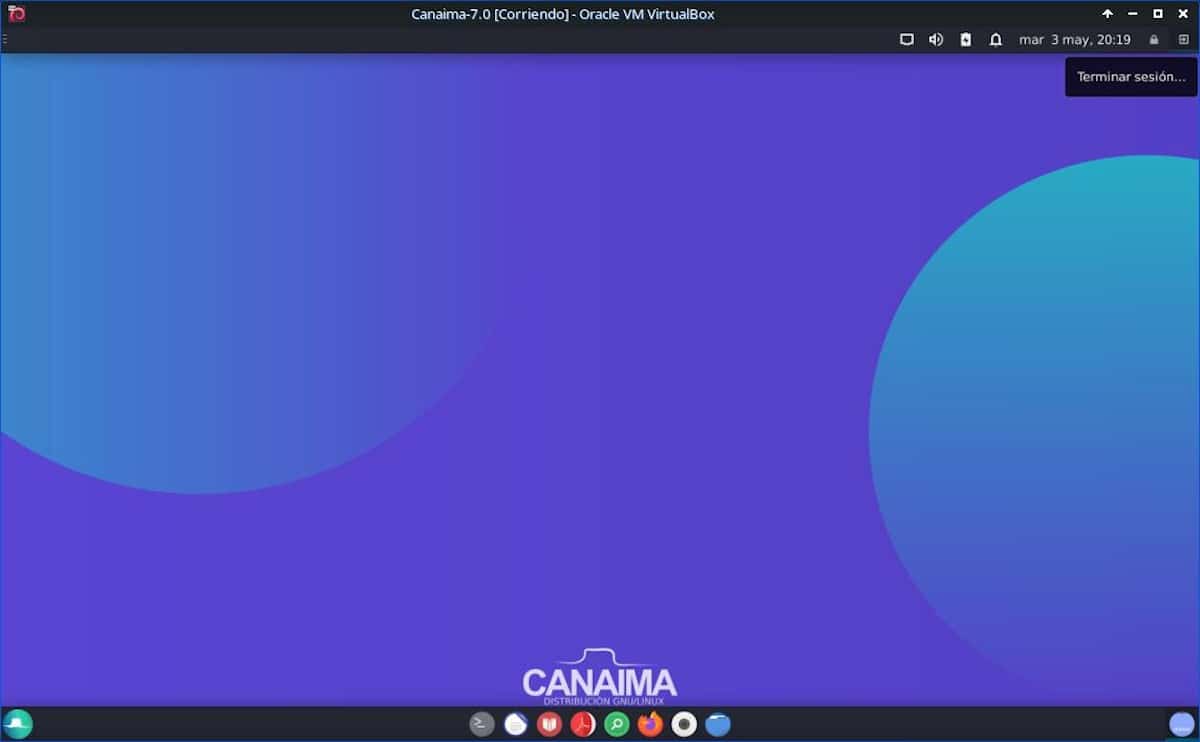
- User session management menu
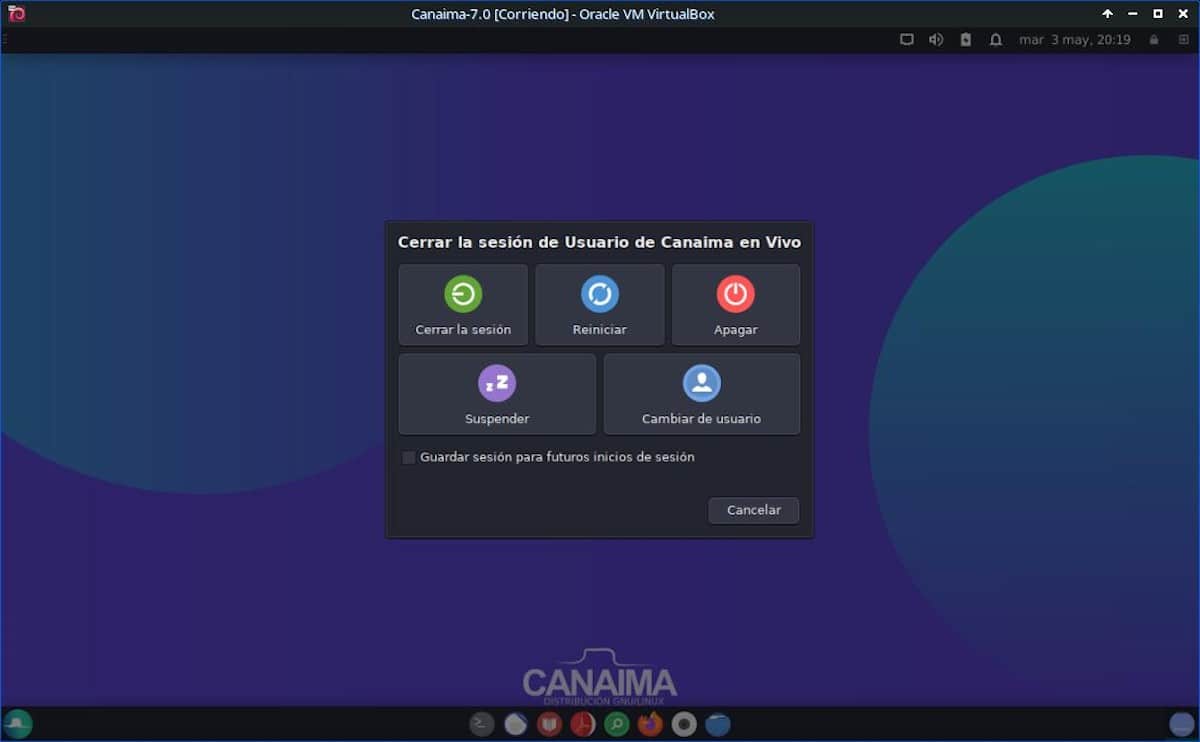
Lastly, it is important to note that currently Official website It is being remodeled, to soon show all the information related to said future version. However, more official information about the GNU/Linux Distribution and the project in general can be found at the following links: Canaima GNU / Linux 1 y Canaima GNU / Linux 2, Canaima Educational.
And for our next post related to canaima 7, we will show the installation process of the first public beta, for a better evaluation of it.

Summary
In summary, this first public beta It looks like a good attempt to resume with force the Canaima GNU/Linux project. Surely, they will soon be able to advance to the stable version, and it can be implemented by any of its current users, inside and outside that country. Especially in those computers with low CPU/RAM resources, as are usually the calls Canaimites (educational minilaptops). Which usually come with said Operating system, but with very old versions (3, 4 and 5).
We hope that this publication is very useful for the entire «Comunidad de Software Libre, Código Abierto y GNU/Linux». And don't forget to comment on it below, and share it with others on your favorite websites, channels, groups or communities of social networks or messaging systems. Finally, visit our home page at «DesdeLinux» to explore more news, and join our official channel Telegram from DesdeLinux, West group for more information on the subject.
> Use LibreOffice 4.0.7.2
I think you've mixed up the numbers, since the LO image shows that the version is 7.0.4.2.
Regards, Motlke. Thank you for your comment and observation, I have already fixed it.
Damn finally something decent comes out of Venezuela