More than change will be Install a new one since the one that comes by default in LXDE you can't uninstall it, just remove it and put it on your panel. In my case we will use the application FDPOWERMON we install:
When you finish installing it, as root we go to this address / etc / xdg / lxsession / LXDE and we open the autostart file with our text editor. (If you like, you can do it from the terminal with nano or vim.)
And we add to the last line @fdpowermon:
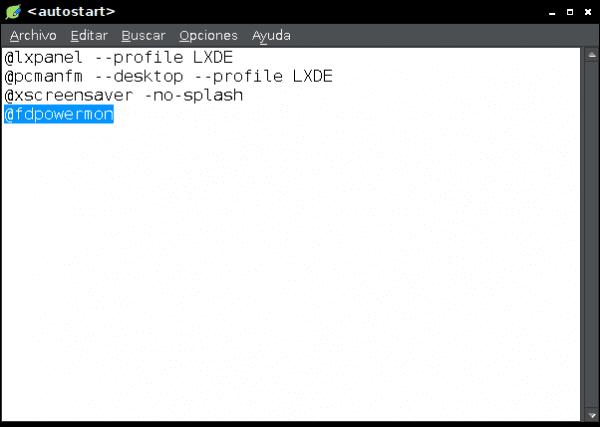
And when we're done we'll have a Battery Monitor prettier. Now we just have to restart or log out and they will have something like this in their panel in the notification area:
DEBIAN + LXDE
Now let me show you how my Debian Testing with LXDE. You will notice that it does not have the Menu (or Home) Button. Instead I put a panel with all the Main Applications. 
Well that was it for today. Give your opinion to see if you like it. It's my first article, so please excuse me. Suggestions are welcome.
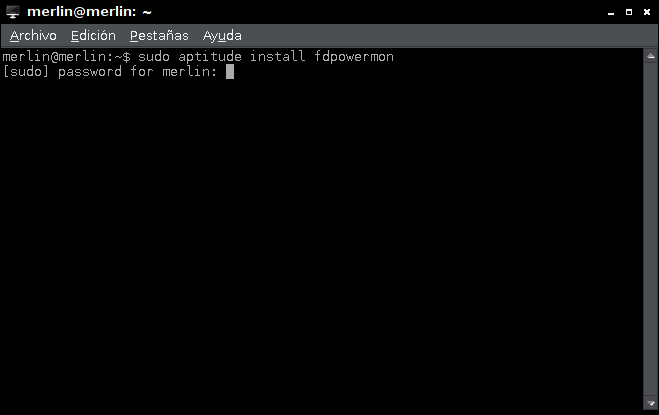
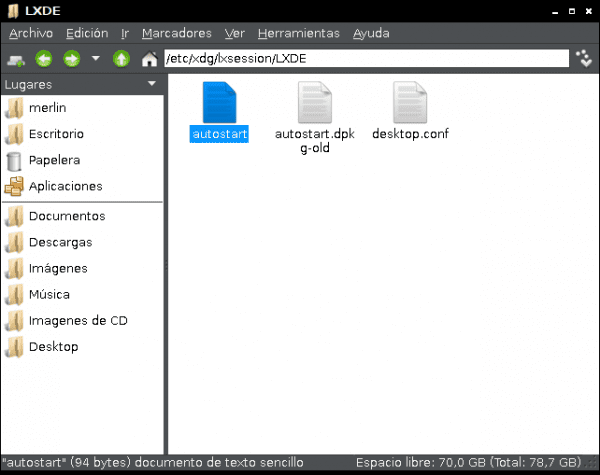


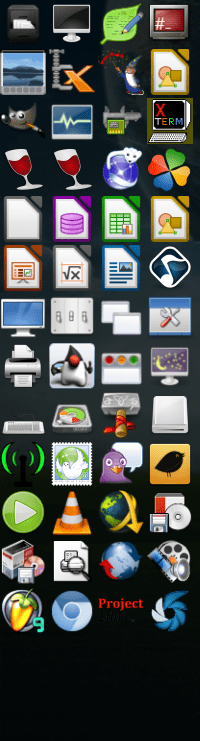
Great article. I love these little tricks. Keep on posting things for LXDE.
LXDE We love you !!!!!!!!!!!!
Thank you for comment.
Great !!
Now I am in E17 but I would be interested to know how to put a network use monitor in LXDE, because the two they have only turn on and off when they are used. But what I need is something like a graph or a bar that indicates how many kb / s of the network is being used, and if it is input and output better.
If anyone knows how to do it, I will appreciate it.
It would be more or less the same process as with the battery but to be honest I do not know any network monitor for now let me investigate and I will comment.
You can do it with conky and there you configure it to show it from the start
True but this form is only for LXDE. Although now that I remember gnome had something similar.
You can put any traffic monitor in the repositories but none shows bars or graphs only the numbers.
Ok, I'll see what I find by checking the repositories.
Thanks for answering!!!
But what was the reason you didn't want to use the default battery monitor?
1. It was very ugly
2. Does not mark the time it takes to reach 0% charge
3. Sometimes that default monitor does not work correctly and you have to restart the machine.
4 he was very ugly
5. I also wanted to show you my Debian with LXDE.
6. Did I mention that it was very ugly?
Makes sense. You missed saying that it is very fe
Hehehe .. yeah, the default indicator goes to something average or horrible xD! .. hehe: P!
Faaa others would be great, you will teach us how to put that panel in Lubuntu, thanks!
It is not very difficult, I will explain it in the next article. You only give it to add a new panel, you put 200 pixels wide, you add the application bar and you add the applications or programs you want. If it is not very clear to you, let me know and I will do the article.
ready, I'm clear, thank you very much
Very useful, when you use basic installations of LXDE or distributions that do not touch the graphical subject much, you always find that horrible battery indicator! and did not know a light one for replacement, thanks for sharing the shape.
It also works in the Xfce Panel. Checked.
Something like that I was looking for ...
Thank you!
Excellent post encouraged me to install debian and it appears without a battery monitor, I installed this and it was perfect thanks
Very good I know that the post is old but I am quite a newbie in Linux and more in this desktop environment, but it is the one that works best on my laptop if there is something better now, one that is more advanced, could you inform me, good thanks and very good post