We know Android as one of the operating systems that lead the communication technology market, focused on cellular telephony. Without much to say about this, it is clear then that the demand per user for the virtues offered by the system, speaking more specifically of the acquisition of applications to improve or customize our Android equipment, are increasingly demanding on the part of the user, since in turn, the high degree of competition that exists between them requires their developers to innovate or further improve the composition of each one. For this reason, and associated with the issue of complexity that may exist in the programming of an application, the Android system itself offers an appropriate and suitable toolkit for the development of said applications. Such kit or tools make up what is known as Android Studio. This is the official Android IDE for application development. Based on IntelliJ IDEA; an environment or development environment for programs, which has powerful code editing tools. It can be said that in terms of its code analysis, it highlights the errors immediately, in order to give a faster solution to them. As integrated tools for developing or building programs on Android, it contains a user interface that is previously built or designed, with various screen models, where existing elements can be moved. Additionally, debuggers for emulators and the possibility of working with Logcat are covered. IntelliJ IDEA supports various languages that are based on JVM; Java (hence the "J" in IntelliJ), Clojure, Groovy, Kotin, and Scala. Plus a support for Maven and Gradle. With this technology, associated with Android Studio, the possibilities are comfortable for the creation and construction of applications for this system.
Android Studio has different components that help the task of building applications; Gradle-based build system, variant build and multiple APK files, as well as code templates that aid in app building. A complete layout editor with support for drag and drop editing of theme elements. Ease of use and version compatibility, Code shrinks with ProGuard, and less and less resource consumption with Gradle. Lastly, built-in support for Google Cloud Platform, making it easy to integrate Google cloud messaging and the App Engine.
Regarding the development of the workflow, Android Studio has a set of tools in charge, adding to that the possible access from the command line to the SDK tools. The important thing about all this is that Android Studio offers comfort for developers, since from it it is possible to invoke, during application development, the necessary tools as a more agile way of working.
Among the development phases that cover the realization of applications in Android Studio we find four stages. The first is the environment settings; During this phase, the development environment is installed and configured. In addition, the connection is made to the elements where the installation of the app can be carried out, and Android virtual devices (AVDS) are created. The second phase covers Project Configuration and Development; During this, the project configuration and development is carried out. We are talking about creating modules that contain resources for the application and source code files. The third phase comprises the testing, debugging, and building the app; At this point the project is built in a debuggable .apk package (s) that can be installed and run on the emulator or on an Android device. A Gradle-based build system is used. This provides flexibility, custom build variants, and dependency resolution. In the case of using another IDE, the project can be developed using Gradle, and in turn, installed on a device that uses ADB. Subsequently, the application is debugged through device monitoring messages, plus an Android logging device (Logcat) along with the idea of IntelliJ. Additionally, a compatible JDWP debugger can be used, adding the debugging and logging tools that are provided with the Android SDK. At the end, the Android SDK test tools are used for testing the application.
As the last phase, the application publication; At this stage, the configuration is carried out and the request is made for the use and free distribution of the application to users. During the preparation stage, a version of the application is built, which users can download and install on their devices so that the version of the application can be sold and distributed.

In this image we can see the diagram of the stages for the realization of applications in Android Studio.
We already know the stages and development during the creation of an Android app. In the case of each project, referring to the modular base, the application contains one or more modules with source code files and resource files. Which, in its different types contain; Android app modules, Library modules, Test modules, and App Engine modules. By default, Android Studio displays project files in the Android project view. At this point the modules are seen in an organized way to provide quick access to the key source code files. In the case of build files, these are visible at the top level under Scripts Gradle. In Studio Android we already understand that Gradle is used as the basis of the application building system. This creation system runs as a tool integrated in the Android Studio menu, and in turn is independent of the command line.
Project files.
Already known a part of the composition of Android Studio and how the work is executed within it, it is worth saying that a few weeks ago we had the new version of it, available in its 2.1.0 edition in April. We must know that the periodic updates made to Android Studio happen without the need to update the project, in this aspect there should be no concern for the developer.
Among the main changes found in this new version, support for development in the new version of the operating system, Android N, in its Preview is appreciated. The Android N platform adds support for Java 8, which has language features that require a new experimental compiler called Jack. The latest version of Jack is only workable on version 2.1. From Android Studio. For this reason, it is necessary to use this version if you want to work with Java 8. It should be noted that although Android Studio 2.1 is now stable, the Jack compiler is still experimental, therefore, it must be activated with the jackOptions property in its build file. .gradle.
Among other new features in the new version, minor bug fixes were made as well as some improvements; The Java-aware C ++ Debugger is enabled by default when using an N device or emulator and selecting the native debugger mode. As a recommendation for improvements in the realization of the app, it is good to update the Android plugin for Gradle to version 2.1.0.
Currently Android Studio has gone from version 0.1 to 2.1.0, with a total of 24 editions including the most recent one in April this year. If you want to know each one or its latest version, visit the following link on its official page for downloads or troubleshooting information: http://developer.android.com/tools/revisions/studio.html

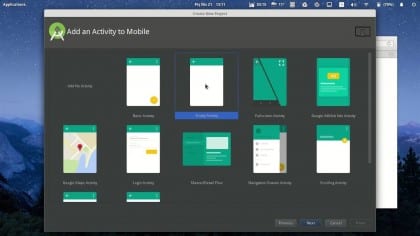
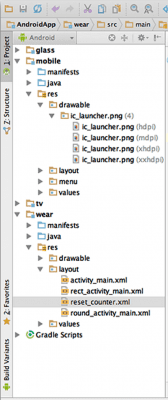
Let's use linux to be free ?, and why are they stealing from other blog or copy paste of taringa ?, bad bad bad….
Is it like the App Inventor?