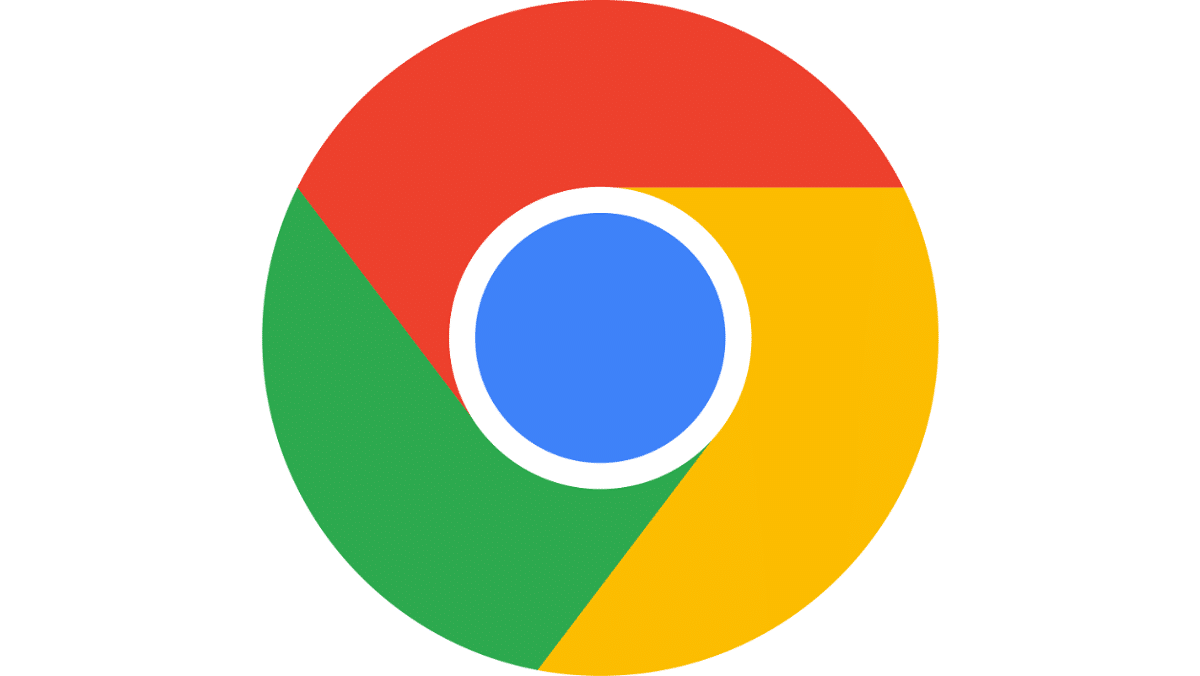
Google released the release of the new version of your web browser "Chrome 100", a version that at first glance looks like any other normal release, but it is especially the first that consists of three digits instead of two and which there may be problems in the work of some sites that use wrong libraries to parse the value of User-Agent.
In case of problems, there is a "chrome://flags##force-major-version-to-minor" setting to return output on version 99 of the User-Agent header when actually using version 100.
Chrome 100 is marked as the latest version with full User-Agent content.
In the next version, it is mentioned that it will start stripping the user agent HTTP header information and JavaScript parameters navigator.userAgent, navigator.appVersion, and navigator.platform. only browser name, major browser version, platform and device type (mobile phone, PC, tablet) will be left in the header. You'll need to use the user agent's Client Hints API to get additional data, such as exact version and extended platform data.
For sites that do not have enough new information and are not yet ready to switch to User Agent Client Hints, until May 2023, there is an opportunity to return the full User-Agent.
Main novelties of Chrome 100
In this new version of the browser that is presented an experimental feature has been added to show the downloads indicator in the address bar panel, when clicked, the status of uploaded and downloaded files is displayed, similar to the chrome://downloads page. To activate the indicator, the setting “chrome://flags#download-bubble” is provided.
Another change that stands out is that the ability to mute the sound when clicking the play indicator has been returned displayed on the tab button (previously the sound could be turned off by calling the context menu). To enable this feature, the “chrome://flags#enable-tab-audio-muting” setting has been added.
Added the settings for disable the use of the Google Lens service for image search ("Search Image" item in the context menu) "chrome://flags/#enable-lens-standalone".
It is also highlighted that the browser logo has been changed. The new logo differs from the 2014 version with a slightly larger circle in the middle, brighter colors, and no shadows on the borders between colors.
On the part of the android version changes it is mentioned that discontinued support for “Lite” traffic saving mode, which reduced the bitrate when downloading video and applied additional image compression. It is noted that the mode has been eliminated due to the reduction in the cost of tariffs in mobile networks and the development of other methods to reduce traffic.
It is also mentioned that added the ability to perform actions with the browser from the address bar. For example, you can type “delete history” and the browser will ask you to go to the form to clear movement history or “edit passwords” and the browser will open the password manager. For desktop systems, this feature was implemented in Chrome version 87.
In addition, it was implemented support to sign in to a google account scanning a code QR displayed on the screen of another device.
Removed ability to use TLS 1.0/1.1 protocols in the Android WebView component. In the browser itself, support for TLS 1.0/1.1 was removed in the Chrome 98 release. In the current version, a similar change has been applied to mobile apps that use the WebView component, which will now be unable to connect to a server that does not support TLS 1.2 or TLS 1.3.
For users who have enabled Safe Browsing, the audit of the SCT registers used in the Certificate Transparency logs is enabled by default. This change will send additional requests to Google to confirm that registration is working properly. Verification requests are sent very infrequently, about once every 10 TLS connections. If issues are identified, data about the problematic chain of certificates and SCTs will be transferred to Google (only data about certificates and SCTs already publicly distributed is transferred).
When Enhanced Safe Browsing is enabled and you sign in to your Google account, the incident data sent to Google servers now includes the tokens associated with your Google account, improving protection against phishing, malicious activity, and more threats on the web. For incognito sessions, such data is not transmitted.
How to install Google Chrome 100 on Linux?
If you are interested in being able to install this new version of this web browser and you still do not have it installed, you can download the installer that is offered in deb and rpm packages on its official website.
The next release of Chrome 101 is scheduled for April 26.