I've always said that if I have to use a GTK Desktop Environment other than Xfce, the best choice for me would be Cinnamon, the fork of Gnome Shell which comes by default in Linux Mint.
This weekend I took advantage of some free time and dedicated myself to installing Arch Linux + Cinnamon in a HP Mini 110 Netbook and here I leave my impressions.
[specs]- CPU: Intel Atom 1.0GHz
- GPU: Intel N10 Family DMI Bridge
- HDD: 250 GB
- Brand: HP
- Model: MINI 110 3800
- RAM: MB 1024
Installation
Cinnamon 2.0 Its main characteristic is that it no longer depends on Gnome Shell to install and run, so it is declared as a separate Desktop Environment.
In the case of Arch, a complete installation of Cinnamon it could be done in the following way:
$ sudo pacman -S cinnamon cinnamon-control-center cinnamon-desktop cinnamon-screensaver cinnamon-session cinnamon-settings-daemon cinnamon-translations nemo
El Session manager from LinuxMint is MDM, which belongs to the project MATE if I remember correctly, and as in Arch this package does not appear in the official repositories, because I installed LXDM, the Project Session Manager LXDE.
$ sudo pacman -S lxdm
And later we activate it with:
$ sudo systemctl enable lxdm.service
I chose LXDM and no other like for example LightDM, because LXDM is very light.
Accessing the Desktop
Once I access Cinnamon for the first time, I come across something like this:
Appearance
The appearance of Cinnamon in general it is quite well done.
In this version we have the possibility to change the height of the panel, as well as the size of the text and icons, but this option will be hidden unless you select Switch to Advanced mode in Panel preferences.
Not only this option is hidden, but also the possibility of activating and deactivating the Desktop Effects, in addition to other options, something that seems to me a mistake.
Usability
Cinnamon is not very different from Gnome ShellAlthough having a "traditional" desktop is a plus for usability.
Something that I loved and that in GNU / Linux (that I know of) only has it Thunar, is that now they added the option to send or move files and folders to removable devices. It seems strange to me that Dolphin o Nautilus have not implemented something like that.
Cinnamon has copied some things from KDE, something that seems very good to me. An example of this is that now, when we are making a copy or something like that, we can close the progress window and an icon automatically appears on the panel that shows us the time remaining in a circle:
Once the process ends, Cinnamon notify us (as KDE), being able to eliminate notifications if we wish:
The management of our account, access to System Preferences and the possibility of activating / deactivating notifications, can be done comfortably thanks to an applet in the panel:
And what about the options to manage the details of our account? Simpler and more beautiful, impossible:
Additionally, Team Administrators can now easily manage the users and groups they belong to. This tool was written from scratch:
Cinnamon 2.0 includes other improvements such as the edge tiling, which allows us to arrange the windows on the desktop:
Another interesting feature (although not very useful for me) is the possibility of assigning a sound to certain actions on the desktop or windows:
Performance
Cinnamon starts consuming from 166Mb a 170Mb, a not inconsiderable figure and much less if we take into account that Gnome Shell on the same computer it starts with 266Mb.
Of course, this is accessing from the option Cinnamon, because if we do it from Cinnamon (Software Rendering) there if consumption shoots up.
I feel very slow the response of the applications menu, as well as when opening the Control center. The latter takes about 5 seconds to open, even with all desktop effects disabled.
Meanwhile Nemo, the file manager opens quite quickly, as do the rest of the applications, but the fading transition of the pop-up windows seems a bit slow to me.
Although performance is affected by these factors, consumption remains quite low. Ram consumption does not exceed 280Mb with several applications open: Port, Nemo, LibreOffice, Midori, Gedit..
If I open other applications like Rhythmbox, consumption exceeds 300Mb, but considering that I have 700Mb I don't think it's bad at all.
The reality is that I did not take the system to the maximum or much less, I suppose that connected to the Internet, with several tabs in Midori and doing other tasks the consumption would be a little higher.
But there is not the problem of CinnamonIt is not the consumption that affects it but the performance, which is very poor.
Conclusions
This version of Cinnamon it has taken a step in its natural evolution and can be clearly seen. The fact of copying some of the functionalities that appear in other Desktop Environments seems great to me, because it makes it a very complete alternative.
In all the time I was using it, no problem occurred and the desktop behaved stably.
For new users, Cinnamon is a good solution, as it maintains the traditional look that many are used to, but uses the latest technology in GNOME, offering very nice effects and functionalities.
Of course, it still has a lot to polish. There are components (such as the Menu or the Control Center) that take a while to execute and although the test equipment is not very advanced, let's say, with other Desktop Environments (for example KDE or Xfce) it works better.
I recommend it? Yes, above GNOME-Shell. I am sure that in future versions, as these details that I comment are polished, Cinnamon it will gain in maturity and with luck, it will be a worthy rival for other Desktops that have taken longer to develop.

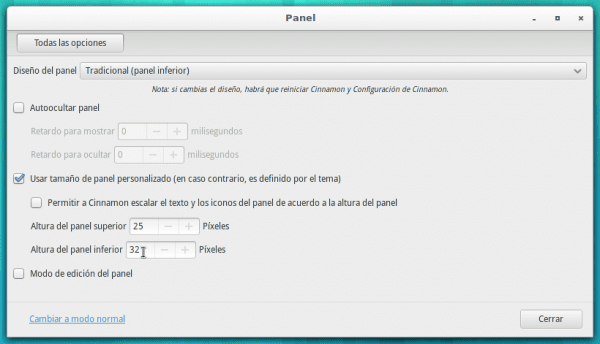
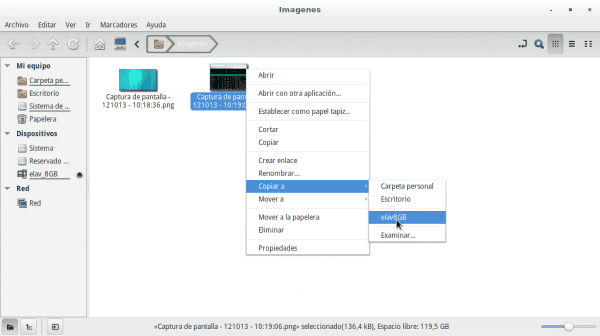

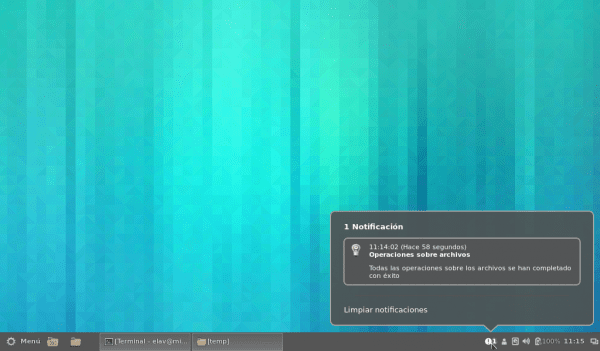
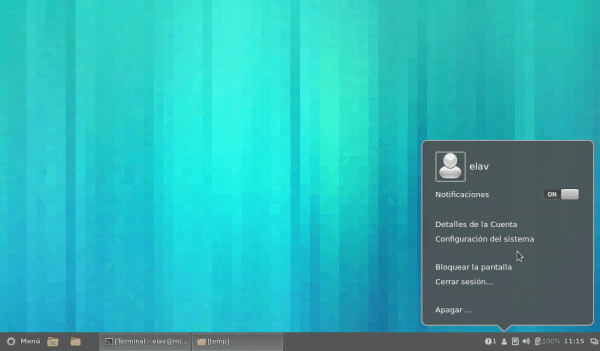
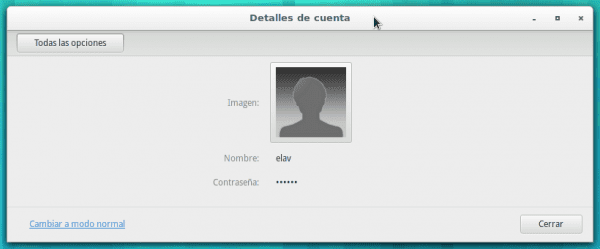
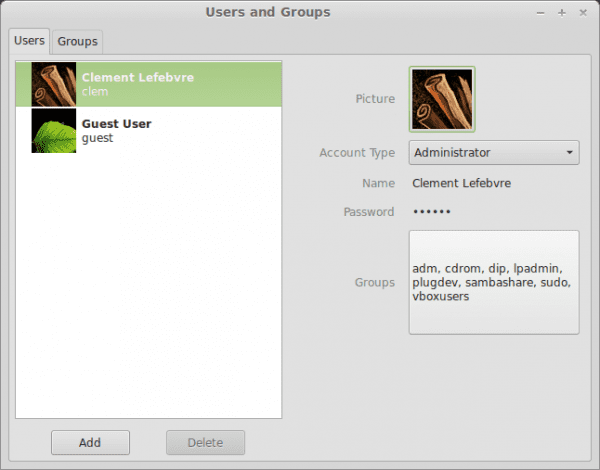
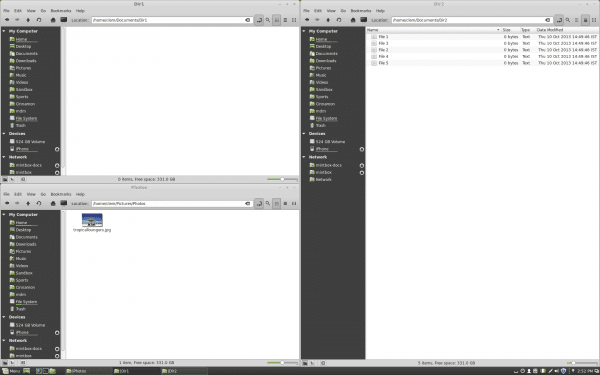

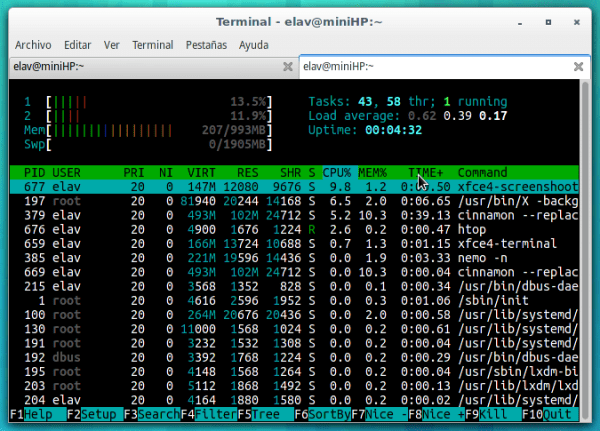
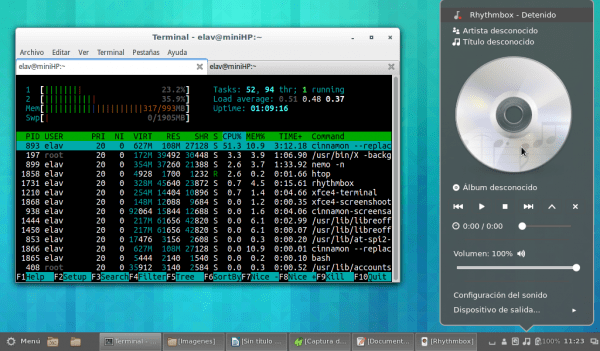
Very good DE, I think it will become my favorite. I look forward to it getting to Mint 13.
mint 16, since its departure it has always been my favorite 😀
In Mint if you activate the backports from "software sources" you can have the latest versions of Cinnamon / MATE regardless of the distro you use.
ups! version, not distro (as long as it's still supported).
Cinnamon is very inelegant ..., the default shell theme seems pretty normal to me, honestly to use cinnamon, I advise xcfe before.
I think Cinnamon is the desktop that comes best pi
... by default, and the worst in this regard is XFCE (my apologies for the double post)
I can't believe I haven't enabled advanced mode to see the option to modify the panel height, just for that one detail the other day I didn't last on Cinnamon 2 for half an hour, I'll give it another chance later. Thanks for that tip!
Hahaha, when I found out I remembered your Tweet .. 😉
Great contribution. Thank you!
I stopped using it, because by chance the graphical server was spawning with that desktop.
After struggling with the driver configuration, I was able to solve the problem, but now I'm with kde 🙂
When I have time, I install it on a laptop to see how it works and its widgets.
Good review.
Thank you! Although if you are in KDE, stay in KDE .. 😀
I don't know why but cinnamon doesn't quite convince me .. I still prefer Xfce and KDE environments before Gnome, Cinnamon even Mate .. 🙂
Well, the truth is that both XFCE and KDE are great, but the one I like the most is KDE for normal PCs, and XFCE for PCs with hardware that doesn't even support games.
I like cinnamon more than any desktop environment I have tried; but I have chosen debian in its stable branch as the definitive OS on my machine, and as much as I have searched for it (in this and other blogs / forums) I cannot find a way to install it without having problems; once I installed it adding the LMDE repos (romeo, etc ... I don't remember the others) and when I re-started the session, oh surprise! I was left without a graphical environment, I only flashed the cursor above the screen and could access system only through tty.
It was a disaster, because it was the work machine and, for reasons of time, it was better to reinstall without formatting anything than to find the solution 🙂
However I do not lose hope of installing it in stable debian, does anyone know how or if it can be?
You convinced me to use Arch with that desktop environment for old PCs.
Better to use Xfce
Well, the great thing about XFCE is that you can make it look like Cinnamon without a lot of fiddling.
"I feel very slow the response of the applications menu",
I have used gnome 3 with extensions to have a classic style like cinnamon, and those times are similar, also when the windows are dragged it is not fluid. The environment is beautiful, linux mint 15 cinnamon is a painting, but it feels like a house on the sand. It's a feeling, I don't think it's so unstable.
Well, I've never been hung up on, instead Gnome is one hang after another that can only be saved through TTY.
It looks very good 😀
A clarification regarding "Copy to" and "Move to" in Dolphin that option exists. You have to activate the service, this one from the Konqueror era and if I remember correctly in the first versions of Dolphin in KDE3 it was enabled by default. It stops me that it was disabled because the use of multiple tabs seemed more comfortable.
That's right, that option as a service exists, but it doesn't have the way to copy directly to removable devices, that is, you have to follow the full path, in my case: Copy to »run» media »elav» elav8GB, for example .. It does not have direct copy to elav8GB 😀
I will give my own opinion:
I think Clem and his team were seeing CINNAMON's adaptability and support issues when the GTK and GNOME APIs changed versions.
On the other hand, the team saw the results that MATE had, when it was accepted in other distributions such as FEDORA as a desktop.
CINNAMON was initially accepted by other distributions such as ANTERGAS (formerly CINNARCH).
The release of CINNAMON 2.0 as a desktop may try to induce
other distributions to launch their distribution with the CINNAMON desktop.
For example :
It may be that tomorrow a FEDORA Cinnamon, Ubuntu Cinnamon, OpenSuse Cinnamon, etc. will appear.
If it happens tomorrow, the CINNAMON project will have achieved its objective, which is to gain more support for the project from other developers and distributions indirectly.
If the CINNAMON project convinces it will become even more independent from GNOME.
It seems the same to me ... but Ubuntu Cinnamon? Better Mint right?
There are users with different points of view and tastes.
I have seen Ubuntu users using Gnome Shell.
Because they have confidence in Ubuntu, they also feel comfortable with Ubuntu icons, themes, etc. and that is why they choose Ubuntu Gnome.
The same could happen with Cinnamon but with Ubuntu.
Ubuntu and your future desktops?
Ubuntu
Ubuntu Gnome
Kubuntu
Xubuntu
Lubuntu
Ubuntu Cinnamon ¿??
if an ubuntu cinnamon comes out, mint will no longer be needed since it will be a redundancy
I do not think, people like comfort not to say that it is lazy.
It is possible to install cinnamon in ubuntu although the project is officially from the linux mint developers themselves from the initiative to the implementation.
Canonical will never recognize an Ubuntu Cinnamon as part of the family. Why?
Simple: Cinamon is the flagship project for Linux Mint. So what? Well, Ubuntu has been affected by Mint since part of its market has migrated there, Canonical is maneuvering not to lose more market and recover what it lost, such dirty maneuvers as the collection of patents and rights of use to Mint https://blog.desdelinux.net/culebron-ubuntu-le-reclama-a-linux-mint/ . Obviously, Ubuntu does not want anything to come out of mint and become popular (even if it is a better environment than Unity), that would affect the canonical market even more since many users would not only change their environment but also move from distro with it time to its derivative Mint (who knows, maybe eventually they even switch to Mint Debian)
Hello Elav, the Cinnamon review is good, I honestly since it came out I have not changed it and although I do not have last generation machines but Cinnamon runs quite well (compared to the window: P)
By the way, I'm not using Arch at the moment (I would like to but hard disk space issues that I need a bigger one to put it with Mint) and the MDM package if it exists, only that it is in AUR as "mintdm" and I don't know if it's everything that has to be installed along with the themes, if you like to try it there I leave the link
https://aur.archlinux.org/packages/?O=0&K=mintdm
Hello Santiago:
Of course, in the AUR you can find anything, but I was referring to the official Repositories .. MDM is not in them 😉
Thanks for the comment
Cinnamon no longer uses Gnome, it has stopped doing it precisely in version 2.0 (although it still uses Gtk). It is now a full desktop environment.
Good desktop ... writing from it but my favorite desktop is KDE ...
Excellent, little by little it advances and seeks to be an independent desk. the truth is still far from filling the void left by gnome 2. but it is on the right track
Greetings Elav.
The cinnamon terminal Do you have transparency?
I've been using cinnamon since I was beta and I love it. Now I'm in xfce and thinking of returning to KDE or in this case Cinnamon (Only if the terminal has transparencies).
Well in this case I was using Xfce4-terminal. I don't know if Cinnamon will have its own terminal or use Gnome's .. 🙁
Well I will try to install arch I hope this time if I can achieve it because I could not and as when installing, download files from the internet it took centuries because my connection was very slow
The good thing is that now I have a better speed I hope I can install it
Install Antergos or Manjaro which is very simple, it is a Xubuntu type installation; D
Not bad at all ... in fact I consider that among the gnome shells (Unity, Cinnamon, Pantheon-desktop) Cinnamon leads the way followed by pantheon
Could you share that wallpaper? I'm looking for it like crazy: 3
Now I don't have the Netbook here, but I'll send it to you tomorrow in some way.
Perfect, thanks!
I love your blog 😀
I don't know if it will still work in Cinnamon 2.0 but in version 1.8 you get great smoothness of movement when the following lines are added at the end of the / etc / environment file:
CLUTTER_PAINT = disable-clipped-redraws: disable-culling
CLUTTER_VBLANK = True
I am testing it in Manjaro and the truth is that it is very fluid and stable. It also seems very elegant to me.
Maybe I will give Mint a chance later, since I suppose the experience will be more complete.
I have installed cinnamon and it has installed version 2.0.6 but the icons in system configuration do not appear ... I do not know why I did everything and nothing ... I do not know if it is because of the new version but before if they appeared ...
I pass you the mdm link:
https://aur.archlinux.org/packages/mdm-display-manager/
and a list to see other alternatives to the classic startup managers:
https://wiki.archlinux.org/index.php/Display_Manager
Because they recommend such a bad environment ...
That fork of gnome is worse than the same gnome
Just loading the desktop takes one minute and 30 seconds.
(I have tried Cinnamon on Arch, antergos and Parabola)
The first time I tried cinnamon I did not like it because some applications did not work, now a couple of years have passed and I think they fixed it. I'm testing Antergos with Cinnamon on another machine and it works fine for now. I think it is the perfect desktop.
Thank you;
I'll try on a virtual machine