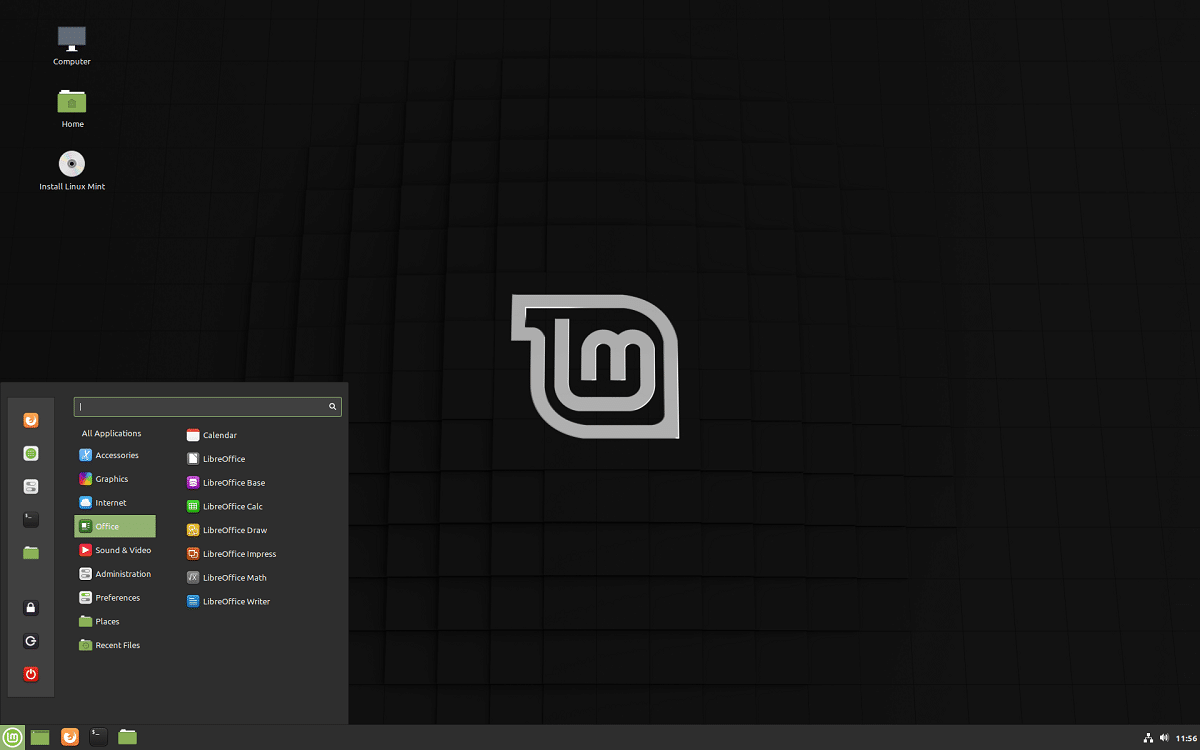
After six months of development the release of the new version of the popular desktop environment "Cinnamon 5.0", in which the Linux Mint community is developing a fork of the GNOME Shell, the Nautilus file manager, and the Mutter window manager, with the goal of providing a classic GNOME 2-style environment with support for GNOME Shell interactions.
In this new version some pretty cool changes are presented of which the improvements that come to solve the problems related to memory consumption, improvements to some components and more are highlighted. The version number change to 5.0 is not associated with any particularly important changesIt just continues the tradition of using even decimal digits to number stable versions (4.6, 4.8, 5.0, etc.).
Main new features of Cinnamon 5.0
In this new version some settings are provided to determine the maximum memory consumption allowed by desktop components and to set an interval to check memory status. When this limit is exceeded, Cinnamon background processes are restarted automatically without losing the session and keeping the application windows open. The proposed feature has been developed as a solution to solve problems with memory leaks that are difficult to diagnose, for example, manifested only with certain GPU drivers.
Another change that stands out in this new version of Cinnamon 5.0, is the improved management of additional components, Besides that the separation in the presentation of information in tabs was eliminated with installed and available to download applets, desklets, themes and extensions.
Different sections now use the same names, icons, and descriptions to facilitate internationalization work. In addition, the display of additional information, such as the list of authors and the unique identifier of the package, was added. Work is in progress to provide the ability to install third party plugins provided in ZIP archives.
It is also highlighted that added new tools to check and install Cinnamon Spices updates, as command line utility is proposed cinnamon-spice-updates, which display a list of available updates and apply them, as well as a Python module that provides similar functionality.
The specified module made it possible to integrate the functions for updating the Cinnamon Spices into the standard "Update Manager" interface used to update the system (previously, to update the Cinnamon Spices, it was necessary to call a third-party configurator or applet).
The update manager also supports automatic installation of updates for Cinnamon Spices and packages in Flatpak format (updates are downloaded after user logs in and after installation Cinnamon reboots without interrupting session), plus a significant modernization of the update installation manager is underway, carried out in order to force the maintenance of the distribution kit up to date.
Of the other changes that stand out from this new version:
- Added a new Bulky app to rename a group of files in batch mode.
- In the file manager, Nemo added the ability to search by file content, including combining search by content with search by file name. When searching, you can use regular expressions and recursive directory searches.
- Designed for hybrid graphics systems combining an integrated Intel GPU and a discrete NVIDIA card, the NVIDIA Prime applet adds support for systems equipped with an integrated AMD GPU and discrete NVIDIA cards.
- The Warpinator utility has been improved to exchange files between two computers on a local network, using encryption when transferring data. Added the ability to select a network interface to determine over which network to serve files.
- Compression settings have been implemented.
- A mobile application has been developed that allows exchanging files with devices based on the Android platform.
Finally, it is also mentioned that the new version of Cinnamon will be offered with Linux Mint 20.2, which is scheduled for mid-June.
How to install Cinnamon 5.0 on Linux?
For those who are interested in being able to install this new version of the desktop environment, You can do it for now by downloading the source code of this and compiling from your system.
In the case of Arch Linux the package is not found yet within the repositories, but in AUR it is a matter of hours for it to be available, you can monitor the state in this link.
To install the package as soon as it is available, just type:
yay -S cinnamon
In the case of Ubuntu and derivatives, currently there is no third-party repository that has the update and it is most likely that the new version will reach the official channels first, so you just have to type:
sudo add-apt-repository universe
sudo apt install cinnamon-desktop-environment
While for Fedora, only the package is available at the moment in the same way it does not take long to be available.
To install the package as soon as it is available, just type:
sudo dnf install cinnamon