If you had to use a Mail Client that it was not Thunderbird, and that it was written in GTK, without a doubt my first alternative would be Claws Mail, an application that stands out for being very light but at the same time, it has a lot of good features.
Claws Mail reaches its version 3.10.0 and this release includes a few new features that we will see throughout this article. Perhaps one of the most outstanding good news is the renewed assistant to configure our account, which is now capable of being automatically configured according to the data that we are entering. Let's see the process.
Set up an account in Claws Mail
When we start it for the first time, Claws Mail asks us for some basic information to configure our account.
From the data offered (specifically the email address that we enter), in the next window we have the Automatic Configuration option, which although I did not personally test it, it is said that it already works with services such as GMail.
Later we configure the SMTP server.
We put a name to our mailbox or account.
And voila, that's it.
Among the new features (or improvements) included in this version are:
- Libravatar plugin, which shows the avatars of https://www.libravatar.org/.
- Full SSL certificates can be saved.
- Messages saved as drafts are now saved as New, highlighting the drafts folder, in order to draw the user's attention to the messages we have there.
- Now it is possible to add the Replace Signature button to the tool menu.
- The text extracts we cite have been improved.
- The Generate X-Mailer Header option has been renamed to Add User Agent Header, and is applicable for X-Mailer and X-Newsreader headers.
- Languages updated Brazilian Portuguese, British English, Czech, Dutch, Finnish, French, Hebrew, Hungarian, Indonesian, Lithuanian, and Slovak. And translations were added for Spanish and Swedish.
- New icon themes are also available, which can be installed from external sources.
For the rest, Claws Mail users already know the advantages of using this Mail Client. It has more options than I normally use and it is an incredibly small and fast application.
Although the application is GTK, as you can see thanks to oxygen-gtk great integration with KDE is achieved. As a good Mail Client, it has options for Filters, Labels, Multi-accounts… anyway.
Installation
In the case of ArchLinux (and how could it be otherwise) this version is already in the repositories and we can install it by executing:
$sudo pacman -S claws-mail claws-mail-themes
And that's all .. You can see all the news in this link.
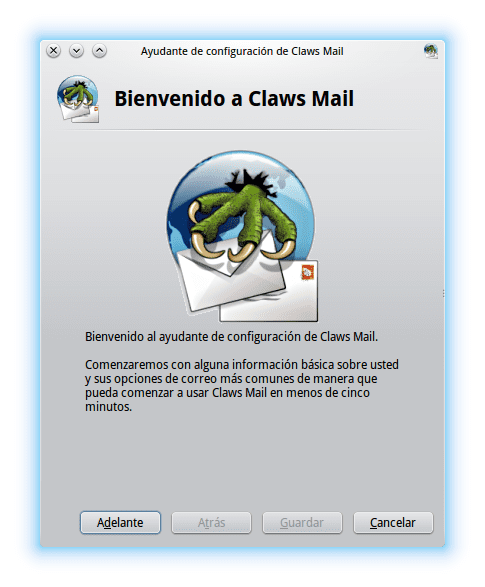

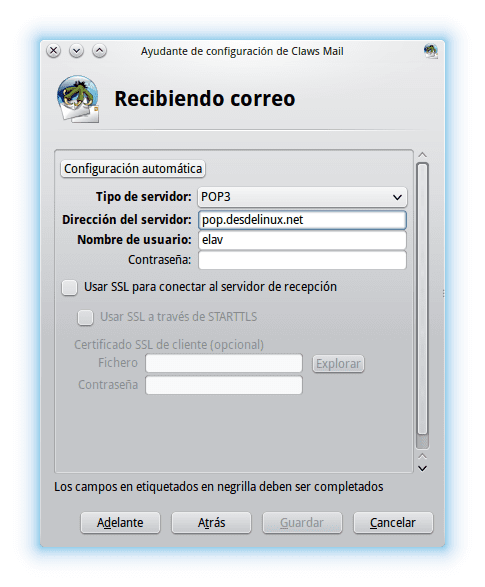
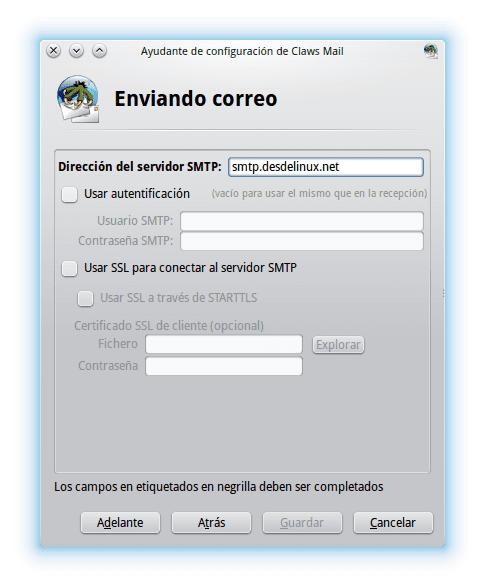
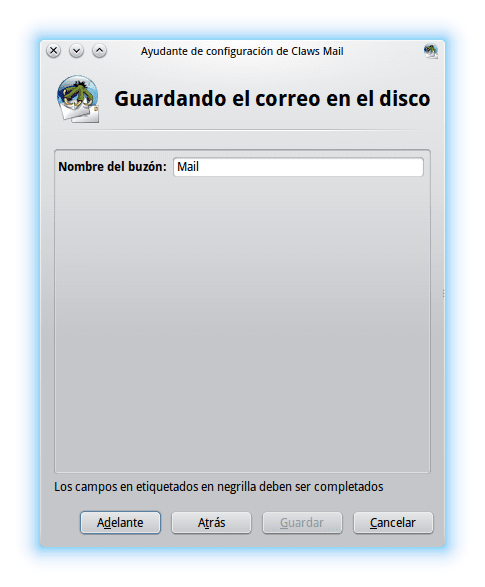
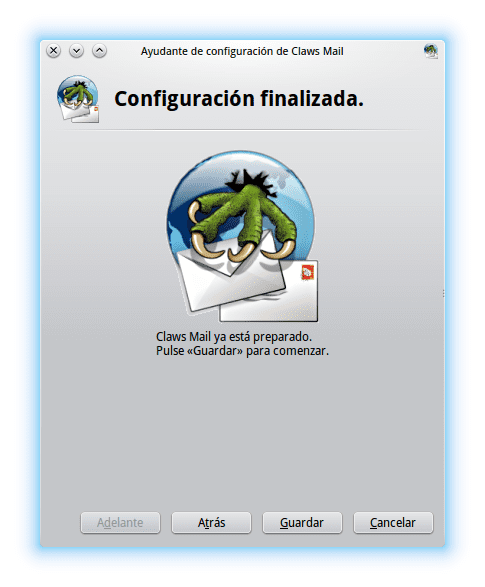
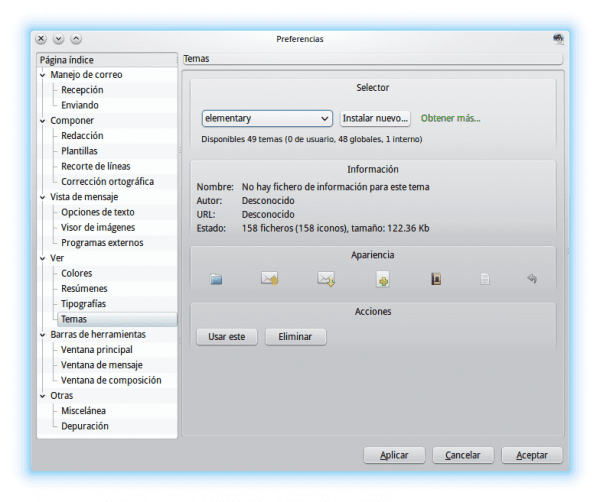

For me the best mail program. I have been using it for more than 2 years on all my computers and it works very well
oh have how is this client, I hope to find a version for windows and thus say goodbye to the old outlook express
It looks very good option since I have never been able to get used to thunderbird: S
It looks very nice, it gave me the feeling that it was made in qt.