
Claws Mail 4.1.0: What's New and Email Client Installation
A few days ago we commented that, among the applications most used by users and common among Operating Systems, were the Web browsers and Office Suites. And that, among these stood out Firefox and Libre Office, especially, regarding GNU/Linux. However, when it comes to Email clients for the desktop, Thunderbird it is almost always the default email client in most GNU / Linux distributions.
The good thing is that there are many alternatives to GNU/Linux. For example, there is Geary, which is a small email client developed for the GNOME desktop. Y, Claws Mail which is a cross-platform (Windows/Linux) email client designed for advanced users. Which, by the way, has a recent version released this year 2022, called "Claws Mail 4.1.0".

And as usual, before getting into today's topic about the application Claws Mail, its installation and news of its latest version available, that is, the version "Claws Mail 4.1.0", we will leave for those interested the following links to some previous related publications. In such a way that they can easily explore them, if necessary, after finishing reading this publication:
"Claws Mail reaches its version 3.10.0 and with this release a few new features are included that we will see throughout this article. Perhaps one of the most outstanding good news is the renewed assistant to configure our account, which is now capable of automatically configuring itself according to the data that we are entering”. Claws Mail 3.10.0 arrives loaded with news
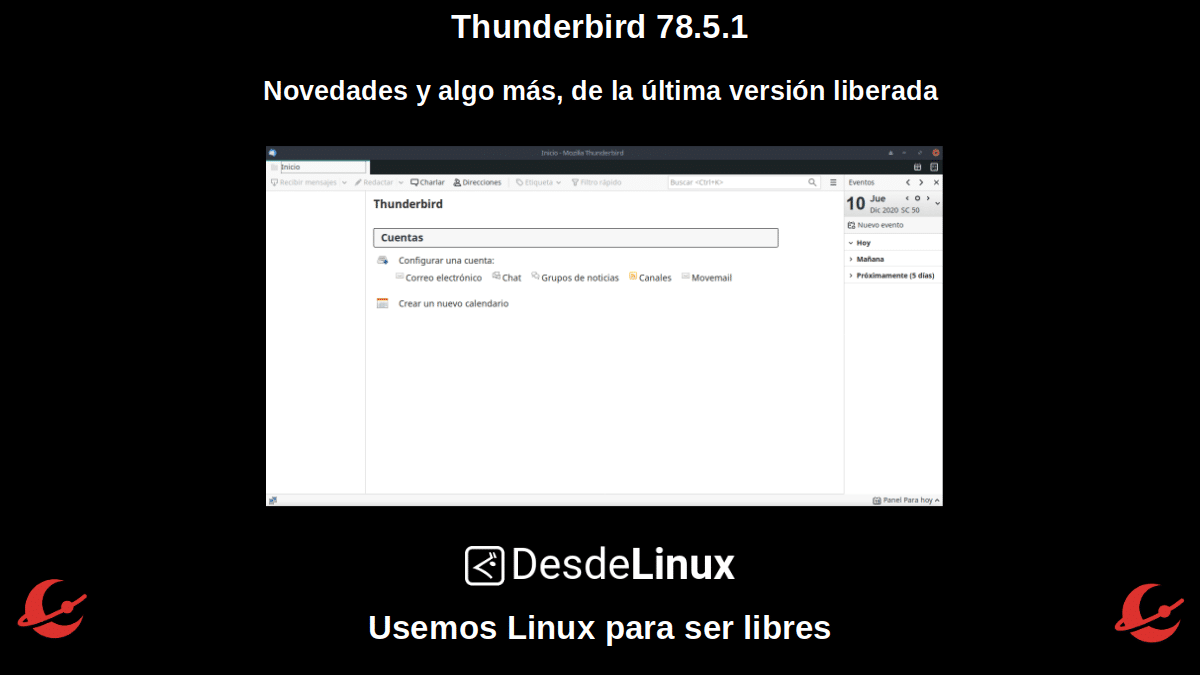


Claws Mail 4.1.0: Latest stable version April 2022
What is Claws Mail?
According to Official website of this application, it is briefly described as follows:
"Claws Mail is a GTK+-based email client (and newsreader) that offers fast response, a sleek and sophisticated interface, easy setup and intuitive operation, rich features, and excellent extensibility, slimness, and stability.".
However, they detail the following:
"The look and feel of Claws Mail is designed to be familiar to new users from other popular email clients, as well as experienced users. Almost all commands are accessible with the keyboard. The messages are managed in the standard MH format, which is characterized by speed of access and data security. Therefore, emails can be imported from almost any other email client, and exported with the same ease. In addition, it includes many additional functionalities, such as an RSS aggregator, a calendar or the handling of laptop LEDs, which are provided by means of extra plugins.".
What's New in Claws Mail 4.1.0
Among many of his news (improvements, changes and corrections) the following may be mentioned:
- It is now possible to Zoom on the text in the message view, using CTRL+mouse wheel
mouse wheel up/down, CRTL+touchpad two-finger vertical scroll, or
the right-click menu of the message view. - GtkColorChooser is now used in Spell Check preferences, Color Tag preferences, and folder property pages.
- Added 'Default From:' to the Properties folder composition page. This allows you to set an email address that will replace the account email address.
- Added 'By Sender' to '/Tools/Create Filter Rule/…' and '/Tools/Create Processing Rule/…'
- It is now possible to add a button in the toolbar to "Run folder processing rules".
- The Actions configuration list now has “Up” and “Down” buttons.
- Finally, the tag management method has been improved.
- The quick search delay on keypress is now customizable via a hidden preference ("qs_press_timeout").
- Includes improvements to the storage of OAuth2 refresh tokens.
- other important: Added a "View All" button to the theme preferences page to be able to preview all the icons in a theme; Replaced the term “master passphrase” with “primary passphrase”; Replaced 'SSL/TLS' tag with 'TLS' in UI; permission level 'chmod 0600' is set on log files, history files, saved parts, etc.; user manuals have been updated; and updated translations: Brazilian Portuguese, British English, Catalan, Czech, French, Indonesian, Polish, Romanian, Russian, Slovak, Spanish, and Turkish.
For more news and details about them, you can consult the following link.
How to install ClawsMail 4.1.0 about GNU/Linux?
In the download section of its official website its source code (*.tar.gz files) can be downloaded for compilation and installation. Also, installers and executables for each type of GNU/Linux and Windows Distro. However, a good alternative available is to install it via FlatPak, either directly or through the GNOME Software Store, on top of GNOME or another Desktop Environment such as XFCE.
For our practical case, we will take this last route. And so, to install ClawsMail 4.1.0 about GNU / Linux we need to make sure we have support installed to manage the flatpack package, executing the following steps in a Terminal (Console):
«sudo apt install flatpak gnome-software-plugin-flatpak»
«flatpak remote-add --if-not-exists flathub https://flathub.org/repo/flathub.flatpakrepo»
Then, we restart the Operating System and we can now open the application GNOME software, find it and install it, as shown in the following images:













Summary
In short, the version "Claws Mail 4.1.0" is an important version full of many news (improvements, changes and corrections) that continue to position said email client as one of the best alternatives to the traditional Thunderbird. Therefore, it does not hurt to install it, try it and leave it for a good time on our GNU / Linux Operating Systems.
We hope that this publication is very useful for the entire «Comunidad de Software Libre, Código Abierto y GNU/Linux». And don't forget to comment on it below, and share it with others on your favorite websites, channels, groups or communities of social networks or messaging systems. Finally, visit our home page at «DesdeLinux» to explore more news, and join our official channel Telegram from DesdeLinux, West group for more information on the subject.