Recently a new version of bleachbit, This is a utility multi platform with the that we can remove all kinds of unnecessary files from our system and that they only waste space on our hard drive: cache, cookies, temporary files, form history, chat logs, thumbnails, download history, invalid shortcuts, debug logs; It will also allow us to take advantage of some bytes from other programs such as Adobe Reader, APT, Firefox, VLC, Flash, GIMP, Thunderbird, Chromium, Epiphany, Filezilla, Firefox, Flash, gFTP, GNOME, Google Chrome, Google Earth, Java, KDE, OpenOffice, RealPlayer, Skype, and a long list of others.
BleachBit quickly frees up disk space and is also an ally that protects your privacy. Since it works like a kind of CCleaner for Linux, making system cleaning his specialty. Generally, each cleaner that we find on the network of networks, represents an application such as Firefox or Internet Explorer and apparently its use is only limited to cleaning some components of those applications, but BleachBit includes an increasingly extensive list with products from cleaning for different tasks.
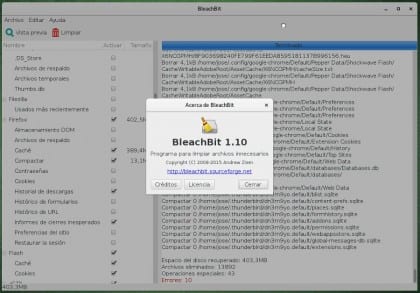
BleachBit gives you a series of options, which help the user and which cover the components that can be cleaned, such as the cache memory, the cookies and the log files (just to name the most common ones). In each option of each element, give a description so that it is much easier to make the best decisions regarding the actions to take.
On the one hand, it allows you to delete all those files that you no longer need, freeing up space. On the other, it is a safe way to get rid of certain files that you no longer want to keep, guaranteeing your privacy.
BleachBit works simply, in all cases you just have to select the Checkboxes to mark what we want the program to clean for each application, so we have much greater flexibility when using it in our system. However, we can also make use of all its cleaning power through the command line. An important detail is that whenever there is doubt it is better to take a look at the description of each function and thus have a better appreciation of what we are doing.
In the section of advanced functions We will find tools like the one that will allow us to clean free space, or also destroy files and folders in order to erase any type of confidential data.
Also bring a secure erase function very similar to what we will find in other utilities such as shred y SecureDelete; which are very effective at deleting information on traditional hard drives, however the story is different for flash drives or solid state drives.
To talk about what it brings Bleach Bit 1.10 we can not stop highlighting these new arrivals:
- Password cleaning in Firefox 32.
- Cleaning cookies in Google Chrome
- Added a size column in its interface, with which we can appreciate the volume of data of each application and item.
- File identification optimization, providing higher speed when running the program.
- Have included new descriptions.
- Free to share, learn and modify (open source).
- For linux They have added more localizations to be able to clean them, and also fixed several bugs that were related to Ubuntu 15.10, since the defunct Mandriva will no longer be supported and support for Fedora is expanded (in all regards to RPM packages).
Bleach bit 1.10 is written in Python, it is multiplatform but especially it is free software, of course its discharge for the main GNU / Linux distributions.

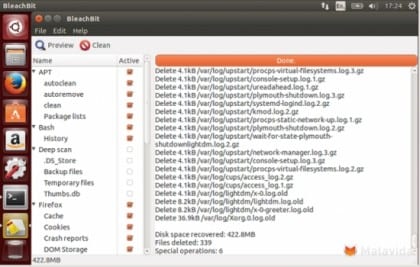
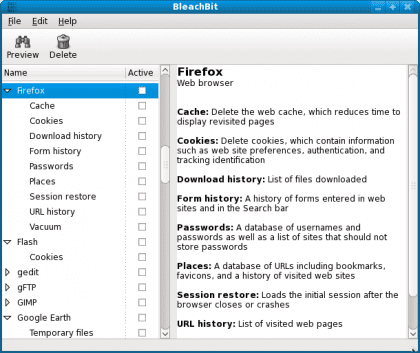
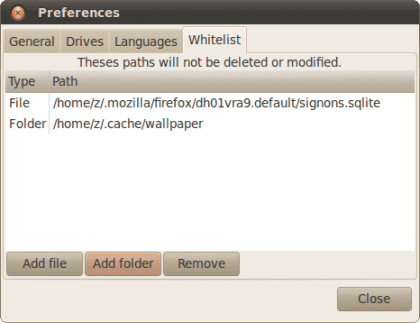

Very good. A very acceptable recommendation.
Thank you
An additional comment, in root mode it works perfect, in user mode it forgets to give you the statistics, it closes when it finishes.
Ah yes, passed to native, it would be the bomb. The program already warns you that depending on the options it becomes slow, but the basic code is easy to convert. The work is given by the graphical interface that depends on the desktop of each one. A word of advice, Qt or WxWidgets that are more or less neutral with the desktop and compiled in C, C ++ would improve a hundred percent.
I repeat, recommended