I'm not a big fan of Microsoft instant messaging service (MSN, Hotmail, whatever you want to call it), however there are still people who use it and precisely for this reason, I write this article.
Here I will show you several programs that will help you communicate with your acquaintances who use MSN / Hotmail.
Clarify that, before being able to use one of these programs, we must verify our current MSN / Hotmail account, in case we do not have one, we will solve it by creating an email in Hotmail. I mention this to verify well, I used before (6 years ago) an account but, currently for some unknown reason it does not exist ... come on, Microsoft has deleted me LOL!
emesene
This is a fairly basic application, with few configuration options, however it does exactly what we want, connect us with our MSN / Hotmail ID and establish our information about it. Ah, it also works for GTalk and Facebook
To install it, search your system for the emesene package and install it.
In Debian, Ubuntu or derivatives it would be:
sudo apt-get install emesene
In ArchLinux or derivatives:
sudo pacman -S emesene
I leave you some screenshots:
KMess
This is a client written in Qt, that is, if you don't use KDE then other extra Qt libraries will be installed for you.
This yes, as almost every KDE application has many more options, it allows us to configure the application, notifications, emoticons, etc.
To install it, search your system for the kmess package and install it.
In Debian, Ubuntu or derivatives it would be:
sudo apt-get install kmess
In ArchLinux or derivatives:
sudo pacman -S kmess
I leave you a screenshot:
Pidgin
Pidgin-, that wonderful application that helps us connect to almost everything (Facebook, WhatsApp, GTalk, Yahoo, XMPP, etc), it also logically serves us for MSN / Hotmail.
To install it, search your system for the pidgin package and install it.
In Debian, Ubuntu or derivatives it would be:
sudo apt-get install pidgin
In ArchLinux or derivatives:
sudo pacman -S pidgin
To add the account, we simply press Ctrl + A and a window will open through which we can add an account, then, here I show you how to configure it:
AMNS:
This is the least 'attractive' in everyone's sight, however it has many options, it is an excellent product, a very good option.
To install it, search your system for the amsn package and install it.
In Debian, Ubuntu or derivatives it would be:
sudo apt-get install amsn
In ArchLinux or derivatives:
sudo pacman -S ams
I leave several screenshots of this:
Other options to study
There are other options, however I was guided by the results I obtained in Arch when doing a pacman -ss msn : )
Anyway, this has been it, now anyone who wants to use the Hotmail Messenger messaging system In its Linux distro it can do it, well if you use GTK or Qt libraries, if I had to use this again I would definitely choose Pidgin, because I like the idea of having a single application for all messaging.
regards



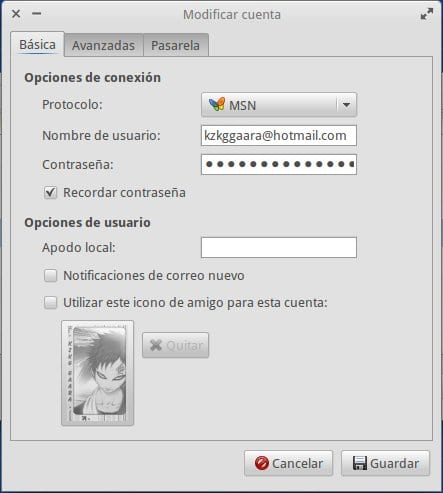
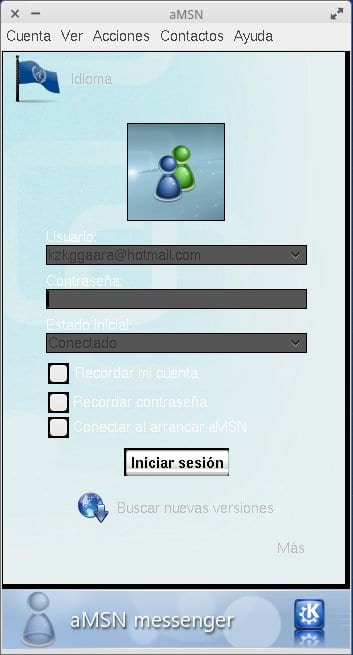
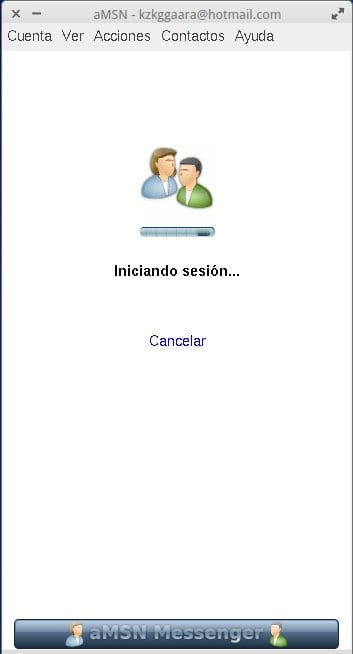


You are staying with me, it is assumed that the msn service has already been canceled by skype which now belongs to microsoft. Is there still msn service? curious, but there are many better and more modern alternatives. And some even encrypt the messages.
I have not used MSN / Hotmail / Skype for many years, many years, or whatever it will be called in the future futuro
However, I was able to connect with another account of mine, yes, I never used Skype, in those years only MSN / Hotmail.
Regarding Skype on Linux, here are several articles explaining how to configure it: https://blog.desdelinux.net/tag/skype/
Saeron, the MSN messaging network continues to function, what Microsoft terminated was the Messenger client so that they would necessarily switch to Skype.
True, but not everyone has kept MSN contacts because of the move. Everyone now uses Facebook and my MSN contacts I migrated to Skype long ago before Microsoft declared the death of the IM client.
I have Pidgin. But with this that people no longer use this type of messaging, and I do not reach the technology of modern telephones, nor do I use it. And I still can't get whatsapp to work, I assume it's because I don't have a line but a pre-load card.
I still do not miss anything. Thanks and regards.
Yes, I think that WhatsApp is because of that, because it is a pre-load line.
For what it's worth, a few months ago I posted this comment (which is actually a copypaste) on how to connect to WhatsApp from Pidgin (although I have not had the opportunity to test it since I do not have WhatsApp).
I think this post is 5 years late.
It could be, but I repeat, as incredible as it may seem I was able to connect with these applications, there are the screenshots. I only had a problem with some or other when displaying the list of contacts.
Not everyone prefers to use Skype, there are those who just want to continue using their old account as usual, that is the reason for putting this article.
Also Pidgin is opensource 🙂
HAHAHA this must be an April Fool's day joke, messenger does not exist anymore and no one occupies it anymore
So far Kmess is still working for me, so I have not had to switch to Skype. The one thing I always had trouble with on almost any MSN client was file transfer, but it's not that bad either. Regards.
Indeed, this is what I meant 😀
I used happy Emesene, until the sheep that I have as friends all moved to Facebook.
That's true.
I was also calm on msn but everyone went to facebook and I never ended up liking: /
The best IM client I've used so far, Windows Live Messenger. Too bad it was just as outdated as Kodak's film camera.
Well, I still have the 2009 version (with the Compatibility Mode in "Windows 2000" activated) and it works just as well as always.
Me too, although I only use it out of nostalgia. Also, I tried to open my MSN from version 7.0 in Windows 98 and the truth is that it still worked wonders.
the title should not just be called, clients for MSN / Hotmail in Linux because we remember that some have their version for win and / or apple.
In Windows, it was called Windows Messenger, then it was called MSN Messenger, and finally it was renamed Windows Live Messenger; in the Mac versions, it was always called Microsoft Messenger.
In windows these applications were called mesenguer, then msn and later I got the name you outlook.