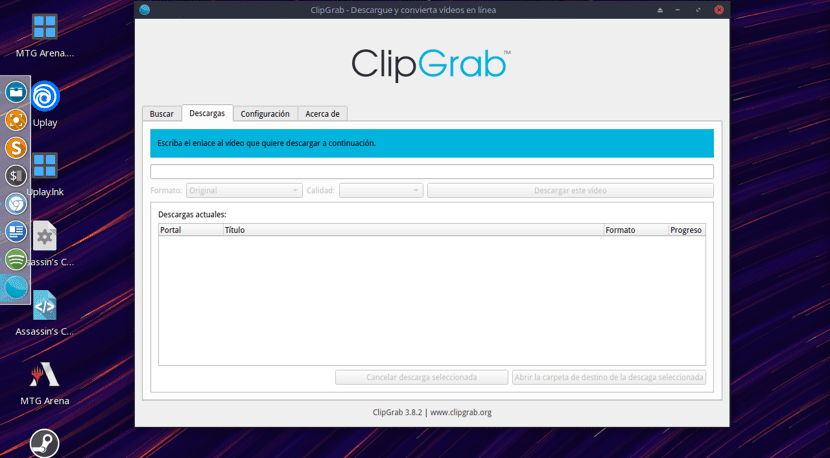
We were recently talking about Video Downloader which is a simple but effective tool that allows us to download YouTube videos from our system. It is because of that This time we will talk about another similar tool, but with many more options.
The tool that we will talk about today is ClipGrab. This is a powerful application that allows us to download videos not only from YouTube but also from other popular sites to share videos like Dailymotion, Vimeo and Metacafe.
That is why if you are looking for a solution to make downloading videos easier, ClipGrab is the right software.
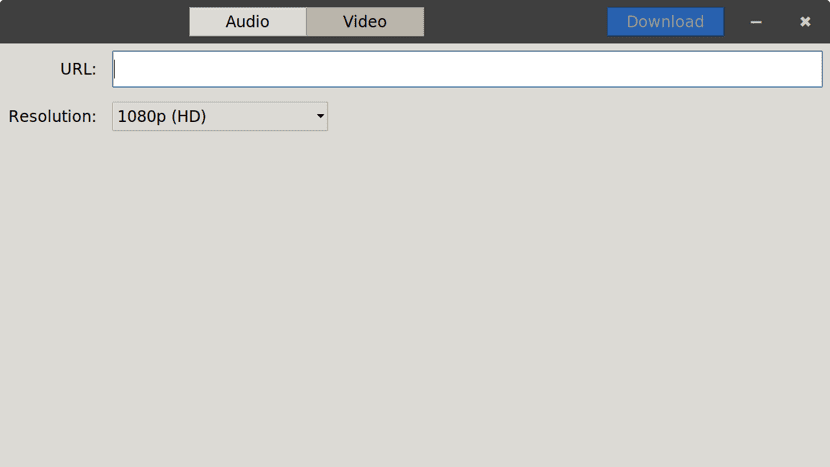
Also toSupports converting popular audio and video file formats like WMV, MP3, MPEG4, OGG Theora and OGG Vorbis.
It has support to download videos in high definition. ClipGrab you can also download videos from websites not officially supported since it automatically detects the compatible URIs when they are copied to the clipboard.
Within The main features of ClipGrab that can be highlighted are the following:
- Available for Microsoft Windows, MacOS, and Linux.
- It offers different video qualities and formats for downloads.
- It supports YouTube, Vimeo, Facebook, Dailymotion, CollegeHumor, youku.com, myspass.de, myvideo.de, and clipfish.de.
- It supports MP3, WMV, MPEG4, OGG Vorbis and OGG Theora formats.
- Automatically detects supported URLs when entered into clipboard.
- Contains integrated search function for YouTube.
- It has a special mechanism for downloading videos from video sharing sites that are not officially supported.
- Clean and easy to use user interface.
- Available in repositories of some distributions, PPA for Ubuntu and derivatives, as well as appImage format to be used in most current distributions
This application is free and open source and is distributed under version 3 of the GNU General Public License.
How to install ClipGrab on the different Linux distributions?
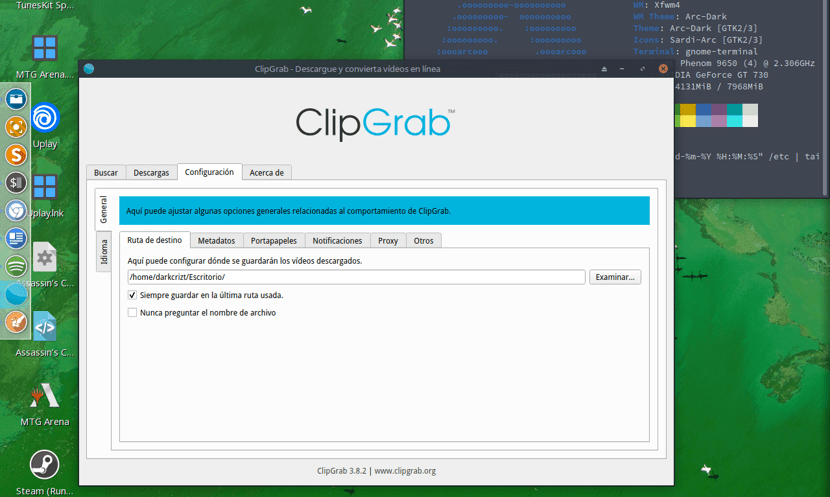
ClipGrab offers us from its official website an AppImage file, which we can run the application in a portable way without having to install it on our system.
In order to obtain the AppImage file, we just have to go to its official website and download the file.
We can do this from the following link.
O from a terminal by executing the following command:
wget https://download.clipgrab.org/ClipGrab-3.8.2-x86_64.AppImage
After having obtained the file, now only We must give it execution permissions to start using it.
We do this with the following command:
sudo chmod +x ClipGrab-3.8.2-x86_64.AppImage
And we can run the application by double clicking on it or from the terminal with:
./ClipGrab-3.8.2-x86_64.AppImage
In the case of Ubuntu 18.04 LTS and 16.04 LTS users there is the repository pTo be able to install it in the system and its derivatives without complicating our lives.
First we will have to open a terminal and add the repository to our system with:
sudo add-apt-repository ppa:clipgrab-team/ppa -y
We refresh the system repositories and proceed to install the application, we do it with the following commands:
sudo apt-get update
sudo apt-get install clipgrab
At the end of the installation, we can proceed to verify looking for the application among those of our system and proceed to open the program.
Finally for those who are Arch Linux users and derivatives, we can install the application directly from its official repositories.
To install, just open a terminal and run the following command in it:
sudo pacman -S clipgrab
ClipGrab Basic Usage
To download a video, just use the application's search engine or copy the URL of the video.
ClipGrab is an application with a very intuitive interface, because at first it is opened, it will position us in the search engine where the videos related to the search criteria that we define will be shown.
From there, just click on the video that we are interested in downloading. After that, it will take us to your second option, which is to download.
Here we can define the video or audio format (it depends on what the user wants) in which the file will be downloaded to the computer.
In the same way we can choose the quality of the file.
Finally, the application has other additional options, which make this a better option than Video Downloader if you want to have more control over what you download.
For now youtube-dl has not disappointed me, but it is always okay to explore other options to keep one up to date, thanks for the info!
Hello, I downloaded the ClipGrab from the terminal, but I can't install it, I get the message - access denied -, if you could help me and tell me what steps to follow, please.
Thank you for your attention
sure if you are logging in as root?