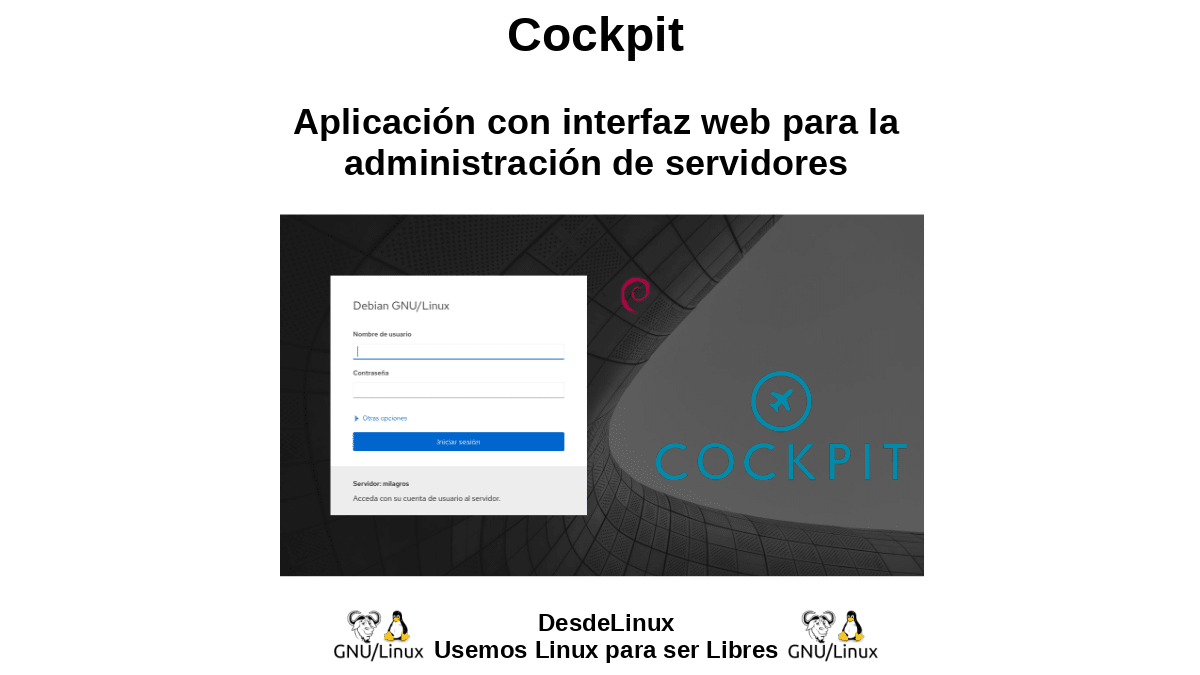
Cockpit: Application with web interface for server administration
A few days ago, we explored a great and well known software tool IT field of networks and servers call Nagios Core. And among the alternatives to it, we mention "Cockpit".
So today we will explore this other great software tool called "Cockpit", since, it can be very useful both for System / Server Administrators (SysAdmins), as for any other IT professional o Computer and Linux enthusiast.
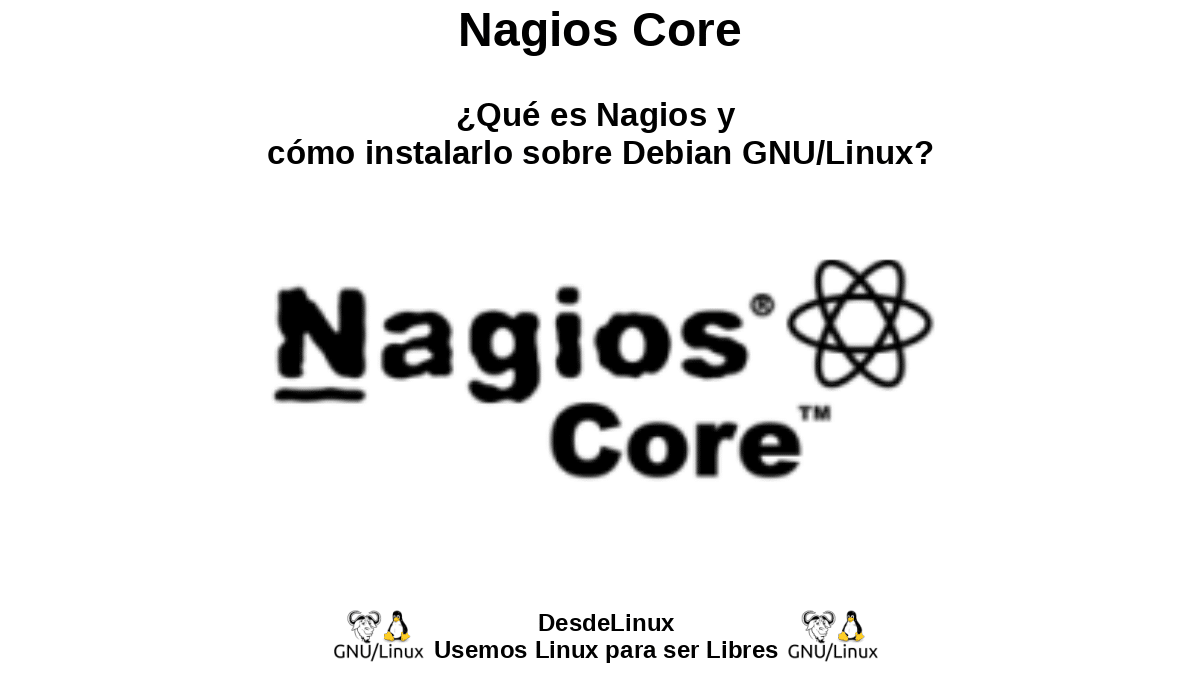
Nagios Core: What is Nagios and how to install it on Debian GNU / Linux?
And for those of you who haven't explored our previous post on Nagios Core and other similar tools in the field of Networks and Servers or specific use for System / Server Administrators (SysAdmins), we will immediately leave below some links to some previous publications related to this IT field:
"Nagios® Core ™ is an open source network and system monitoring application. It watches over the hosts (computers) and services that you specify, alerting you when things go wrong and when they improve. Nagios Core was originally designed to work under Linux, although it should work under most other Unix-based Operating Systems as well. Also, it is the free version of our current tool called Nagios XI." Nagios Core: What is Nagios and how to install it on Debian GNU / Linux?
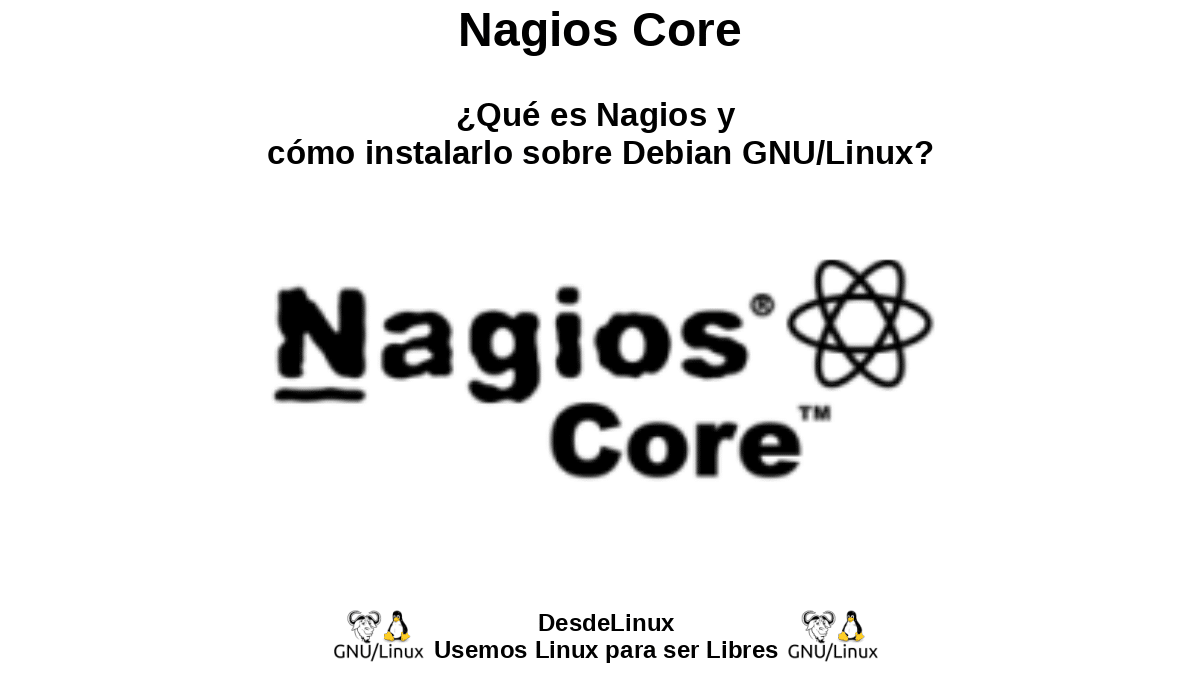


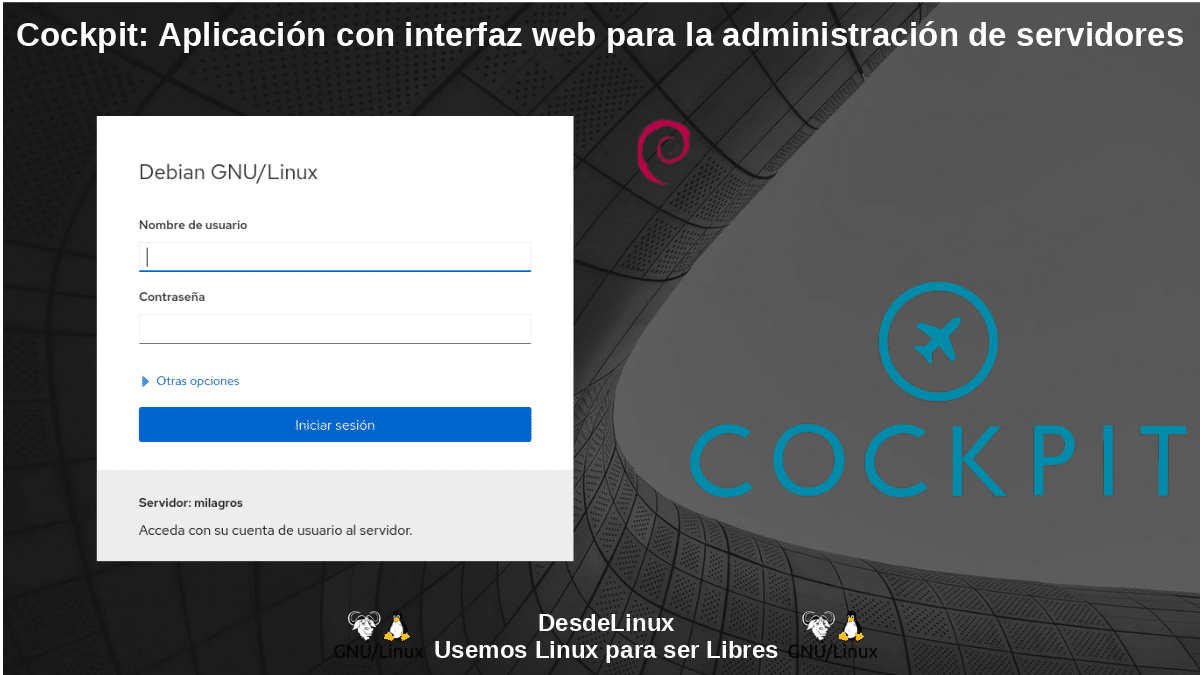
Cockpit: New stable version number 250
What is Cockpit?
According to official website of the Cockpit Project, "Cockpit" is a software tool described as follows:
"ItIt's a web-based graphical interface for servers, intended for everyone, especially those who have no experience with Linux, including administrators of Windows Operating Systems. Also, for those who are familiar with Linux and want an easy and graphical way to manage servers and other computers on a network. And finally, it is also suitable for experienced IT administrators who mainly use other tools, but want to have an overview of individual systems."
Features
Its developers detail that "Cockpit":
- It's easy to use: Because it minimizes the use of terminal commands, facilitates the performance of tasks via the web interface with the use of a mouse, and has an integrated terminal, which is useful when its use is necessary or required.
- It has good integration with the operating system used: Since, it uses APIs that already exist in the system. It does not reinvent subsystems or add a layer of its own tools. By default, Cockpit uses the logins and privileges of normal system users. Network-wide logins also support single sign-on and other authentication techniques. Also, it doesn't consume resources or run in the background when not in use. Because it runs on demand, thanks to the activation of the systemd socket.
- It is expandable: Thanks to the fact that it supports a wide list of optional applications (add-ons / plugins) and third parties that increase its functionality and scope. Thus, it allows you to write your own custom modules to make the Cockpit do what is required.
Also with "Cockpit" many tasks can be done, among which the following 10 can be mentioned:
- Inspect and change network settings.
- Configure a firewall.
- Manage storage (including RAID and LUKS partitions).
- Create and manage virtual machines.
- Download and run containers.
- Browse and search system logs.
- Inspect the hardware of a system.
- Update the software.
- Monitor performance.
- Manage user accounts.
How to install it on Debian GNU / Linux 10?
Before starting this part, it is worth noting as usual that for this practical case we will use the usual Respin Linux called Miracles GNU / Linux, which is based on MX Linux 19 (Debian 10). Which has been built following our «Guide to Snapshot MX Linux».
However, any GNU / Linux Distro what support Systemd. Therefore, we will use this MX Linux Respin starting from GRUB boot system by your option with "Start with Systemd". Instead of its default option, which is without Systemd or rather with systemd-shim. Also, we will execute all the command commands from the Sysadmin user, instead of Root user, from said Respin Linux.
And now for your download, installation and use, we will use the instructions to Debian GNU / Linux full «Installation guide».
Download, installation and use
For Debian 10 Distros (Buster) or based on them, the best choice of download, installation and use de "Cockpit" , is to configure the Debian Backport Repositories, from there to carry out everything comfortably with the most up-to-date version possible. And for this, the following must be executed command orders in the terminal (console) of your Operating System:
sudo touch /etc/apt/sources.list.d/backports.list && sudo chmod 777 /etc/apt/sources.list.d/backports.list
sudo echo 'deb http://deb.debian.org/debian buster-backports main' > /etc/apt/sources.list.d/backports.list
sudo apt update
sudo apt install -t buster-backports cockpitThen we only have open browser and type in the address bar the local or remote route of the equipment that we want to manage. In case of being a remote computer, it must also have installed "Cockpit", as shown below:
http://127.0.0.1:9090
http://localhost:9090
http://nombreservidor.dominio:9090Screen shots


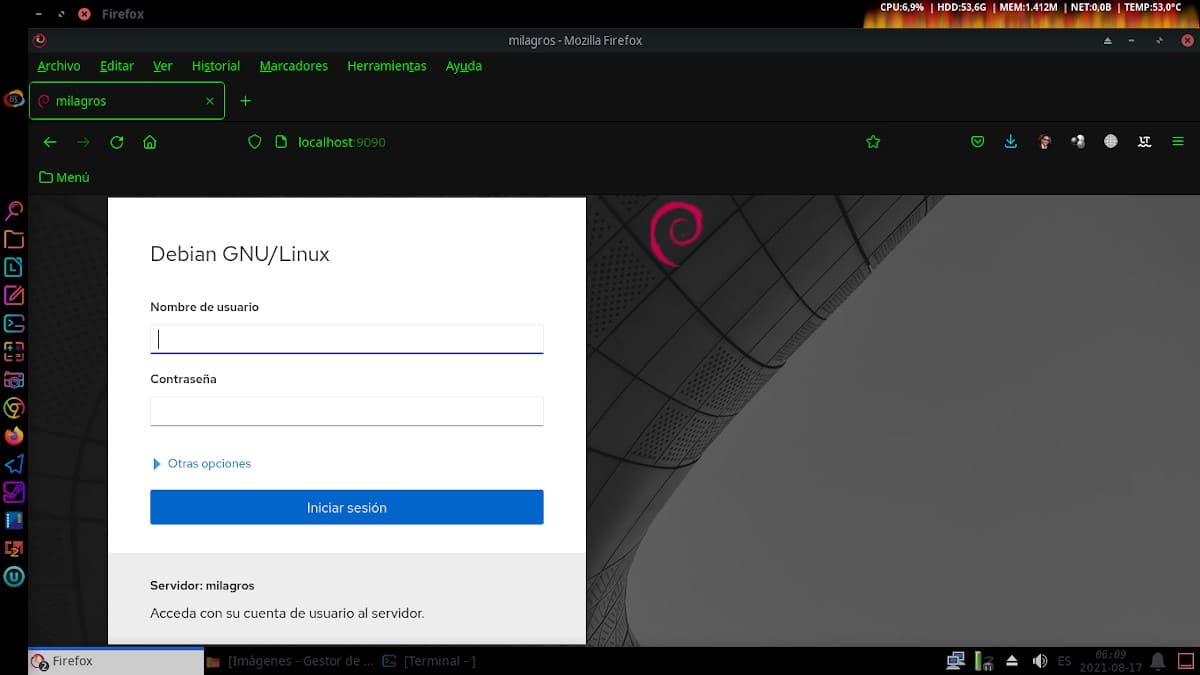
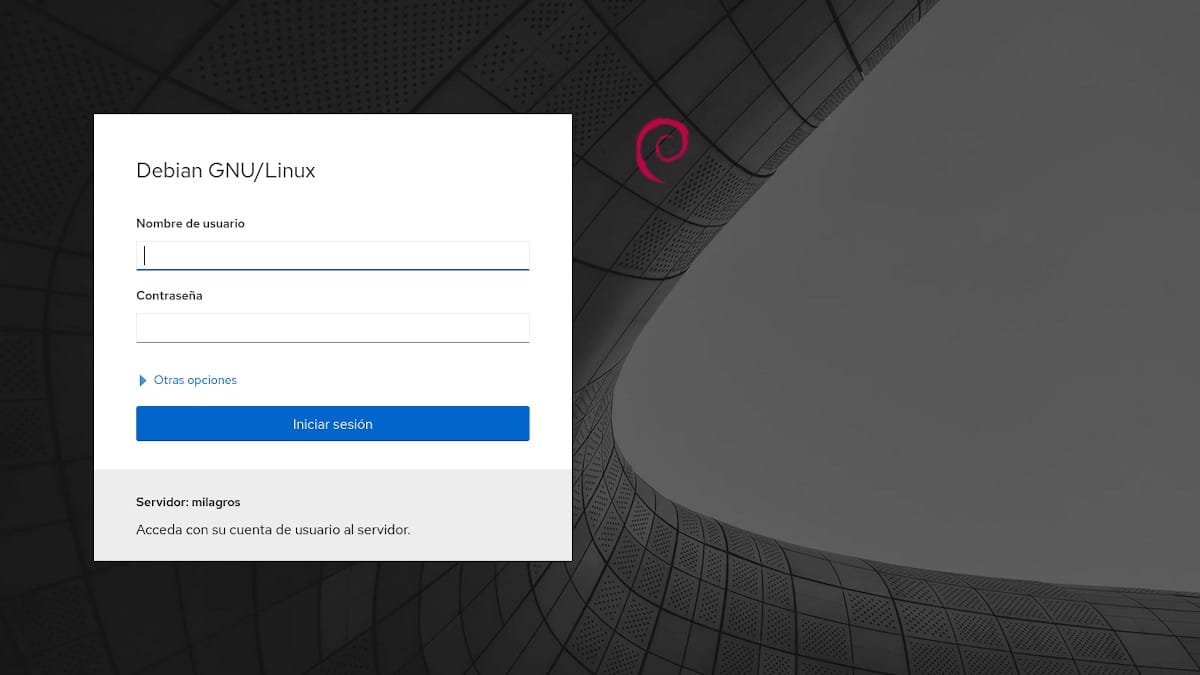
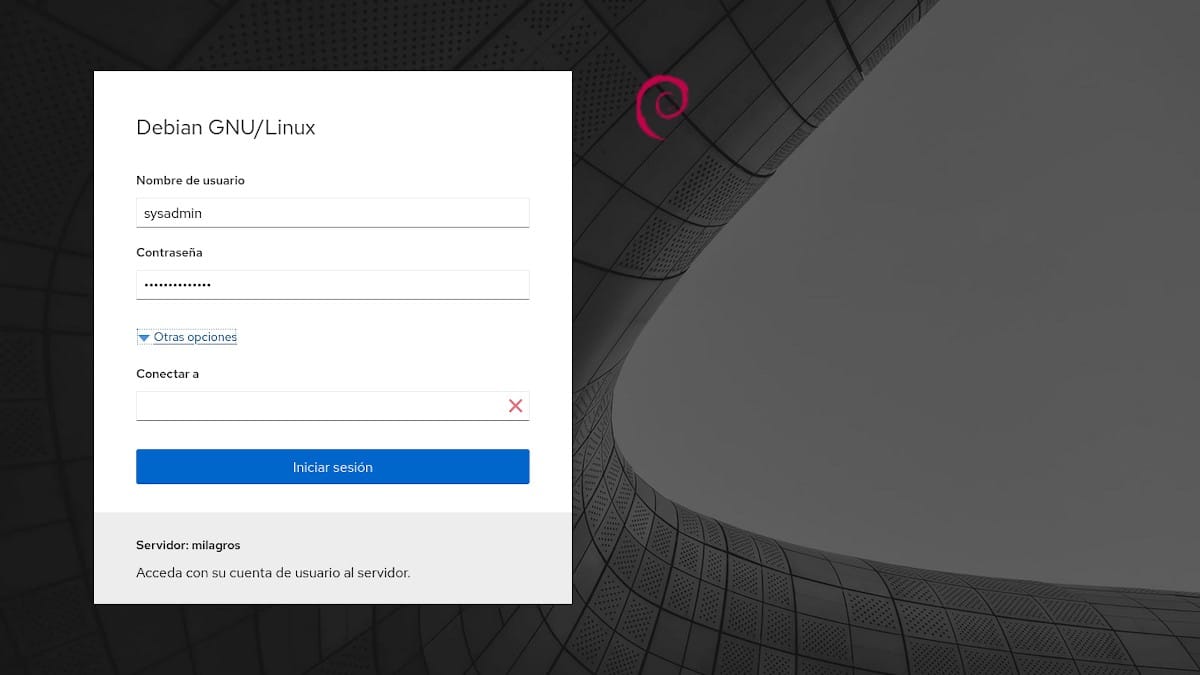
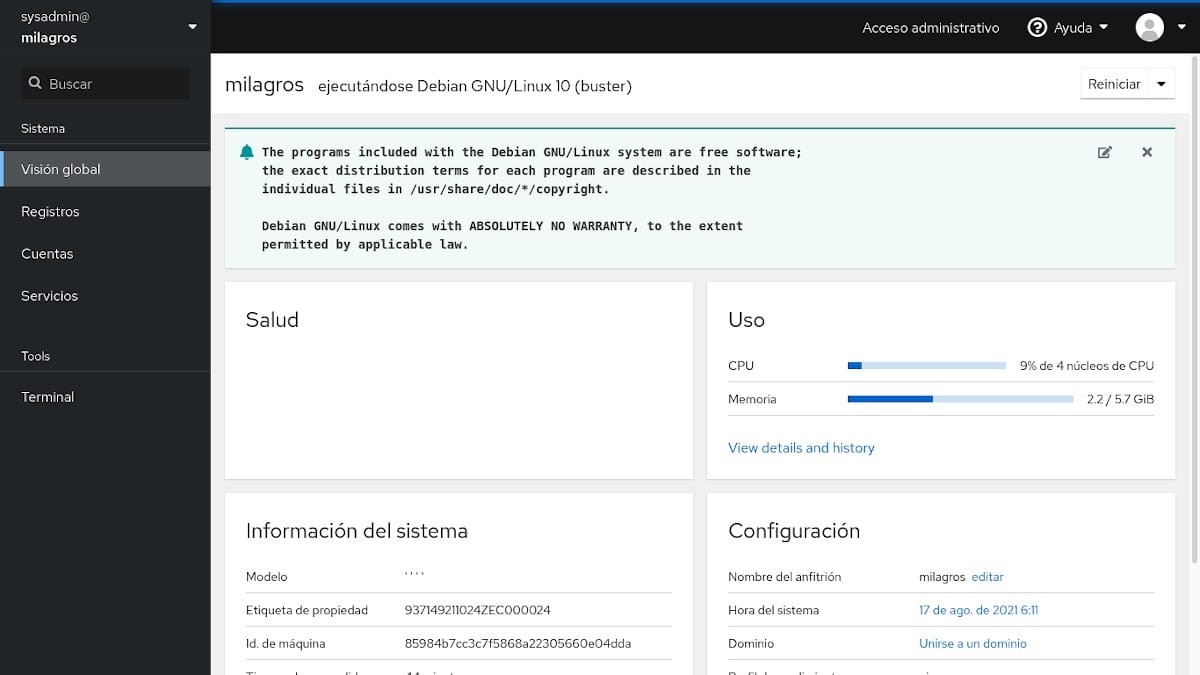
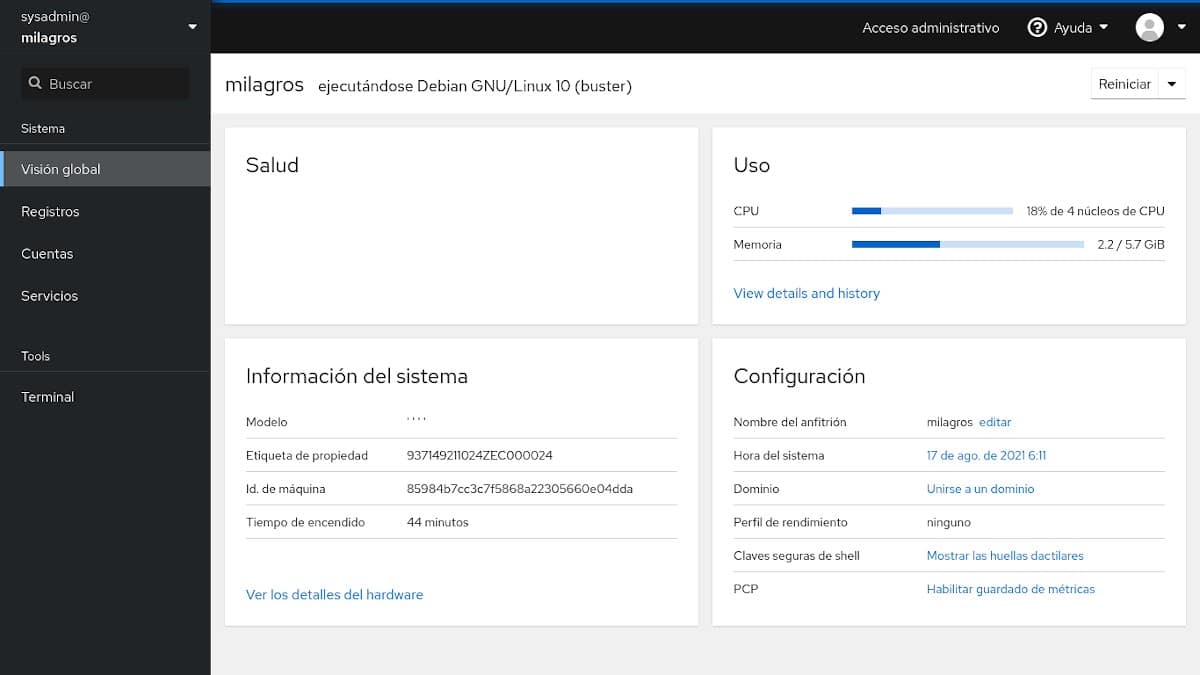
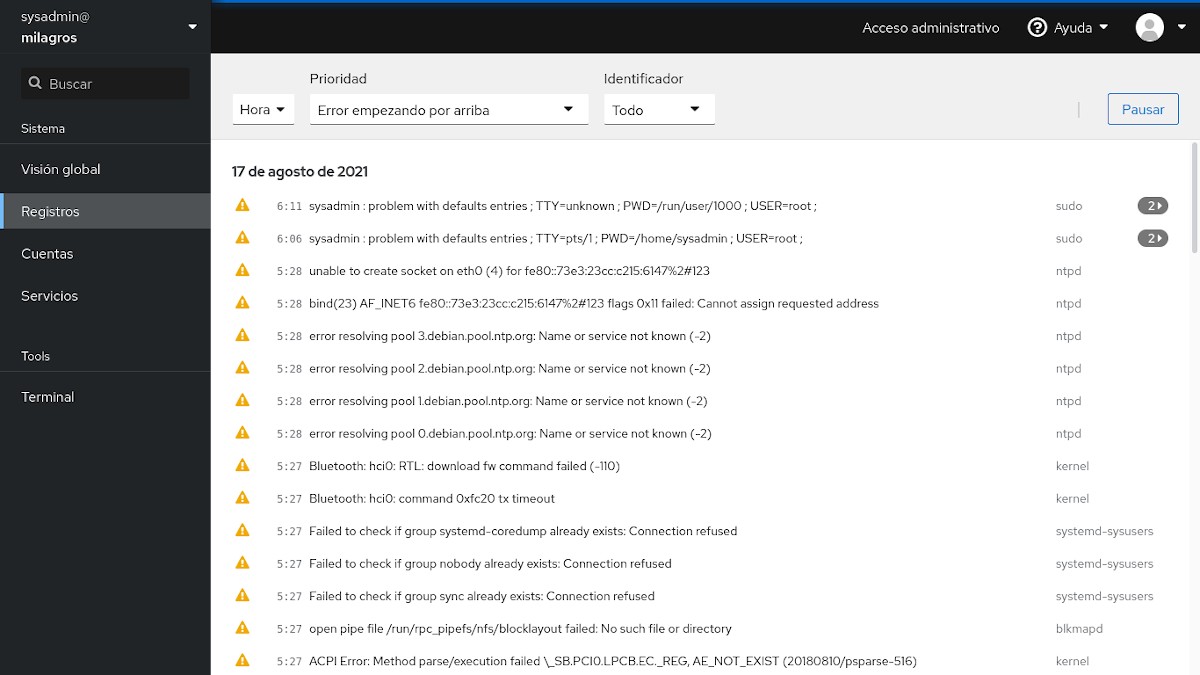
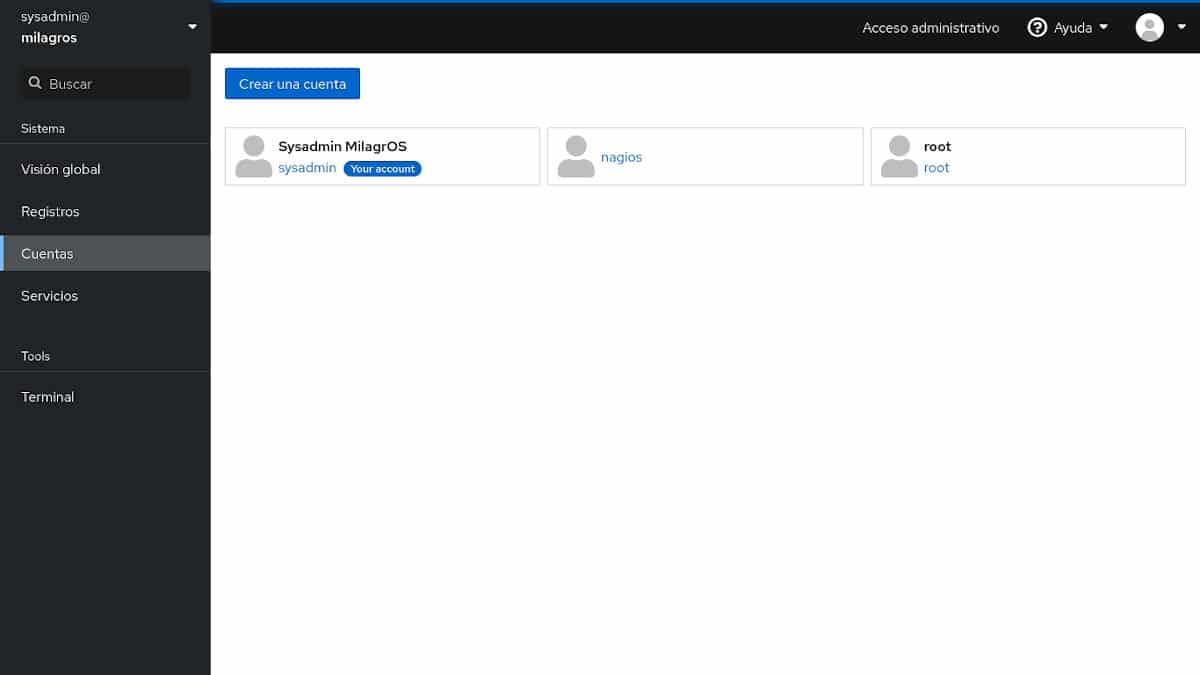

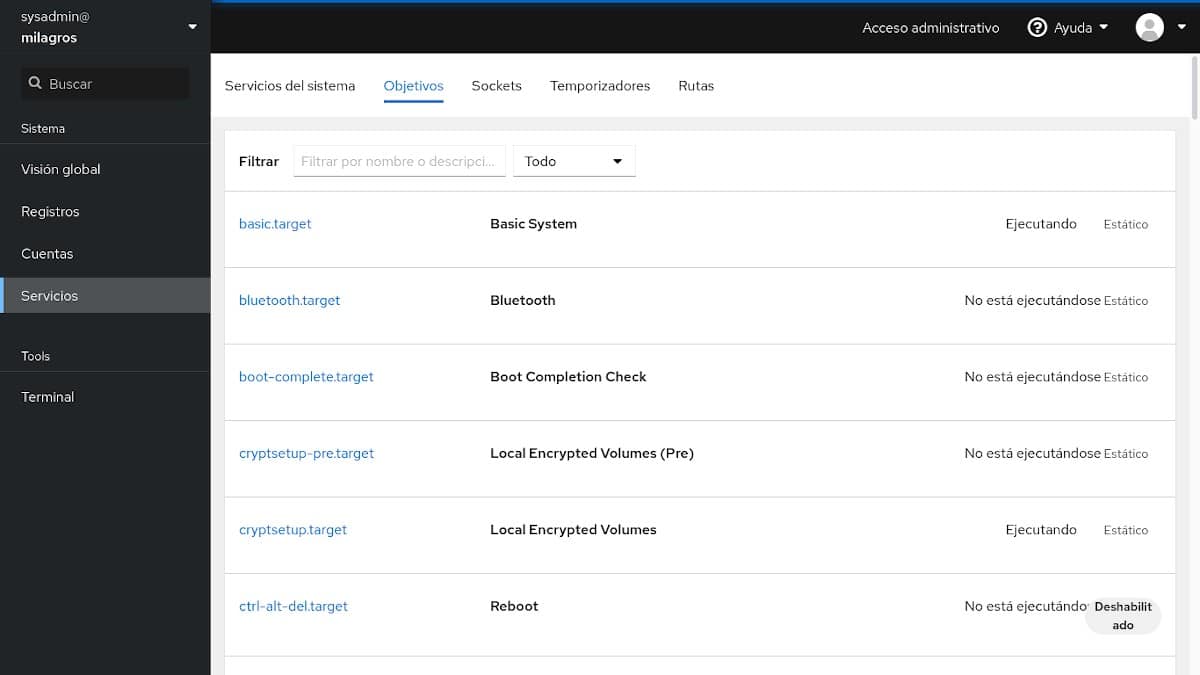
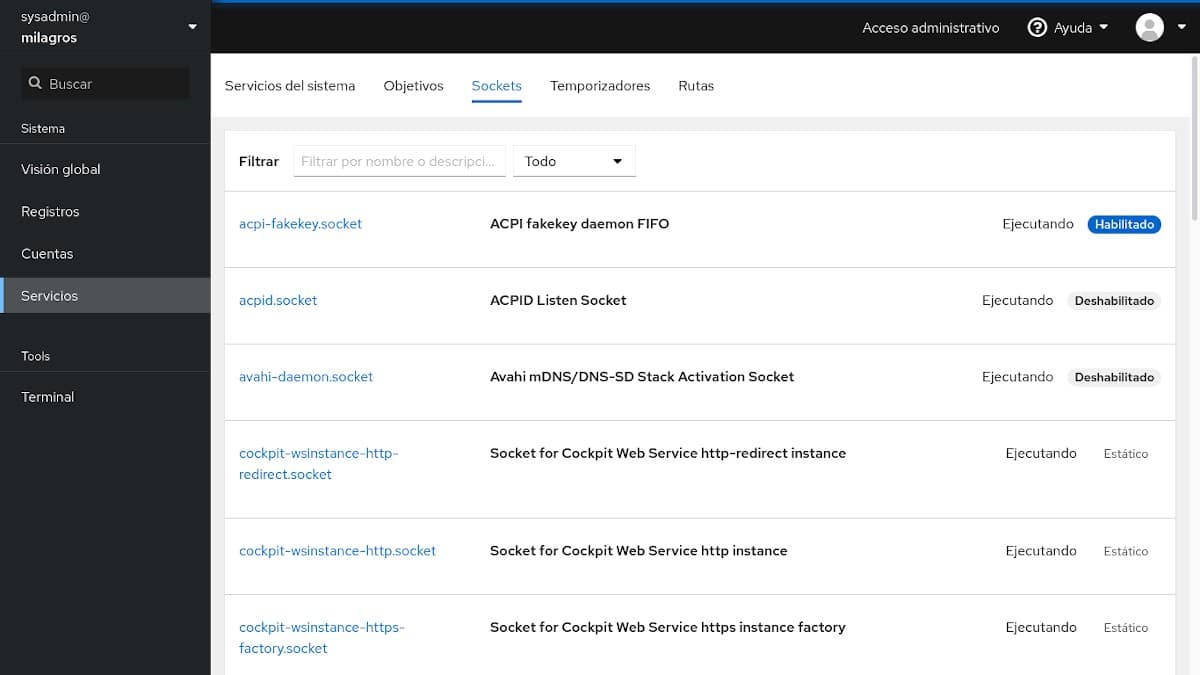
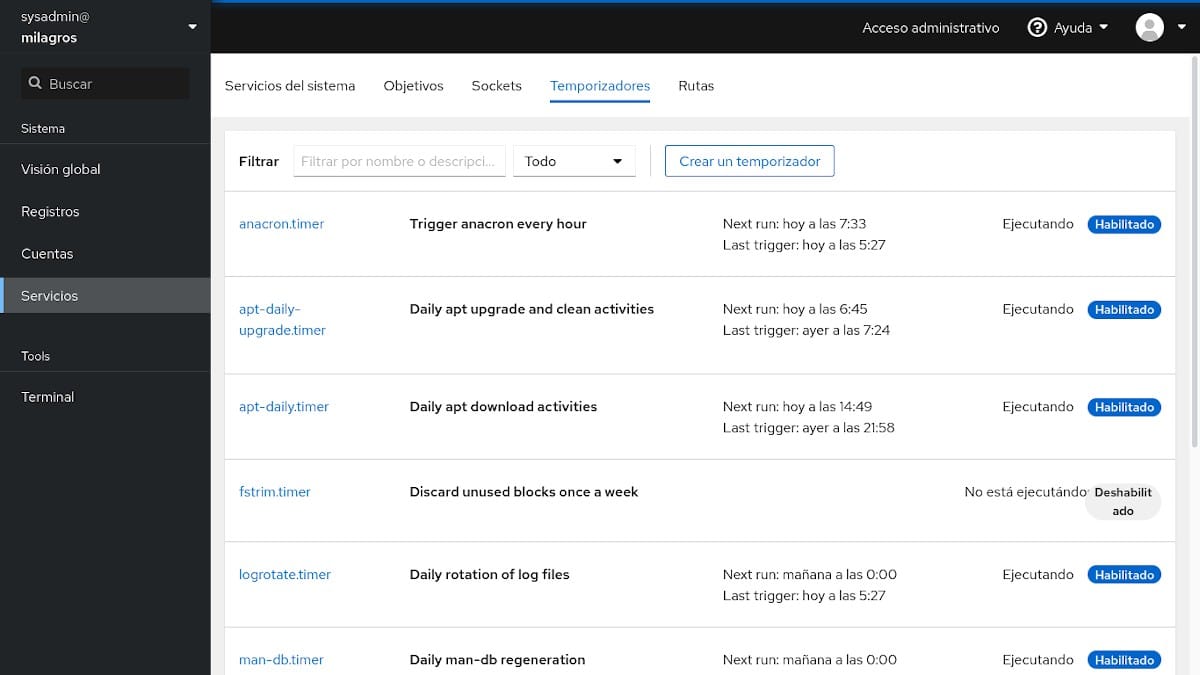
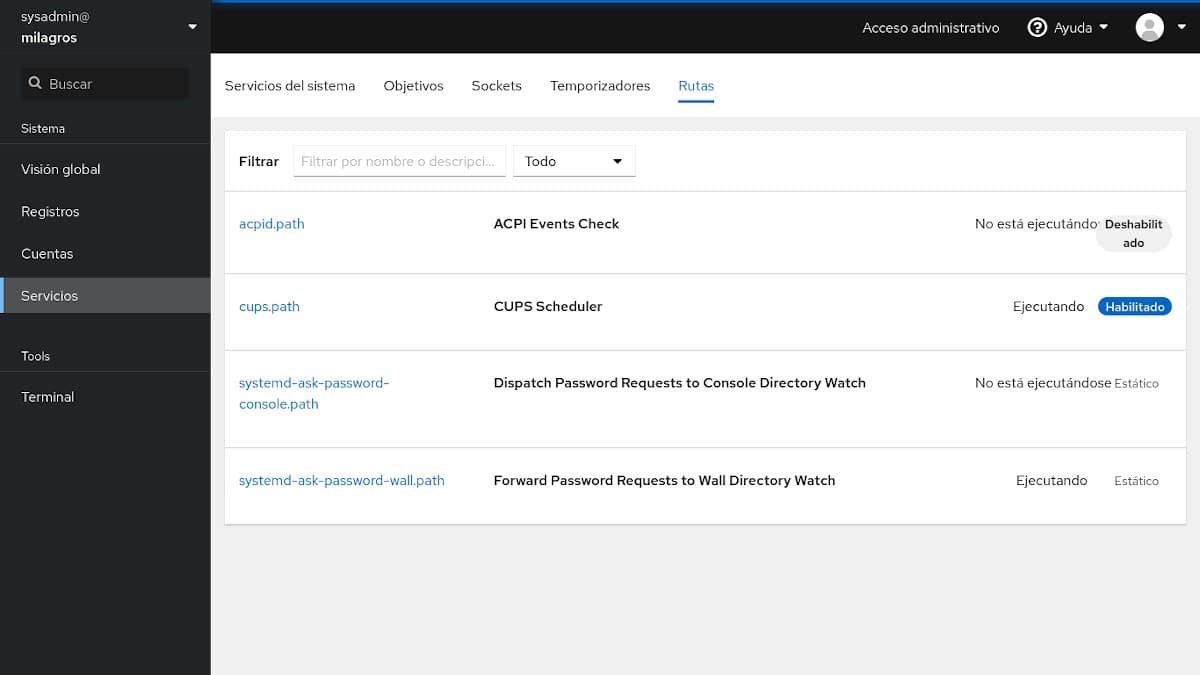
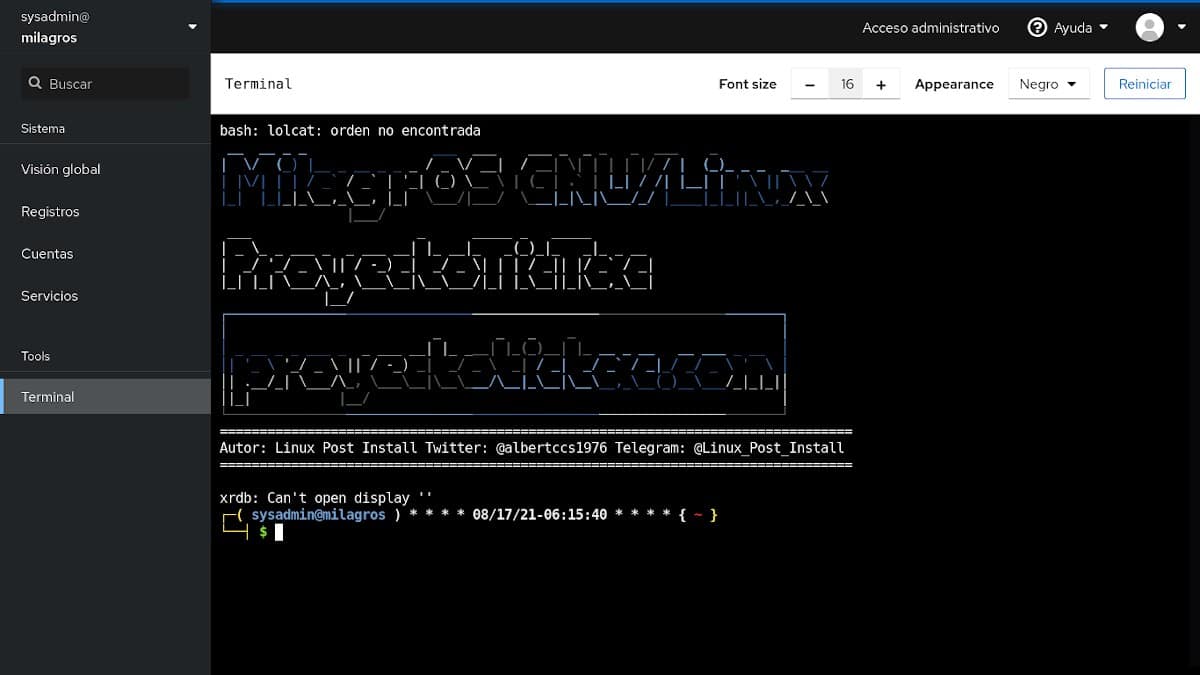

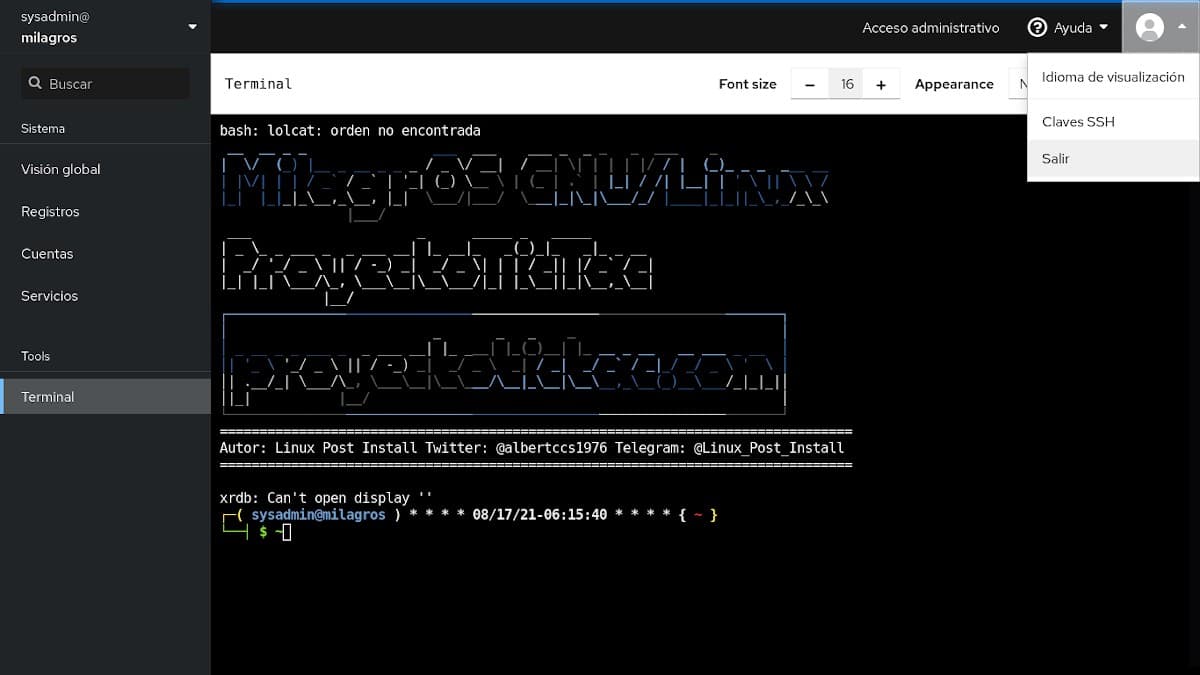
For more information on "Cockpit" the following links can be explored:
10 free and open alternatives
- Agent
- Icinga
- LazyDocker
- Munin
- Nagios Core
- netdata
- carrier
- PHP ServerMonitor
- Zabbix
To learn more about these alternatives and more, click on the following link: Equipment and Network Monitoring Software under Open Source.
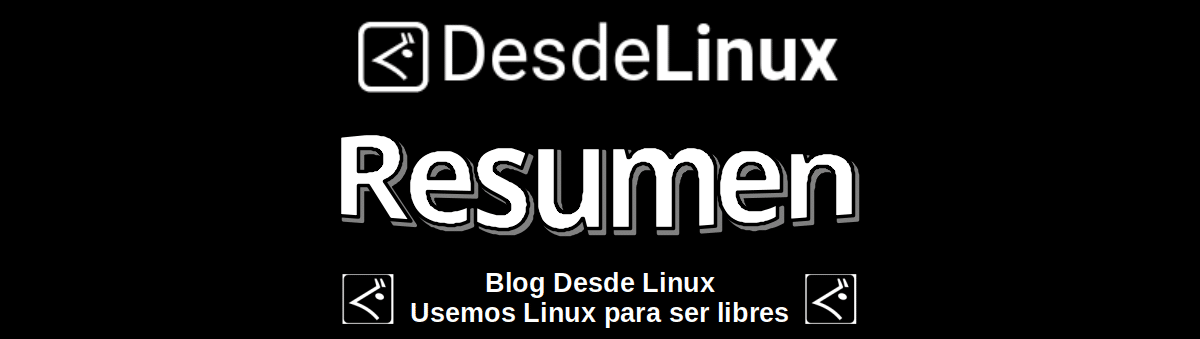
Summary
In summary, as has been seen "Cockpit" is like Nagios Core a great software tool in the field of Networks / Servers and System / Server Administrators (SysAdmins). But beyond being an alternative or replacement to Nagios Core It is rather a perfect complement to it, to form a application kit for equipment monitoring and management (host) on a network.
We hope that this publication will be very useful for the entire «Comunidad de Software Libre y Código Abierto» and of great contribution to the improvement, growth and diffusion of the ecosystem of applications available for «GNU/Linux». And do not stop sharing it with others, on your favorite websites, channels, groups or communities of social networks or messaging systems. Finally, visit our home page at «DesdeLinux» to explore more news, and join our official channel Telegram from DesdeLinux.
Another alternative is webmin ..
Greetings, Luix. Thank you for your comment and contribution.