I know of people who organize their time through Facebook notifications, others (myself included) are guided by email, others even use WhatsApp, grouping messages or something like that ... to the point of installing Whatsapp on computers and not only on your smartphone, others through calendars (we already talked about KOrganizer + Google Calendar), Etc.
Differentiate your folders by colors
There are those who enjoy having a simple desktop, there are those who do not and prefer to load it with docks and other widgets that help them manage their time, the shopping list, reminders, etc.
Also, there are those who have created a way to structure their work, organize information with certain colors, as some of us have done years ago with those little colored sheets that were pasted on our display, refrigerator, etc.
Through a plugin or addon in KDE we can do the same. Not only have information in any of the existing text or note editors, but now we can also differentiate our folders by colors.
How to differentiate your folders by colors
For this we must download Dolphin Folder Color, Here is the link:
Once downloaded we proceed to unzip it, it will create a folder called: dolphin-folder-color-1.4
We enter that folder through the terminal (or with the file browser and press [F4] to display the terminal) and execute the file install.sh
./install.sh
It will ask us which user we want to install this option for, and that's it.
Once installed, we close and reopen Dolphin, the file browser.
Now when we right click on a folder, we will have a menu called Color:
And voila, we can color all the folders we want ... until we transform the computer into a rainbow 😀
Personally, I only have 2 folders with different colors from the default, the Working folder and the Temp folder, I don't need much more.
The author of this is autoban, here is the link to KDE-Look.org
Here are more articles about Dolphin:
regards
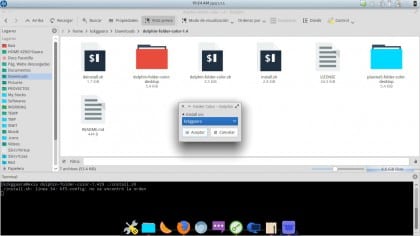
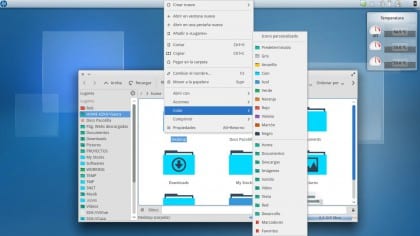
It's good, it looks like OS X
It's very good. Thanks for the input. Regards.
Very nice addition and very useful to find folders at a glance. But I find that only those folders that don't have file previews take color. For example: Folders with photos, thumbnails are previewed in the icon. Well, in those folders the color is not taken and the Dolphin default color continues. I don't know if the same thing happens to someone else.
That must be because of the KDE cache ..
Very good extension 🙂
Here's another one for Nautilus, Nemo and Caja:
http://foldercolor.tuxfamily.org/
A hug
There was already something like that, I remember even the oxygen icons bring this mode but it is a matter of launching it to the Dolphin menu. Does it work with which icon pack or is it a standard regardless of what you have installed. In the case of EOS and Mint it only works on their own.
Thanks alot
http://whatsappparapcgratis.com