
|
The Microsoft help files come in the CHM proprietary format. Unfortunately, some "geniuses" have used this format to distribute ebooks and other types of material. For this reason, we can sometimes find ourselves faced with the need to want view these types of files. In Linux there are several program To do so, we present the most popular ones. |
CHMFox
Perhaps the best option, in case Firefox is your favorite web browser, is to try CHMFox, an extension to view CHM files directly from Firefox.
xchm
Xchm is a cross-platform client that supports all UNIX systems (Linux, * BSD, Solaris), Mac OS X and Windows.
Installation in Ubuntu and derivatives:
sudo apt-get install xchm
kchmviewer
Kchmviewer is the client to view CHM files that comes by default with KDE. It has not received updates for a while but it is fully functional.
Installation in Ubuntu and derivatives:
sudo apt-get install kchmviewer
Okular
Okular, the default document viewer in KDE also includes support for CHM files, but this requires installing libchm libraries.
On Ubuntu and derivatives:
sudo apt-get install libchm-bin
ChmSee
ChmSee is based on CHMLIB and uses GTK + for its implementation. Because it uses the Gecko rendering engine (yes, the same one that Firefox uses), ChmSee supports HTML and CSS perfectly.
Installation in Ubuntu and derivatives:
sudo apt-get install chmsee
Final words
Finally, if you are a true geek, you can unzip the CHM file and navigate the HTML pages manually. This is possible because the .chm file consists of an index, a table of contents, and a set of HTML pages hyperlinked to the table, which are compressed to generate the help file.
That said, I believe that this format, in addition to being proprietary and obsolete (Microsoft itself abandoned its use), can be replaced by other equally valid and functional free alternatives (PDF, DJVU, etc.). Also, do not forget that Compiled HTML Help Files can contain web pages with malicious code, thus posing a security threat.
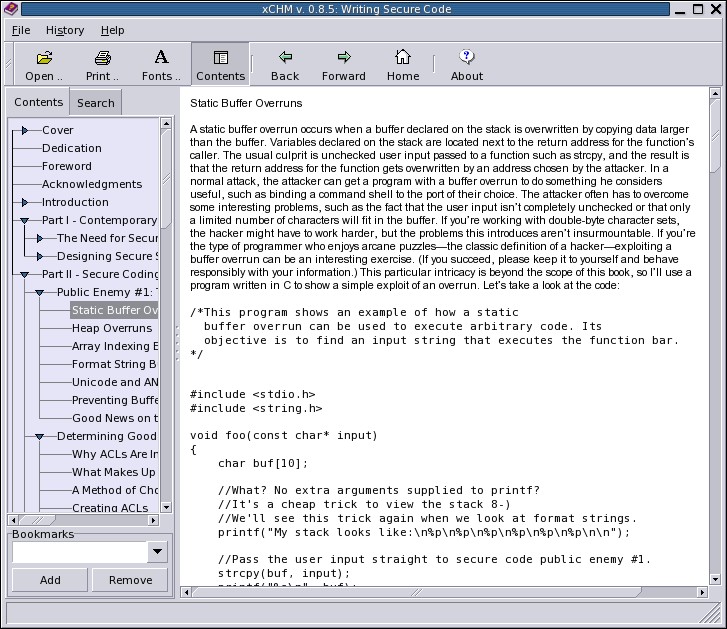
I'll remember it when I come across a chm. One note, you should say Debian and derivatives and not ubuntu and derivatives. 🙂
Boss, Camilo Garcia is right, Apt and Deb have been used in Debian since before Ubuntu was born
OKAY.
Thanks for the contribution! Cheers!
Pablo.