Complete Linux Installer is one of those many Android applications that there are that deserve to be supported so that its development continues, and in fact, if you like, you can collaborate by donating to the project through IndieGoGo.
What does this application do? Very simple, it allows us to install several distributions GNU / Linux in our terminal Android. The application is designed to allow us to install a complete distribution without touching Andy's installation. 🙂
Among the distros that we can install is: Ubuntu 13.04, 13.10, Debian 5, Debian 6, Debian 7 and Debian 8, Kali Linux, Fedora 19, Arch Linux and soon there will be other options.
For this we need to have some minimum requirements.
- Our device has to be rooted.
- It does not work in any Kernel (see http://linuxonandroid.org/working-devices).
- ARMv7 processor (Debian works on ARMV6).
- All possible RAM.
Of course, its developer does not live off the air, and that is why it offers a version that includes other features such as:
- Remove all app ads!
- Linux editor (to change screen size and mount points, etc).
- Set Linux to boot at startup.
- Easy access to new Linux distributions to be supported (Currently in BETA for Fedora)
- Other options
You can get more information, and install the application from Google Play:
Some screenshots of what it looks like:



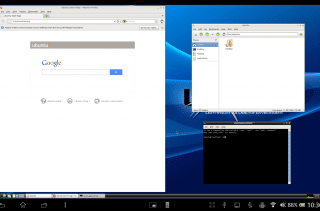
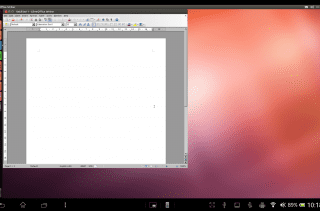
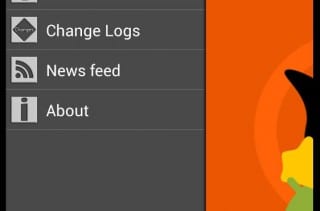
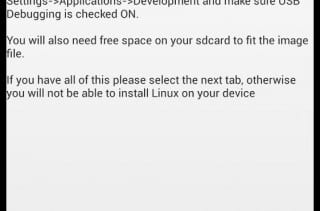
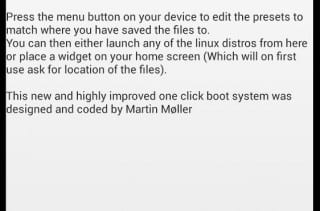
Is it possible to install Debian 8 ?. So it must be a great XD app.
Now seriously, it looks very interesting. If it weren't for the fact that my poor phone has somewhat scarce resources (if I'm listening to music and they call me it crashes and it's time to restart it) I'd like to try it. I'd like to see the wicked things that can be done with Kali Linux in your pocket.
Hahahaha, I suppose Debian 8 is the Debian sid, I support the motion. It sounds like a great application.
Debian Sid never has numbering.
Thanks for the elav data, could someone test it tell how smoothly it goes?
Regards!
I think he means Jessie.
One more KISS method that has worked for me with Debian 6, 7 and 8 on Android 2.3, 4.0.4 and 4.1.2.
http://elmanytas.es/?q=node/300
To run smoothly you need at least 768mb ram and dual core.
Less than that can become somewhat slow.
and I don't even know how to root my phone 🙁
Is it something like a VirtualBox?
I'll take a look at it on my Galaxy SIII.
Thank you!
Hello I have searched through the Internet already, I think ..
Maybe you have info .. I want to install ubuntu phone and my atrix 2
Do not emulate it or use a launcher, and if it would be possible to create a boot at startup,
to choose if you want to start with andy or with ubuntu phone.
thank you very much!