| One of the most interesting features of Unity is the possibility of carrying out all kinds of searches directly from the Dash. At the moment there are few «lenses»That we can install directly from the official repositories. For this reason, it is convenient to know which are the «lenses» available and how install them. |
Calculator
To calculate directly from Dash, even using '%', 'sin', 'pi', etc.
sudo add-apt-repository ppa: scopes-packagers / ppa sudo apt-get update && sudo apt-get install unity-lens-utilities unity-scope-calculator
Google Books
To search for books and authors in the Google Books database.
To install correctly, you must first restart the session (or unity –replace).
sudo add-apt-repository ppa: davidc3 / books-lens sudo apt-get update && sudo apt-get install unity-lens-books
Ubuntu Cities
To show the place, time and weather conditions of a city.
sudo add-apt-repository ppa: scopes-packagers / ppa sudo apt-get update && sudo apt-get install unity-lens-utilities unity-scope-cities
Music Lens for Ubuntu 11.04
With the help of Zeitgeist, you can search for music on your computer. Works perfectly with Ubuntu One Music.
sudo add-apt-repository ppa: markjtully / ppa sudo apt-get update sudo apt-get install unity-music-lens
Google Docs
Allows you to open google documents (Google Docs) in your internet browser.
sudo add-apt-repository ppa: nilarimogard / webupd8 sudo apt-get update sudo apt-get install unity-lens-gdocs
You must provide the user password:
gksu gedit /usr/bin/unity-lens-gdocs.py
Enter your password, and start the lens;
unity-lens-gdocs.py
setid unity
Torrent and Pirate Bay
It is perfectly "legal" and allows you to filter by category, so you can download with your favorite torrent manager.
sudo add-apt-repository ppa: scopes-packagers / ppa sudo apt-get update
sudo apt-get install unity-scope-piratebay python-lxml
Wikipedia lens
Wikipedia in the palm of your hand ...
sudo add-apt-repository ppa: scopes-packagers / ppa sudo apt-get update
sudo apt-get install unity-lens-wikipedia
Name of Websites
It allows you to comfortably enter any site by typing it directly in the Dash, without having to do it from the browser.
sudo add-apt-repository ppa: cscarney / unity-web-place
sudo apt-get update
sudo apt-get install unity-place-websearch
collect
Recoll is a system that indexes text of all kinds including MS Office, mp3, jpg and other formats, to be able to access directly from the Dash.
sudo add-apt-repository ppa: recoll-backports / recoll-1.15-on sudo apt-get update sudo apt-get install recoll-lens recoll
Only for Ubuntu 11.10 or higher.
sudo add-apt-repository ppa: markjtully / ppa sudo apt-get update sudo apt-get install unity-reddit-lens
Tools for Designers
To add brushes, color palettes, fonts and more with a single click to Gimp and Inkscape.
sudo add-apt-repository ppa: scopes-packagers / ppa sudo apt-get update sudo apt-get install unity-lens-graphicdesign unity-scope-colourlovers unity-scope-deviantart unity-scope-dribbble unity-scope-iconfinder
Please log out and reopen it for it to take effect.
Calendar
Look for your entries in the Calendar.
sudo add-apt-repository ppa: markjtully / ppa sudo apt-get update sudo apt-get install unity-calendar-lens
And if you want the Thunderbird calendar;
sudo apt-get install xul-ext-lightning
Food recipes for Ubuntu
Look for food recipes and surprise your friends.
sudo add-apt-repository ppa: gotwig / lens-cooking sudo apt-get update
sudo apt-get install -y unity-lens-cooking
Grooveshark
To search for music in Grooveshark and listen to it in your internet browser.
It can be used in Ubuntu 11.10 by adding the following PPA:
sudo add-apt-repository ppa: scopes-packagers / ppa
sudo apt-get update
sudo apt-get install unity-scope-grooveshark
News
News directly in the Dash and in our language.
sudo add-apt-repository ppa: scopes-packagers / ppa sudo apt-get update sudo apt-get install unity-lens-news
Restart Ubuntu for it to take effect.
Search on DuckDuckGo
DuckDuckGo is an established search engine, similar to Google, that uses information from publicly sourced sites (such as Wikipedia) with the aim of increasing traditional results and improving relevance. DuckDuckGo's philosophy emphasizes privacy and not logging user information.
sudo add-apt-repository ppa: w-vollprecht / ppa sudo apt-get update sudo apt-get install duckduckgo-lens
Reboot for settings to take effect.
Radios
To extract stations from a list of over 7.000 radio stations on the site radio of. Open the radio directly in the Rhythmbox music player.
Download it directly from here, open with the Ubuntu Software center:
sudo apt-get update sudo apt-get install unity-lens-radios
Google Play
To search Android applications directly from the Dash.
Download it directly from here, open with the Ubuntu Software center:
sudo add-apt-repository ppa: abhshk-btra / rotatingcanvas sudo apt-get update && sudo apt-get install googleplaylens
Rotten Tomatoes, movies
To search for movie synopses, directly from the Dash. The information is collected from the Rotten Tomatoes website.
sudo add-apt-repository ppa: scopes-packagers / ppa
sudo apt-get update
sudo apt-get -y install unity-lens-utilities unity-scope-rottentomatoes
How to remove Amazon search from Dash
sudo apt-get remove unity-lens-shopping
To see an updated list I recommend reading the corresponding article in Ask Ubuntu.
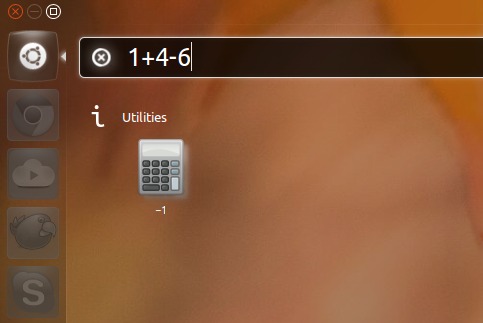
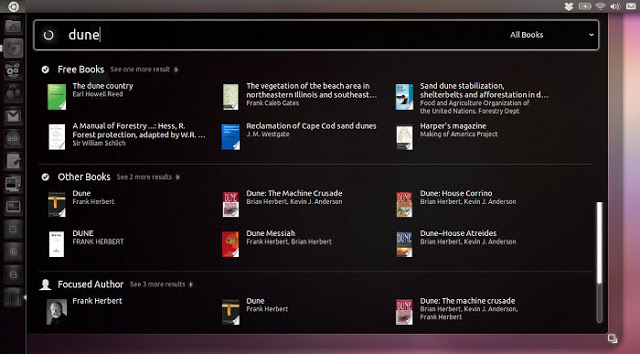

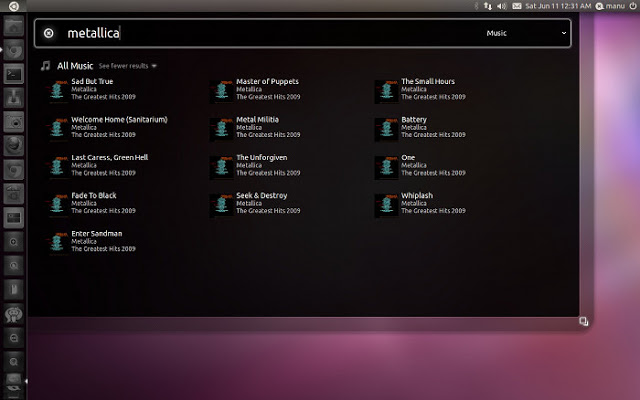


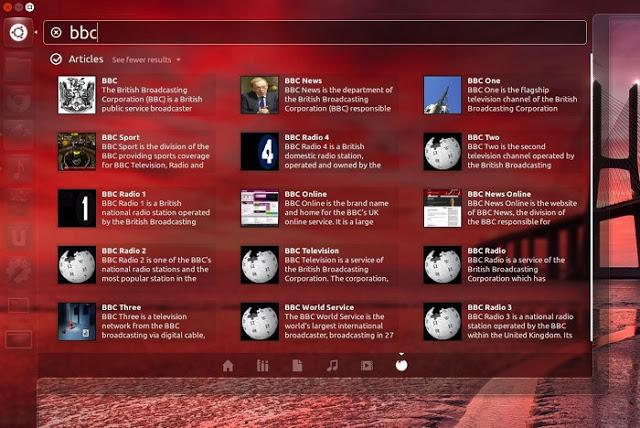

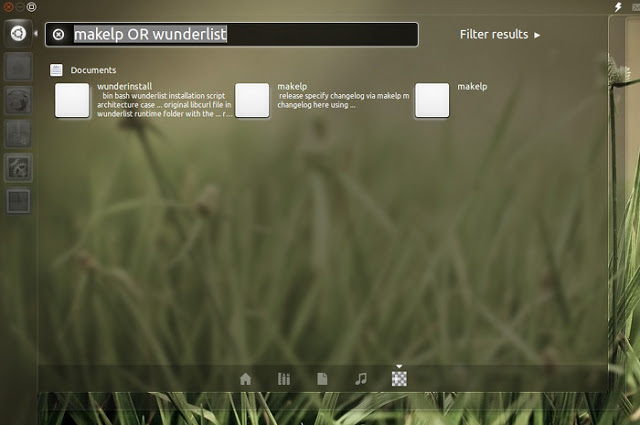


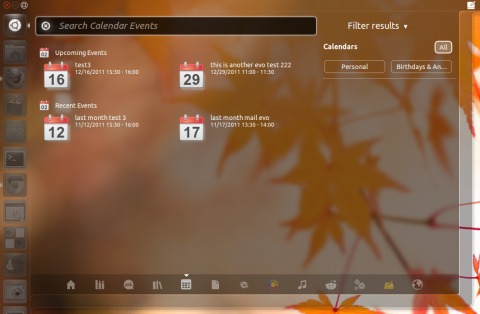



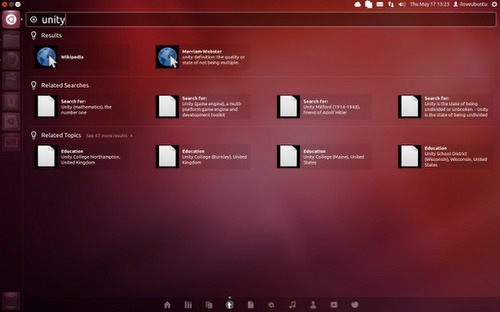
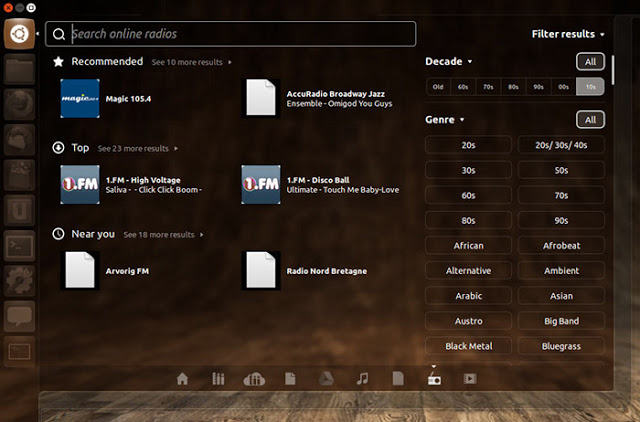
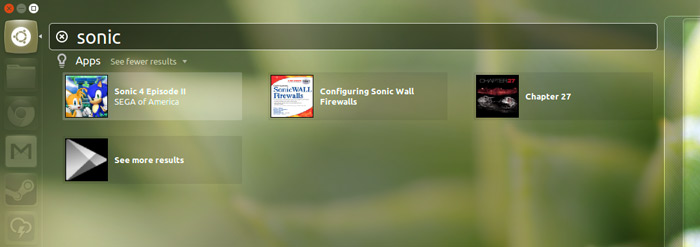


I especially like the radio station, the bad thing is that I have kubuntu 12.04, it shouldn't work, I wish there was some way, in any case for those who like Chilean radios, although there are also some foreign ones (I listen to a heavy metal one).
http://cl.radioytv.com
seems to work. I try to use the one from deviantart or the one from wikipedia and it doesn't change anything, it doesn't show results. I use Ubuntu 14.04 in 64 bits in Usb live.
I have managed to activate it, however, there is no way to select a single origin. It's chaos.
I really like the radio one and it works fine 14.04. For those who like electronic music, there is a good Chilean online radio.
http://www.radiopulso.fm
It works perfect in the ubuntu 14.04 version, it activated without problems. Regards.
https://soluciondpf.cl/