
Computer Security Tips for Everyone Anytime, Anywhere
In this post we will mention some practical «Consejos de Seguridad Informática» for all, to be applied at any time and place in our life, whether personal or work.
Let us remember that many times, whether at home, on the street or at work, We usually in the name of productivity or comfort, carry out activities or carry out actions that are often at odds with good practices in terms of «Seguridad Informática», which in the long run, then can cause greater problems or costs for themselves or others.

However, it is precisely the integration of the necessary and vital measures of «Seguridad Informática» in our activities, personal and work, one of the best ways to improve our «productividad» personal or as employees, or from our companies or organizations where we work.
Tips, recommendations, measures or mechanisms, which can range from simply using or discarding certain applications to ensure that employees are safe through «Seguridad Informática» implemented on how to carry out their activities.
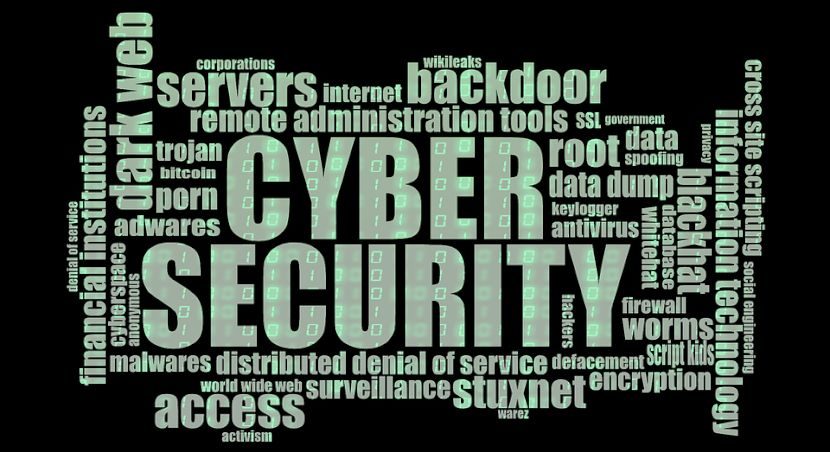
Computer Security Tips
Vital
-
Reduce the number of security breaches
Detect early and decrease the number of violations «Seguridad Informática» what do we doIt can consume us considerable time, depending on the resources we need to implement, but they can save us a lot of time in the long term, because instead of spending time correcting problems presented, we spend it preventing their occurrence.
Even avoiding the consequences related to «incidentes informáticos», such as making internal and legal notifications, the possible loss of clients, and even the lowering of work morale. A good plan «Seguridad Cibernética» guarantees that this does not happen.
-
Automate all possible security processes
Automating is often synonymous with simplifying. And simplify the processes related to «Seguridad Informática» Within our personal or work activities, avoid repetitive tasks susceptible to human failure.
For example, use «tecnologías RFID» or «escáneres biológicos»as «lectores de huellas digitales», can facilitate and improve access to sensitive places within facilities in a more secure way. Which avoids wasted time and brings an increase in personal and general productivity. Or automating the «acceso remoto» to certain equipment or information records within them, it would prevent a person from being physically in the place or from granting passwords and confidential access codes to others.
-
Make good use of internet connections
In the home or office, free and full access to «Internet», provides access to a number of unproductive or unsafe website sources, during the productive hours of all those who have access to it, meaning ways or mechanisms of wasting hours of productivity.
Thus, restricting access to certain sites that tend to distract, such as media sites, social networks, or multimedia content pages (music, movies, videos, among others) can help save large amounts of «horas de tiempo productivas» of yourself or an employee, which will surely be invested in productive hours. In addition to better use of «ancho de banda» available.
-
Favor the use of VPNs
The decentralization of the workforce is currently a global trend, the «Teletrabajo» it is a booming fashion. In addition, the use of a growing percentage of specialized foreign workers to carry out remote services by third parties.
Whereby, use «VPNs» allows many, easily and safely, to work from anywhere for any person, company or organization, public or private. In such a way, that a «VPN» offers access to third party resources in an invaluable way.
-
Have a backup or contingency plan
Every person, company or organization must have the vital data of their activities secure, on which obviously they must apply «copias de seguridad» to have it protected. And on the people who have access to it, the place of storage and integration with the cloud, the necessary measures must be applied to guarantee the best allocation and definition of accesses and permissions on said vital data so that no access occurs. wanted.
Una «perdida de datos»Not only does it mean productivity time, but also loss of money, reputation and even customers. That's why effective backups and disaster recovery plans help maintain the «operatividad de las operaciones» and avoid the harsh consequences of such failures or problems.
-
Use two-factor authentication mechanisms
Use as method of «Seguridad Informática» the technology of «Autenticación de dos factores (2FA)», in our own or outside, personal, professional or work activities is an excellent mechanism, since it adds another layer of validation, that is, it incorporates the fact that users need to take an additional step to confirm their identities before being able to access.
With the same implemented, a user requires to receive a «token one0time» on your personal or corporate phone, which you then need to insert via an authentication app or interface to gain guaranteed access. This technology therefore adds a «capa adicional de seguridad» quite robust in relation to the processes of penetration by others. Well implemented, it prevents undue access to crucial and confidential information, saving headaches from future consequences of «violaciones de seguridad».
-
Keep the software platform updated
In order for an outsider or unauthorized user to gain access to crucial and confidential data or information, they must first find a «vulnerabilidad» that can explode to perform penetration. And precisely these vulnerabilities are generally very easy to find in older versions of used software products. Since only the most recent versions are the ones that have the errors detected corrected.
This applies especially to «Sistemas Operativos» and programs or infrastructures of critical use for organizations or users. A good example are the «Servidores web» which should try to have the latest versions and updates of the software used, since they are usually one of the first targets to attack by those who are engaged in such actions. Consequently, there is nothing better than being confident and sure that all potential security holes are minimized or eliminated within our systems.

Support
- Use strong (strong) passwords and periodically renew them to prevent them from being easily replicated. Avoid a single username and password for multiple services.
- Use the best possible antivirus with its latest updates.
- Implement a good firewall to protect access to the private network and encrypt the information sent over the network.
- Strengthen WiFi connections with strong passwords, hidden SSIDs, Filtered by MACs and use one for private use and another for public use. And renew passwords periodically to prevent them from being easily replicated.
- Avoid connecting our personal or work devices to open networks to avoid infections, and above all not to carry out sensitive operations, such as banking or commercial, on them. And only carry out this type of operation through secure and certified sites.
- Avoid as much as possible visiting or installing programs from unknown or suspicious sources.
- Configure the automatic blocking and as fast as possible of our devices.
- Post as little information as possible on social networks, especially work.
- Do not connect external devices from unknown storages to our devices, without the necessary security measures, such as using the antivirus on them before accessing them, and disabling automatic execution (CD / DVD / USB).
- Use one or more trusted and secure ISPs to keep everything safe and available.
- Avoid the loss of mobile devices or the non-custody of them for long periods of time, to avoid the exposure of sensitive information.
- Take care to lightly download and run any attachments in our emails. Especially those with flashy or trendy names.
- Log off, lock and turn off the equipment that is necessary to avoid unwanted intrusions, or damage due to electrical or other unforeseen failures. Or keep them disconnected from the Internet as much as possible.
- Periodically review the applications and extensions installed on the used devices.
- Privilege the use of Operating Systems or Software programs that are Free and Open. In case, if you need to use Operating Systems or proprietary or closed Software programs, privilege the use of the originals with their respective paid licenses. Avoid using cracked programs or unreliable programs that violate (crack) their licenses.

Conclusion
We must bear in mind that the weakest link in the security chain is oneself, or users of a platform or equipment. If we do not forget it, we will already have half the work done. That is why it is vital to raise awareness of each one of the necessary measures of «Seguridad Informática», that we must do individually and collectively, to protect ourselves and others, in these days of so much insecurity online.
Let us privilege caution and skepticism in our daily walk, since a good suspicion in time can save us annoyance and, possibly, time and money. And remember, that it is essential to be up-to-date with the emergence of new and better techniques that threaten our «Seguridad Informática», to try to avoid them or to apply the most effective solution possible.
Finally, if you want to read other topics related to «Seguridad de Información», «Seguridad Informática», «Ciberseguridad» y «Privacidad» y «Software Libre» in our blog We recommend the following previous posts: Article 1, Article 2, Article 3, Article 4 y Article 5.