| Would you like to have a Conky setup with the "cards" style characteristic of Google Now? Come in and I found out how to do it in a few steps. |
Steps to follow
1. Download the font Open Sans Light and copy to ~ / .fonts
2. Download and apply the desktop background.
3. Install conky and curl
En Debian / Ubuntu and derivatives:
sudo apt-get install conky curl
En Arch and derivatives:
sudo pacman -S conky curl
4. Download the Conky configuration file and extract its content into your HOME folder.
5. I opened the ".conkyrc" file with a text editor and replaced "2294941" with the WOEID value. To find out the WOEID value for your location, go to Yahoo Weather, search for your city, and copy the number that appears in the URL.
nano .conkyrc
6. Run "conky" in a terminal to verify that everything works fine.
7. Don't forget to add Conky to the list of applications that start at startup. These settings vary based on the desktop environment you use. In Openbox, for example, just add "conky" in ~ / .config / openbox / autostart.sh.
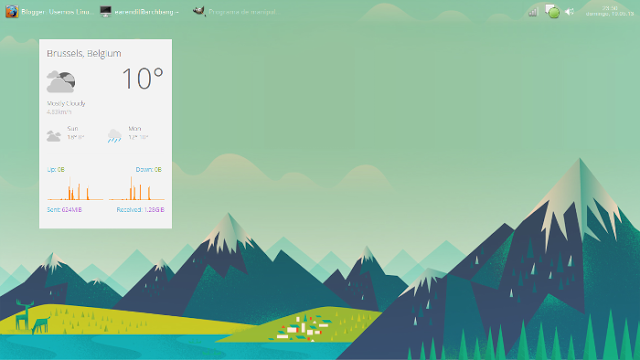
You say that we replace «2294941» but that numbering does not exist but if there is «12817375» I imagine it is that:]
If you do not see it, it is because you may not have any configuration. In that case, believe it and go!
In the wallpaper file
http://satya164.deviantart.com/art/Conky-Google-Now-366545753 in this link you can download the .conkyrc file and everything else
It is very good, but the conky file is missing.
I found it on this page: http://satya164.deviantart.com/art/Conky-Google-Now-366545753
Greetings.
For all those who ask for the conf file, the link is: http://satya164.deviantart.com/art/Conky-Google-Now-366545753
Corrected ... already appears in the post. Sorry, there was a little problem with blogger scripting. 🙂
It looks great, but the configuration file is missing
and the configuration file to download it ???
wooow excellent
How about, and where is the Conky configuration file that we have to download? Please.
4. Download the Conky configuration file and extract its content into your HOME folder.
yes, but ... eehhmm ... and where do I download it from?
I know how to search for hidden items, but that was not my question.
Ah ok, sorry friend, maybe I did not understand your question, excuse me, I just wanted to help: '(
have you already looked in your personal folder? press CTRL + H to show you the hidden folders and there comes the .conkyrc file
Query, and the conky config file?
you forgot to link the conky configuration file
Hello
Does this work in Xfce?
because the weather icons do not appear
And the desktop background file is a zip with 4 png, how do I apply them?
or do I have to apply only one?
Thank you
Hi, I understand what you are asking, although I am not an Xfce user, I am an openSUSE KDE user and it works perfectly for me, I just needed to install the library: "imlib2". Note that it also needs a "curl".
The Conky in dark how does it get?
Just to mention that it is very well explained and that I support blogs like this one that explain well and effectively the processes that must be followed. thanks
Very good! I tried it with cinnamon and it's perfect, good contribution! if they use conky manager they paste the png folder in home and the script folder in .conky and it works for them (y)