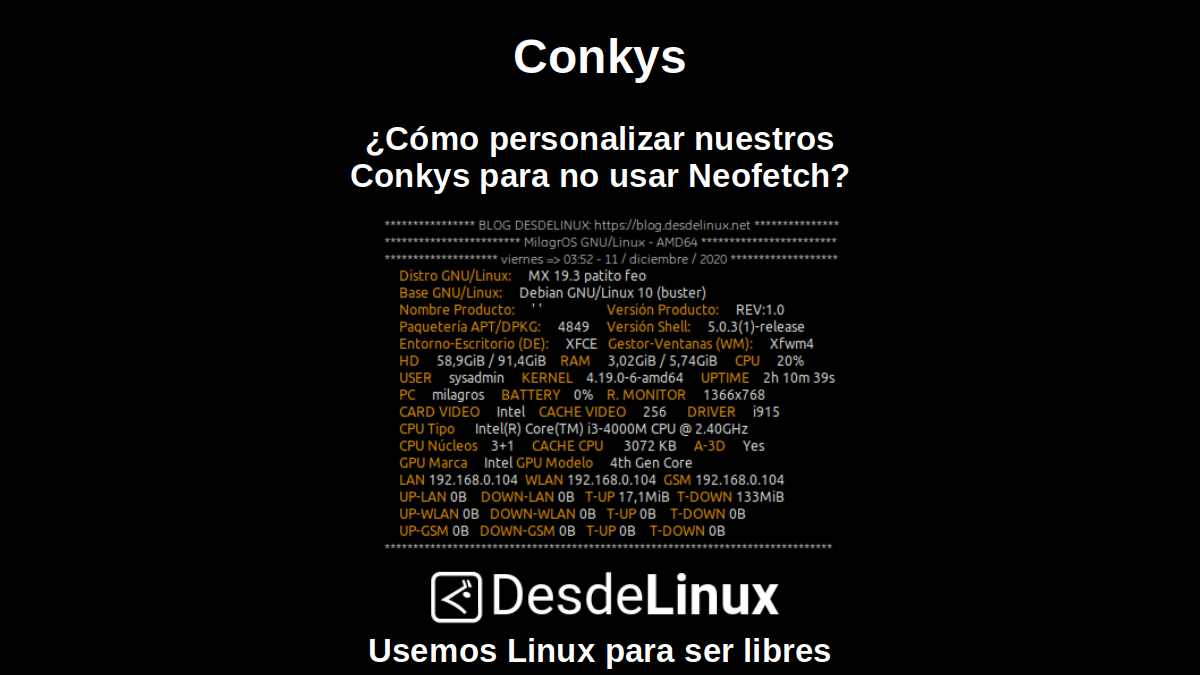
Conkys: How to customize our Conkys to not use Neofetch?
Some passionate Linux users usually on certain days, especially Friday, celebrate the #DesktopDay of your group or community. To do this, they usually make a screenshot o screenshot (Screenshot) and show it. And they usually include an open terminal with neofetch, screen fetch or another similar, which shows the greatest amount of technical information of the Operating system.
And since many, they usually include one or more Conky's about his Desktop, the ideal would be to adapt some of them to show as much as possible, the same information. Therefore, that will be the objective of this publication, that is, to show how to achieve said customization.
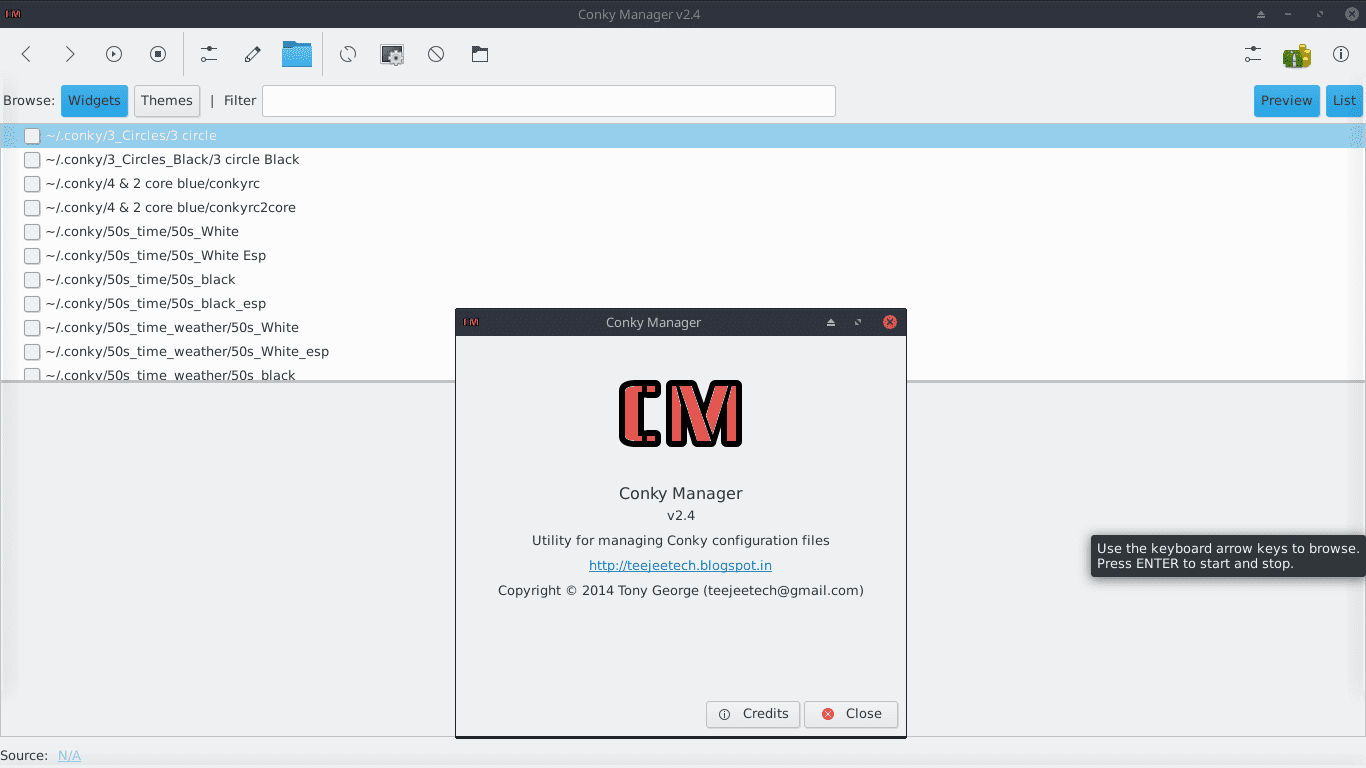
It is worth noting that those who wish to expand the information available on the Conky's, specifically about the application Conky Manager, plus neofetch, we recommend reading the following previous publications after finishing reading this one:
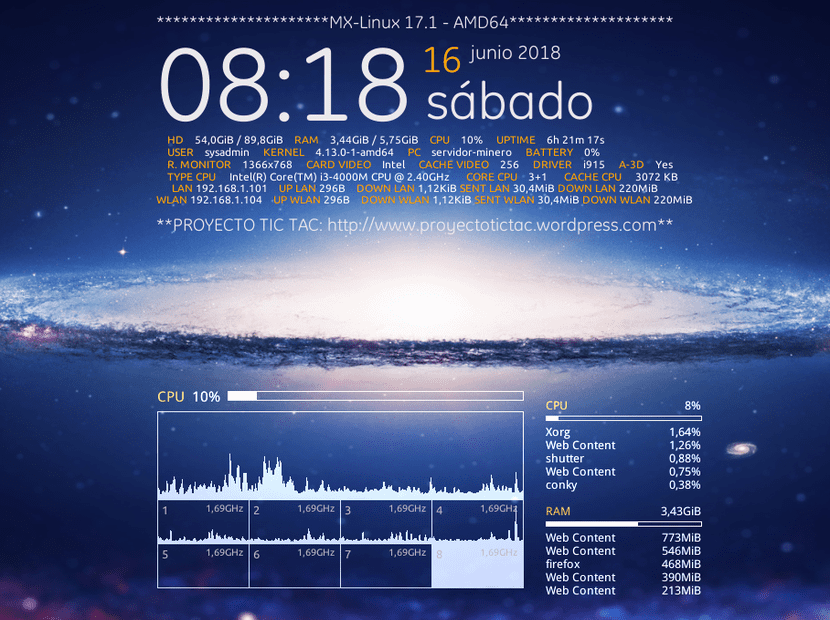
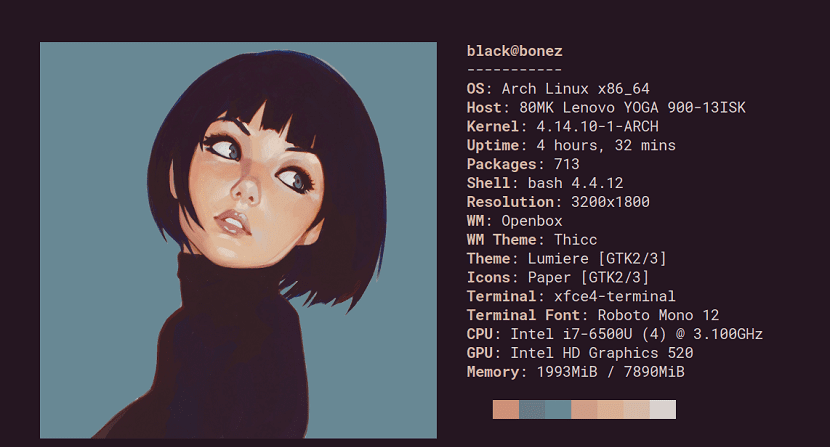
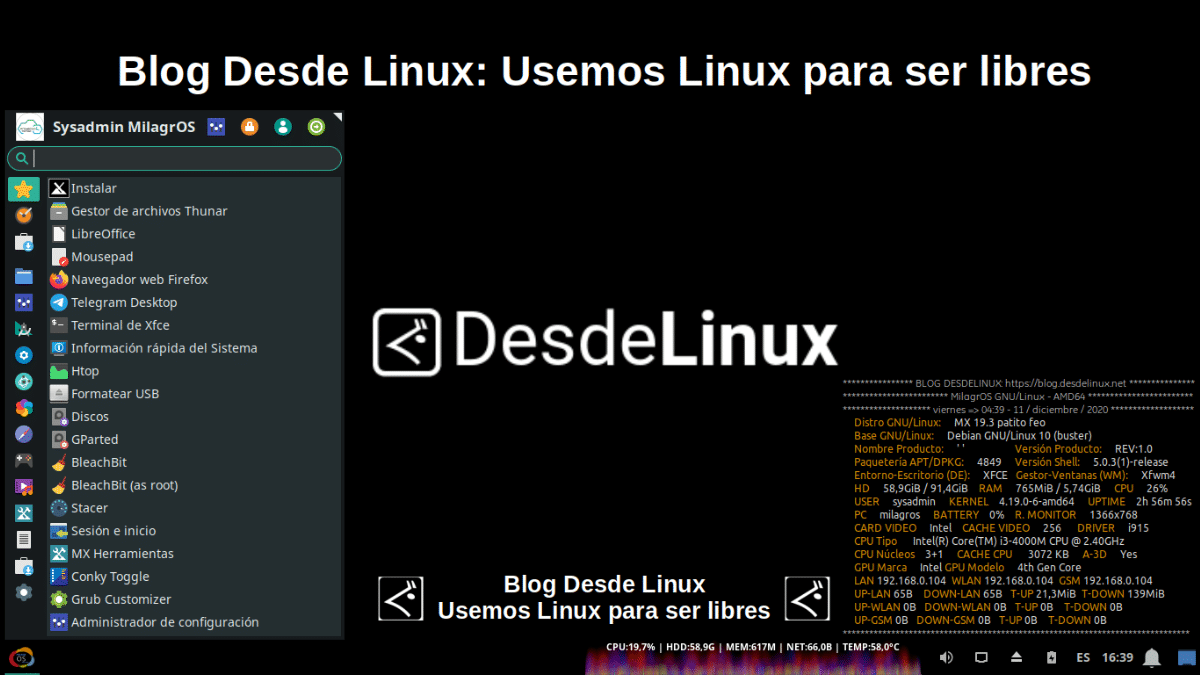
My #Desktop Friday
Conkys: Desktop Widgets
What are Conkys?
The Conkys consist of small applications or programs that allow the display and / or monitoring of certain information or configuration parameters on a Desktop of any Operating System. While Conky Manager is an application that works as a Graphic front-end to manage the Conkys configuration files. It provides options to start, stop, explore and edit the themes of the respective Conkys installed in the Operating System.
And they are precisely the Conkys configuration files, which we must learn to modify to achieve our customizations.
How to customize our Conkys to avoid using Neofetch?
As the main objective is that our X Conky be the closest thing to neofetch, we will take as a basis one called Gotham. And we will make the following changes so that it is displayed, as seen in the Conky arranged in the lower right part, In the instant top image:
1.- Header
use_xft yes
xftfont 123:size=8
xftalpha 0.1
update_interval 1
total_run_times 0
own_window yes
own_window_type normal
own_window_transparent yes
own_window_hints undecorated,below,sticky,skip_taskbar,skip_pager
own_window_colour 000000
own_window_argb_visual yes
own_window_argb_value 0
double_buffer yes
#minimum_size 250 5
#maximum_width 500
draw_shades no
draw_outline no
draw_borders no
draw_graph_borders no
default_color white
default_shade_color red
default_outline_color green
alignment bottom_right
gap_x 10
gap_y 10
no_buffers yes
uppercase no
cpu_avg_samples 2
net_avg_samples 1
override_utf8_locale yes
use_spacer yes
minimum_size 0 0
TEXT2.- Upper part: Informative Text + Date / Time
${offset 30}${color EAEAEA}${font GE Inspira:pixelsize=12}**************** BLOG DESDELINUX: https://blog.desdelinux.net ***************${font}
${offset 30}${color EAEAEA}${font GE Inspira:pixelsize=12}************************ MilagrOS GNU/Linux - AMD64 ************************${font}
${offset 30}${color EAEAEA}${font GE Inspira:pixelsize=12}******************** ${time %A => %I:%M} - ${time %d} / ${time %B} / ${time %Y} *******************3.- Central part: About the Software
${offset 31}${offset 12}${font Ubuntu:pixelsize=12}${color FFA300}Distro GNU/Linux: ${offset 12}$color${exec DISTRO=$(cat /etc/lsb-release | grep PRETTY_NAME | sed 's/PRETTY_NAME=//' | sed 's/"//g') ; echo $DISTRO}
${offset 31}${offset 12}${font Ubuntu:pixelsize=12}${color FFA300}Base GNU/Linux: ${offset 12}$color${exec BASE=$(cat /etc/os-release | grep PRETTY_NAME | sed 's/PRETTY_NAME=//' | sed 's/"//g') ; echo $BASE}
${offset 31}${offset 12}${font Ubuntu:pixelsize=12}${color FFA300}Nombre Producto: ${offset 12}$color${exec PRODUCTNAME=$(cat /sys/devices/virtual/dmi/id/product_name) ; echo $PRODUCTNAME} ${color FFA300}Versión Producto: ${offset 12}$color${exec PRODUCTVERSION=$(cat /sys/devices/virtual/dmi/id/product_version) ; echo $PRODUCTVERSION}
${offset 31}${offset 12}${font Ubuntu:pixelsize=12}${color FFA300}Paquetería APT/DPKG: ${offset 12}$color${exec NUMEROPAQUETESDPKG=$(dpkg-query -Wf '${Installed-size}\t${Package}\n' | awk '{print $1}' | wc -w ) ; echo $NUMEROPAQUETESDPKG} ${color FFA300}Versión Shell: ${offset 12}$color${exec BASHVERSION=$(bash --version | grep "GNU bash" | awk '{print $4}') ; echo $BASHVERSION}
${offset 31}${offset 12}${font Ubuntu:pixelsize=12}${color FFA300}Entorno-Escritorio (DE): ${offset 12}$color${exec TIPODE=$(echo $XDG_CURRENT_DESKTOP) ; echo $TIPODE} ${color FFA300}Gestor-Ventanas (WM): ${offset 12}$color${exec TIPOWM=$(wmctrl -m | grep "Name" | awk '{print $2}') ; echo $TIPOWM}4.- Bottom: About the Hardware
${offset 31}${offset 12}${font Ubuntu:pixelsize=12}${color FFA300}HD ${offset 12}$color${fs_free /} / ${fs_size /}${offset 12}${color FFA300}RAM ${offset 12}$color$mem / $memmax ${color FFA300}CPU ${offset 12}$color${cpu cpu0}%
${offset 31}${offset 12}${font Ubuntu:pixelsize=12}${color FFA300}USER ${offset 12}$color${user_names} ${offset 12}${color FFA300}KERNEL ${offset 9}$color$kernel ${offset 12}${color FFA300}UPTIME ${offset 9}$color$uptime
${offset 31}${offset 12}${font Ubuntu:pixelsize=12}${color FFA300}PC ${offset 12}$color$nodename ${offset 12}${color FFA300}BATTERY ${offset 9}$color${battery_percent BAT0}% ${color FFA300}R. MONITOR ${offset 12}$color${execi 60 xdpyinfo | sed -n -r "s/^\s*dimensions:.*\s([0-9]+x[0-9]+).*/\1/p"}
${offset 31}${offset 12}${font Ubuntu:pixelsize=12}${color FFA300}CARD VIDEO ${offset 12}$color${exec lspci -v | grep "VGA" | cut -d " " -f05} ${color FFA300}CACHE VIDEO ${offset 12}$color${exec lspci -v -s `lspci | awk '/VGA/{print $1}'` | sed -n '/Memory.*, prefetchable/s/.*\[size=\([^]]\+\)M\]/\1/p'} ${offset 12} ${color FFA300}DRIVER ${offset 12}$color${exec lspci -nnk | grep -i vga -A3 | grep 'in use' | cut -d " " -f05}
${offset 31}${offset 12}${font Ubuntu:pixelsize=12}${color FFA300}CPU Tipo ${offset 12}$color${exec grep "model name" /proc/cpuinfo | sed q | cut -d ":" -f 2 | awk '{print $0}'}
${offset 31}${offset 12}${font Ubuntu:pixelsize=12}${color FFA300}CPU Núcleos${offset 12}$color${exec grep "processor" /proc/cpuinfo | sort -r | sed q | awk '{print $3}'}+1 ${offset 12}${color FFA300}CACHE CPU ${offset 12}$color${exec grep "cache size" /proc/cpuinfo | sed q | cut -d ":" -f 2 | awk '{print $0}'} ${offset 12}${color FFA300}A-3D ${offset 12}$color${exec glxinfo | grep "direct rendering: Yes" | awk '{print $3}'}
${offset 31}${offset 12}${font Ubuntu:pixelsize=12}${color FFA300}GPU Marca ${offset 12}$color${exec FAB_GPU=$(lspci -v | grep "VGA compatible controller" | awk '{print $5}' ) ; echo $FAB_GPU} ${color FFA300}GPU Modelo ${offset 12}$color${exec MOD_GPU=$(lspci -v | grep "VGA compatible controller" | awk '{print $7,$8,$9}' ) ; echo $MOD_GPU}
${offset 31}${offset 12}${font Ubuntu:pixelsize=12}${color FFA300}LAN $color${addr eth0} ${color FFA300}WLAN $color${addr eth0} ${color FFA300}GSM $color${addr eth0}
${offset 31}${offset 12}${font Ubuntu:pixelsize=12}${color FFA300}UP-LAN $color${upspeed eth0} ${color FFA300}DOWN-LAN $color${downspeed eth0} ${color FFA300}T-UP $color${totalup eth0} ${color FFA300}T-DOWN $color${totaldown eth0}
${offset 31}${offset 12}${font Ubuntu:pixelsize=12}${color FFA300}UP-WLAN $color${upspeed wlan0} ${color FFA300}DOWN-WLAN $color${downspeed wlan0} ${color FFA300}T-UP $color${totalup wlan0} ${color FFA300}T-DOWN $color${totaldown wlan0}
${offset 31}${offset 12}${font Ubuntu:pixelsize=12}${color FFA300}UP-GSM $color${upspeed ppp0} ${color FFA300}DOWN-GSM $color${downspeed ppp0} ${color FFA300}T-UP $color${totalup ppp0} ${color FFA300}T-DOWN $color${totaldown ppp0}
${offset 30}${color EAEAEA}${font GE Inspira:pixelsize=12}*******************************************************************************${font}${voffset 30}As you can see, this and all configuration files any product ConkyThey are nothing more than the result of commands or command commands that extract and display information or values, static or dynamic. The advantage with wearing a Conky instead of Neofetch is that the values can be viewed online and it is not necessary to open a terminal, while the disadvantage is, that while it is open, it tends to consume RAM and CPU which on some computers can be valuable.

Conclusion
We hope this "useful little post" on «Conkys», Those Desktop widgets how much we like to use and personalize, among other things, show them in our screen shots the days we celebrate our «DiaDeEscritorio»; is of great interest and utility, for the entire «Comunidad de Software Libre y Código Abierto» and of great contribution to the diffusion of the wonderful, gigantic and growing ecosystem of applications of «GNU/Linux».
And for more information, always do not hesitate to visit any Online library as OpenLibra y jedit to read books (PDFs) on this topic or others knowledge areas. For now, if you liked this «publicación», don't stop sharing it with others, in your Favorite websites, channels, groups, or communities of social networks, preferably free and open as Mastodon, or secure and private like Telegram.