With so many times that I have written something related to Spotify, people will think that I am addicted to it, because the truth is that yes, this application is the perfect complement to my daily life. Looking for a way to be more effective when using it, I met pytify what is a tool that allows you to control Spotify from the console.
This tool is quite practical, easy to use and install, with little use of resources and with a very adequate integration with Spotify.
What is Pytify?
It is a CLI tool de open source, written in Python by Bjarne Overli, that allows us search and launch Spotify songs from the console. This powerful tool works on Linux and OSXIn addition, it has a series of commands that give us the possibility of controlling Spotify from the console, with options for pause, play, forward, backward, search for songs, history, among others.
To use the tool, Spotify must be running in the background, since it connects to the official services of the application.
Pytify features
- Easy and intuitive installation.
- Python 3 support.
- Multiplatform (Linux and OSX).
- Amplia gama de comandos.
- Sugerencia automática (basada en el historial).
- Historial de pestañas.
- Buscar en el historial.
- Buscar y reproducir canciones.
- Comandos CLI.
- Enlaces de navegación VIM.
How to install Pytify
Requirements
We must have the package installed python-dbus for Pytify to work properly.
$ #Example to install on Debian and Derivatives
$ sudo apt-get install python-dbus
Installation with pip
$ sudo pip install pytify
Manual installation with Python
$ git clone https://github.com/bjarneo/pytify.git $ cd Pytify $ pip install -r requirements.txt $ sudo python setup.py install
How to use Pytify
Once we have Pytify installed, we just have to start the console and run the command pytify To start the application, the other commands and functionalities are shown below:
# To start the application
$pytify
# next song
$pytify -n
# previous song
$pytify -p
# play and pause the song
$pytify -pp
# Displays the song currently playing
$pytify -c
The pytify command can also be accompanied with the following arguments:
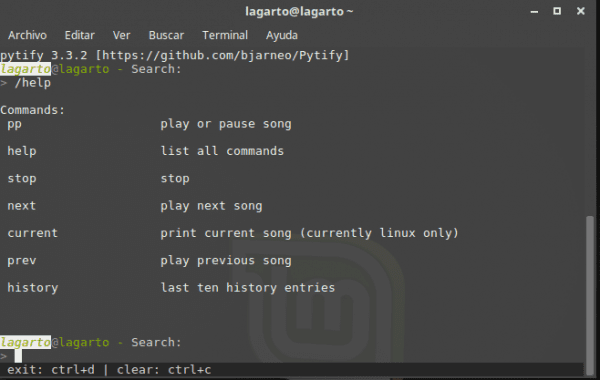
Comandos:
current muestra la canción que se está reproduciendo
help lista todos los comandos
next reproduce la siguiente canción
pp pausa o reproduce la canción
stop stop
prev reproduce la canción anterior
history lista los últimos cinco resultados de la busquedas
We hope that this simple but practical application is to everyone's liking, we await your comments and appreciations about the tool. And we leave you a phrase about the music with which more than one will be identified.
“Music is my life and my life is music. Whoever does not understand this is not worthy of God ". Wolfgang Amadeus Mozart.
Hello Luigys, I would like to add the following:
it also requires you to have python3-dev and libpython3-dev installed, as well as python3-pip. When pip is run, on my system python 2's pip is called (because I require to have py2.7 and py3.5 on the same system), so I could suggest that (if you consider it informative) that you could mention that if they use python 3 so the command is [sudo pip3 install pytify]. According to the developer, python 2 is supported but in the version of 8 months ago: https://github.com/bjarneo/Pytify/tree/v2.1.0
Thank you very much Luis for your clarification, indeed what you say is adequate, we will proceed to update the article.