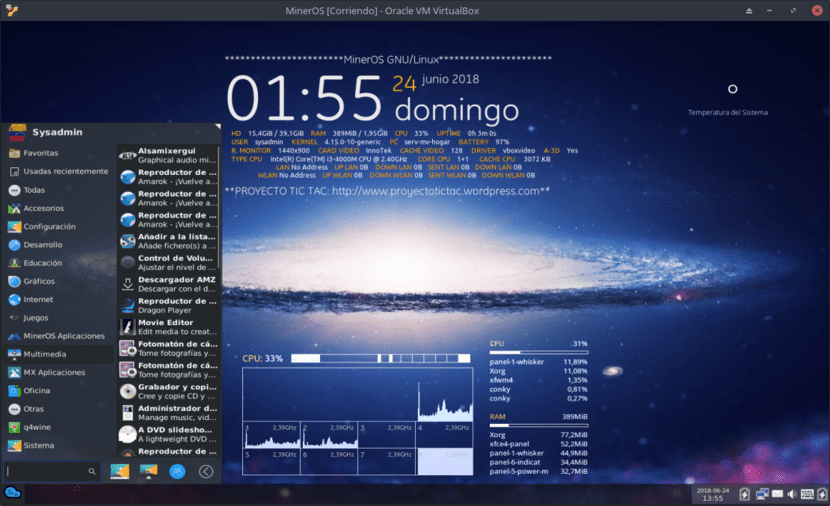
How to create a Multimedia Distro on GNU / Linux
Although some of the best programs for Multimedia Editing and Design (Video, Sound, Music, Images and 2D / 3D Animations) are proprietary and paid and are only for Operating Systems of the same type, currently the GNU / Linux Applications Ecosystem has a wide and excellent list of applications for Multimedia Editing and Design.
Perhaps in the not-so-recent past, this has been a stark reality, but today, this is not entirely correct, as The list of applications for GNU / Linux that we will see at the moment are just some of the best known and used in that field, and they are updated very frequently and have good support, and from time to time new ones come out that are incorporated with a very good level of sophistication.
Introduction
It's been more than 3 years when we did the last review of The state of GNU / Linux distros Multimedia on the BlogAlthough most remain, some no longer exist or are inactive in their development. And the applications have evolved a lot in quality and performance. Therefore, we will see below what the GNU / Linux World has in store for us today in the multimedia area:
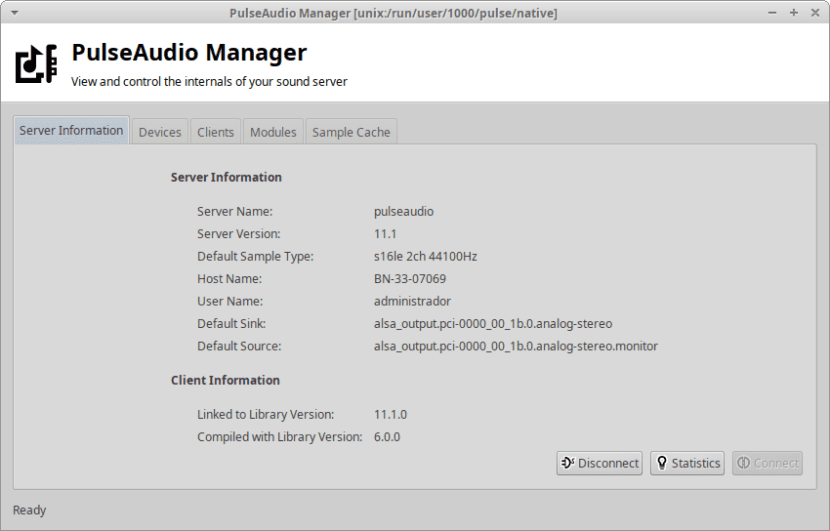
System Sound Management

2D / 3D animation

Multimedia Centers

Creation of Video with Images and Sounds
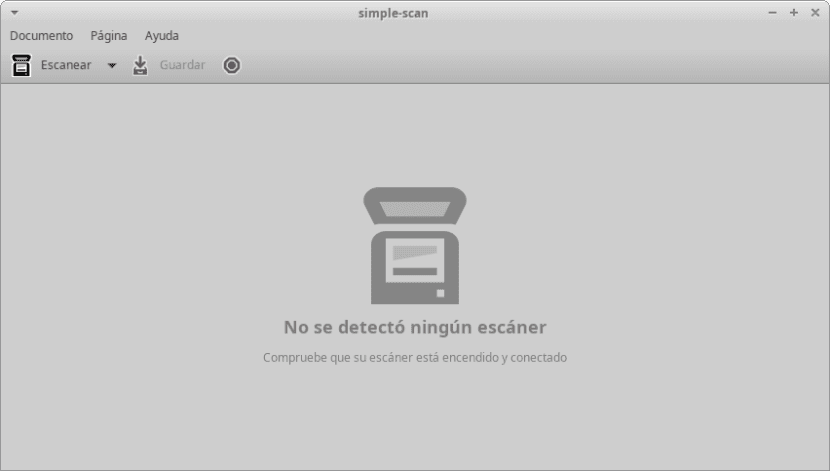
Digitization of Images / Documents

CAD design
- Antimony
- BricsCAD
- BRL-CAD
- CyCAS
- DraftSight
- FreeCAD
- gCAD3D
- HeeksCAD
- FreeCAD
- Opencascade
- QCAD
- sagCAD
- SforgetSpace
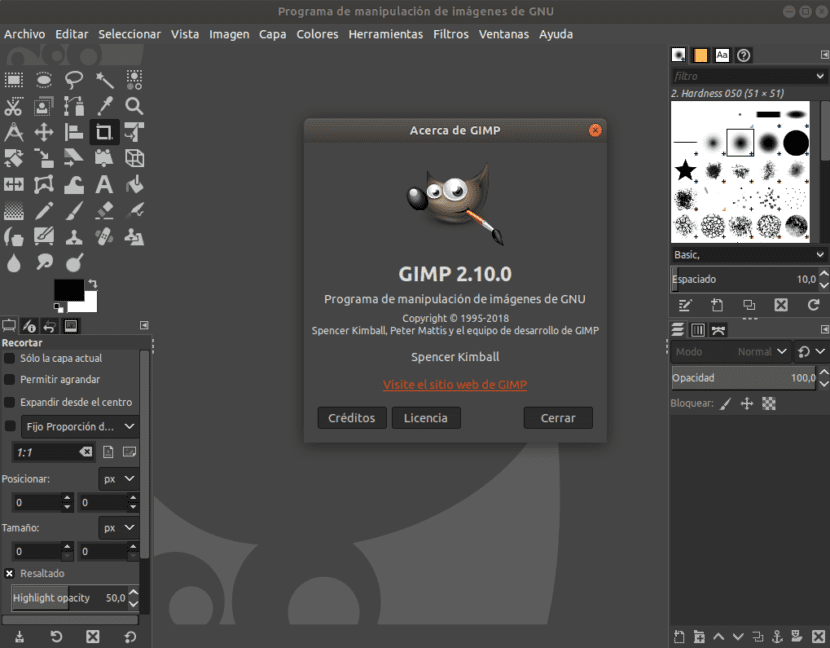
Image edition
- Darktable
- Figma
- GIMP
- Gravit designer
- Inkscape
- Chalk
- kolourpaint
- LightZone
- mypaint
- Polarr Photo Editor
- Rawtherapee
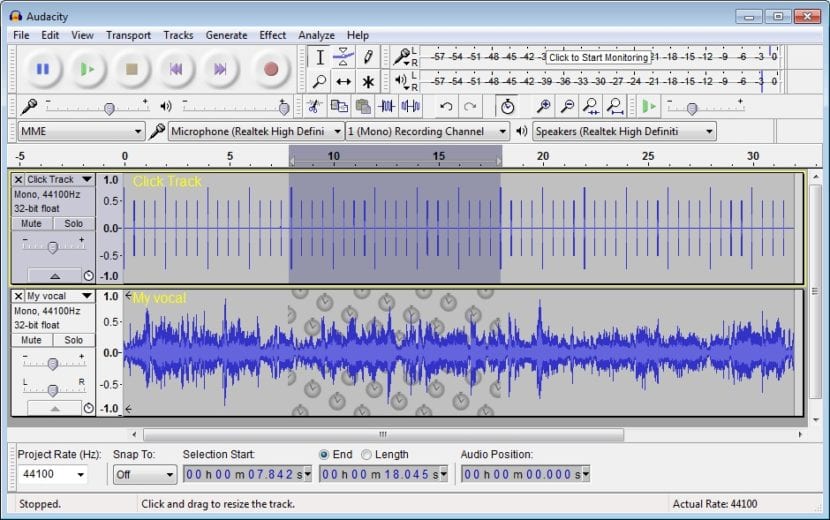
Sound Editing

Video edition
- DaVinci Resolve
- flowblade
- Fusion
- Jokosher
- Kdenlive
- Lightworks
- bicarbonate of soda
- Viewer discretion
- Pitivi
- Opportunity
- Shotcut

Camcorder Management

CD / DVD Image Management
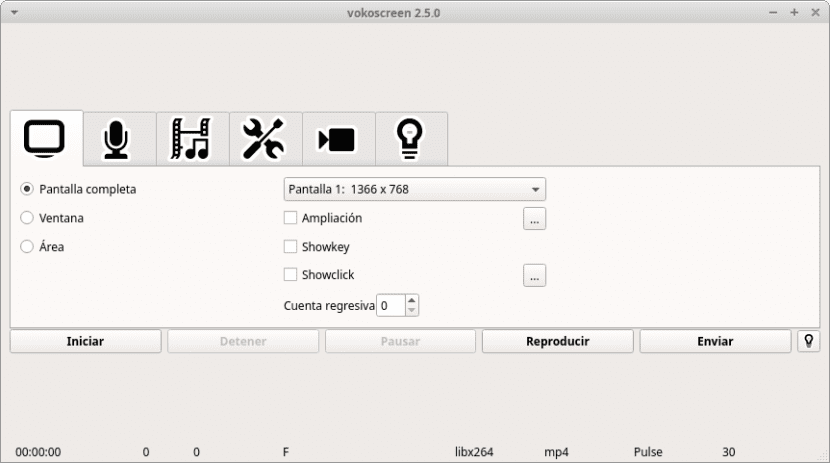
Desktop Video Recording
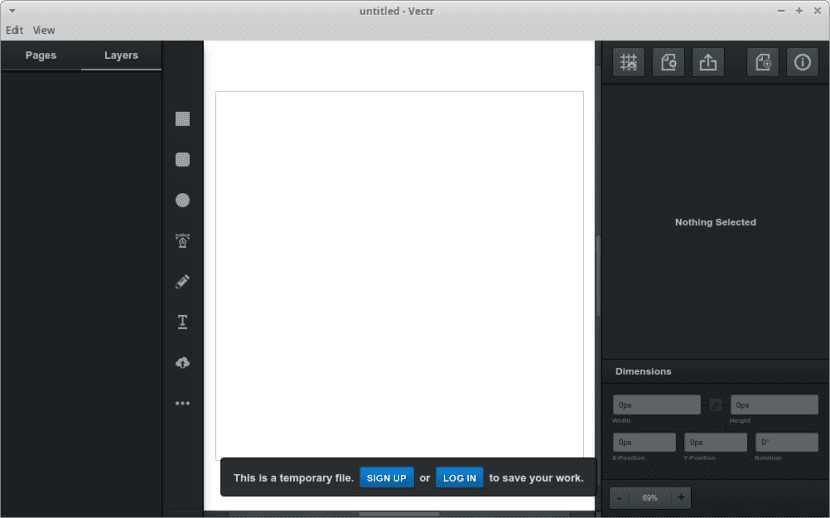
Layouts
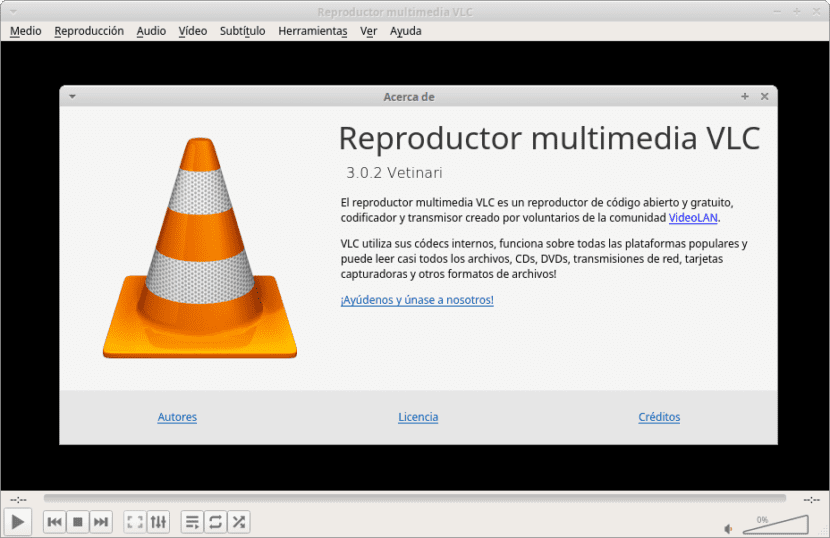
Multimedia Playback
- Tuna
- Amarok
- Audacious
- Banshee
- Clementine
- Dragon Player
- Exile
- Helix Player
- Juk
- Coffee
- Miro
- Mplayer
- Nightingale
- passwords
- Rhythmbox
- SMPlayer
- Sound juicer
- Totem
- UMPlayer
- VLC

Image Retailers
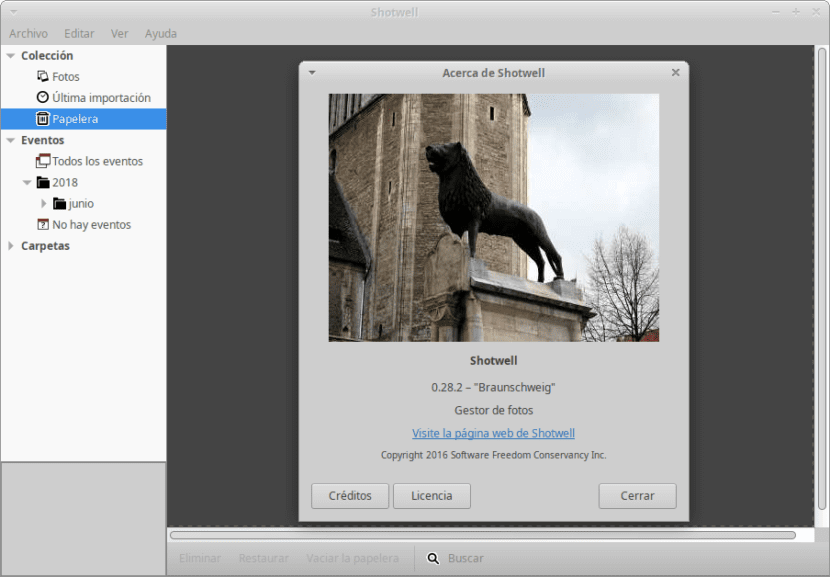
Image Viewers
Other Software related to multimedia graphic design
All these applications, some more free or free than others, can be installed either via repositories or via download from their official website, allowing the user's taste and the used Distro to install the most suitable for each multimedia activity that needs to be carried out.
Another option is the search for a GNU / Linux Distro specialized in the multimedia field that has a good compendium of them, since all together it is not only impractical but unnecessary. Among the best known are the ones you will see below.
GNU / Linux Multimedia Distros
- Linux AV: It is a snapshot shared, downloadable and installable in ISO form based on DEBIAN / GNU Linux, which is already pre-configured to facilitate its use as an Audio and Video Production Workstation Operating System.
- KX-Studio: In its version 14.04.5 it is a Distro that comes on a Live-DVD based on Ubuntu 14.04.5 LTS, which is used for testing and / or installing. Contains a snapshot of KXStudio features as of June 9, 2017 or 09/06/2017. Use KDE4 as your desktop environment.
- Tango studio: This Distro provides some free audio packages for Debian oldstable "JESSIE 8" and stable "STRETCH 9", running a VST-hybrid host using WINE-assisted virtualization.
- Ubuntu Studio: Ubuntu Studio is a free and open Operating System for creative people, which manages to provide a complete range of multimedia content creation applications for each of our workflows: audio, graphics, video, photography and publishing.
- Dream Studio Unity: This Distro contains a comprehensive creative software package with all the tools you need to create stunning graphics, captivating videos, inspiring music, and professional websites. Whether you're a beginner, hobbyist or student, or a professional media creator, it will provide you with everything you need to bring your vision to life.
- Artist x: It is a Distro based on Ubuntu 13.04 that contains many free multimedia programs for audio, 2D and 3D and video production. The goal of this project is to showcase the variety of multimedia programs available on the GNU / Linux platform and to allow creative individuals to complete their tasks with the help of free software. Currently the project is discontinued but its latest version can be downloaded, whose number is 1.5 and weighs 3.8 GB.
- Dynebolic: It is a Creative Multimedia Distro, which comes in specially designed Live CD / DVD format with free software for media activists, artists and creatives. It raises to be a practical tool for multimedia production, where both sound and video can be manipulated and transmitted with tools to record, edit, encode and transmit, automatically recognizing most devices and peripherals: audio, video, TV, network cards, firewire , usb and more.
- music: It is a 100% Free Multimedia Distro intended for musicians, sound technicians, DJs, filmmakers, graphic designers, and users in general. Musix is the result of the collaborative work of a whole community of users and programmers. It comes on a Live CD / DVD and is fully functional, with no need to install anything on the hard drive. It can later be installed.
- MinerOS GNU / Linux 1.1: It is a multipurpose Distro that comes on a Live CD with Systemback as installer, it can work without installing and after installed it is ready to work with its tools. Includes Multimedia Design and Editing tools for Audio, Video, Images, 2D / 32 Animations and CAD Design. But it is also a Distro suitable for Home (Home), Office (Office), Mining (Miner), Technicians (technicians), Development (Developer), Multimedia and Players (Gamers) due to its extensive pre-installed packages. It is a very beautiful and light Distro that only comes in 64 Bit and is based mainly on Ubuntu 18.04 but is still in development and will be available for download soon. While version 1.0 of MinerOS GNU / Linux is available.
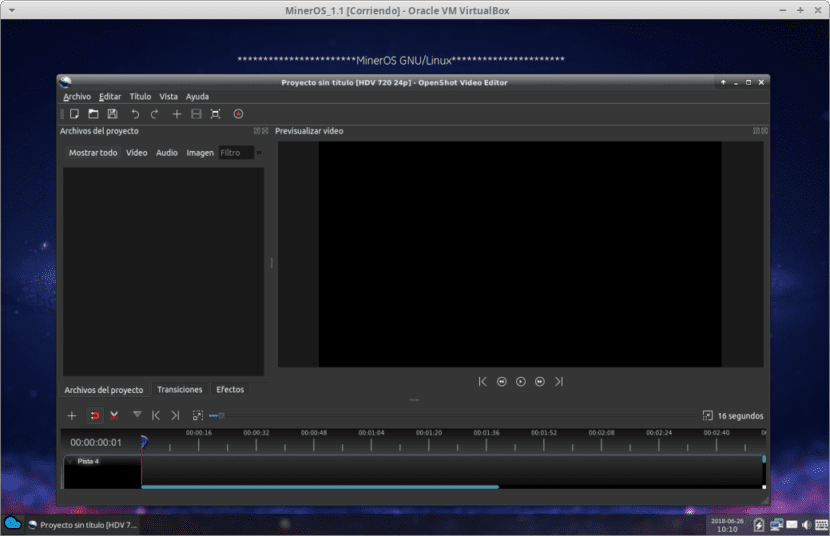
I hope you liked the article and it guides you to install your own packages on your own used Distros or choose one that suits your taste and need. Until the next article!
The truth is that I am totally denied for everything that has to do with images, videos, sound, etc.
But I wanted to leave a comment to congratulate you on the great job you have done.
Greetings.
Thank you very much for your appreciation of my work on the Blog and for the Free Software Community!
This list is useful even for casual users who are simply looking for alternatives to what is installed by default on their system. Thank you very much for the post.
I for my part would add:
- Aegisub (subtitle editing)
- cmus (music playback)
- feh (image display)
- FFmpeg (multimedia conversion, editing, recording and playback)
- HandBrake (video conversion)
- ImageMagick (image conversion)
- MKVToolNix (manipulation of MKVs)
- mpv (multimedia playback)
- ncmpcpp (music playback)
- SimpleScreenRecorder (screen recording)
There are several super abandoned projects there but what good memories you made me relive ha ha.
I also found some projects that I had seen but stopped following and now I see with pleasure that they have matured and improved. Thanks for the complete list.
Yes, the list can be huge if one really explores the GNU Universe!
Well, I spy audiovisual communicator I have been using applications of this type in GNU / Linux for more than 7 years, and one that I have always used and is fundamental for all my designs, and that is not here is this list (I don't know why), it is Scribus. I use it for editorial design and also to color correct or finalize my Inkscape designs to CMYK. Otherwise, I think I agree, many of them are up to the standard of proprietary software and are a perfect alternative to them.
It is a magnificent compilation, but I suggest you do a second part choosing what works for you and explaining the why.
I think it will help more to those who are starting, and to taste colors.
In the part that you do not use, you can follow the criteria of any professional friend or whatever is being used the most.
Congratulations on the compilation work.
PS: detailing in Spanish is trimming, lapsus (bi) linguae
For me, gscan2pdf is unrivaled when it comes to scanning documents. You should include it in the list.
Peazo currada that deserves a great congratulations. A post that deserves to be shared.
Thank you
Do not put Scribus on the list since I assume that it goes in the category of advanced office tools, but if you can use it to improve the work in Inkscape, it is as double purpose!
Thank you for the linguistic clarification, since writing correctly conveys knowledge much better!
The good thing about people commenting is that the content of the publication is enlarged, so those interested take into account "gscan2pdf" in the part of Image Digitization. Thanks, Miguel Carmona!
And thank you very much, for your congratulations on the Zicoxy3 post.
Hello good day!! I write from CdMx, and things and time have passed since this post was published, I think the development and expansion of Linux and its philosophy is crucial in this world of confinement and economic change in our Latin American countries. Enter to search options for development and creation or design of photography and video. Thanks for the contribution to the author, greetings!
Greetings Caesar! Thank you for your positive comment. Health, successes and blessings to you and all of us too.