Many of the users of GNU / Linux When we want to know how a program works, review its options, or simply read its documentation, we make use of MAN.
MAN It is the pager or viewer of manuals of the System, and in general each program that we install includes its electronic manual which we can see with this application. Its use is very simple, we just have to put the command in the terminal:
$ man [aplicación]
Replacing [application] with the name of the program. For example, if we want to see the documentation or manual of MAN itself, we put:
$ man man
And we will get something like this:
MAN You have many options to explore the manuals and their sections, but this post is not to explain how it works. So far everything is very nice.
But we can read these manuals in a more comfortable way simply by taking them to format PDF. How do we do it? Well, very simple:
man -t man | ps2pdf - > man.pdf
ps2pdf12 - Convert PostScript to PDF 1,2 (Acrobat 3 and later supported) using ghostscript
ps2pdf13 - Convert PostScript to PDF 1.3 (Acrobat 4 and later compatible) using ghostscript
ps2pdf14 - Convert PostScript to PDF 1.4 (Acrobat 5 and later compatible) using ghostscript
Ready. We can now take our manuals wherever we want 😀
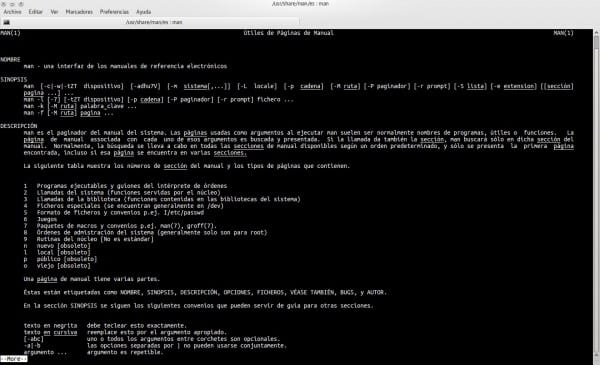
Very interesting, I'll try it with a pair of man's 🙂
Very interesting, I had already seen it a couple of times but I always forget it hahahaha. Elav I have changed my Debian testing xfce for KDE hahaha. You were the one who had convinced me to switch to xfce with your contributions after losing gnome2 and not being happy with KDE but now I'm back. You can see the difference in resource consumption but it is very fluid. I just posted this:
http://galegolinux.blogspot.com.es/2012/08/remastersys-en-wheezy.html
Maybe someone interests you. By the way, at this rate desdelinux It will become the reference blog on the gnulinuxera topic. Congratulations on the magnificent blog!
Hahaha What can I tell you? Right now I'm between KDE and Xfce… By the way, very good article.
Thanks a lot! Yes, I had read that you also used KDE.
A greeting!
Excellent, it looks very practical, to try it said.
Or you can just look at the man pages in Konqueror, with the "man:" KIO.
Just put, for example "man: top" to see the man page of "top" in a la mar de majo format.
Excellent Tip will have to be kept in mind 🙂
I always forget this command. Sometimes it is more comfortable to print than to be reading from the console
Very Good Tip. Here goes Another.
If they only want to send it to a normal file They only do
man wget> ManWget
And there they have it in text format more comfortable to read.
Very good all
Incredible command, I did not know it but I have already used it xD the thing is ... the command would let us pass everything to pdf if we do the correct pipe or it is only for "man", because if not, we are facing such a tool powerful as
$ pdftotext
$ pdftohtml
$ pdfto *
$ htmltotext
That is, a precious inverse that would make us more comfortable for the human eye to see log and texts that become tedious in the xD console
I have played but as I do not drive excessively I am left with the doubt: S
I've been using most as a pager for a long time (http://www.slackbook.org/html/file-commands-pagers.html) and the truth that it simplifies my life a lot to read endless man pages. To replace the default pager, look for the most package -it is in all distributions- and add to your ~ / .bashrc:
export PAGER = / usr / bin / most
Welcome to a whole new world 😉
Does anyone know how to have the man pages in Spanish in arch?
Excellent tip Elav, this and Gaara's to convert web pages to .mht have helped me a lot to systematize all the info I have. Thank you!
Excellent! thanks for sharing!!
How great that is, much easier and more comfortable to read the manuals and print them.
Thanks for sharing the knowledge.
Excellent… very useful and productive.
Greetings and thank you very much.
Hello,
test:
man -t ip link | ps2pdf -> ip-link.pdf
and it came out:
`R 'is a string (producing the registered sign), not a macro.
then i did:
evidence ip-link.pdf
Outcome:
blank document
could you help me with the problem.
gracias,