A traditional tool for convert multimedia es Curlew, it has been renewed and thanks to its excellent community we constantly have updates that make this one of the most remarkable options when it comes to convert videos.
A wide variety of functionalities and compatibility with various formats, added to years of experience in the area of multimedia conversion, allow Curlew remains an option for much newer applications.
What is Curlew?
It is an open source tool, developed by Faissal Chamekh using Python y GTK3 that allows converting multimedia quickly, easily and efficiently.
Curlew gives us the possibility to choose the multimedia that we want to convert individually or by folder, making the work of mass conversion much faster and more efficient. Similarly, thanks to the ffmpeg / avconv technology, this tool is compatible with many of the current formats such as MPEG, MP4, MP3, 3GP, AC3, CDMA, DivX 5, FLV, Android Video, MKV, Neuros, OGG, QuickTime among others.
Curlew Features
This powerful tool to convert multimedia has a series of characteristics that it is important that we discover and take full advantage of it, in general we can enjoy the following functionalities and benefits in Curlew:
- Free and open source, based on current programming standards and with a committed development team.
- A fairly simple, intuitive and easy-to-use interface.
- Possibility of converting multimedia to more than 100 different formats.
- Large number of advanced options that will allow you to perform a much more efficient conversion.
- Allows you to shut down or suspend your computer after finishing the conversion process.
- Detailed information on the conversion process (duration, time remaining, estimated size, progress value).
- Multimedia characteristics are displayed in detail.
- Allows you to skip or delete files during the conversion process.
- Preview the file before conversion.
- Automatically create thumbnail for videos.
- Allows you to convert multimedia by fragments.
- Integrates the possibility of incorporating subtitles to videos.
- A large number of messages that inform about the status of the conversion, possible errors and the steps to follow.
- Possibility of being installed in almost all Linux distros thanks to Python.
- Simple requirements and dependencies.
- Among other…

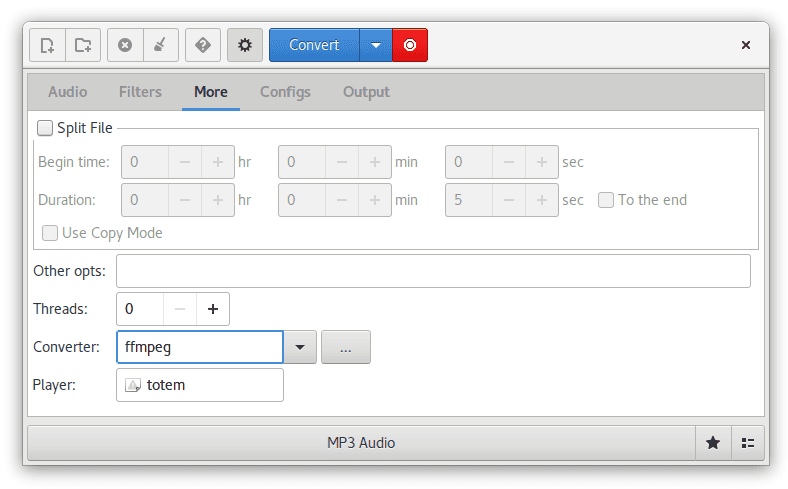
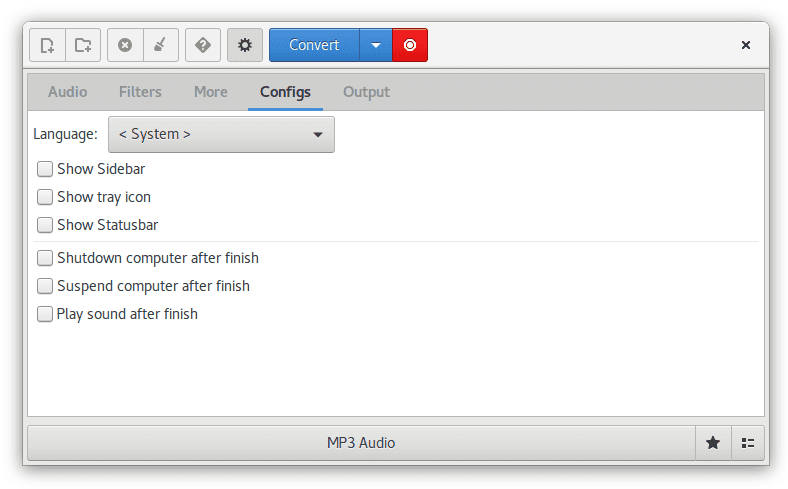

How to install Curlew
Curlew installation is simple but we must have the following dependencies installed:
- python> = 3.3
- python3-gi> = 3.12
- python3-dbus
- gir1.2-gtk-3.0 >> 3.12
- gir1.2-gstreamer-1.0
- libav-tools> = 0.8
- libavcodec-extra
- xdg-utils
- media info
- gnome-icon-theme-symbolic
Then it is enough that we clone the official repository of the tool and execute the installation script as sudo, the commands to execute are the following:
git clone https://github.com/chamfay/Curlew.git cd Curlew sudo ./install
With these simple steps we will be enjoying this excellent tool that allows us to convert multimedia.
sudo apt install librsvg2-bin
I would like to know how to download and install Fotowall in KUBUNTU, or some other program to make collage, thanks in advance