In the article of Where to buy Electronic Components Online? We mentioned that we are setting up an electronics laboratory, which we are also combining with a multimedia center and a low cost game console, all this thanks to the power of the Raspberry Pi. This latest utility to convert the raspberry pi into a game console has been made very easy thanks to Lakka, one Distro Linux that transforms small computers into real game consoles.
With Lakka, a raspberry pi and a monitor (or any device with HDMI input) we can have a platform that allows us to run classic games in a fast way, with compatibility with external controls and with an enviable performance.

What is Lakka?
Lakka is a Linux lightweight distro that revolves around technology RetroArch y bookcaseWhich enables transform small underperforming computers into powerful game consoles where various retrogaming platforms can be emulated.
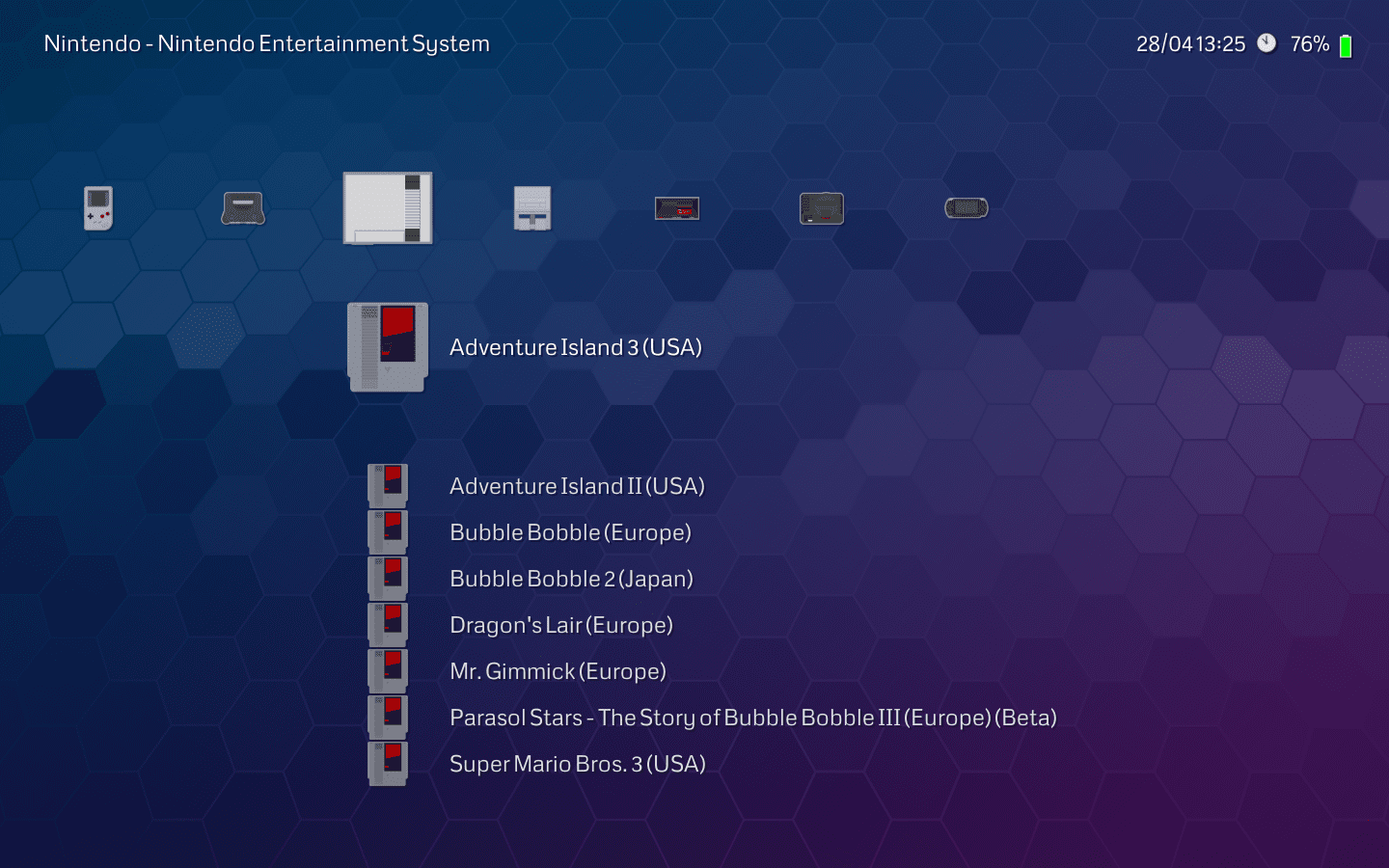
The latest version available is Lakka 2.1 RC3, which, like its predecessors, has a wide support for joypad and gamer devices, which are automatically recognized for proper playability. Similarly, this distro has a great integration with game streaming services, so we can transmit and record our games on platforms such as Twich.tv or Youtube without the need for complex configurations.
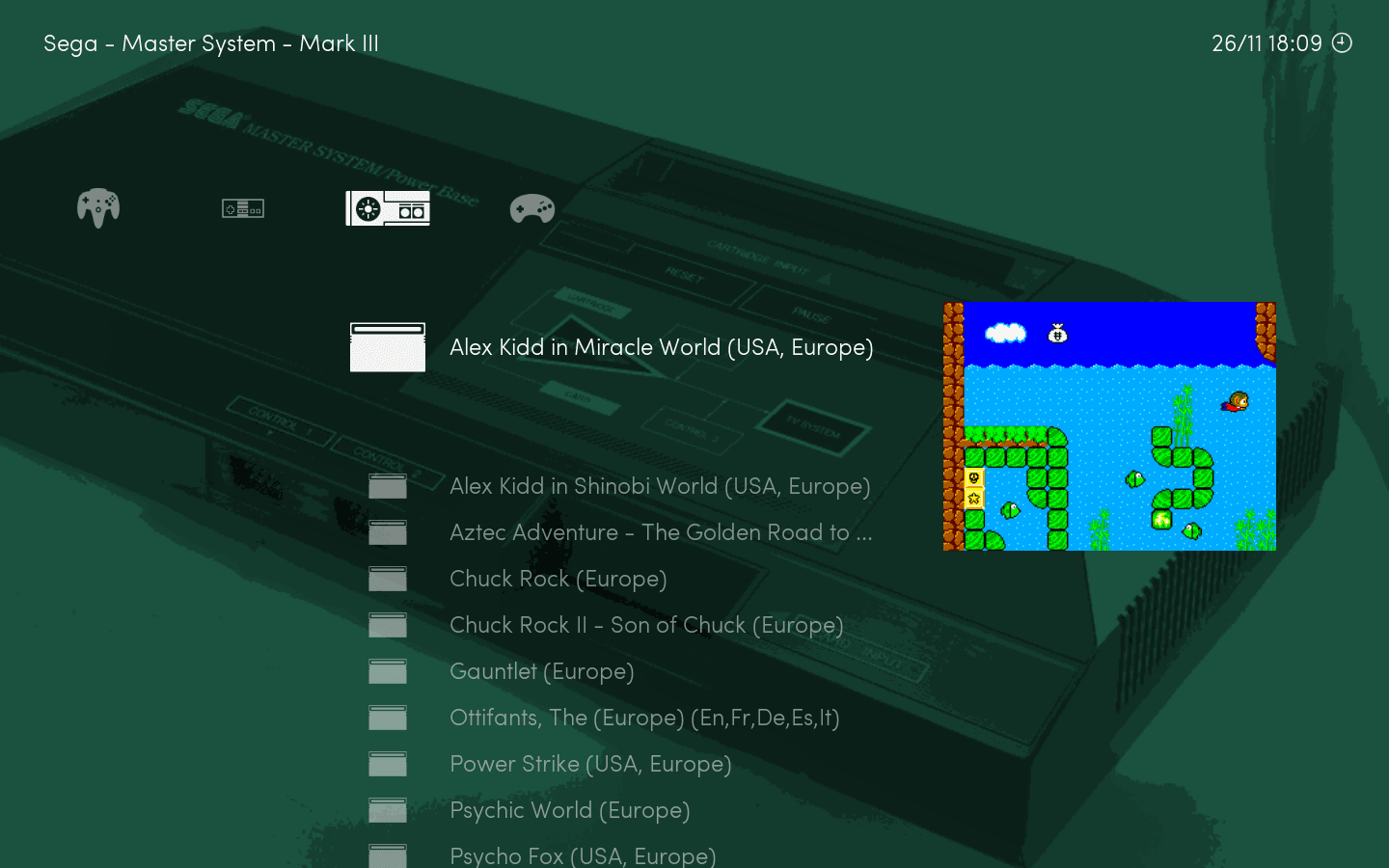
The installation and use of Lakka is quite simple, just copy the distro to an SD card or USB flash drive and boot the computer from that external device, likewise, the ROMs of the games can be added to these media and managed from your friendly menu that is based on the PS3 XMB.
Lakka has official support for various microcomputers among which the Raspberry Pi, Odroid, Orange Pi, UDOO, WeTek, among others, also stand out in many devices Lakka can be installed in a simple way, following the steps mentioned above.

Without a doubt, this is the ideal distro for those who want to enjoy the games of the past in a simple way, without spending a lot of money, consuming very little electricity (if combined with a microcomputer), as well as obtaining wide compatibility with gamer devices. that added to the quality of resolution of the games will make us enjoy very pleasant games.
Very good, although I prefer Recalbox or Retropie.
Recalbox is very easy to configure, retropie not so much although there are images made by the community already ready to use.
To those who do not try it, I recommend that you try these 2 that I say are very good.
Question about Lakka. Do you know if it recognizes Steam Controller?
Perfect, I just need to recognize the controls of the nintendo 64 and I will be happy the rest of my life