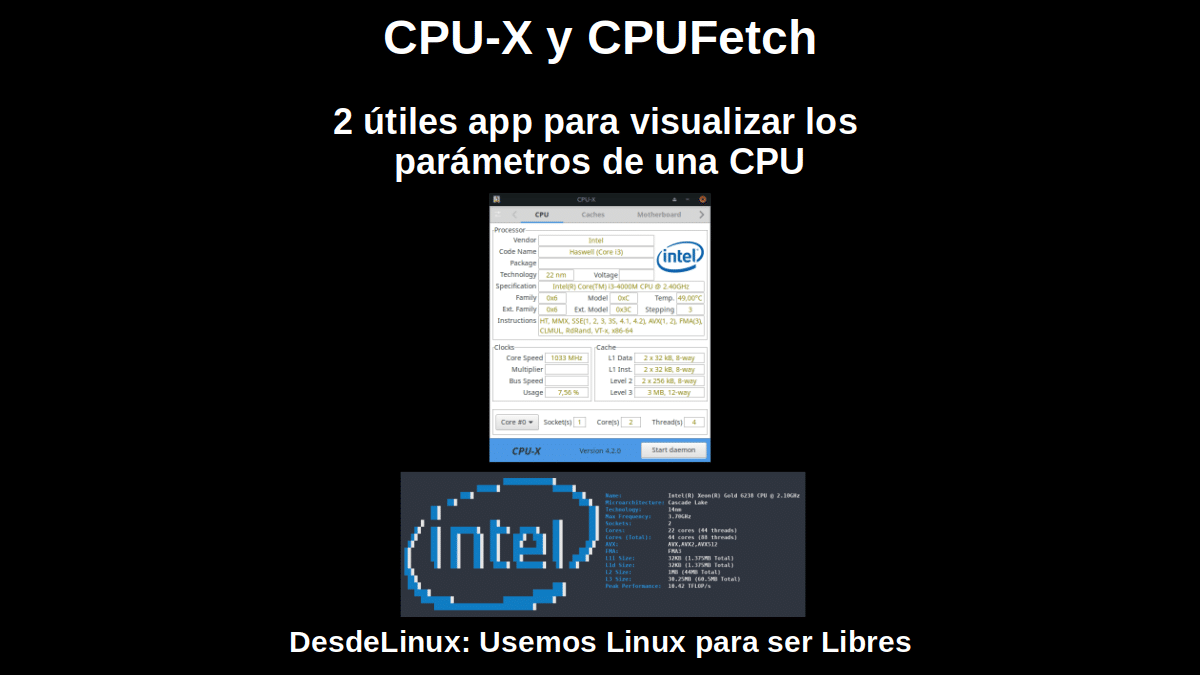
CPU-X and CPUFetch: 2 useful apps to view the parameters of a CPU
Either for technical reasons (research or repair) or for reasons of curiosity and customization (Days of Desktops), for a passionate computer user with GNU / Linux, it is always important to be able to easily know and even comfortably monitor the CPU values from your computer. And for this, there are applications "CPU-X" and "CPUFetch".
Thus, "CPU-X" and "CPUFetch" are 2 interesting and useful applications that facilitate display and monitoring of CPU parameters of any computer, both graphically and by terminal, saving us the use of larger apps such as Hardinfo and Lshw-GTK or other Hardware Monitors, or utilities or command commands by terminal to know the details of our Hardware such as lshw, inxi and cpuinfo.
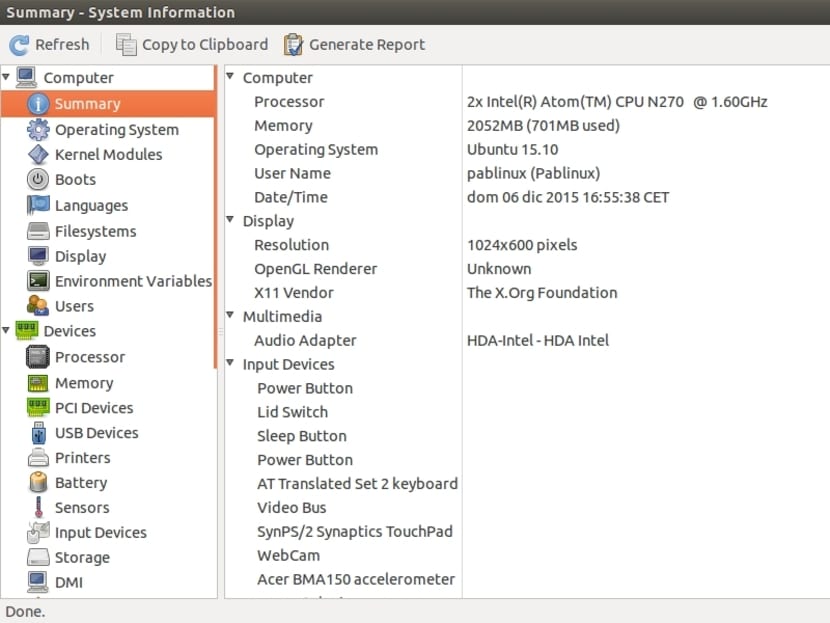
Since, this post is timely to offer additional information the apps and commands previously mentioned in the paragraphs above, we will then leave some links from previous posts so that they can explore them, after finishing this publication:
"HardInfo shows a detail of the hardware used, but unlike lshw, it also shows some interesting facts about the operating system, desktop environment, runtime, active kernel modules, available languages, file system information , among others. When it comes to hardware information, this is less detailed than lshw, but it is more intuitive thanks to its friendlier interface. Likewise, hardinfo allows to run various performance tests (benchmarks)." 3 tools to know the hardware of your system

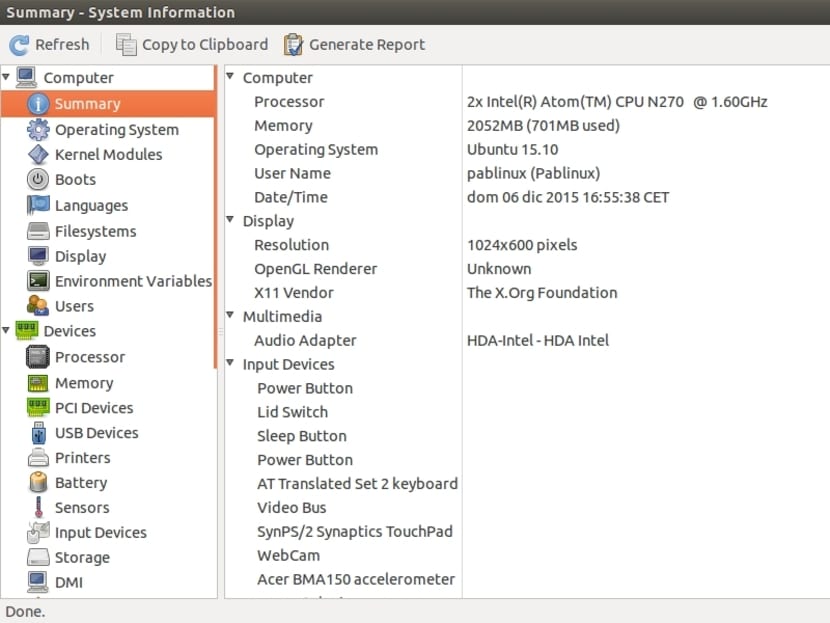
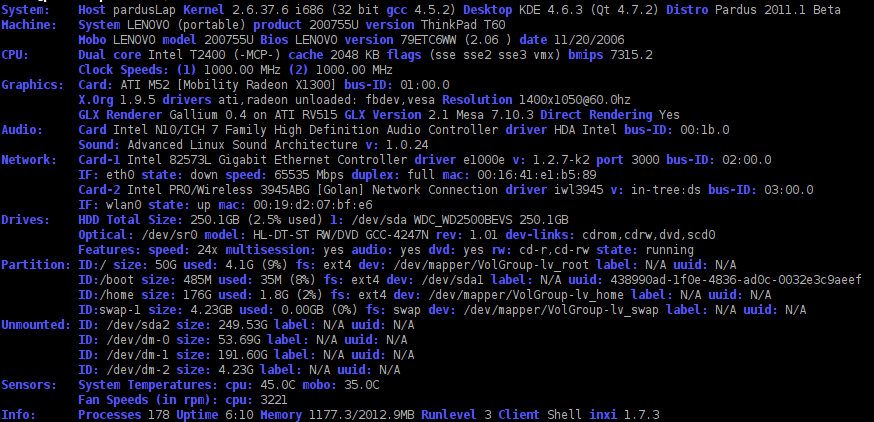

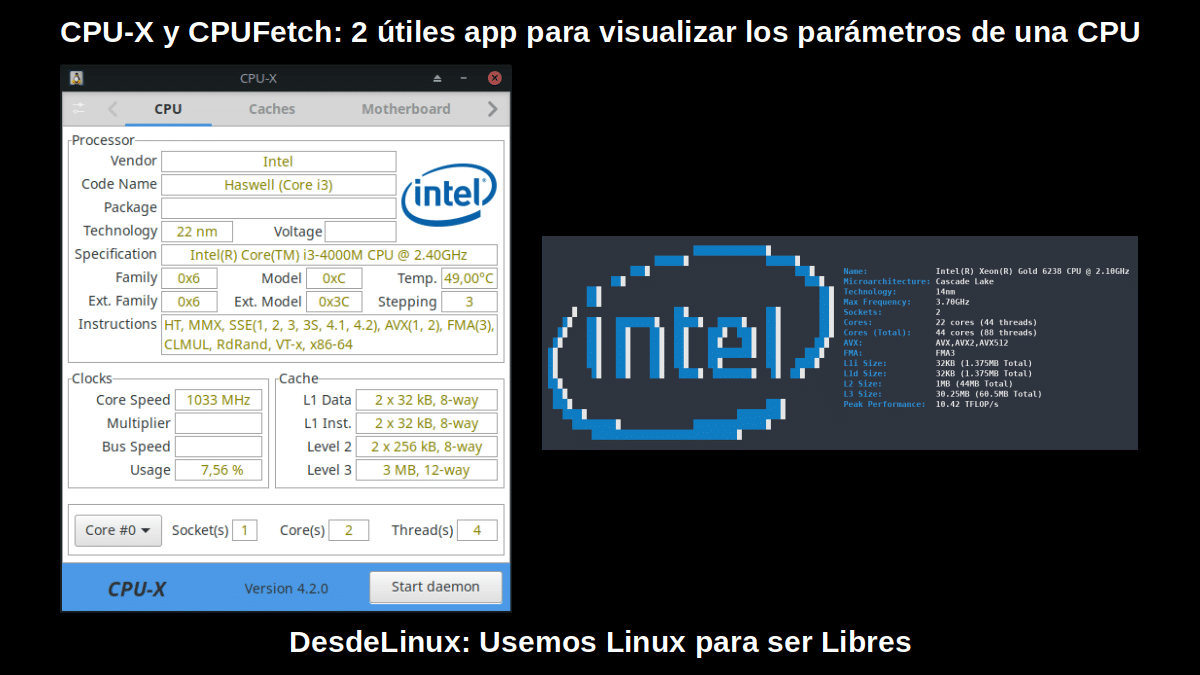
CPU-X and CPUFetch: GUI and CLI apps to view CPU info
What is CPU-X?
According to Official website of said app, it is described as:
"CPU-X is free software that collects information about the CPU, motherboard, and much more."
In addition, it offers additional details such as:
- CPU-X is a system monitoring and profiling application (similar to CPU-Z for Windows), but CPU-X is free and open source software designed for GNU / Linux and FreeBSD.
- It can be used in graphic mode using GTK or in text mode using NCurses.
Download, installation, use and screenshots
It can be currently downloaded to your version 4.2, In the ".AppImage", "tar.zg" and "zip" formats, both from its official website and on its official website at GitHub.
For our use case, we will install it using the ".AppImage" format to install and run it, simply and quickly on our Operating system used (MilagrOS -> Respin based on MX Linux).
As shown in the following screenshots:
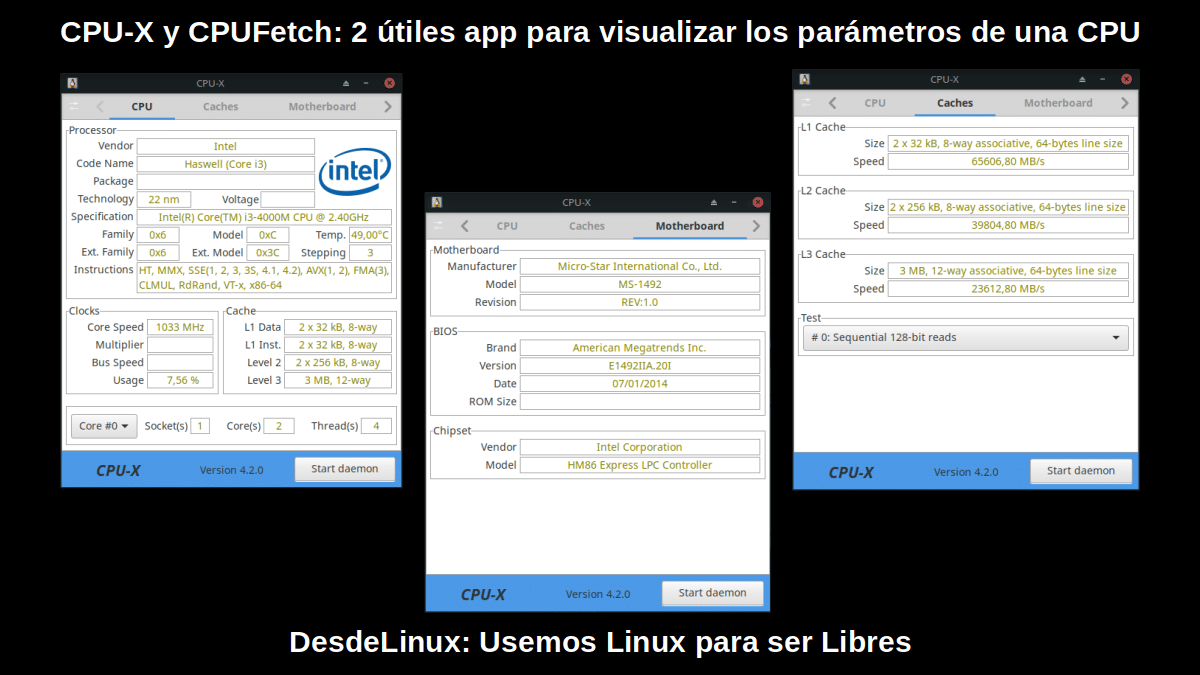
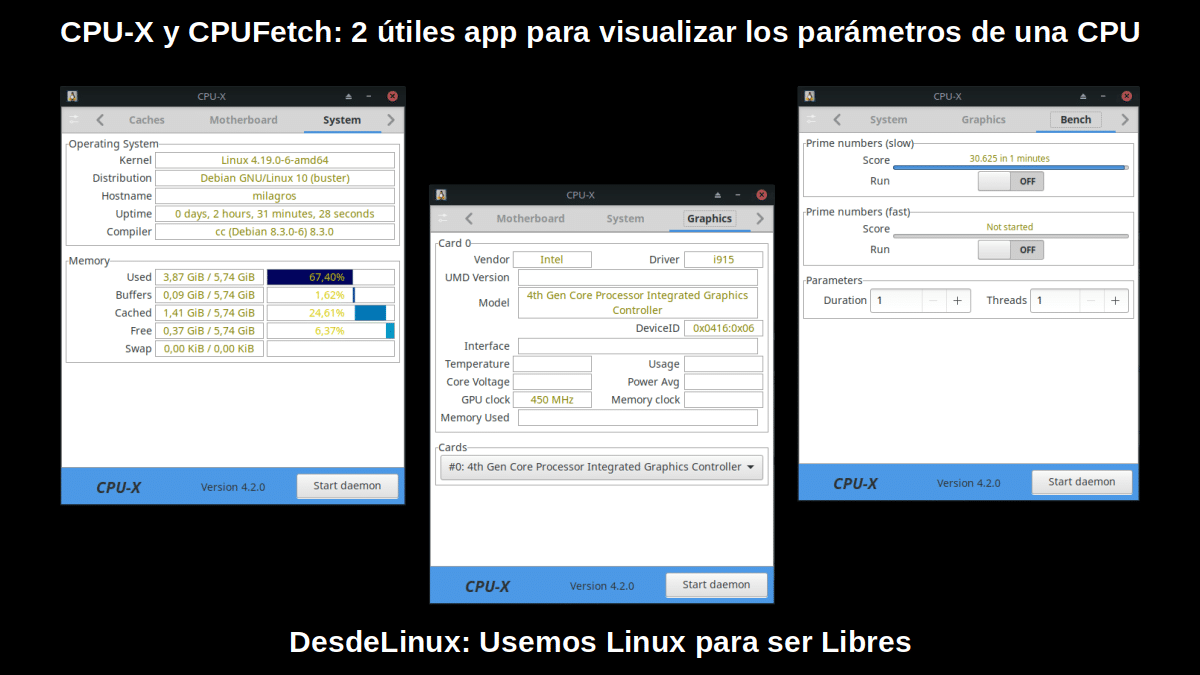
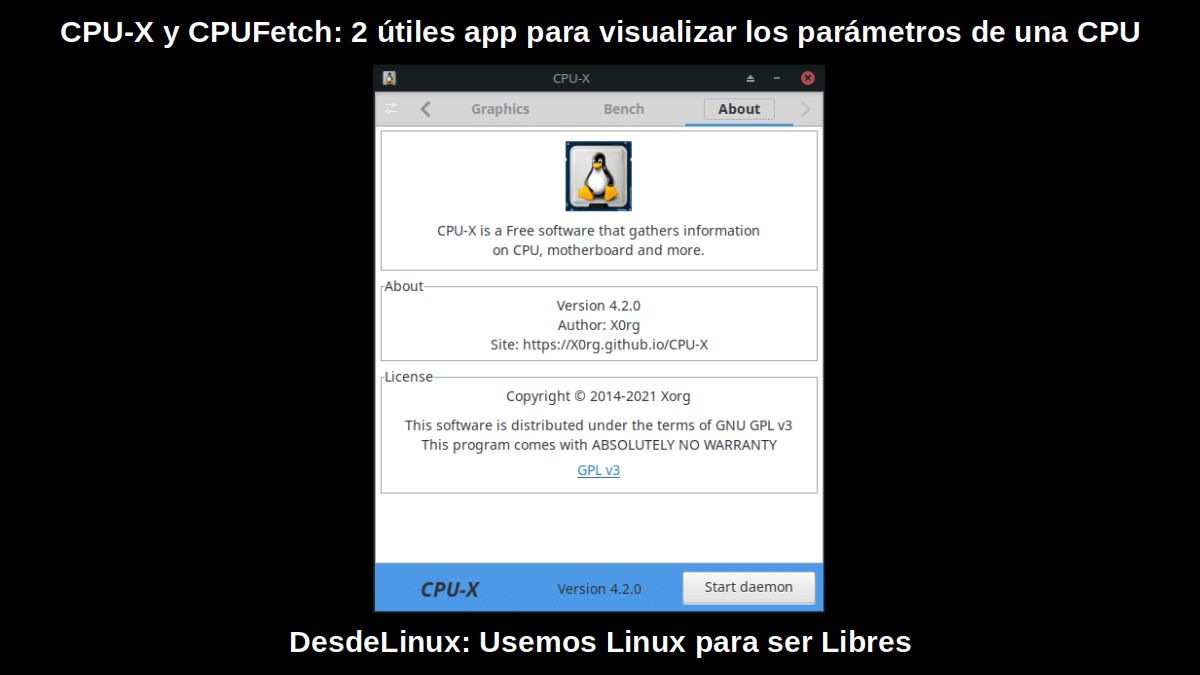
What is CPUFetch?
According to official website on GitHub of said app, it is described as:
"CPUFetch is a simple but elegant CPU architecture search tool."
In addition, it is worth highlighting about this simple command line tool (CLI) following:
- It is similar to Neofetch, but focuses on obtaining and displaying the architecture of the CPU in Linux, Windows, MacOS and Android Operating Systems.
- Displays the manufacturer's logo (for example, Intel, AMD) along with basic CPU information, including important information, such as the following:
- CPU name
- microarquitectura
- Semiconductor technology in nanometers (nm)
- Maximum frequency
- Number of cores and threads
- Advanced Vector Extensions (AVX)
- Merge-Multiply-Add or Fused-Multiply-Add / FMA Instructions
- L1, L2, and L3 cache sizes
- Maximum performance.
Download, installation, use and screenshots
The same can be currently downloaded and installed via GIT from your repository GitHub. And it is currently available in your version 0.94.
For our practical case, we will also install it on our Operating system used (MilagrOS -> Respin based on MX Linux) following the following command commands:
git clone https://github.com/Dr-Noob/cpufetch
cd cpufetch
make
./cpufetch
As shown in the following screenshots:
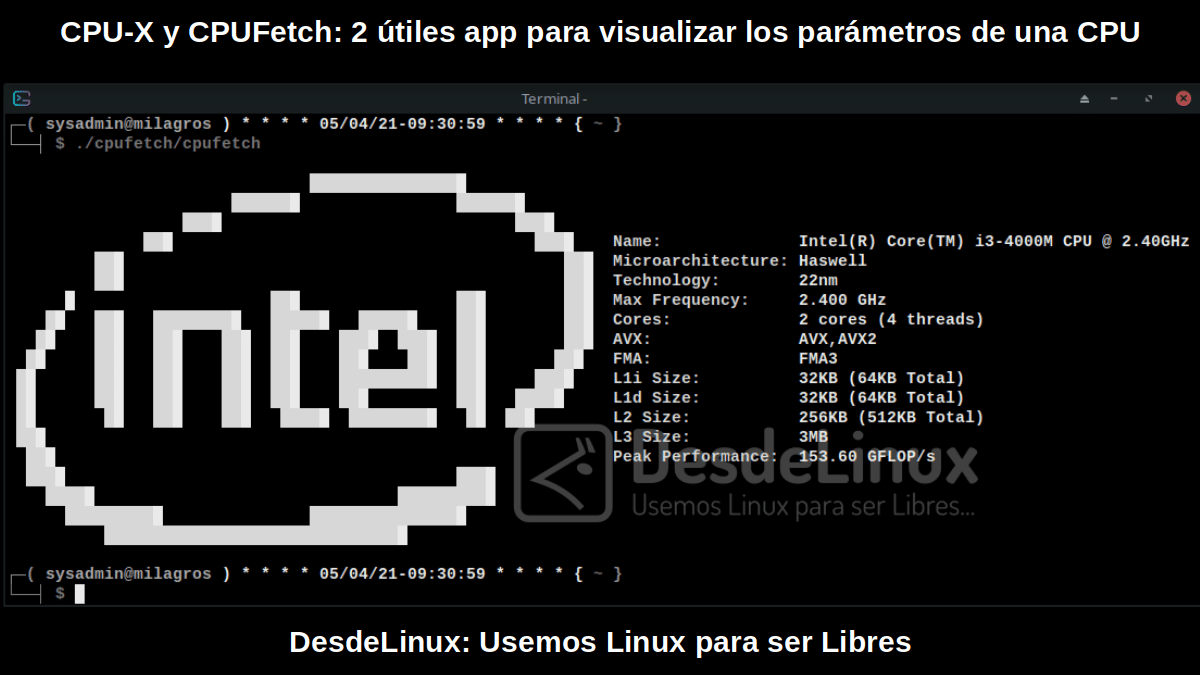

Note: As you can see, CPU Fetch additionally it is an excellent complement to celebrate the Desktop Friday.

Conclusion
We hope this "useful little post" about «CPU-X y CPUFetch», 2 interesting and useful applications that facilitate display and monitoring of CPU parameters from any computer, both graphically and by terminal; is of great interest and utility, for the entire «Comunidad de Software Libre y Código Abierto» and of great contribution to the diffusion of the wonderful, gigantic and growing ecosystem of applications of «GNU/Linux».
For now, if you liked this publicación, Do not stop share it with others, on your favorite websites, channels, groups or communities of social networks or messaging systems, preferably free, open and / or more secure as Telegram, Signal, Mastodon or another of Fediverse, preferably.
And remember to visit our home page at «DesdeLinux» to explore more news, as well as join our official channel of Telegram from DesdeLinux. While, for more information, you can visit any Online library as OpenLibra y jedit, to access and read digital books (PDFs) on this topic or others.