The idea of this post is to show how to create an image with Colash using other images from your pc and on the console. The first thing we are going to do is install the package that will do this
# apt-get install metapixel
Now what we are going to do is create a folder where we are going to put all the images that we are going to use to create the colash.
# mkdir Imágenes/colash
And now we are going to send all the images to that folder with the command:
# metapixel-prepare -r Carpetaorigen Carpetadestino --width=10 --height=1
The source folder is where all the images you want to use are and the destination folder is the one we created where –width and –height is the size to which we are going to convert all the images so that they can be used.
Now we are going to create our colash.
# metapixel --metapixel imagen1 colash.png --library carpeta/ --scale=30 --distance=5
logo1 is the image you want to create with colash and colash.png obviously it is the image that will remain. In –library we establish the folder where we put the scaled images, that is »Images / colash», –Scale = is to scale the image and –distance is the distance between each image.
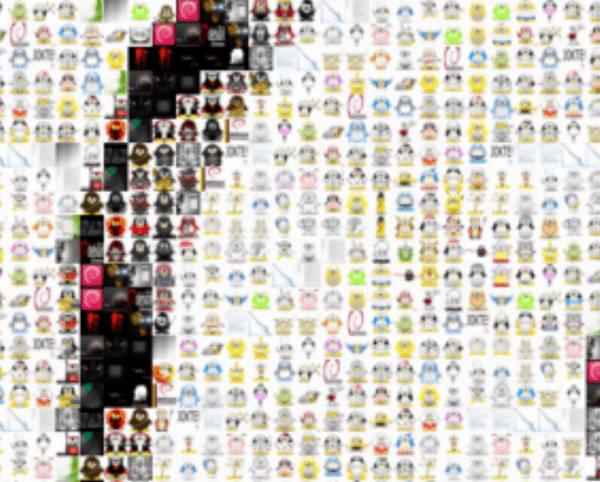

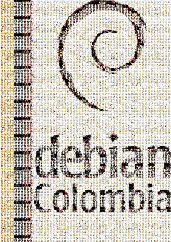
Interesting..
Now, a question, is not written «collage»? 😛
I wondered the same when I saw the title of the article 😛
I changed it in the title when doing RT 😛
I changed the title on Twitter to RT
Very good. Couldn't you put the image in a higher resolution? it was very good.
Yes I could but it took a long time. I have a PC from the caverns :$ hehe
The difficult thing is to generate the tiles so that the result is fairly decent.
Very interesting, I did not know this tool.
@Jlcmux, how long did it take for your PC to generate that collage?
No, like 5 minutes. But if you notice it is a small image. That's why I don't delay. But I remember doing one that took like 15 minutes or more.
But hey. I have a Pentium IIII. I cannot demand much of him.
Curious way to use Roman numerals. However, it is not very clear to me if you would have meant Pentium III, or Pentium IV, hehehe.
LOL IV. Scheme was just seeing how there were clocks that put the 4 so IIII. And I dont know. I get caught. «Http://1.bp.blogspot.com/_Jy_goEZfEd0/S0TifzLXqVI/AAAAAAAAAC8/Df7c50jciUw/s200/reloj-con-numeros-romanos.jpg» In fact I think many years ago it was well written: D. I was confused after reading all that I guess lol
Isn't that the 4 romando is IV?
mmm and what can not be done with gimp ???
Just what i was looking for
I want to create my own colash to learn it is the first time that I will make a colash if you can give me some advice I appreciate it