
Crow Translate 2.6.2: New version available of the useful translator for Linux
When it comes to office tasks, we users of GNU / Linux, we do not have much or nothing to envy users of other private, closed or commercial platforms.
And in the field of translate texts, whether from online platforms or apps connected to the Internet, our conglomerate of free and open applications offer us interesting alternatives, such as Crow Translate.

Because, more than a year ago we talked about Crow Translate, when precisely it was stable (in force) the version 2.2.0We will not delve much into the details of it, however, it is worth noting that on that occasion we said the following about it:
"Crow Translate is currently a simple and lightweight translator for GNU / Linux, which also allows to translate and speak text using the translation engines of Google, Yandex and Bing. In addition, it is a multiplatform application (Windows and Linux) that manages more than 100 languages so far.
This application uses the APIs of the translation platforms of the aforementioned providers to work, but it offers both a command line interface (CLI) and a very easy to use graphical interface (GUI). In short, it is a small but excellent tool for all types of user, written using the C ++ language and the QT Framework." Crow Translate: A simple and lightweight translator for GNU / Linux.
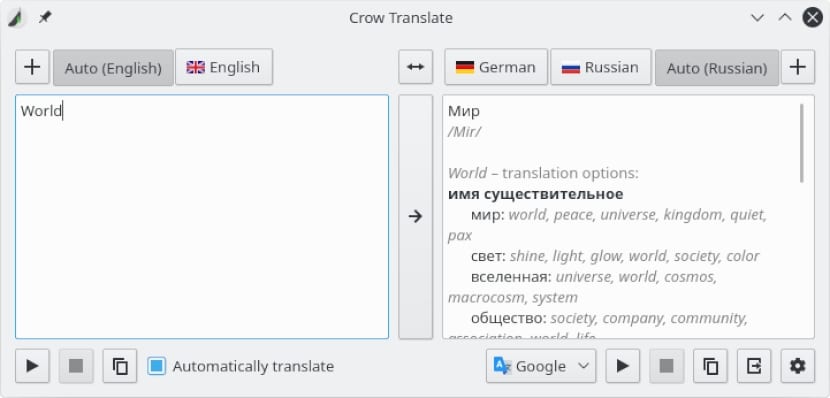
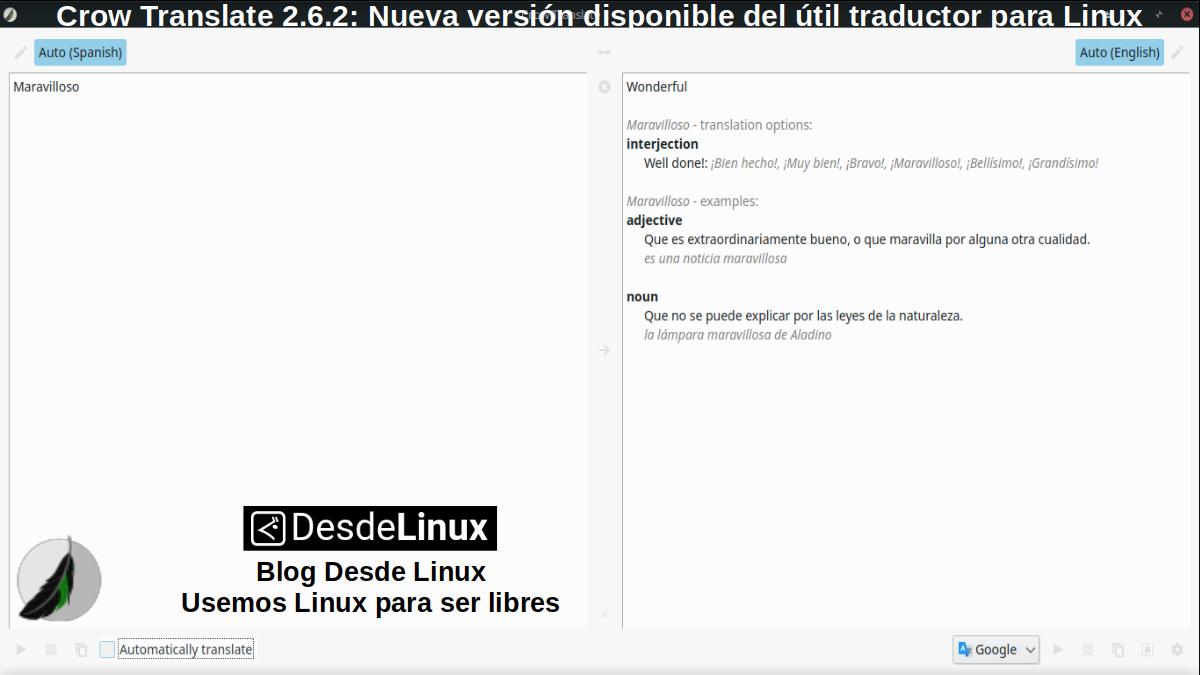
Crow Translate 2.6.2: A simple and lightweight translator
What is Crow Translate?
Currently your Official website describes the application as follows:
"A simple and lightweight translator that allows you to translate and reproduce the text in a spoken way using Google, Yandex and Bing."
While describing his current features as follows:
- Speed: The program is written in C ++ / Qt and consumes only ~ 20 MB of RAM.
- Open Source: Crow Translate is released under a GPL v3 license, which means that you can use and modify it freely.
- A lot of languages: Thanks to Google, Yandex and Bing, you can translate into 117 different languages.
- Command line interface: You can translate text directly from the terminal.
- Selection / OCR: Translate and speak text from screen or selection.
- Multiplatform: Available for Linux and Windows.
Changes and news in Crow Translate up to version 2.6.2
The version 2.2.o that we previously discussed until the present version 2.6.2 There have been several notable changes, among which we will mention the following from the 2.6.X series descending:
- 2.6.2: Added command line parameter "–json" for JSON output. And changed the ability to use Qt :: Tool for the popup. This will allow you to show the pop-up window in full-screen applications and hide the pop-up icon on the taskbar.
- 2.6.1: Added the ability to remove simple line breaks in OCR (enabled by default) and a shortcut to recognize screen characters without translation. It has been achieved that now the OCR can be canceled from the main window, in addition to allowing to automatically cancel the previous OCR operation if a new one is requested.
- 2.6.0: Added OCR Support and Notification Mode. And now, it allows you to update the language names on the buttons if the localization has changed, find the custom tray icon by partial match, and offers improved tooltips in settings.
For more detailed information about the additions and changes in each version, you can click on this section "Releases" from its official website at GitHub.
Installation
I have personally installed it on me Personal respin created with MXLinux (Debian 10) called Miracles. By downloading your file ".deb" and install it with the following command:
sudo apt install ./crow-translate_2.6.2_amd64.debHe threw a error when executing it, related to System (local) language settings, which I have fixed by creating the following script (crow.sh) In Myself folder «home» and redirecting the shortcut of the Applications Menu to the Script created:
#!/usr/bin/env bash
export LC_ALL=C ; crowScreen shots

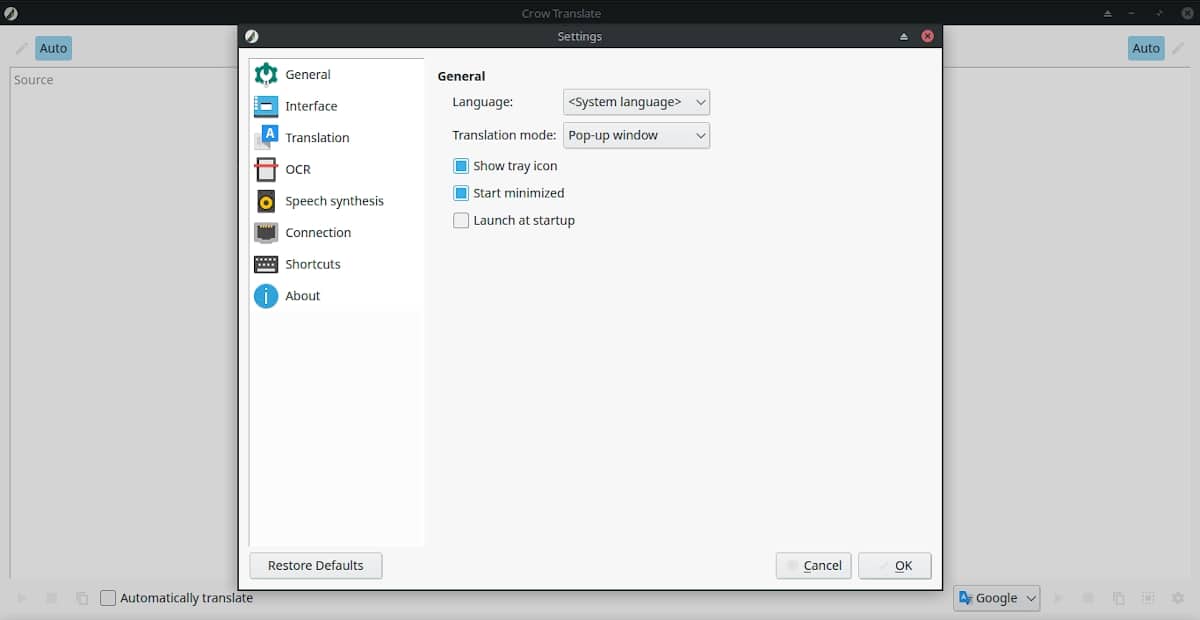
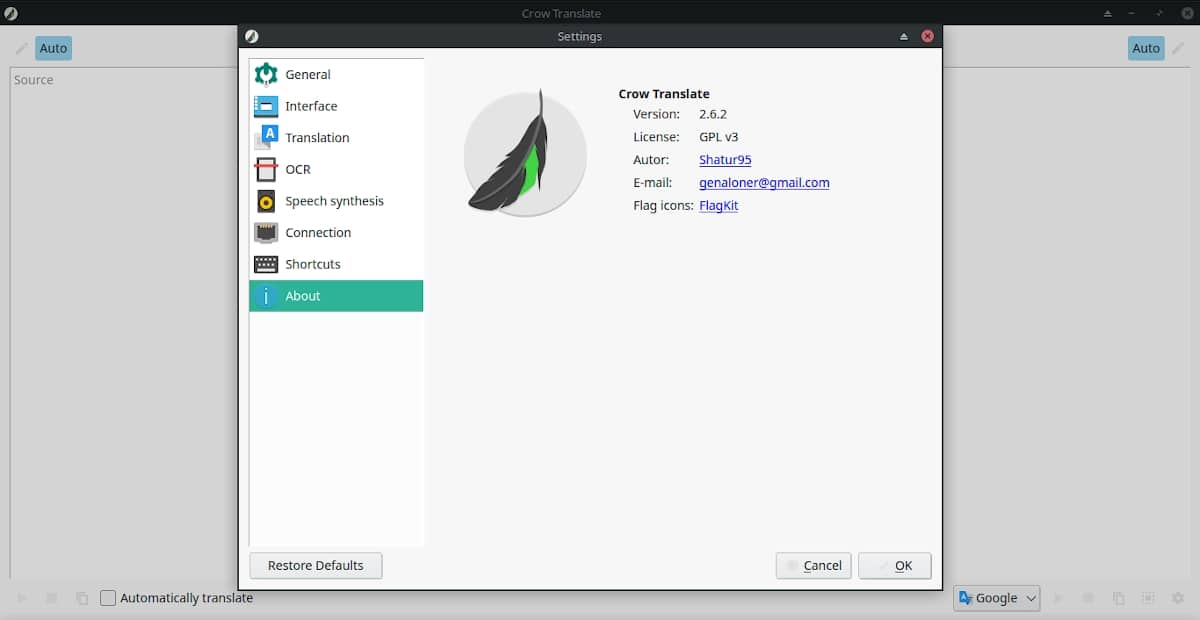
Note: You can download the current one version 2.6.2 clicking here directly. And in case of not wanting or not being able to use said application, you can use perfectly well, the free and open online platform for text translation call «opening» and failing that, if necessary, «Deepl» instead of Google translator.

Conclusion
We hope this "useful little post" about «Crow Translate», which is a simple and lightweight translator that allows you to translate and reproduce the text in a spoken way using Google, Yandex and Bing; is of great interest and utility, for the entire «Comunidad de Software Libre y Código Abierto» and of great contribution to the diffusion of the wonderful, gigantic and growing ecosystem of applications of «GNU/Linux».
For now, if you liked this publicación, Do not stop share it with others, on your favorite websites, channels, groups or social media communities, preferably free and open as Mastodon, or secure and private like Telegram. And remember to visit our home page at «DesdeLinux» to explore more news, as well as join our official channel of Telegram from DesdeLinux. For more information, visit any Online library as OpenLibra y jedit to access and read digital books (PDFs) on this topic or others.
For me is the best. In my Artix it is never lacking. I have also tried Translator which is a Plasma plasmoid similar to this one but it doesn't work as well as this one.
Greetings, Unodetantos. I'm glad you like it and use it frequently.
Instead of Google translator? Well, what do you want me to say, what I prefer is to use Google translator, before anything else, because over the years it has shown me that it is the best of all by far.
Greetings, Nonoyno. Thank you for your comment and contribution. In my case, although Google may be better I always use Deepl online, unless it does not include the language I need, in that case I use Google Translate.
This program comes by default with the Google translator, even with its voice in case you want it to speak. You can choose the translation engine you want from the three.