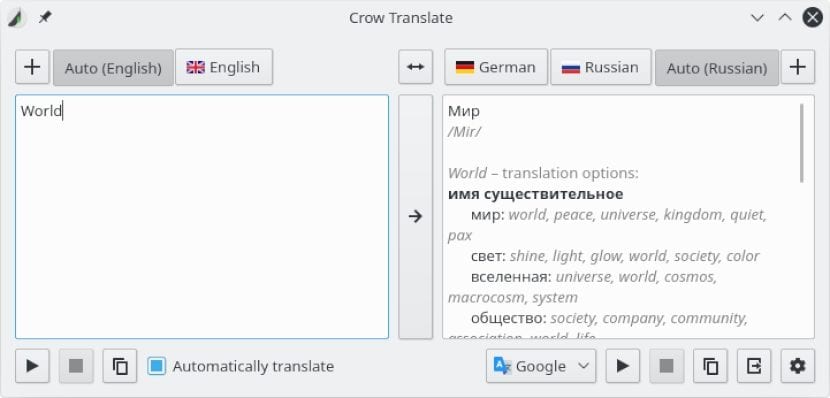
Crow Translate: A simple and lightweight translator for GNU / Linux
«Crow Translate»is currently a simple and lightweight translator for«GNU/Linux», that also allows to translate and speak text using the engines translation of «Google, Yandex y Bing». Furthermore, it is a cross-platform application (Windows y Linux) who manages more than 1 languages Until now.
This application uses the APIs of the translation platforms of the aforementioned providers to work, but offers both a command line interface (CLI) like a Graphic interface (GUI) very easy to use. In short, it is a small but excellent tool for all types of users, written using the language «C++» and the Framework «Qt».
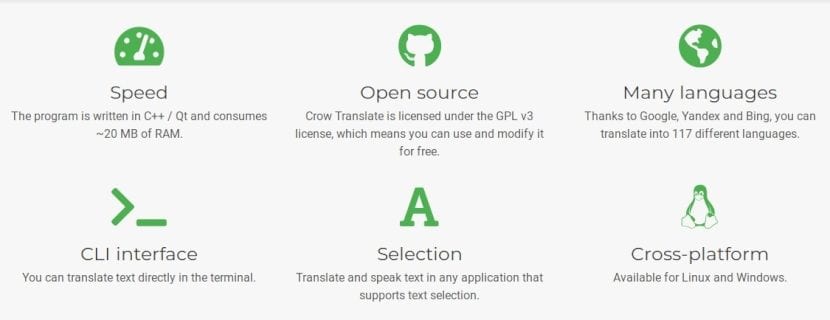
Crow Translate: Features and Functionalities
This application, created by «Hennadii Chernyshchyk» in the years 2018, currently has its official website on the platform GitHub.io y GitHub.com. And among its features and functionalities to highlight are the following:
- Written in C ++ / Qt
- Support for more than 117 languages.
- It has customizable keyboard shortcuts.
- Able to translate and pronounce any text copied regardless of origin.
- It has support for the configuration of Proxy server, If necessary.
- Allows you to change the translation engine used between those of Google, Yandex and Bing.
- Ideal as lightweight alternative to using online translators By web browsers.
- Licensed under the GPL v3 licenseTherefore, it can be used and modified free of charge.
- Small, fast and light, since its average consumption is around +/- 20 MB RAM.
- In addition to the Graphical Interface (GUI), it has a very robust Command Line Interface (CLI).

News and Changes of the current version
From first official version 0.9.0, released on 14-03-2018, until current stable version 2.2.0, released on 31/08/2019, it has had major changes and frequent updates which are well documented under the following on their website. However, the current version offers the following new features:
New arrivals
- Abort button.
- Simplified localization to Chinese.
- Text voice prompt on the taskbar.
Exchanges
- Automatic cancellation of a previous request if a new one is requested.
- Eliminated the 300 ms delay for automatic translation when changing the original text.
- Alphabetical ordering of languages in «combo boxes».
- Fixed date check for leap years.
- Miscellaneous fixes in Terminal Interface (CLI).
- Source / translation fields to control the speech of the selected text.
- Shortcut to stop playback of all text.
- Correction of double translation if the translation button is pressed faster.
- Minor performance improvements.
- Updated the Papirus Icon Theme on Windows.
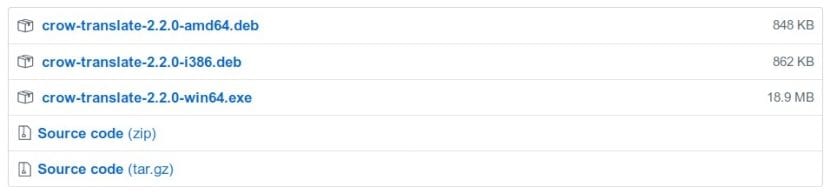
Installing the current version
Because it comes in a «paquete .deb», and the «Distro Linux» to use to install it, as an example, is «Ubuntu 18.04», you only need to download the «paquete .deb» «crow-translate-2.2.0-amd64.deb» and install it with the following command:
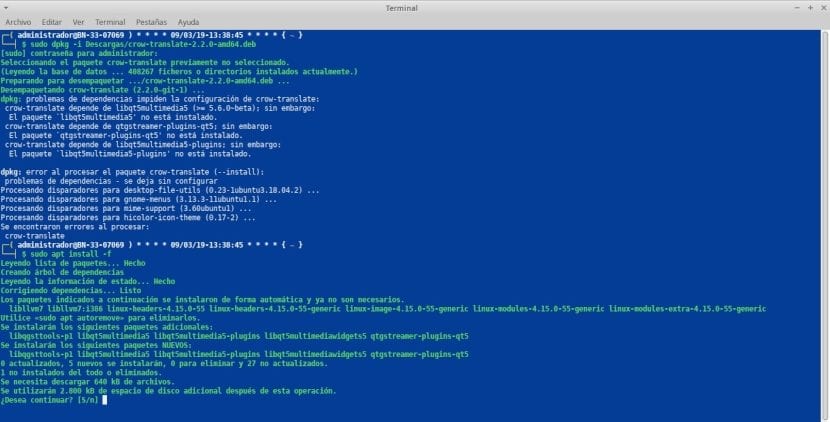
sudo dpkg -i Descargas/crow-translate-2.2.0-amd64.debThen to resolve any probable dependency issues, the following command prompt:
sudo apt install -fNote: Remember that as this application is designed with the Framework of «Qt5» You may need to install it beforehand to avoid doing it later, via dependency resolution. This through the following command command:
sudo apt install qt5-default qt5-qmake qtbase5-dev-tools qttools5-dev-toolsAlso, you will probably need to install other related packages such as:
libqgsttools-p1 libqt5multimedia5 libqt5multimedia5-plugins libqt5multimediawidgets5 qtgstreamer-plugins-qt5
Once installed and executed, it will show us its graphical interface ready to be used, as shown below:
Main screen (unused)

Main Screen (In use)
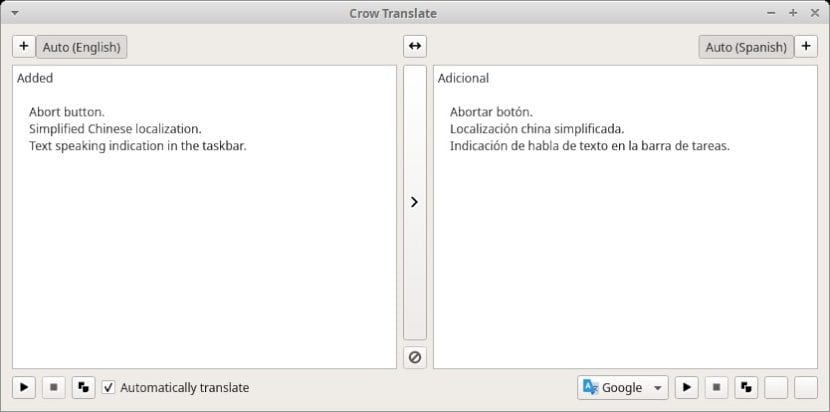
As you can see, at the bottom of the main screen, it has buttons and options to manage the translation process. In such a way that a requested or started translation can be started / stopped, listen to the result of the translation or select the translation engine necessary.
Configuration Menu
General Section
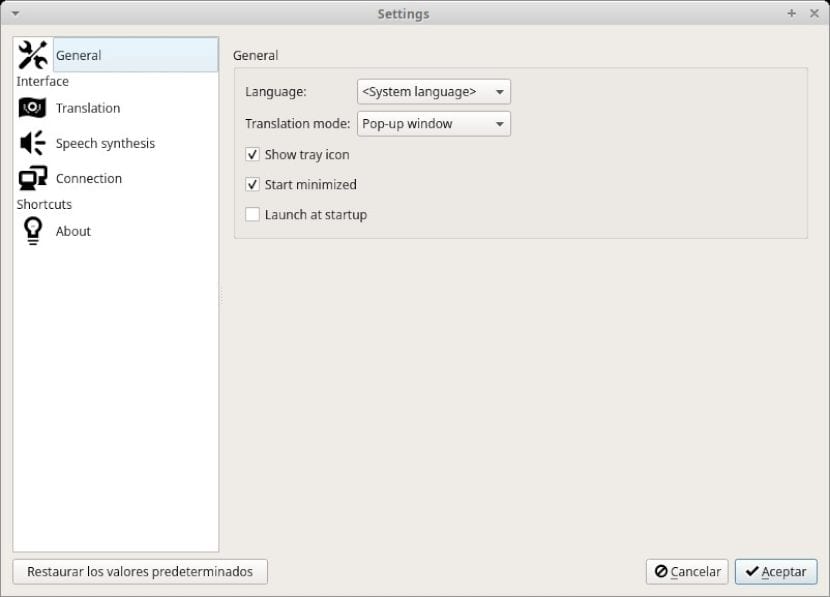
Interface section
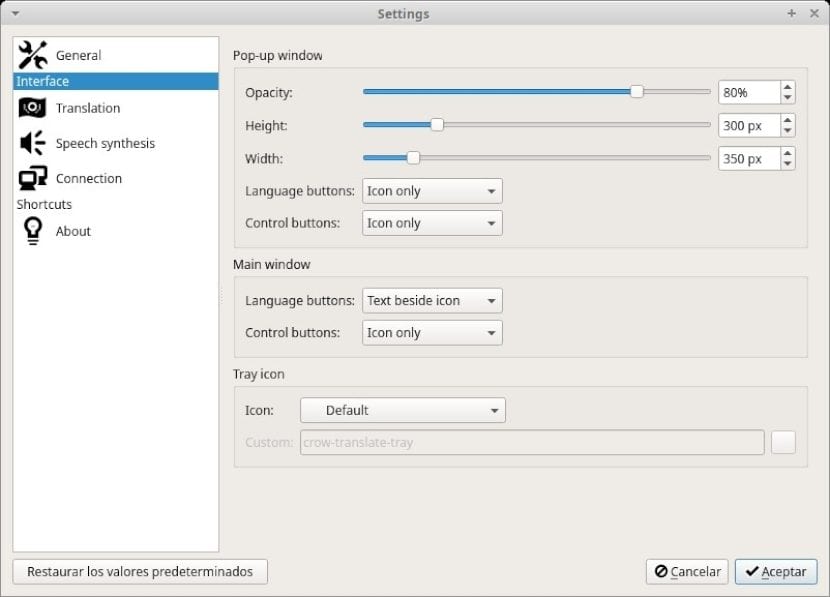
Translation Section
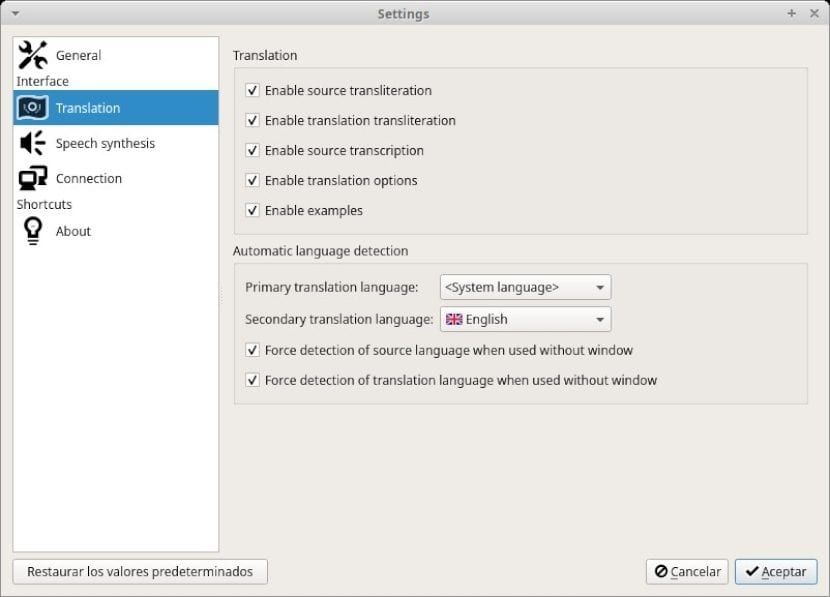
Voice Synthesizer Section

Connections section
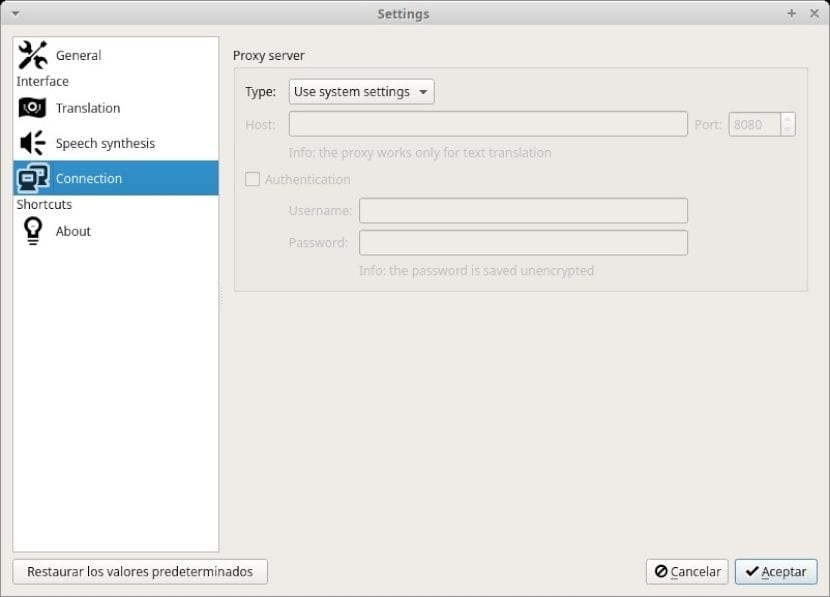
Keyboard Shortcuts Section
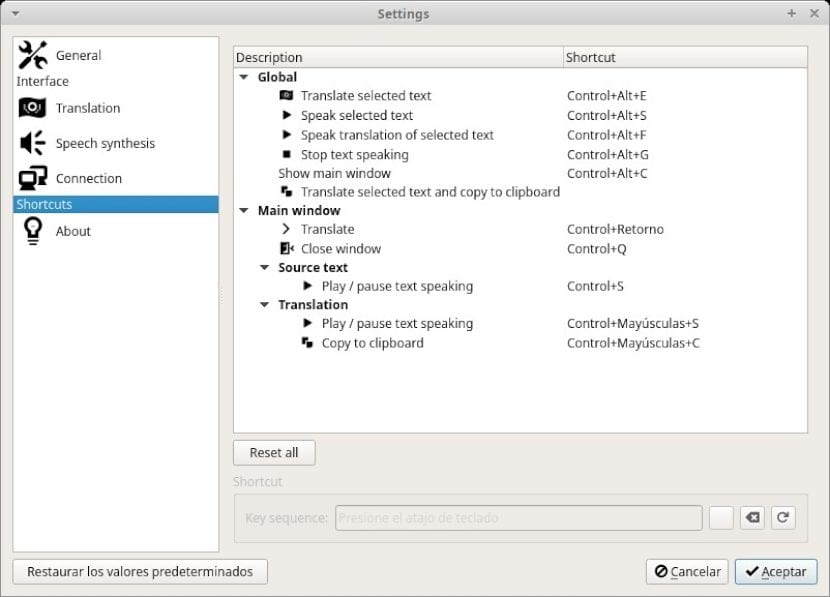
Application Section
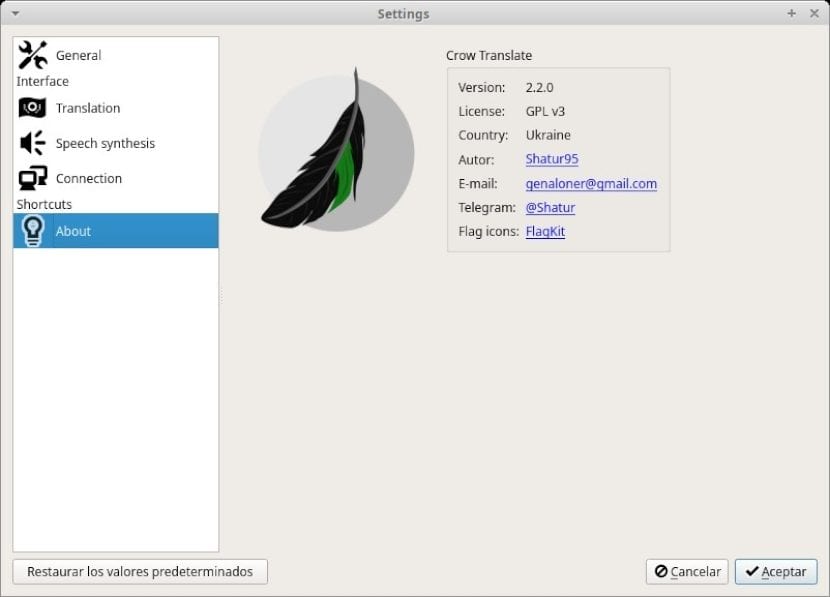
Conclusion
In short, we can see «Crow Translate»is a useful, simple application, but one great solution to the use of online translators via web browsers. So we confidently recommend you to try it out and give us your impressions via comments to enrich us all with the contribution and experience of each one, as usual.
You have hit the nail on the head Linux Post Install, it is a light app that does not bother at all or consumes resources and does its job perfectly, I always have it at hand in case something ever comes up to understand or translate or know how to pronounce to be. A jewel at least from my point of view that thanks to your post will reach more people who will be able to enjoy it.
That's the idea, dear user Arazal! And as always thanks for your nice comments.