crunchbang It is a lightweight distribution that seeks to offer a modern, versatile, and minimalist environment, without sacrificing performance. It is very customizable and adaptable for various purposes. One of its main characteristics is that everything works "Out Of The Box"This is achieved thanks to the integrated codecs to play Flash content, MP3, DVD's and practically any multimedia format. It is fully compatible with Debian, although it also has its own repositories in which the custom packages of this distro are kept (such as scripts, artwork and some applications not available in the repos of Debian).
On May 1, the first trial version of Crunchbang Linux 11 was released with the codename "Waldorf", based on Debian Wheezy, with Openbox as the window manager.
This distro appeared in 2008 (originally derived from Ubuntu until its tenth version, on which Debian Squeeze was based), is highly stable, despite what it clarifies on the official page corenominal (Philip Newborough), creator of this distro and the only one in charge of maintaining it: “CrunchBang Linux can make your computer CRUNCH! BANG! For that reason it comes ABSOLUTELY WITHOUT GUARANTEES ”.
Although it sounds a bit alarmist, there is nothing to worry about 😀.
The most important changes of this version with respect to the current stable version (that is, 10 "Statler") are the following:
- Based on the Testing branch of Debian.
- Kernel 3.2.0-2
- The default browser is Chromium 18 replacing Iceweasel.
- PulseAudio is added to manage audio.
- Slim replaces GDM.
- Compton (an application developed by a Crunchbang user) replaces xcompmgr and Cairo Composite Manager for managing desktop effects.
- VLC 2.0 as the default media player.
- Hot-corners are added: that is, the launch of pre-configured applications when moving the cursor to a corner of the screen.
Download.
We download the ISO image of the Official Site, where they offer us Crunchbang 10 (32 and 64 bits) stable with the Kernel 2.6.32, and the stable version + backports with the Kernel 3.2.0 (with the possibility of downloading them through direct download or torrents). And they also invite us to try version 11 "Waldorf" 32 and 64 bits, which is the one used in this case (64 bits).
Installation.
One detail that can get annoying is that it does not allow installation from Live mode, so once we test the system, if we like it and want to install it, we will have to restart and select the option to install Crunchbang in the menu from the Live CD.
The installation of the system went smoothly, the Crunchbang graphical installer is simple and functional (not very different from Debian but more limited), it brings the necessary options to configure the system correctly, and gives us the option of using the system LVM (Logical Volume Manager) at the moment of partitioning the disk.
On the machines I used to test it, it took 15-30 minutes to complete the installation, but this will depend on the hardware each one owns.
First steps.
When starting for the first time, Crunchbang will execute a welcome script that will help us adjust the system to our needs. First it will ask us to update the system (what if or if it requires an Internet connection); and then gives us the possibility to install Java, Libre Office (although by default it has installed Abiword y Gnumeric which for some people are more than enough), and support for printers through CUPS. It will also offer us to install a set of development tools, and everything necessary to have an environment LAMP, that is: Linux, Apache (web server), MySQL (database manager) and Perl, PHP, and Python as programming languages.
By not bringing all this installed by default (and since not everyone needs it), the ISO image is kept in a size possible to record on a CD, while allowing a lightweight system while maintaining the minimalist philosophy that characterizes to this distro.
Conclusion.
crunchbang is a highly recommended distro for anyone looking for good performance on their PC, as well as anyone who likes to get their hands on their PC and configure it to their liking. It is very fast, its resource consumption is ridiculously low (which does not mean it lacks functionality) and being based on Debian it has a very high stability. Further, open box it's great, once you get used to using it you don't change it for anything.
Right now I am writing from Crunchbang 11 - 64 bit, installed on my notebook (it was fixed as my daily use system: D), and I have absolutely no complaints.
Despite being a first test version, it is very stable, but if this does not convince you, I recommend that you try version 10 "Statler" whose last update was on February 07th. 😀
Sources:
Download link (Testing): http://crunchbang.org/download/testing
Official website: http://crunchbanglinux.org/
Wiki: http://crunchbanglinux.org/wiki/start
Wikipedia: http://www.wikipedia.org/
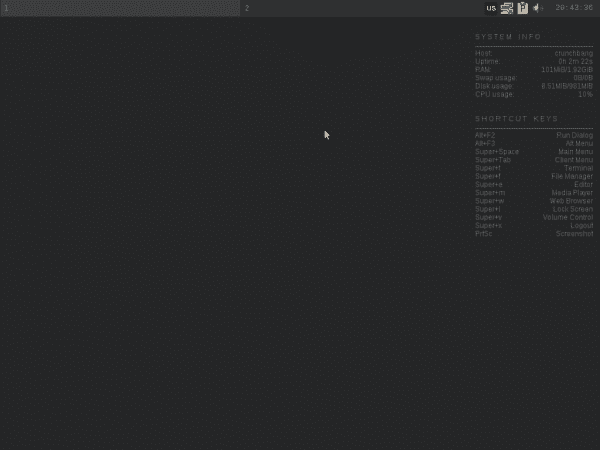
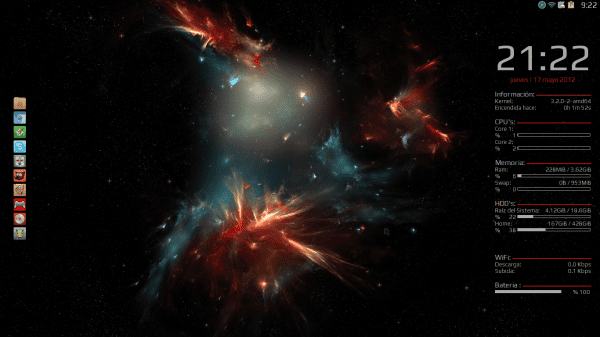
I write from a CrunchBang Statler that has been on a machine at work for more than a year, my family uses it too, it is an excellent distribution. An article that undoubtedly gives CrunchBang a lot of merit
The tuned desktop looks great. I'm going to download it to see how it is since I have never tried a distro with OpenBox. Good article!!
Feliciades for your first post 😀
We look forward to the following, it's great to have writers for more distros ... well, not everything is Arch, Debian and Ubuntu haha.
Greetings and again, welcome 🙂
Crunchbang looks great. I will test it on a somewhat old machine that I was going to use for Debian, so I try OpenBox once and for all 😀
regards
Excellent article bro, I loved it :), this new version sounds more than great, I tried version 10 and I liked it a lot, although the catch for me was that it is based on stable, so I changed it 🙁
I'll see how Fedora behaves on my lap, if it feels clumsy, rest assured that I install CrunchBang 😀
By the way, I forgot to welcome you to team bro 😛
regards
Yet another distro for you to try ... damn ... you're a promiscuous computer scientist LOL !!!
Well bro, for some their weakness is women, alcohol, etc., for me they are distros and nicotine XDDDD
LOL !!!
At least your weakness doesn't cost money (that of the distros haha), because ... beer = money, and women = money multiplied by N HAHA.
XD on that if you're right 😉
Gaara, you went too far with Perseus, I think that to vindicate yourself you should name him Official Tester of Desde Linux.
They say that the variety is the taste, also that is the good thing about Linux, the diversity of options!
Thank you all very much for the welcome and the comments, I will try to continue writing about Crunchbang as well as about any distro or program that may be useful or interesting.
64 bit huh? Well, Ubuntu is starting to hit my balls with nonsensical errors, I just need to know a few things; the first, what dock is that you carry? xD
The second, the 32bits version comes with a PAE kernel? mostly because in 64 bits some things don't work for me but I still have to try.
The dock I use is Wbar, it is very simple but has just what I need, it is also very easy to configure and consumes few resources.
As for the PAE kernel, version 11 apparently does not bring it by default, but in stable Crunchbang 10 + backports it is possible to download it from the repositories once installed. I generally use the 64bit versions and have not had any problems so far. I hope the info is useful for you.
More than all my problem is the Adobe Air and a game that uses it, I have the .deb packages that I need to work in Ubuntu, but I don't know in Debian xD it will be time to test 🙂
In general, when there is something that is not in the Debian repos and if in the Ubuntu repos, I look for the version 10.04 or 10.10 that usually work well, unless they have exclusive Ubuntu dependencies (for example, related to Unity).
By the way, you should stop by the forum leaving your desktop configuration, it's great and it would be good to know what resources you used 😉
Thanks, I'll keep it in mind 😀
I believe that in Debian from now on the 686 kernel is the PAE, so yes, I think the 32-bit is the PAE 😉 (correct me if I'm wrong):
http://packages.debian.org/wheezy/linux-image-686
Download the 32-bit version to test it and it turned out that it does, it comes with the Kernel PAE by default. So you can use that one or the 64 bit one.
HELLO ALSO HOW TO CONFIGURE CONKY AND TINT2
Welcome to the <° Linux team TheSandman86. Excellent post to start ^^
Thank you very much elav, it is a pleasure to collaborate.
excellent article. Needless to say, I tried this distro a long time ago and really liked it. What I didn't know was that it had its own repositories.
hehe, I like how the Arch icon looks in my comment.
ha ha ha ha ha ha
The tuned desktop looks amazing oo I didn't know there was a version based on Wheezy, I'll download it when I have time… And of course, Welcome TheSandman86! A pleasure to have you here 🙂
Thanks a lot!!! 😀. Regarding the desktop, it is incredible how customizable Openbox is, it is ideal for those who like to modify it at will, since I tried it I realized that it is my ideal environment, and now I do not change it for anything 😉.
I want to give Openbox a try and this can work, although I would prefer LXDE 😛
Actually LXDE uses Openbox as a window manager, so you are not very far with that option 😉
If I were ever forced to use Debian GNU / Linux - knock on wood - I would use _without hesitation_ CrunchBang GNU / Linux, it's really excellent.
I don't think using Debian or its derivatives is so terrible 😉, but it's good that you have such a good concept about this distro, I also think it's excellent 😀
Haha, it's true but a little trolling is always fun ;-D
Same eye, bank to death the social contract of Debian and what the distro means for digital freedom, not in vain is (I don't know if you knew) the largest community project in history with more than two million people who have collaborated so far - and adding.
My woes with Debian come from the way they implement their vision of GNU / Linux (not in vain I use Arch), the bureaucratic, I would almost say mammoth project, where in the middle of 2012 they continue to use apt-get which frankly _ sucks_, or other decisions of design as the infamous "Debian way", that is, we do what it paints us without respecting upstream directives and we put as much patch as necessary, poof! so they are later with recontracted binaries, applications that you do not know where they put the files because the official directory does not exist or packages that polish psychedelic dependencies so that to install tmux before you have to download complete Xorg! xD (well maybe it's not soooo like that, but almost 🙂
Going back to Crunchbang GNU / Linux: it's a gem, I used it extensively a few months ago when I had to do several practical work and exams for a course on adm. network (they used Debian / Ubuntu) and I fell in love with the distro, if it weren't that I'm Arch Taliban (and to a lesser extent KDE SC) I'd probably be using Crunchbang GNU / Linux at the moment - even if it's Debian!
Salu2
I fully agree with your first statement, haha, especially since many of us who are on Linux do it mainly because it amuses us.
Regarding your opinion about Debian: I respect your position although I do not share it, I think it is one of the prices that must be paid to achieve a stable system above all else. Although the problems with dependencies do not make me too funny, but hey, that's the way it is and if we don't like it there are a large number of distros available with which we can feel more comfortable.
That's why I started using Crunchbang, since I stopped using Mint when version 12 came out, and tried Debian, but I couldn't get used to it. I would like to try Arch, but I know that in the end I will always return to the .deb 😉. What if I no longer change is Openbox 😀.
Greetings.
"Regarding your opinion about Debian: [..] it is one of the prices you have to pay to achieve a stable system ..."
And GIVE IT. With the best wave: you never used Arch and you repeat what you read somewhere, right? Because those are the old tales of those who still use a kernel .32 + GNOME 2.20 to have a "stable" xD system (generally they should be sedentary who panic when they hear 'rolling-release')
The Arch installation I have today takes about 20 months, maybe a little longer; In all this time problems, what is said problems, I had only one time (who did not have even once a complicated problem with their distro in a span of 2 years !?) with a package that came out with a bug and modified erroneously permissions of a system directory, an error that I was able to fix -not without bitching in all languages- and thus avoid having to reinstall. Regardless of that particular situation, the rest of the time every time there were critical updates I had no problems as I followed the instructions for each particular case posted on the main page of the distro website. I clarify something (and any archero will give me the reason):% 99 of the time updating the system is as easy and as simple as # pacman -Syu (yaourt -Syyuu -aur or any of its variants =)
In fact that is the vein that most of the debianeros have with Arch: in Arch there are packages newer than in Sid and more stable than in Stable, that someone denies it! >: D
Fuck off, Arch is flawless. A sysadmin friend who manages 30 machines for three interconnected fast food + internet establishments told me that the only two machines where he had installed Debian (stable) crashed every so often and that the rest, all with Arch, were perfect ... and we talked about machines with different hardware (some with Nvidia, others with ATi or Intel) that are used intensively every day, that many times are cold shutdown, in short, they have an important daily bustle.
"Although I don't like the problems with dependencies either, but hey, that's the way it is [...]"
No! Not so, you don't have to get used to the bad!
The prehistoric package system that Debian uses needs an update immediately! How can it be that they have 10 different scripts (apt-get, apt-cache, dpkg, etc.) for the same task that is the management of packages and repositories? Because aptitude works half the time, the other half resolves that the correct thing is to install 42GB of dependencies or vice versa, delete your entire desktop although the only thing you want to remove is, for example gnome-terminal O_o
Man, pacman is a seeeeeda, and with wrappers like pacman-color and helpers like yaourt / cower / packer / reflector, whatever you want, manage packages or update your system is trivial.
«[…] And if we don't like it, there are a large number of distros available with which we can feel more comfortable. […]»
Exactly, the sea of abundance, as a friend tells the F / LOSS universe.
«[…] That's why I started using Crunchbang […]»
Rulez.
"[…] Since I stopped using Mint when version 12 came out […]"
Why !? Lisa with GNOME / Shell is flawless, really elegant and functional as the Mint slogan says, you don't realize that you are using Ubuntu in the background!
"[…] And I tried Debian, but I couldn't get used to it […]"
Debian GNU / Linux is a great community project that deserves our full support… now, what is your GNU / Linux implementation, sucks! They patch EVERYTHING, they don't leave anything untouched, they install files where they are sung to, they have semi-automagic tools that do everything for you - so that you will never know how things are really done or why to do them and on top of that. In a certain way-, the installation and uninstallation of packages is torture, every time you install or delete a program it takes four months decompressing .DEBs, configuring them, the packages have ridiculous dependencies that force you to pull unnecessary packages, etc., I mean WTF! I repeat, apt-get, dpkg and company must be retired, they do not give for more, what is it to have packages on hold, unholdear them, etc. to be able to work finer with the installed packages? Stinks!
«[…] I would like to try Arch, but I know that in the end I will always return to the .deb […]»
As you say, there is a distro for each one, so go ahead and get the pleasure of installing Arch. I'll just tell you one thing: when you have your system up and running similar to Crunchbang (with Openbox, tint2, Conky, in short, just like #!) but where you have installed and configured everything yourself, I doubt that you will ever want to see a .DEB again, not by far, WORD! »
Salu2!
. What if I no longer change is Openbox.
Greetings.
CrunchBang is how Debian should have always been. Fabulous.
You're right. I don't like that Debian comes with Gnome by default, but in the end I only use Debian for servers so the graphical interface does not install ... hehe
For my other desktops I use Crunchbang to the floor. 🙂
I don't know if that much, but for me in particular it was much more practical and it was easier for me to adapt, and Openbox is just great.
Please, do you put the page where you got your desktop background again? It is that I saw other wonderful images right there but I do not remember the name…. Grax
And regarding CrunchBang: it has me in love, it is exquisite. I am a complete novice looking for a distro from which to establish and install it on the hard disk, it would be the first to install, but CrunchBang still intimidates me some details, for example, in liveCD mode I have not been able to configure the physical layout of my keyboard…. ?? 🙁 Another couple of names that have me debunked, SolusOS and Manjaro, which are also ready for newbies and also seem great to me.
I have some questions before I get disappointed: Is the difference in performance of the distro on liveCD very noticeable to have it installed? How does the distro "look" in live mode? Does installing them correct some annoyances in the live mode? Example: in the video playback a slight horizontal banding appears perhaps caused by a non-homogeneous or adequate loading of the frames that, for example, with Knoppìx also on liveCD never happens to me (whether it is HD or fullHD) and using the same player, clarify!
Thanks in advance for the guidance
You mean this fund?
http://bit.ly/VLzc0N
Regarding the performance, the difference is very noticeable. You may get these errors because you are testing it in Live mode. If you still can't make up your mind, you can install it on a virtual machine to test it to its full capacity (that if…. Taking into account that it is in a virtual machine… so the resources will not be 100% for crunchbang).
I use this OS and let me tell you that I am delighted with it.
The truth is that the performance of the distro is spectacular, you will not regret trying it. The distro looks like it is on the live cd but with a little effort you can make it as beautiful as you can think of, as you can see in the screenshots. The problems when playing video should be solved once installed and with the corresponding graphics drivers.
Thank you very much for the indications, only now I have doubts of another type:
In the version that I have tested, version 10 -Statler-, the software is not very recent, it is not versionitis, it is that in graphic applications it is worth having recent software. And I'm testing 10 because although I wanted to use 11 in the title of the iso download it says "Testing", I understood that it is for testing and that is why I did not download 11, now it seems that it does not mean that but is based on Debian Testing, could I then download 11 with newer software without performance issues? Or is there a way to add recent software to Synaptic 10?
The other question is with the applications that use Qt libraries for KDE like Kile. Knowing that CrunchBang is a mainly GTK environment, will these types of applications run well, without crashes, or is it better to only stick with GTK applications for optimal performance?
Thanks again 🙂
This is exactly what he means when he says "Testing", so stability is more than assured (after all, it's Debian 😉).
Regarding Qt: although you are right that it is basically a Gtk environment, as you are using Openbox, you can have a mixed environment quietly, I don't think it will generate big problems for you. I used several programs with Qt interface without problems (like UMPlayer).
One question, what is the difference with PAE and without it?
The Kernel PAE is used, among other things, when you have more than 3GB of RAM and multi-core processors ...
OK thanks.
… In 32-bit architecture.
Hi, could you tell me how you tuned it? I'm new to this and I want to shut up my friends that we like linux XD
Great Distro!
The truth is nothing as light as this variant of Debian!
Regards!
I tried this distro and it is cute, the problem is that I never managed to completely remove the annoying T_T tearing
Very nice your desk
Thank you so much!!
Totally recommendable I have been using Puppylinux for 3 years and I am not complaining. Crunchbang I don't think about it when using it. Especially because it is based on stable Debian.
Hello, I am downloading the OS for a Dell Inspirion mini 10 (My personal computer will always be Linux, ALWAYS!: D) and I loved this project. But I have certain doubts that bother me.
1 ·) I have wireless internet (that is, where I live they give wireless internet, the router belongs to someone else who distributes it and surely I can't use it) and I want to know if the Dell Wireless Drivers are installed.
2 ·) I have worked with Debian and I want to know if it changes a lot or is it just a Debian for Netbooks.
Thanks for your Post and keep it up
Thanks really, I was a bit scared (I always considered Debian far superior to me, but now I am determined to master it) but now I installed it. What I would like to know is how I tune my desktop like this. Do you use a GUI or did you tune it by modifying the different files?
Thanks and good Post 😀
How weird, it doesn't come out that I'm in #! ._.
DOESN'T SAME, what happens is that I am using it and that counts xD
I'm about to install the CrunchBang! Currently I have Lubuntu but I feel that the performance is not very good, I have always been in favor of minimalist distributions and especially of low system resources.
Hope Crunchbang has improved, I need a light, stable operating system.
Good afternoon, I'm new to this, download crunch and I want to install it on an asus eeePC 2g netbook, in live mode it works fine but when installing it doesn't let me because I suppose the resolution is not supported by the graphical installation mode, someone knows if it exists some way to install it or lower the resolution in the installer.
Wonderful.
The non-PAE version works more than acceptably on an old Compaq Deskpro ENS SFF that I have refurbished and slightly tuned with Celeron 1,1 Ghz, 512 ram and GF FX5200 PCI (not express).
I hope to get used to Open Box, since I have normally used distros with LXDE on this machine.
A wise choice to include IceWeasel, since other browsers such as Midori or Chromium tend to hang on this machine.
The issue of browsers is somewhat delicate in this type of distros, I generally install firefox because it is the one I am used to using but it is more a personal matter that each one feels more comfortable with. But current browsers consume more and more resources, which in this type of pc is what is scarce.
Hello, I wanted to know how I can run the post-installation again. Since I didn't have time to do it, I left it for later and now I can't find it. It is clear that I am a newbie in linux, know how to understand.
Thank you
You have to run the cb-welcome command in a terminal to rerun the crunchbang post-install script. I hope it is useful to you.
Information is appreciated. I'll keep testing the system
Hello, I've been wanting to install crunchbang for a while but when I install it, it gets stuck in "Detecting disks", this happened to me with all the options, usb (Formatted with Yumi, Unetbooting, even with the program recommended by the page); even with booting from the DVD and with the 32; 64bits iso: ((. My idea is to install it together with Windows. I am not the only one who has this problem, but the question was not answered in other forums and I do not have much experience with Debian either and derivatives.
Well, any help is appreciated, a very good page I visit daily, Greetings!