
Cryptocurrency Wallets: Installation and Use in Linux - Part 2
Continuing with our post from yesterday, that is, the first part about the installation and use of the first 6 "Cryptocurrency wallets" (Crypto Wallets) of the best known and used on our Free and open operating systems based in GNU / Linux, today we will explore 6 more.
All the first 6 They were: Armory, Atomic Wallet, Bitcoin Core, Bither, Electrum Bitcoin Wallet and Exodus. And the next 6 They will be: BitPay, Bitcoin Wallet Coin Space, Blockstream, Jaxx, MyMonero and Samurai Wallet.

Crypto wallets - Cryptocurrency wallets: Installation and use in Linux
For those who wish to explore the first part of this publication, after having finished reading this publication, they can do so by clicking on the following link provided below:
“The« Crypto Wallets »(Cryptocurrency wallets / Digital wallets) are usually described as: The bridge that allows users to manage their cryptocurrencies acquired on a Blockchain platform. That is, the piece of software or hardware with which receiving and sending operations can be carried out, through the blockchain network of each cryptocurrency. In addition, it is usually designed exclusively to store and manage the public keys and private keys of our cryptocurrencies. " Crypto wallets - Cryptocurrency wallets: Installation and use in Linux (Part 1)


Cryptocurrency wallets: Wallets Cryptos
Cryptocurrency wallets: Wallets Cryptos
Before exploring the installation and use of these other 6 Cryptocurrency Wallets, we will remember again for the benefit of all, that we will be using a Respin (Live and Installable Snapshot) custom named Miracles GNU / Linux which is based on MX Linux, and was built following our «Guide to Snapshot MX Linux» and optimized for Crypto Assets Digital Mining, following among many recommendations, those included in our publication called «Convert your GNU / Linux into an Operating System suitable for Digital Mining».
Installation and use of 6 more cryptocurrency wallets
BitPay
BitPay can be installed in your Snap compatible GNU / Linux distro, as indicated by the following link «Enable Snap on Debian and install BitPay«. Therefore, its installation and use can be very easy. In our case study on Miracles, after downloaded and installed using the following command command via terminal, we can start it via Main Menu.
«sudo snap install bitpay»
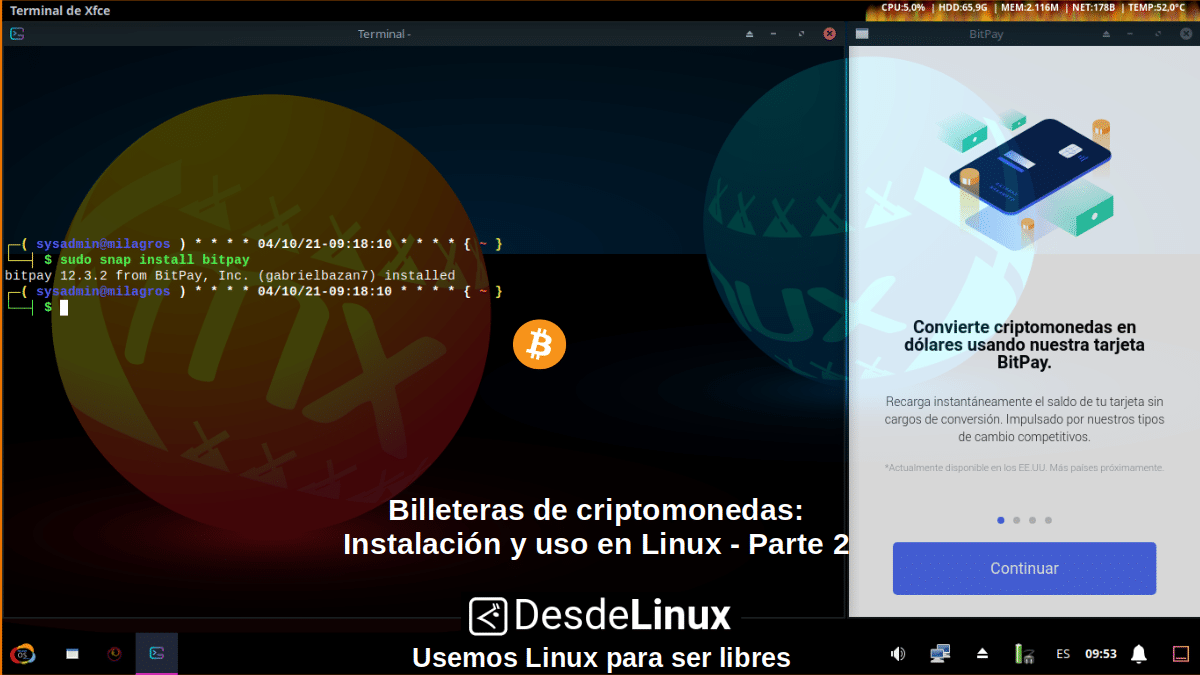
Bitcoin Wallet Coin Space
Coin Wallet can be installed in your Snap compatible GNU / Linux distro, as indicated by the following link «Enable Snap on Debian and install Coin Wallet«. Therefore, its installation and use can be very easy.
However, in our case study on Miracles, after downloaded and installed through the following command command via terminal, we could only start it via console, since the direct link was not automatically created in the Main Menu.
«sudo snap install coin»
«/snap/bin/coin»
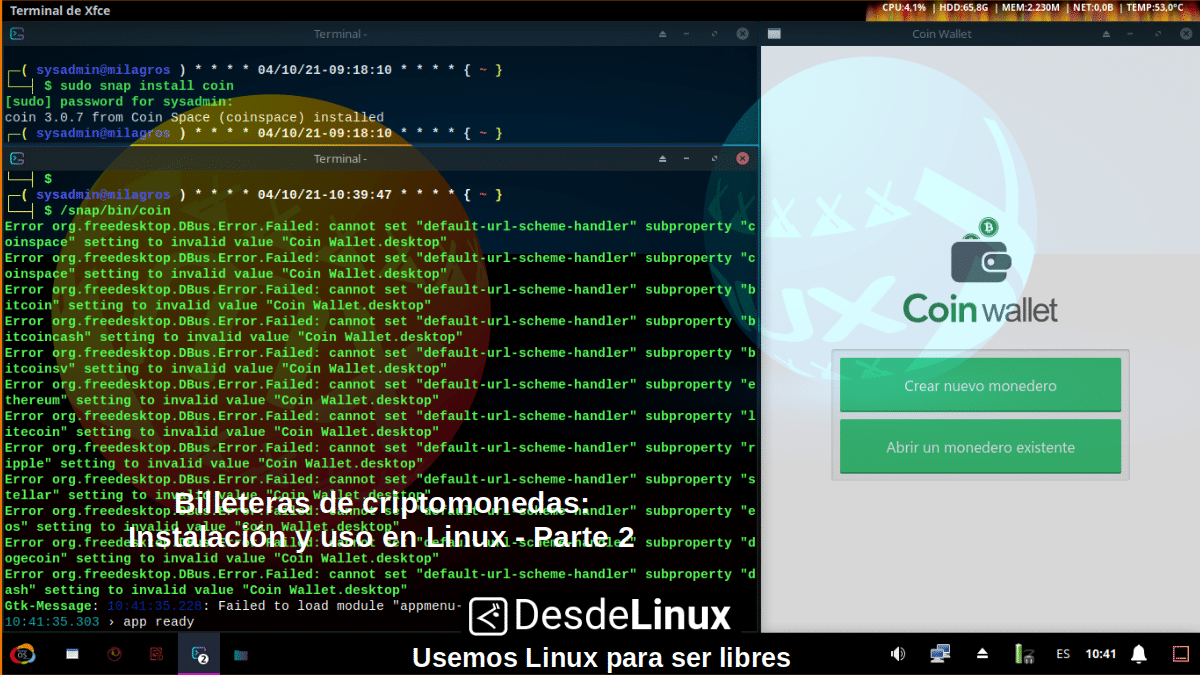
Blockstream Green
Blockstream Green can be downloaded from your official download section en ".AppImage" format. Therefore, its installation and use can be very easy. In our case study on Miracles, after downloaded we have only executed the downloaded file, on which we first apply execution permissions.
However, it did not create a direct link to the Main menu, nor did I leave a trace of installation in any route of the Operating system. So it is assumed that, to start it at every opportunity, you must press the executable ".AppImage".
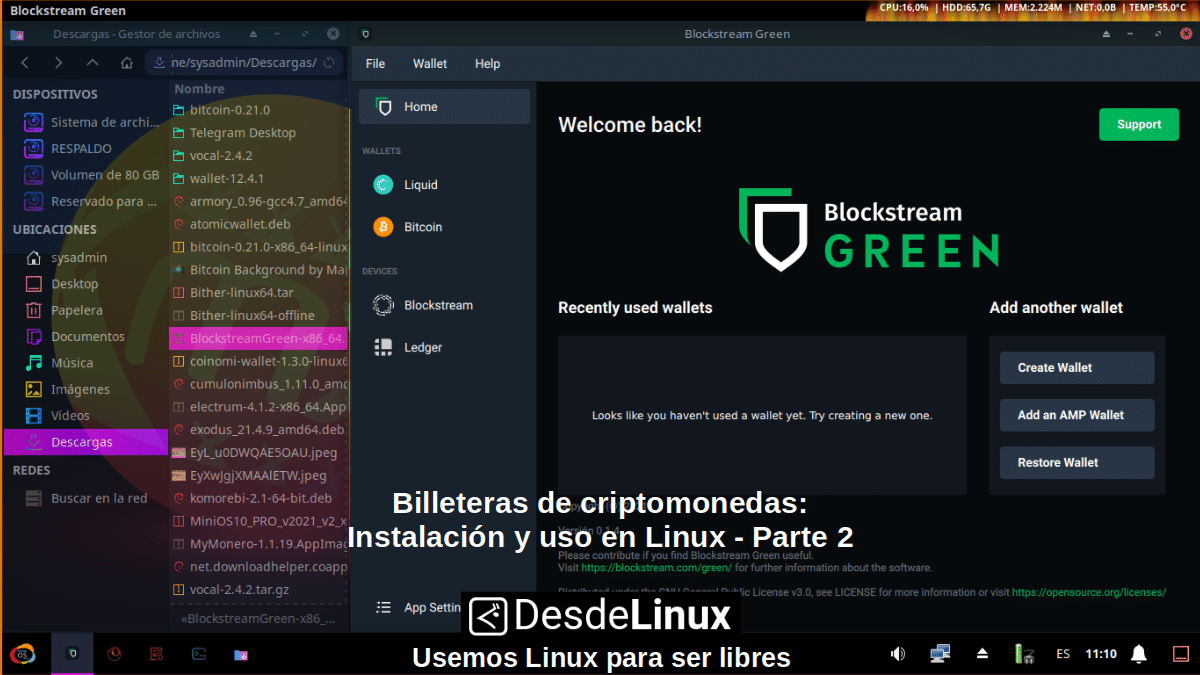
Jaxx
Jaxx can be downloaded from your official download section en ".AppImage" format. Therefore, its installation and use can be very easy. In our case study on Miracles, after downloaded we have only executed the downloaded file via console with the parameter «--no-sandbox», on which we first apply execution permissions.
However, it did not create a direct link to the Main menu, nor did it leave a trace of installation in any OS path. Therefore, it is assumed that to start it at every opportunity, it must be executed via terminal or create a direct link with the aforementioned parameter.

mymonero
mymonero can be downloaded from your Official website en ".AppImage" format. Therefore, its installation and use can be very easy. In our case study on Miracles, after downloaded we have only executed the downloaded file, on which we first apply execution permissions.
However, it did not create a direct link to the Main menu, nor did I leave a trace of installation in any route of the Operating system. So it is assumed that, to start it at every opportunity, you must press the executable ".AppImage".
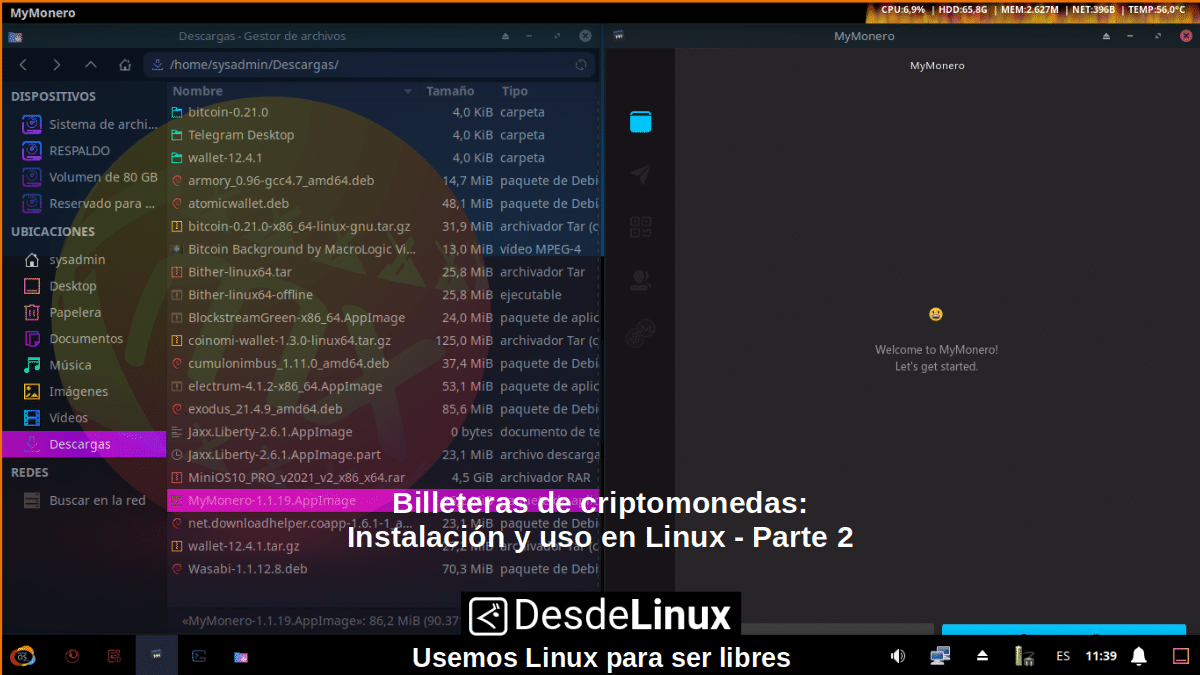
Samurai wallet
Samurai Wallet can be downloaded from your official download section en format ".deb". Therefore, its installation and use can be very easy. In our case study on Miracles, after downloaded we have only executed the following command via terminal:
«sudo apt install ./Descargas/whirlpool-gui_0.10.3_amd64.deb»
Then, you can run the Wallet, from direct link of the Main Menu:

Possibly in another publication, we will show the installation and use of the other 6 more, and of applications that manage the "Crypto wallets" Hardware known as Trezor y Ledger.
For more information on each of the "Crypto wallets" mentioned in the first and this second part, you can click on the following links: Bitcoin Organization y Bit2Me Academy.

Conclusion
We hope this "useful little post" about the installation and use of 6 «Billeteras de criptomonedas»more, that is, of other Crypto Wallets or Digital Wallets of the best known and used on our Free and open operating systems based in GNU / Linux, as a complement to the first part, serve as an excellent guide for those initiated in this technological field known as DeFi; is of great interest and utility, for the entire «Comunidad de Software Libre y Código Abierto» and of great contribution to the diffusion of the wonderful, gigantic and growing ecosystem of applications of «GNU/Linux».
For now, if you liked this publicación, Do not stop share it with others, on your favorite websites, channels, groups or communities of social networks or messaging systems, preferably free, open and / or more secure as Telegram, Signal, Mastodon or another of Fediverse, preferably. And remember to visit our home page at «DesdeLinux» to explore more news, as well as join our official channel of Telegram from DesdeLinux. While, for more information, you can visit any Online library as OpenLibra y jedit, to access and read digital books (PDFs) on this topic or others.