In the last few days I have been studying and practicing very deeply the Python programming language which we have talked about on the blog repeatedly, the main reason is because I have several ideas that I want to specify and that are intended to automate processes on Linux but that could scale in other operating systems.
All this study has given me the opportunity to meet new tools, tricks, and guidelines that will be very useful to Python programmers, so in the next few days we will probably be sharing several articles related to this great and powerful programming language.
Anaconda Distribution is one of those tools that I consider should be the basis for this series of articles, since I consider it the most complete Suite for Data Science with Python and that it provides us with a large number of functionalities that will allow us to develop applications in a more efficient, faster and easier way.
What is Anaconda Distribution?
Anaconda is a Open Source Suiteor that includes a series of applications, libraries and concepts designed for the development of the Data Science with Python. In general lines Anaconda Distribution is a Python distribution that works as an environment manager, a package manager and has a collection of more than 720 open source packages.
Anaconda Distribution is grouped into 4 sectors or technological solutions, Anaconda Navigator, Anaconda Project, The data science libraries y Conda. All these are installed automatically and in a very simple procedure.
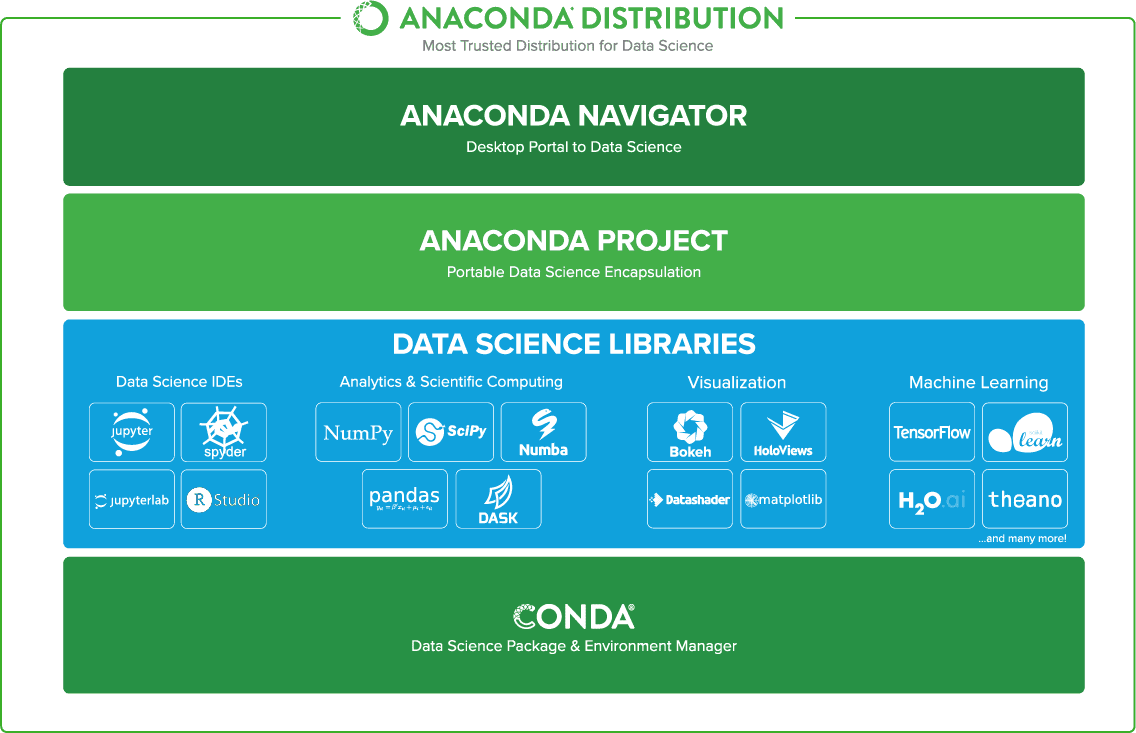
When we install Anaconda we will have all these tools already configured available, we can manage it through the graphical user interface Navigator or we can use Conda for administration through the console. You can install, remove or update any Anaconda package with a few clicks in Navigator or with a single command from Conda.
Anaconda Distribution Features
This Suite for Data Science with Python has a large number of features, among which we can highlight the following:
- Free, open source, with quite detailed documentation and a great community.
- Multiplatform (Linux, macOS and Windows).
- It allows you to install and manage packages, dependencies and environments for data science with Python in a very simple way.
- Help develop data science projects using various IDEs such as Jupyter, JupyterLab, Spyder, and RStudio.
- It has tools like Dask, numpy, pandas and Numba to analyze Data.
- It allows to visualize data with Bokeh, Datashader, Holoviews or Matplotlib.
- A wide variety of applications related to machine learning and learning models.
- Anaconda Navigator is a fairly simple GUI graphical user interface but with enormous potential.
- You can advanced data science related packages with Python from the terminal.
- Provides the ability to access more advanced learning resources.
- Eliminate package dependency and version control issues.
- It is equipped with tools that allow you to create and share documents containing code with live compilation, equations, descriptions and annotations.
- Allows you to compile Python into machine code for fast execution.
- It facilitates the writing of complex parallel algorithms for the execution of tasks.
- It has support for high-performance computing.
- Projects are portable, allowing you to share projects with others and run projects on different platforms.
- Quickly simplify the implementation of data science projects.
How to install Anaconda Distribution?
Installing Anaconda Distribution is pretty easy, just go to the Anaconda Distribution download section and download the version you want (Python 3.6 or Python 2.7). Once downloaded, we open a terminal, go to the corresponding directory and execute the installation attempt with the corresponding version.
bash Anaconda3-4.4.0-Linux-x86_64.sho
bash Anaconda2-4.4.0-Linux-x86_64.shThen we must press enter to continue, we accept the license with yes, we confirm the directory where we are going to install Anaconda and finally we choose yes so that Anaconda takes precedence over the machine's Python.
From the terminal we run the Anaconda Navigator with anaconda-navigator and we can begin to enjoy the tool as seen in the following gallery.
In the same way, you can use the following Conda command list that will allow you to install and manage packages in a very fast way.
This Tool Suite is designed for Data Science with Python but is useful for most python developers, has a large number of applications and packages that will allow us to be more efficient.
Many of the packages and utilities that are present in Anaconda Distribution will be evaluated in detail in various articles that we will publish, I hope this area is of interest to you and do not forget to leave us in the comments your opinions and comments about it.


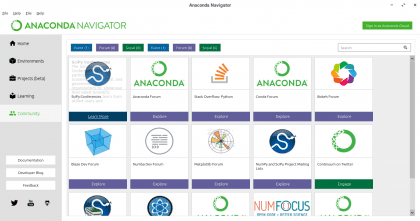
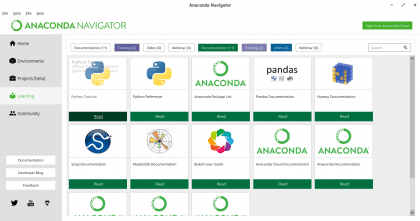



Excellent
In Windows if Anaconda, but in Linux I have always seen it easier to install from the deposits, it is more integrated into the system, it is easier to install. At least for the use of pandas, numpy and basic Jupyter Notebook that I give you I have had no problems
Very good Lizard!
Is it recommended for those of us who are starting in python?
Highly recommended for those who start in python, there is a tool called jupyter notebook that is installed with Anaconda Distribution and which I think is ideal for learning and taking notes in python… We will soon have an article about this tool.
I'll wait for him.
hello i cant run anaconda-navigator in terminal
I have the same difficulty.
you should put this first only the first time they open it:
$ source ~ / .bashrc
And then if they open it normal as it appears above.
Question: What is the telegram channel of desdelinux??
This is a very good question, what I was looking for I did not find anything
Right now we do not have a management issue, but we are considering having it as soon as possible. For the community to integrate.
I have installed Anaconda3 on LinuxMint 18.2 I open spyder and find that it only allows me to access my hard drive. You don't see the USB. How can I configure this option? Best regards
Good tutorial. I created a Lubuntu + Anaconda machine with everything ready to go.
I share it in case it is useful: https://github.com/Virtual-Machines/Anaconda-VirtualBox