
DBeaver is software that acts as a universal database tool Intended for database developers and administrators.
DBeaver has a well-designed user interface, the platform based on an open source framework and allows writing multiple extensions, as well as being compatible with any database.
As well includes support for native MySQL and Oracle clients, driver management, SQL editor, and formatting. DBeaver is a cross-platform application as it has support for the MacOS, Windows and Linux platforms.
About DBeaver
Usability is the main objective of this project, so the program interface is carefully designed and implemented.
DBeaver supports all the most popular databases such as: MySQL, PostgreSQL, MariaDB, SQLite, Oracle, DB2, SQL Server, Sybase, MS Access, Teradata, Firebird, Derby, etc.
Supports any database with a JDBC driver. Although in reality, you can manipulate any external data source that may or may not have a JDBC driver.
Furthermore, it is based on the open source framework and allows the writing of various extensions (plugins).
There is a set of plug-ins for certain databases (MySQL, Oracle, DB2, SQL Server, PostgreSQL, Vertica, Informix, MongoDB, Cassandra, Redis in version 3.x) and different database management utilities ( eg eg ERD).
Some of its benefits and features of this app listed here include:
- SQL statements / script execution
- Autocomplete and metadata hyperlinks in SQL editor.
- Scrollable result sets
- Data export (tables, query results)
- Search for database objects (tables, columns, constraints, procedures)
- DBeaver consumes much less memory than other popular popular programs (SQuirreL, DBVisualizer)
- All remote database operations work in unlocked mode, so DBeaver does not crash if the database server is not responding or there is a related network problem
How to install DBeaver Community on Linux?
For People who are interested in being able to install this application on their systems, should follow the instructions that we share below.
One of the methods with which we have to be able to install DBeaver Community in Linux to it's via Flatpak so it is necessary that they have support for this technology installed on their system.
If you don't have this technology added to your system, You can consult the following article.
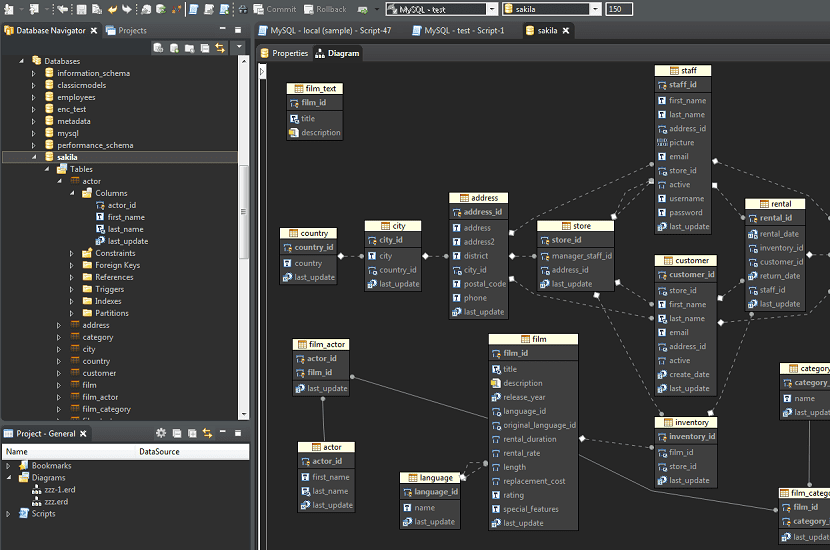
Now to perform the installation by this method, we must open a terminal and in it execute the following command:
flatpak install --user https://flathub.org/repo/appstream/io.dbeaver.DBeaverCommunity.flatpakref
And if they had already installed this application from this method, they can install the most current version with the following command:
flatpak --user update io.dbeaver.DBeaverCommunity
With this they will be able to start using this application on their systems. Just search for the launcher within your application menu.
If you can't find it, you can run the application with the following command:
flatpak run io.dbeaver.DBeaverCommunit
How to install DBeaver Community on Debian, Ubuntu and derivatives?
If they are users of Debian, Deepin OS, Ubuntu, Linux Mint among other distributions with support for deb packages, they can download the deb package of the application.
DBeaver Community is distributed for 64-bit and 32-bit architectures, so you must download the appropriate package for your system architecture.
For those who are users of 64-bit systems, the package to download is the following:
wget https://dbeaver.io/files/dbeaver-ce_latest_amd64.deb
While for those who are users of 32-bit systems, the package for their architecture is:
wget https://dbeaver.io/files/dbeaver-ce_latest_i386.deb
After downloading the package, we can install it with the following command:
sudo dpkg -i dbeaver-ce*.deb
And the dependencies we solve with:
sudo apt -f install
How to install DBeaver Community via RPM package?
This method is similar to the previous one, only it applies to distributions with support for RPM packages, such as Fedora, CentOS, RHEL, OpenSUSE and others.
In this case, the packages that we must download are the following, 64 bits:
wget https://dbeaver.io/files/dbeaver-ce-latest-stable.x86_64.rpm
Or for 32-bit systems:
wget https://dbeaver.io/files/dbeaver-ce-latest-stable.i386.rpm
Finally we install with:
sudo rpm -i dbeaver-ce-latest*.rpm
I'm still looking for the ideal database administrator for postgresql, so let's try it!