
DeaDBeeF: Tiny, modular and customizable audio player
Today, we will explore again a very useful and interesting application, of which a long time ago, between 10 and 8 years, we talked here in «DesdeLinux». And this app is "DeaDBeeF".
"DeaDBeeF", in short, it is an excellent tiny, modular and customizable audio player. An app worth knowing and trying on any GNU / Linux Distro. Although, it is also available for Windows and Mac OS.
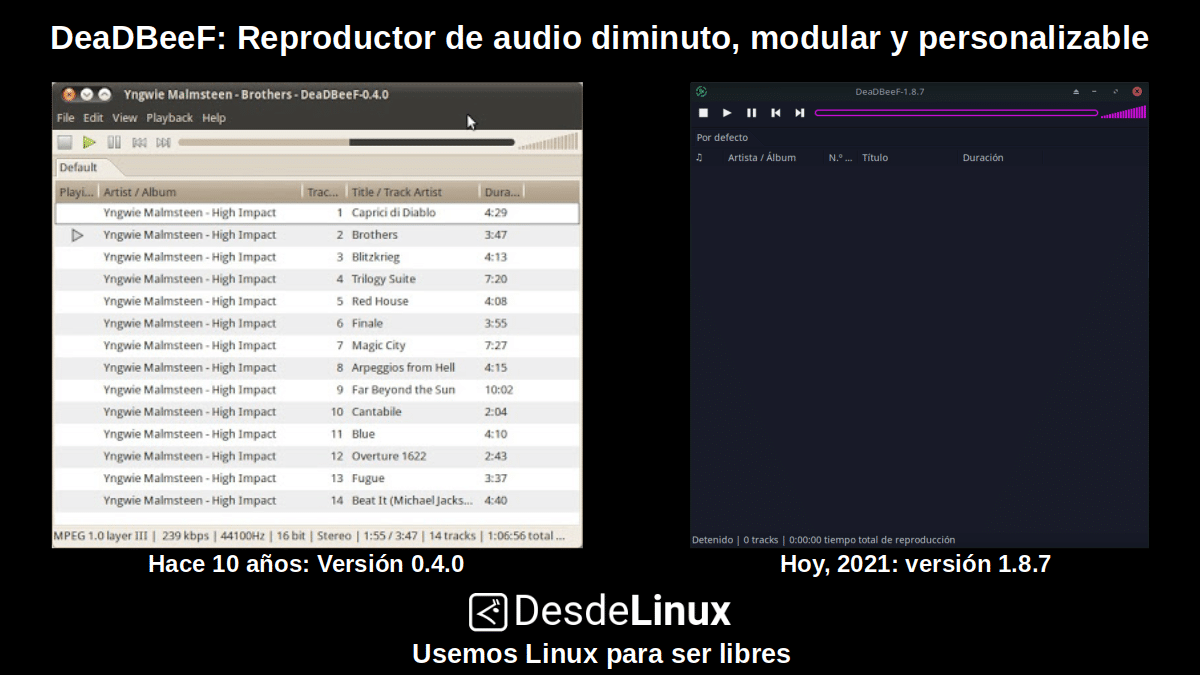
As we already expressed before, about this application we already commented the first time around 10 years when it was on its version 0.4.0, and then other years later. So, for those who want to explore how much this app has changed over time, we leave you the links to our first and last related previous post with "DeaDBeeF".

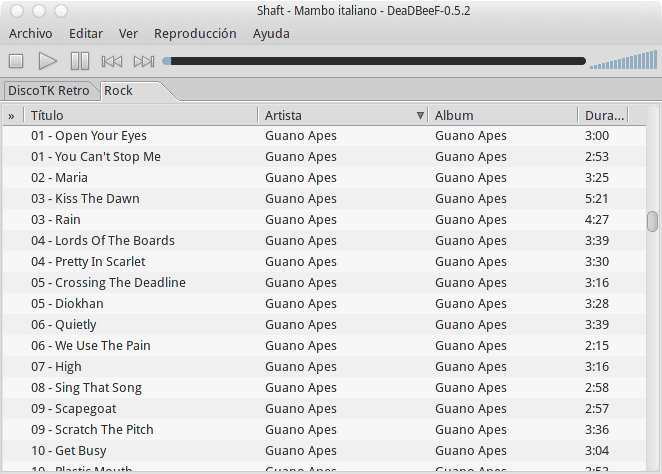
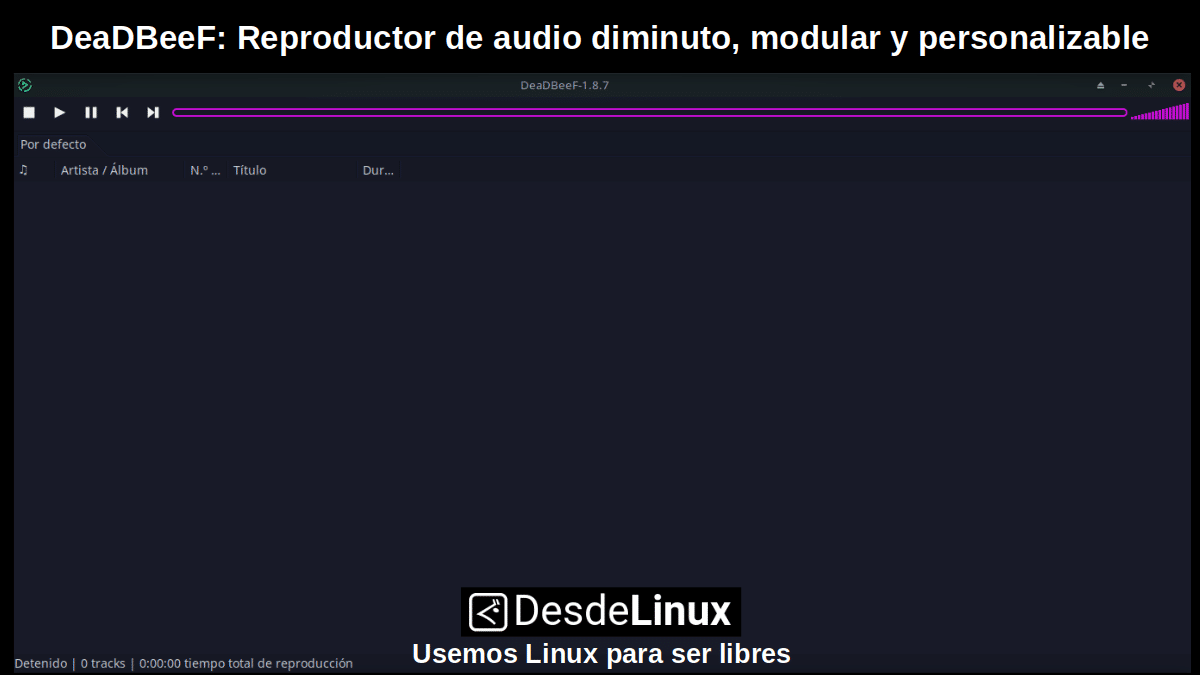
DeaDBeeF: Modular Audio Player for GNU / Linux
What is DeaDBeeF?
In his Official website, describe it as follows:
"DeaDBeeF (as in 0xDEADBEEF) is a modular audio player for GNU / Linux, * BSD, OpenSolaris, macOS, and other UNIX-like systems. DeaDBeeF allows you to play a variety of audio formats, convert between them, customize the user interface in almost any way you want, and use many additional plugins that you can expand even further."
Features
Among its most notable features and functionalities, the following can be mentioned:
- Plays a huge number of formats: Among which the following can be mentioned: mp3, ogg vorbis, flac, ape, wv / iso.wv, wav, m4a / m4b / mp4 (aac and alac), mpc, tta, cd audio and many more. In addition to the well-known Nsf, ay, vtx, vgm / vgz, spc and many other popular chiptune formats. And many others using FFMPEG.
- It has excellent support for reading and writing labels: In the following formats, ID3v1, ID3v2.2, ID3v2.3, ID3v2.4, APEv2, Xing / Info, VorbisComments, as well as reading many other tag / metadata formats in most supported formats. And among other capabilities, it has a high-quality tag editor, with support for custom fields.
- It has a very good compatibility with Cuesheet: Technology that allows albums to be automatically divided into tracks. Hence, its Cuesheet support (.cue files), including character set detection / conversion. In addition, among other things, it can extract and use chapter information from selected formats, such as m4b audiobooks, ogg files, and other common formats.
- It is compact and efficient: All thanks to the fact that it uses the native user interface toolset of each platform to offer the best experience. That is, it uses GTK2, GTK3, ALSA and PulseAudio on Unix systems; and Cocoa and CoreAudio on Mac.
- Use a direct approach to organizing music: This is achieved by adding the files to be played directly from the file system to the player. It also allows the management of multiple playlists via tabs or a playlist browser. And it allows you to sort and group the tracks to be played in the desired order, using advanced title format scripts, compatible with Foobar2000.
- A huge collection of available plugins: Which work as additional components that can extend the DeaDBeeF player with new functions, and expand its customization capacity.
Download, installation and use
In most of the repositories of the various GNU / Linux Distros, "DeaDBeeF" can be installed using your name with the package manager used. As the following example shows, with the simple command command shown:
apt install deadbeefIt can also be downloaded directly from your download section, and run directly by its executable called "Deadbeef". While, to make use of its great and useful plugins You can visit their respective add-ons section.
Finally, since your customization It can be something extensive to explain, we recommend watching the following video with a fabulous tutorial on the matter, called: DeaDBeeF - Installation, configuration and new plugins. While, for more information you can visit its official site at SourceForge y GitHub.

Conclusion
We hope this "useful little post" about «DeaDBeeF», a modern, simple and minimalist modular audio player for GNU / Linux, which is also multiplatform and has an extraordinary capacity for customization and growth thanks to its existing add-ons (plugins); is of great interest and utility, for the entire «Comunidad de Software Libre y Código Abierto» and of great contribution to the diffusion of the wonderful, gigantic and growing ecosystem of applications of «GNU/Linux».
For now, if you liked this publicación, Do not stop share it with others, on your favorite websites, channels, groups or communities of social networks or messaging systems, preferably free, open and / or more secure as Telegram, Signal, Mastodon or another of Fediverse, preferably. And remember to visit our home page at «DesdeLinux» to explore more news, as well as join our official channel of Telegram from DesdeLinux. While, for more information, you can visit any Online library as OpenLibra y jedit, to access and read digital books (PDFs) on this topic or others.