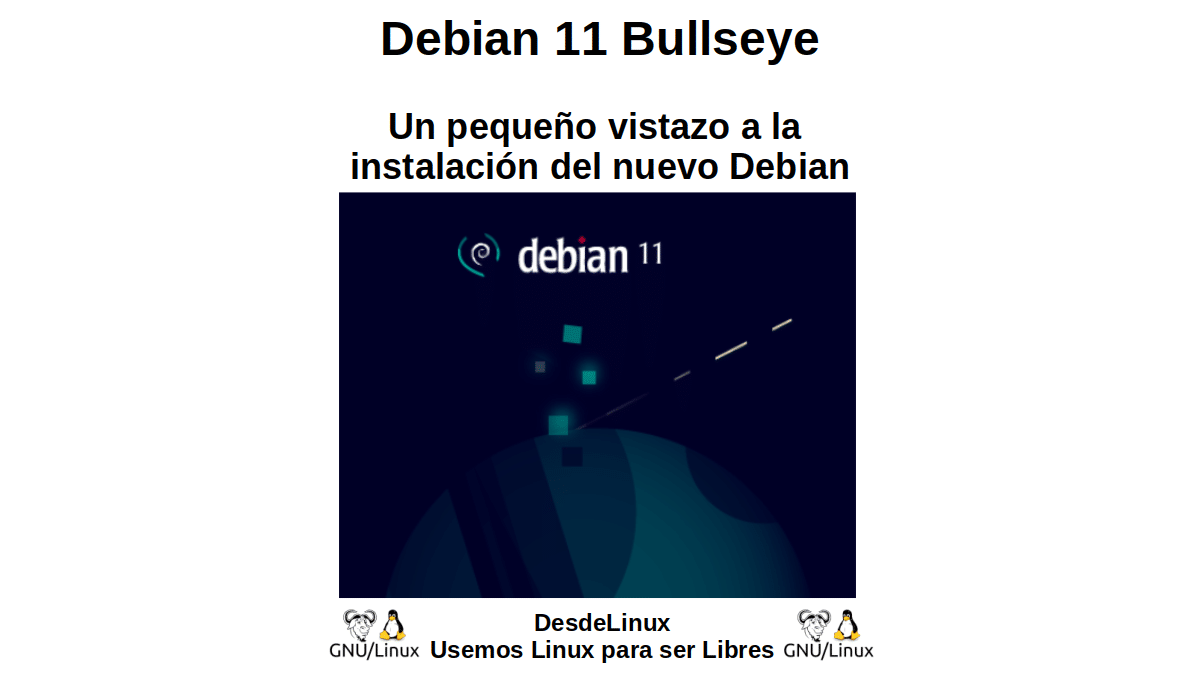
Debian 11 Bullseye: A Little Look at Installing New Debian
Since, it is approaching according to the official publication schedules of the Debian Organization, the liberation of the new stable version de Debian GNU / Linux call "Debian 11 Bullseye"Today we will take our first look at it, starting with its installation.
Let's keep in mind that, "Debian 11 Bullseye" it should be available for this year or the next. Above all because "Debian 10 Buster" this month of July 2021, he is 2 years old since he was released. And that is the minimum time set for its useful life as stable, since, between 2 and 3 years a new stable version of Debian GNU / Linux.

Update and optimize MX-Linux 19.0 and DEBIAN 10.2 after installing
And as usual, before going fully into the subject of this publication, we will immediately leave below, the link of 2 of our related previous posts with information about the post-installation de "Debian 10 Buster".
Entries where you will find useful information and more links to other publications to have updated, optimized, personalized and adapted its free and open Operating Systems based on it, while it is still in force as stable:
"In this post we will proceed to offer a common procedure to upgrade and optimize to both MX-Linux 19.0 and DEBIAN 10.2 after installing, since the former is based on the latter. To carry out this tutorial we have used an ISO file of the latest MX-Linux Snapshot, 64-bit, dated December 2019, called MX-19_December_x64.iso, and an ISO file of the latest stable version of DEBIAN, 64-bit , for DVD, dated November 2019, named debian-10.2.0-amd64-DVD-1.iso." Update and optimize MX-Linux 19.0 and DEBIAN 10.2 after installing

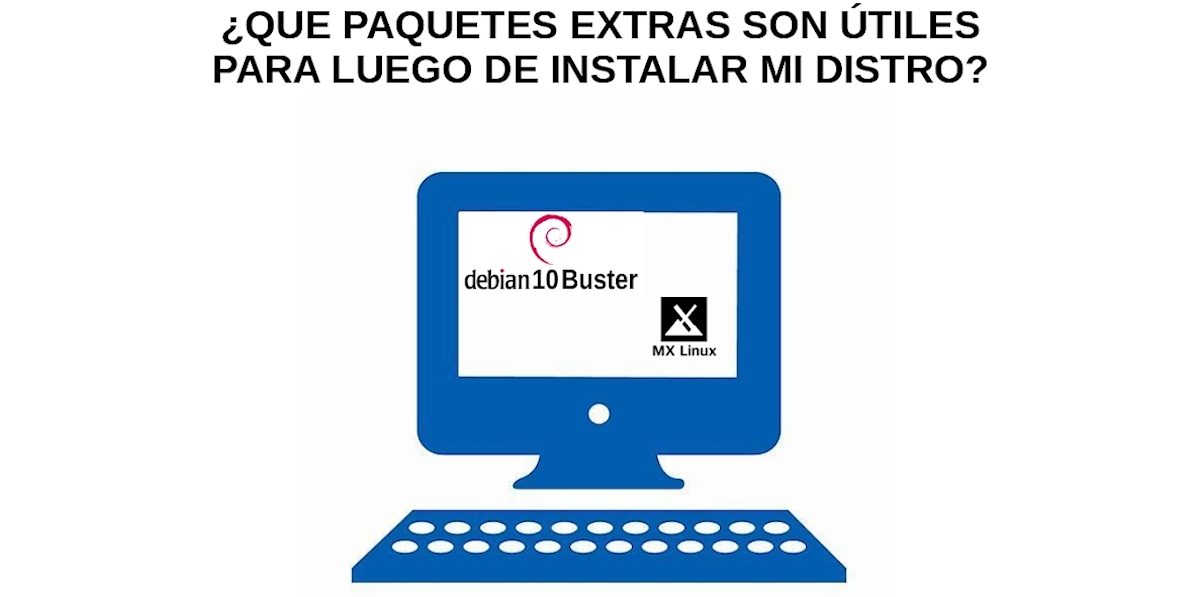
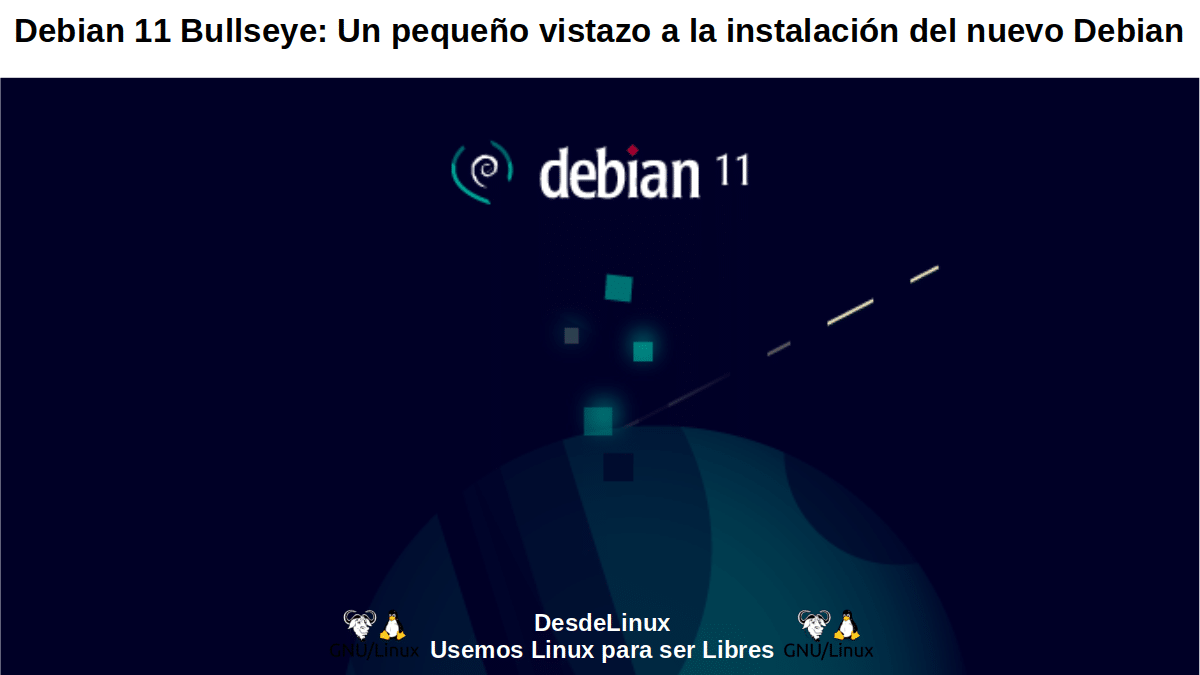
Debian 11 Bullseye: Release Approaching
About Debian 11 Bullseye
Development milestones
According to official information on Wiki full Debian Organization, this year is the year of "Debian 11 Bullseye", since, these are the main milestones on the development and release of this version:
- 12-01-2021: Transition and initial freezing.
- 12-02-2021: Soft freezing.
- 12-03-2021: Hard freezing.
- 17-07-2021: Total freezing.
- 14-08-2021: Probable final release date.
"Debian announces its new stable release on a regular basis. Users can expect about 3 years of full support for each version, and 2 years of extra "LTS" support.". Debian versions
News and Features
And among many news and features, "Debian 11 Bullseye" will come with the following:
- Official support for the following hardware architectures: 32-bit PC (i386) and 64-bit PC (amd64), ARM 64-bit (arm64), ARM EABI (armel), ARMv7 (EABI hard-float ABI, armhf), little-endian MIPS (mipsel), 64-bit little-endian MIPS (mips64el), PowerPC, 64-bit little-endian (ppc64el), and IBM System z (s390x).
- Reorganization of the parcel: More than 13370 new packages, for a total of more than 57703 packages. Most of the programs that are distributed have been updated: more than 35532 program packages (corresponds to 62% of the packages in Buster). A significant number of packages (more than 7278, 13% of packages in Buster) have also been removed for various reasons.
- Desktop environments included by default: GNOME 3.38, KDE Plasma 5.20, LXDE 11, LXQt 0.16, MATE 1.24, and XFCE 4.16.
- Essential parcel: It will bring a kernel from the 5.10 series and a version of LibreOffice from the 7.0 series.
- Support included in kernel for exFAT file systems: Debian 11 Bullseye will be the first version to provide a Linux kernel that has support for the exFAT filesystem, and by default, it will use it to mount exFAT filesystems. Therefore, it is no longer necessary to use the user-space file system implementation provided through the exfat-fuse package.
Installation Process
Next we will show a sequence of screenshots that will guide us in the form of a tutorial, screen by screen, on what the installation process of this future and new stable version "Debian 11 Bullseye", who should be ready very soon.
For this we will use a Virtual Machine (VM) with VirtualBox and a Debian Testing Weekly ISO:
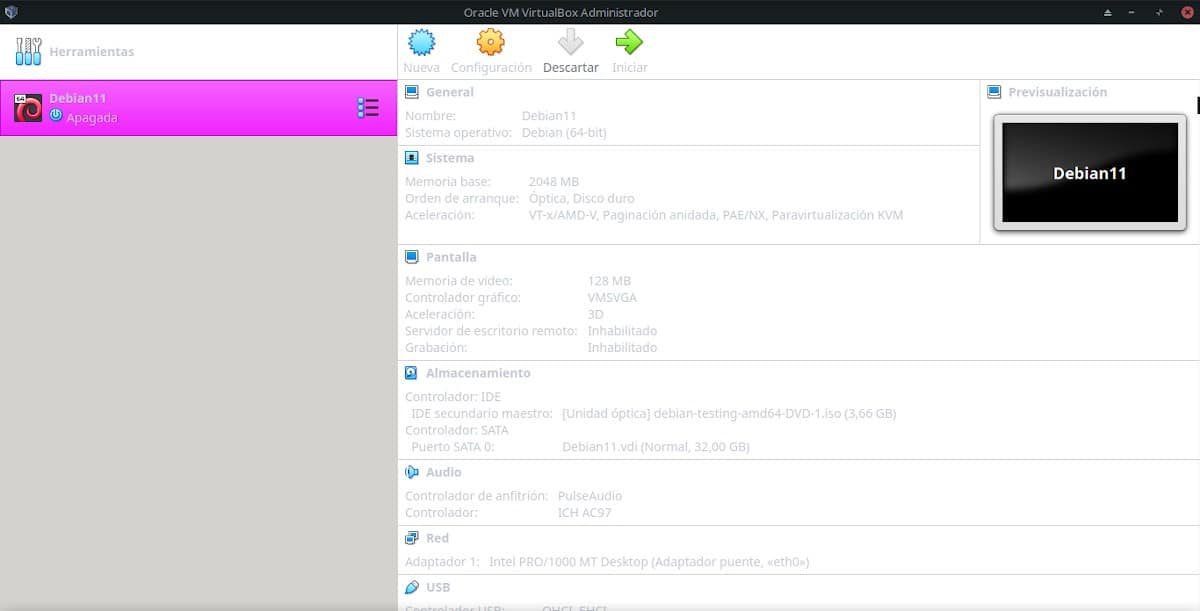
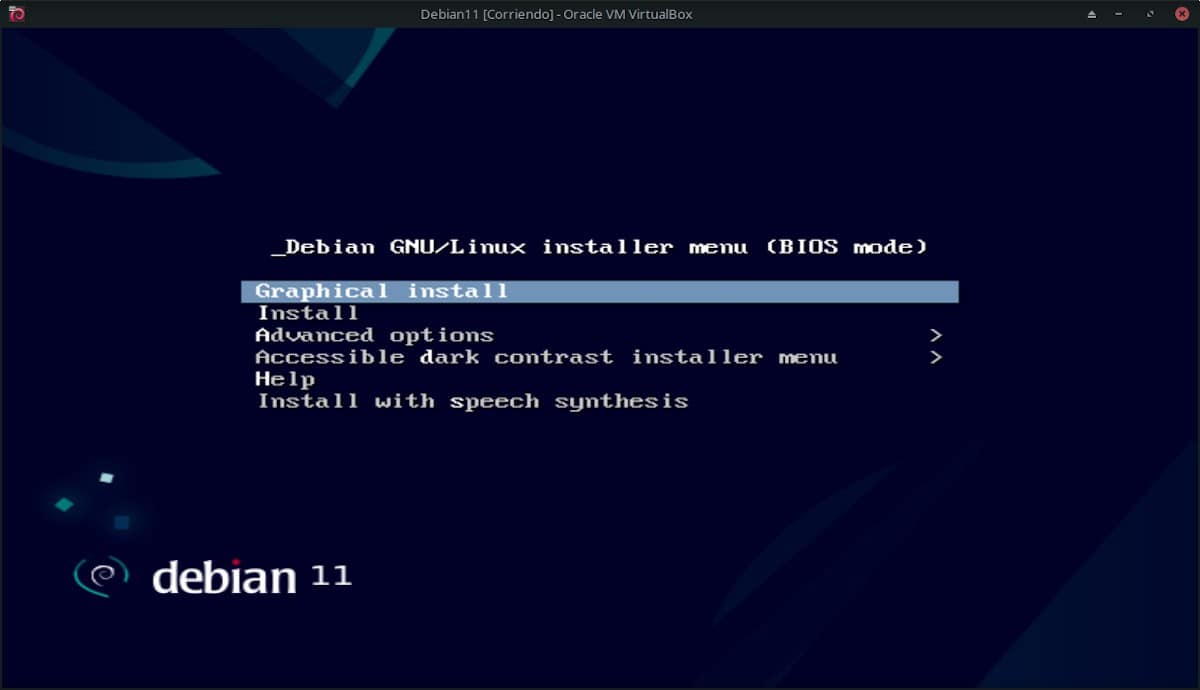
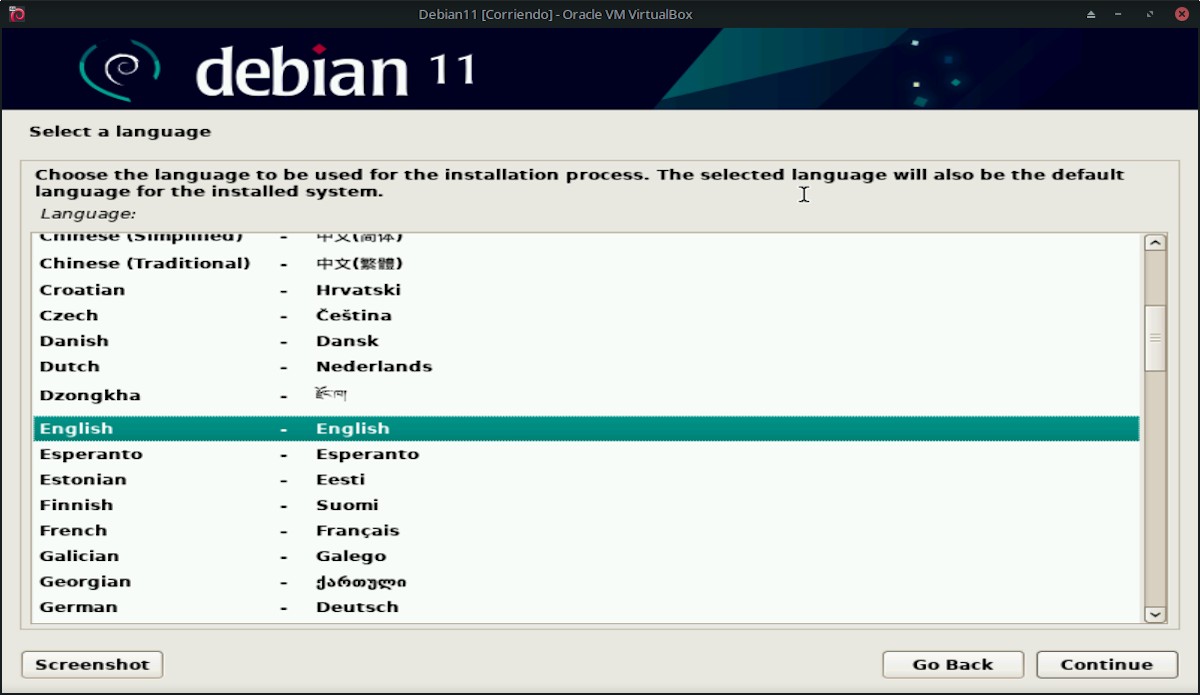
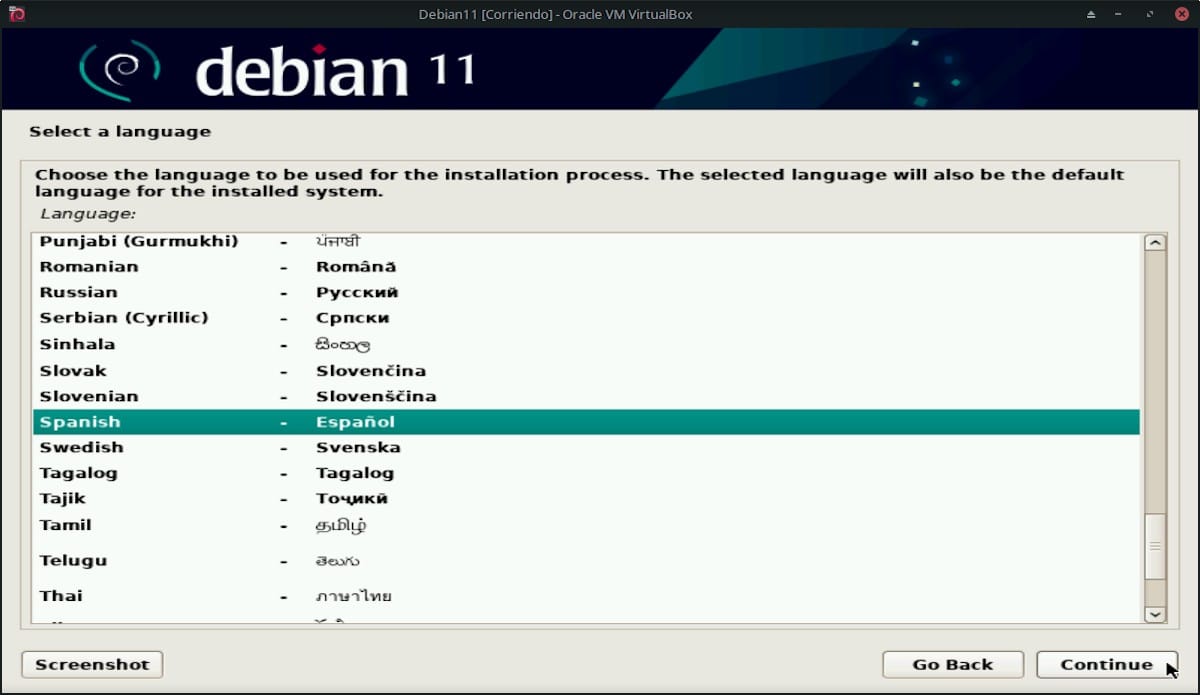
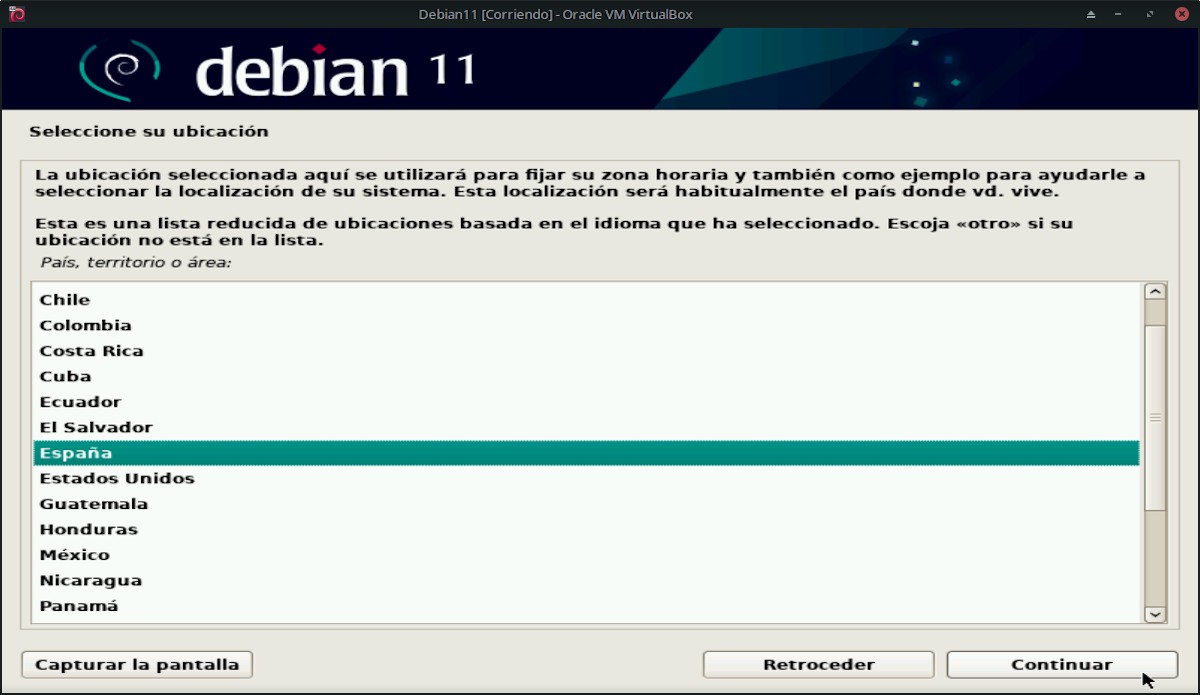
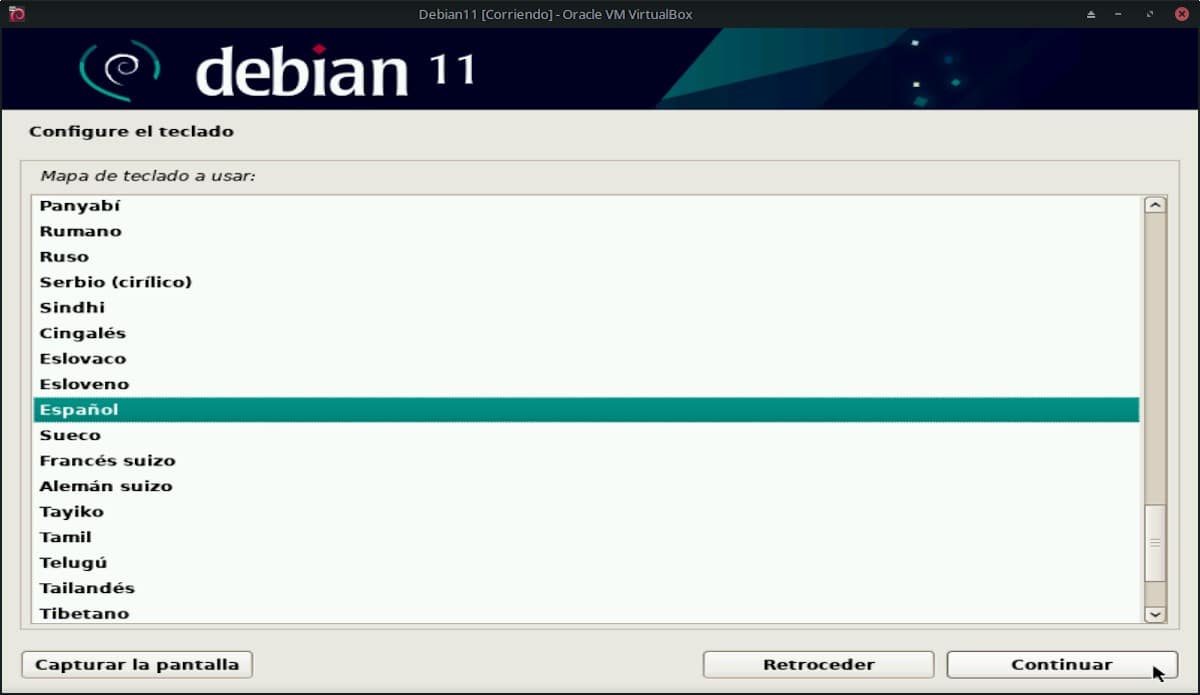
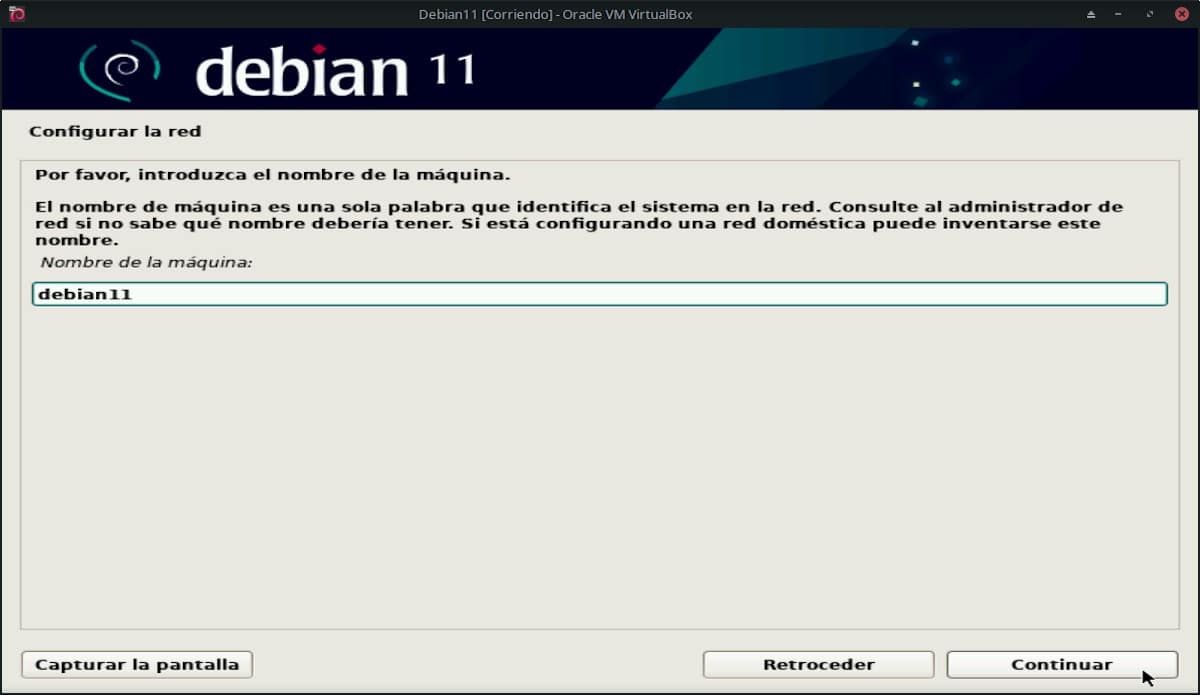
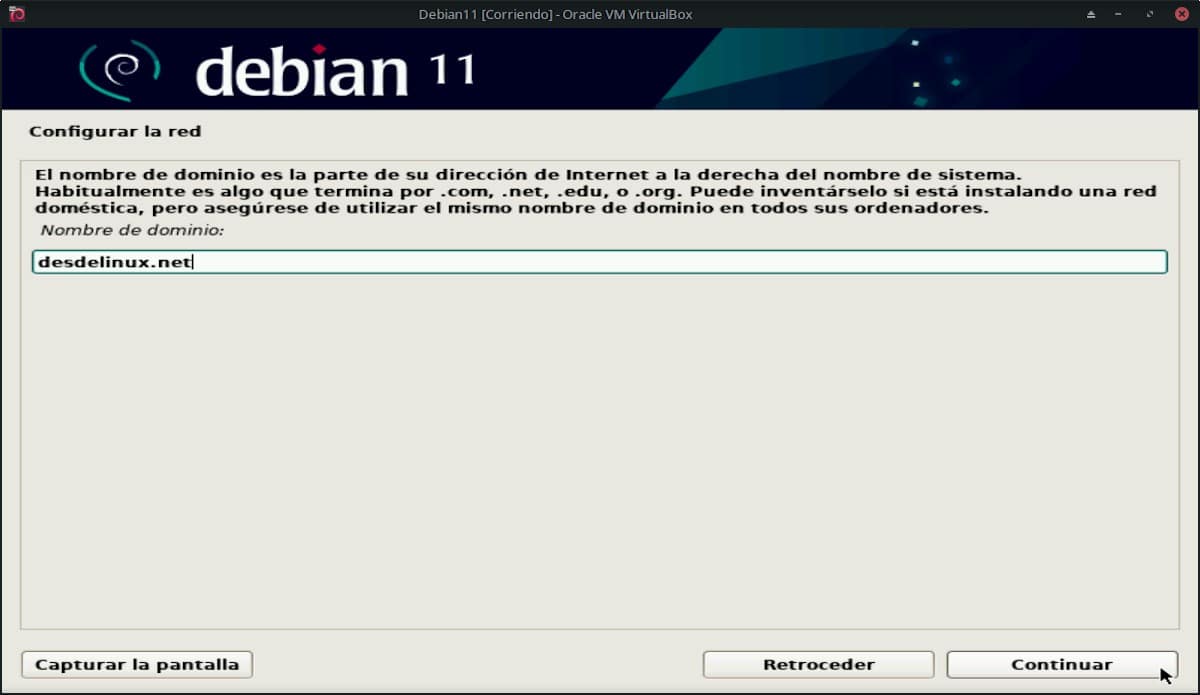
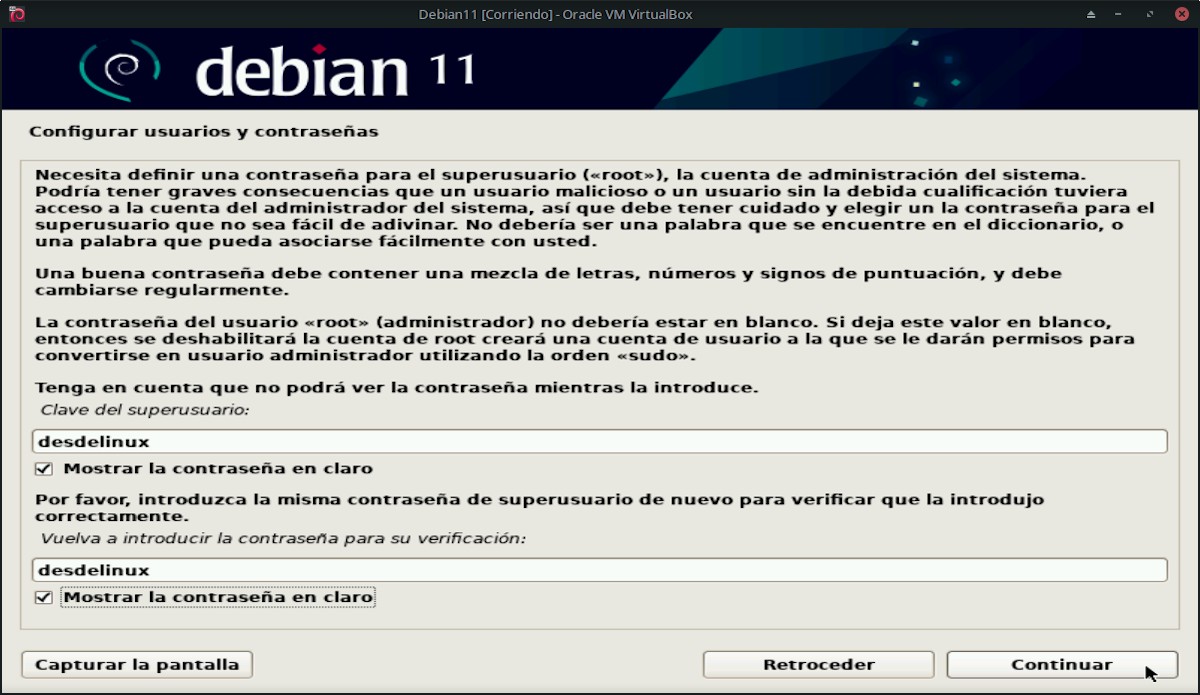
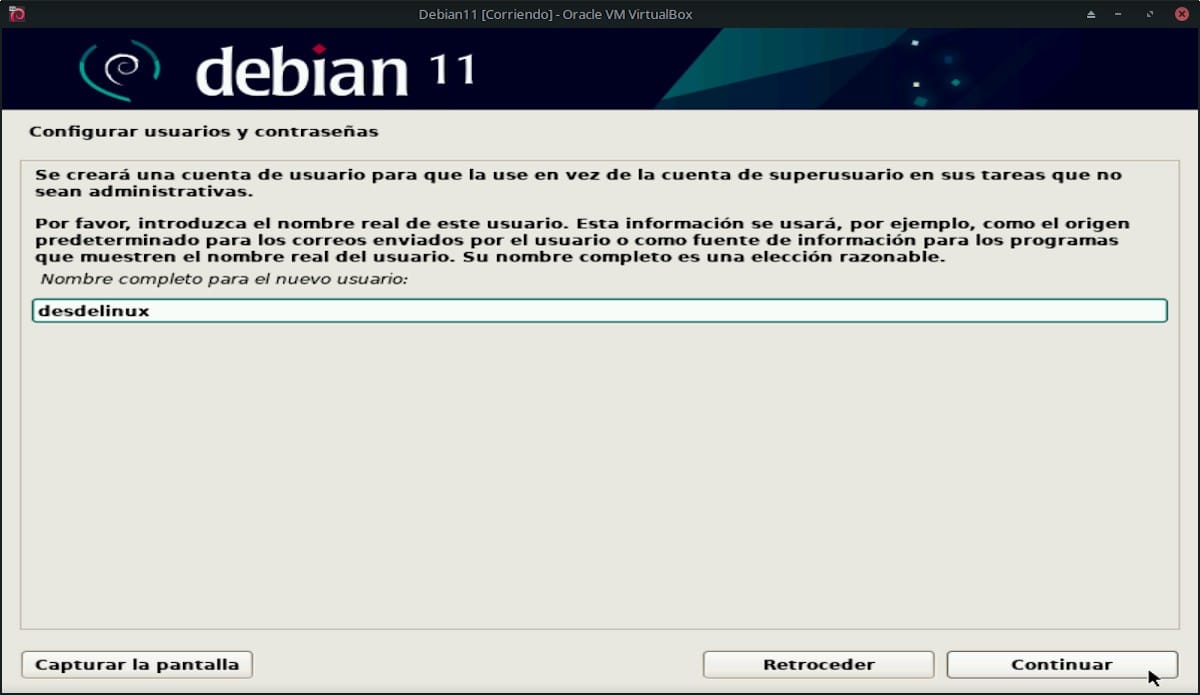
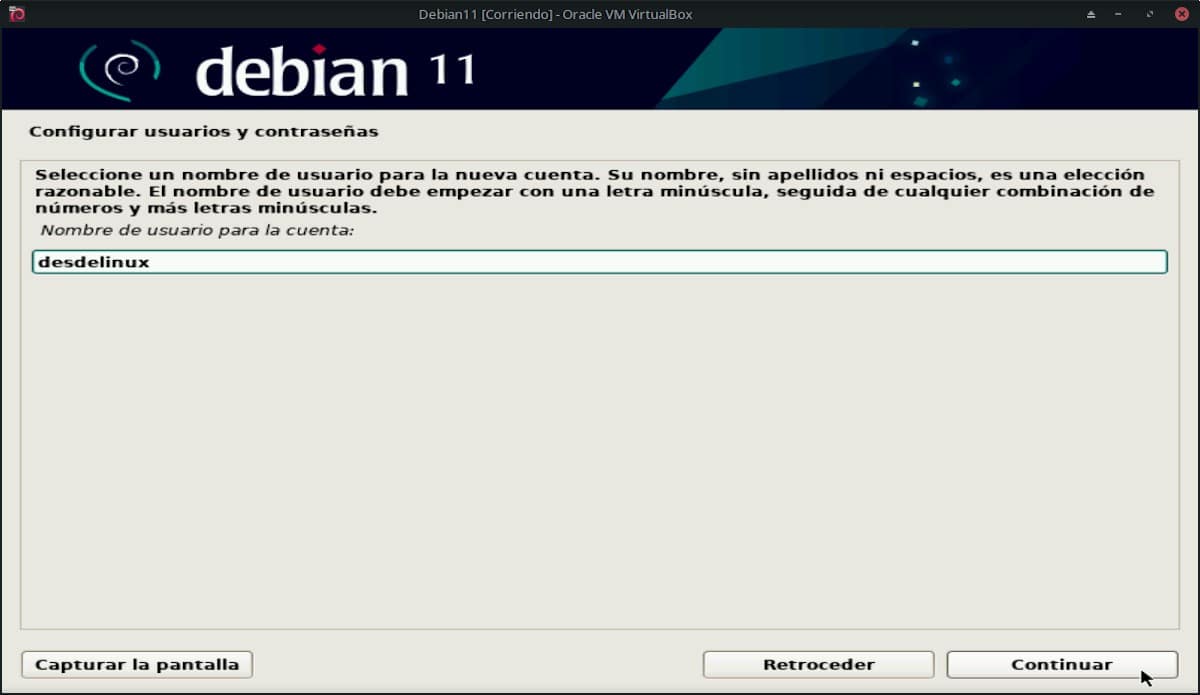
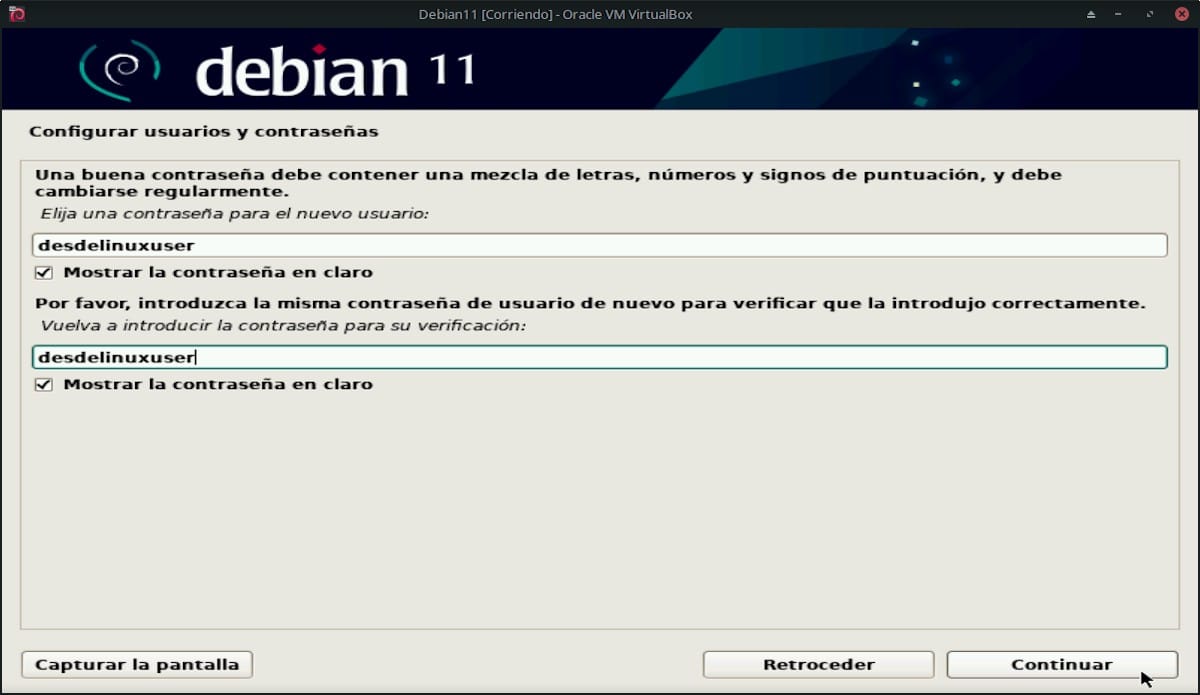
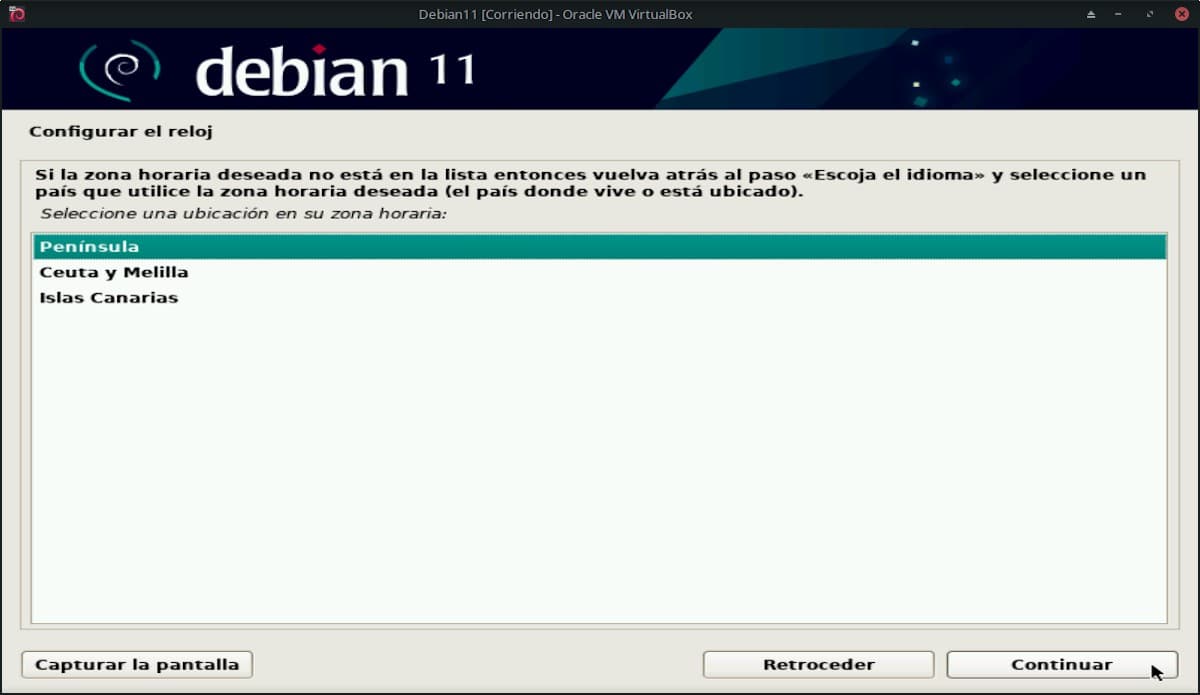
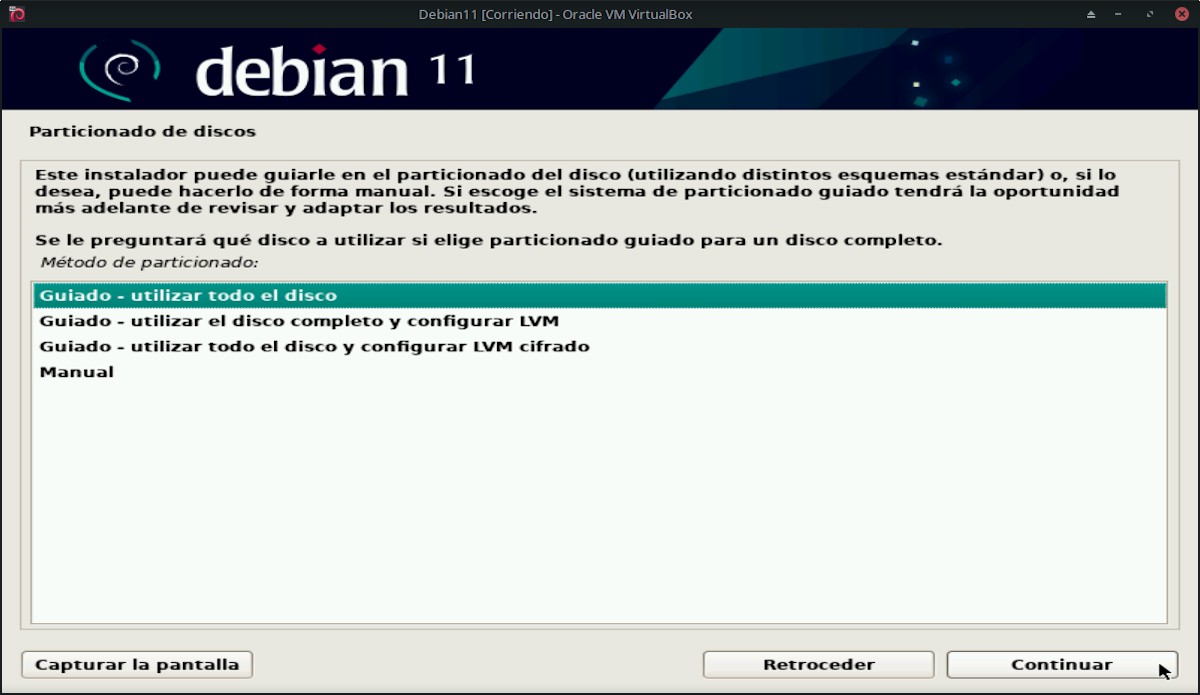
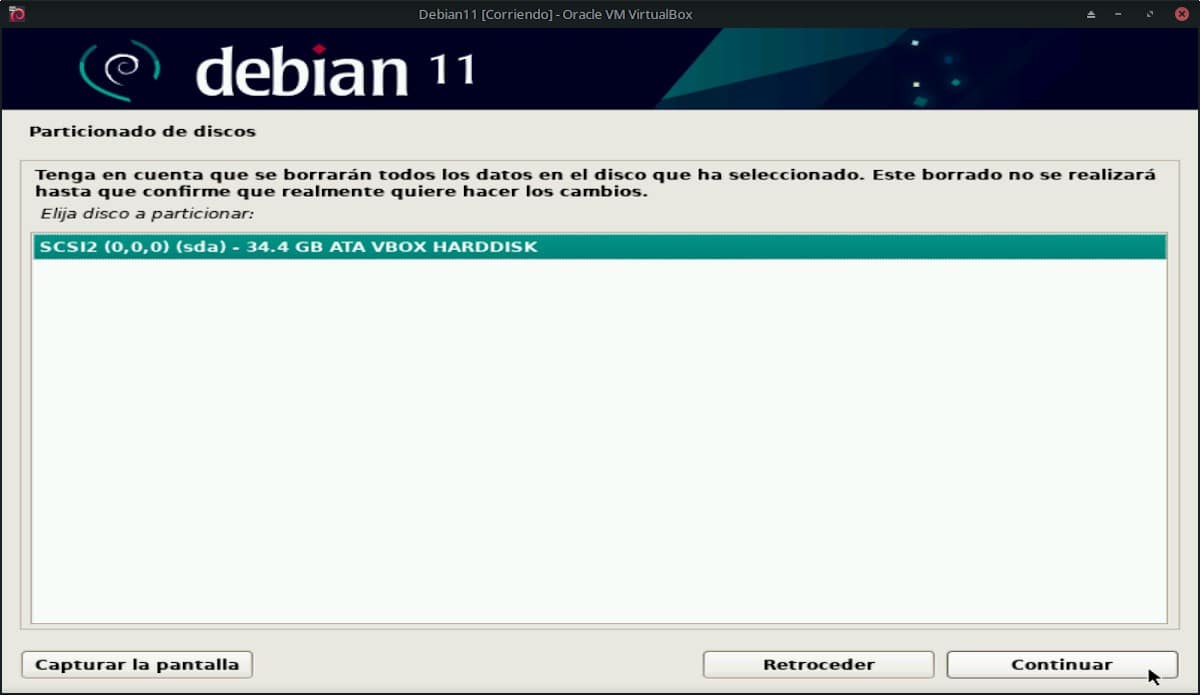
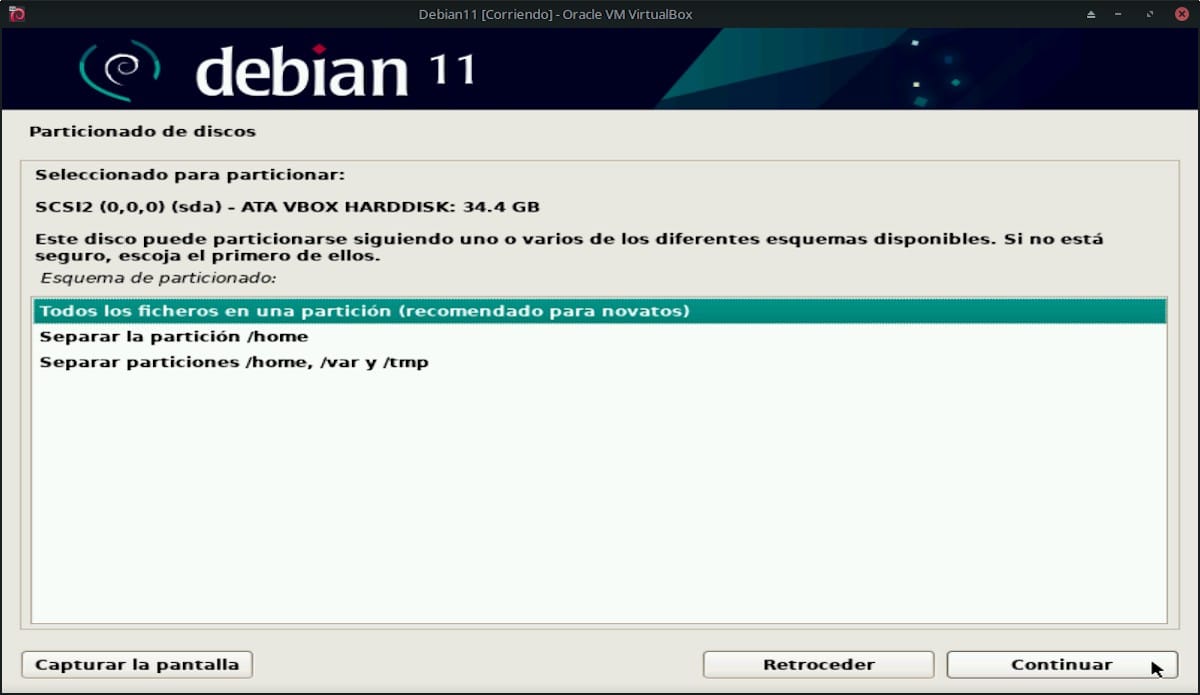
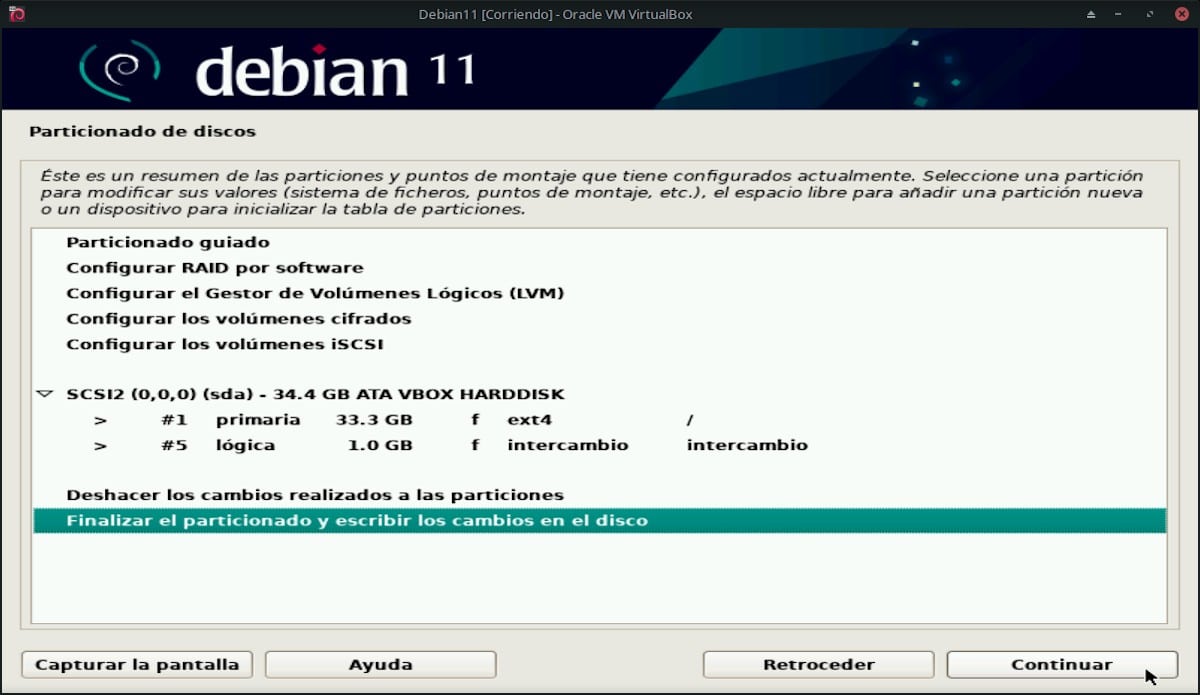
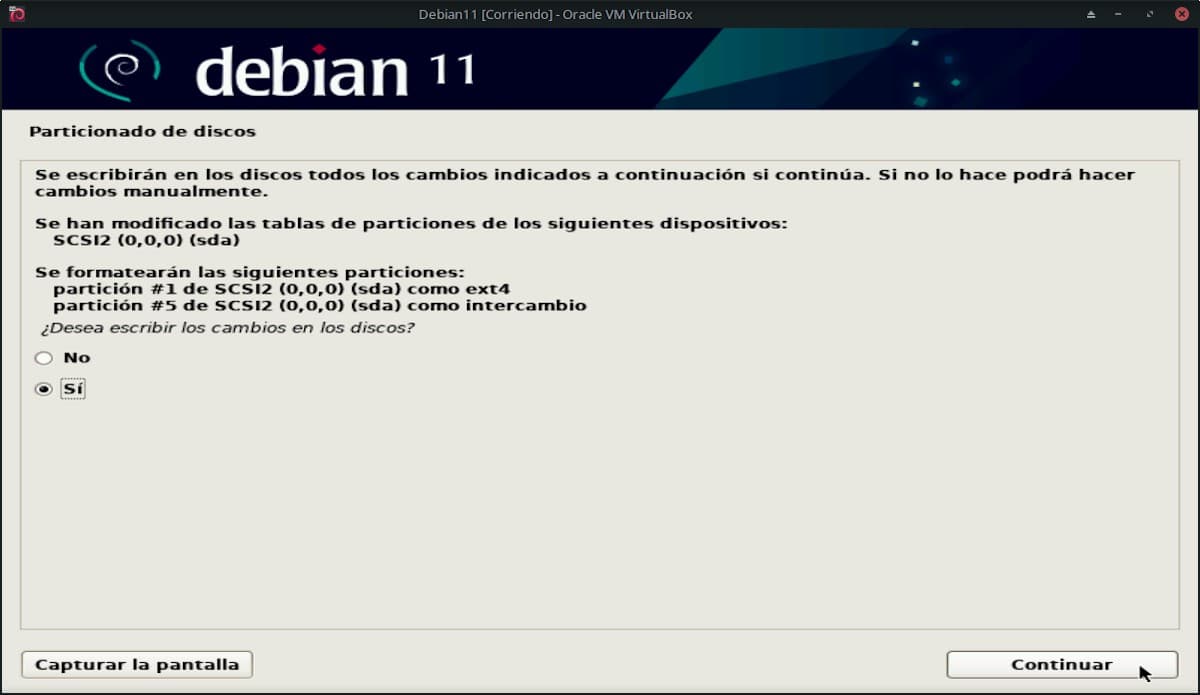

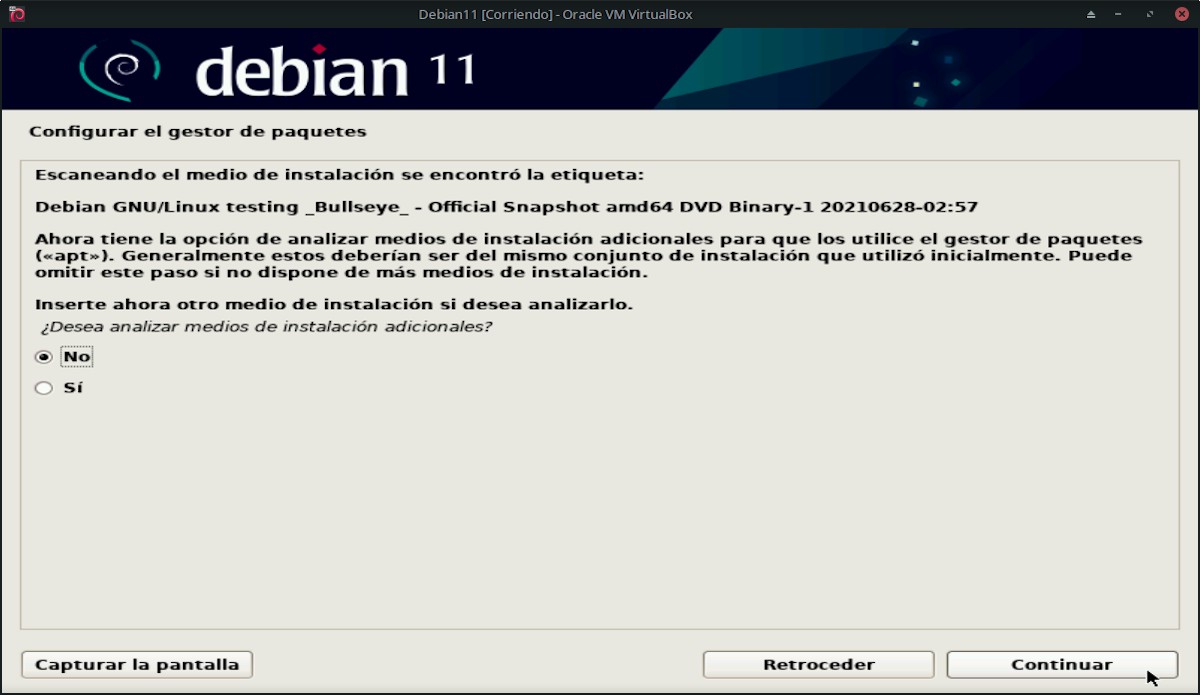
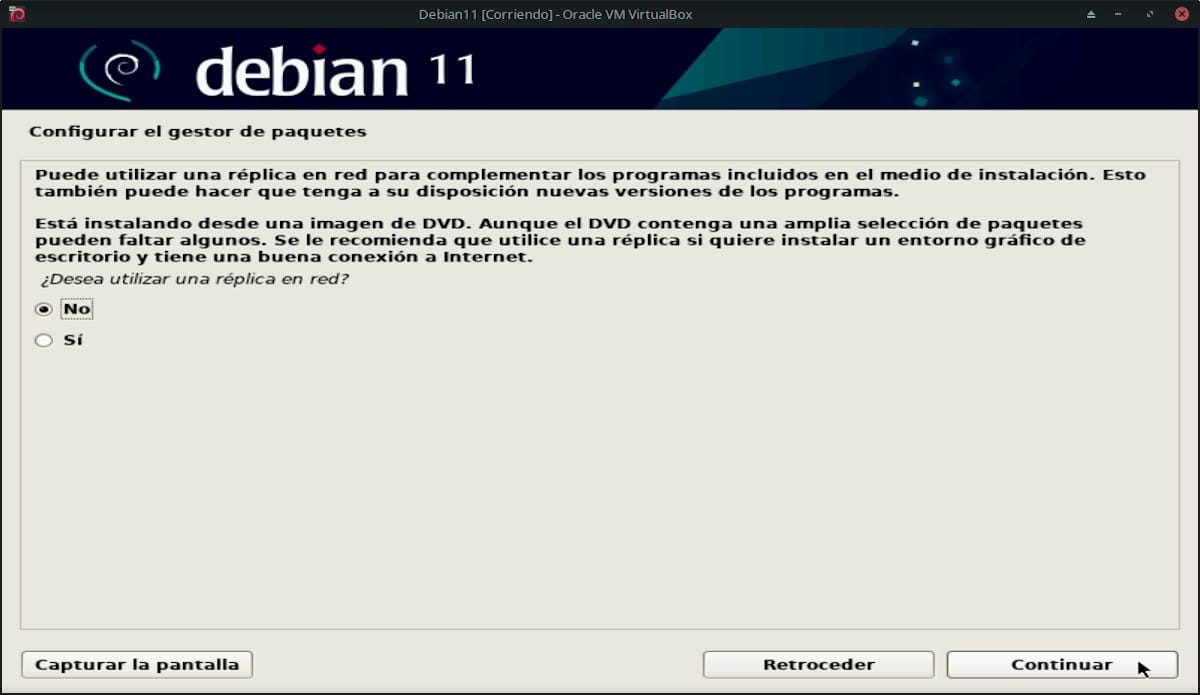
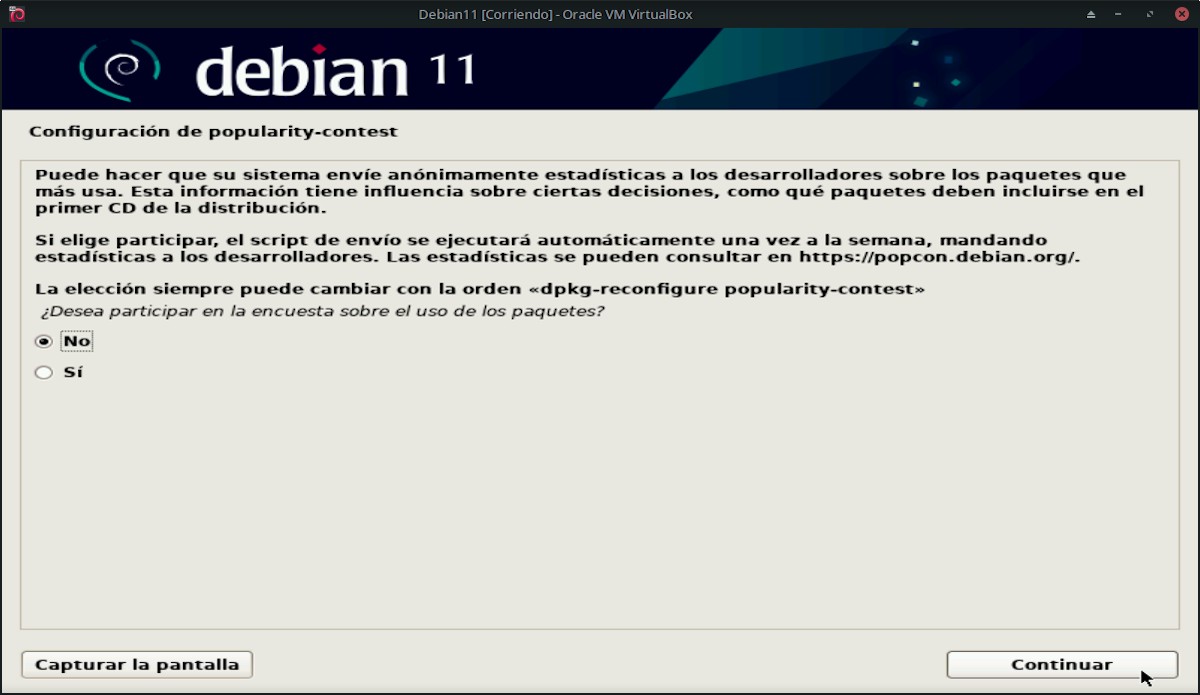
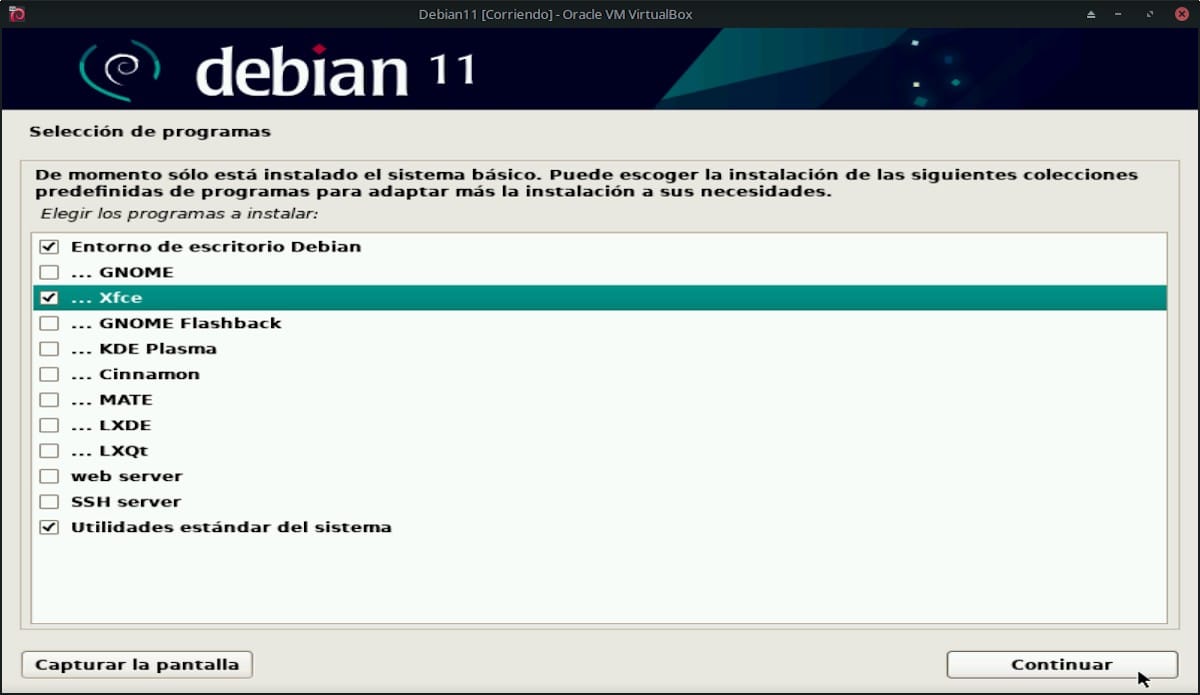
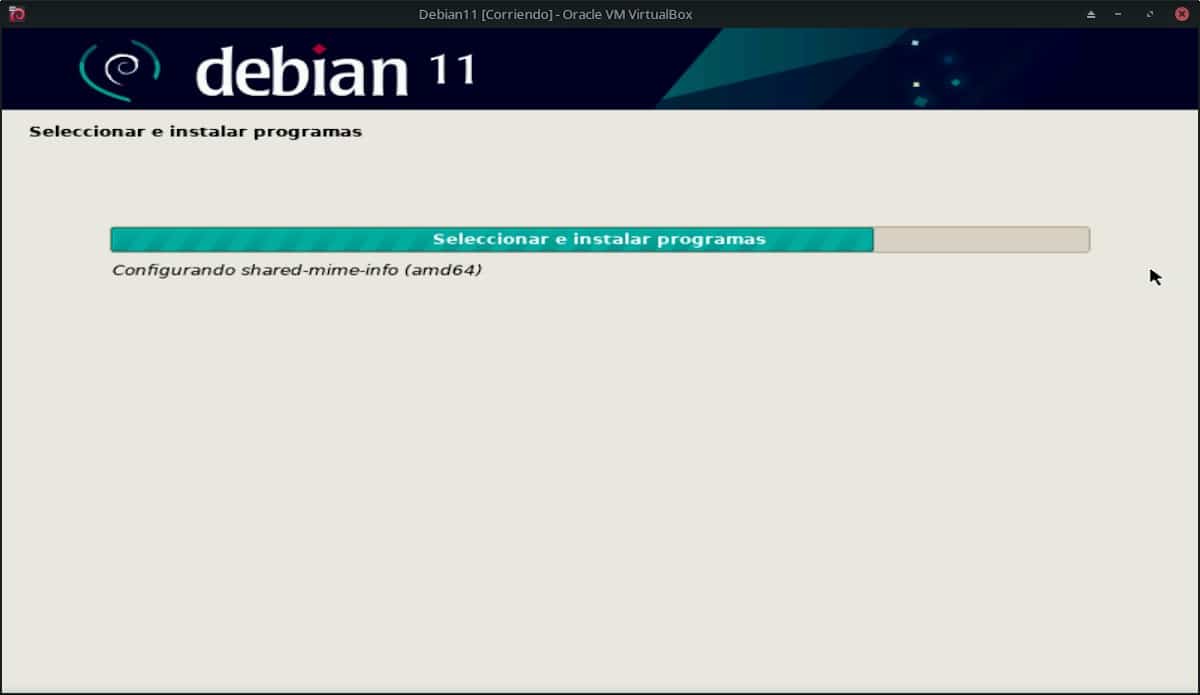
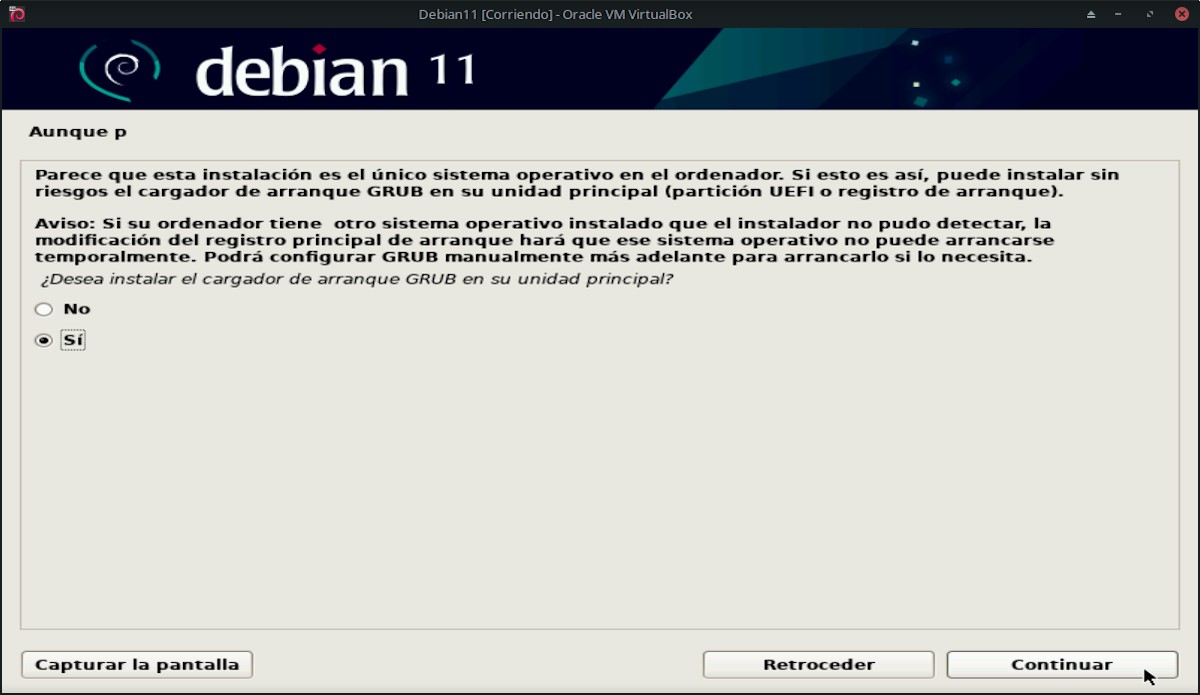
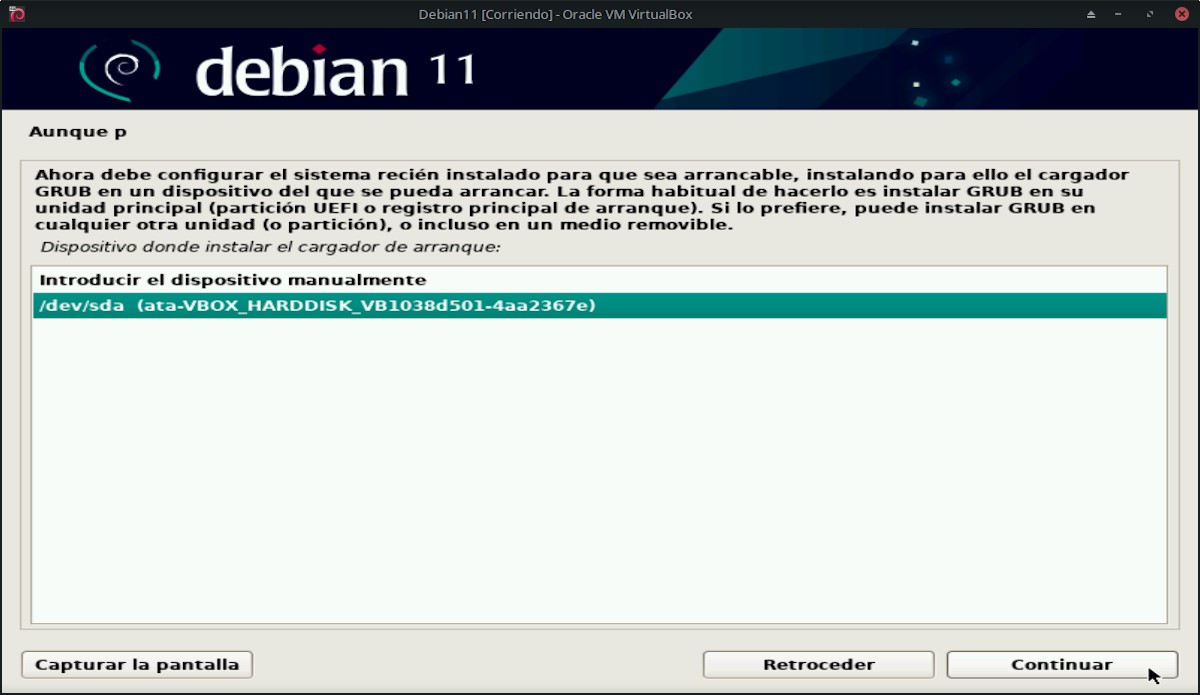
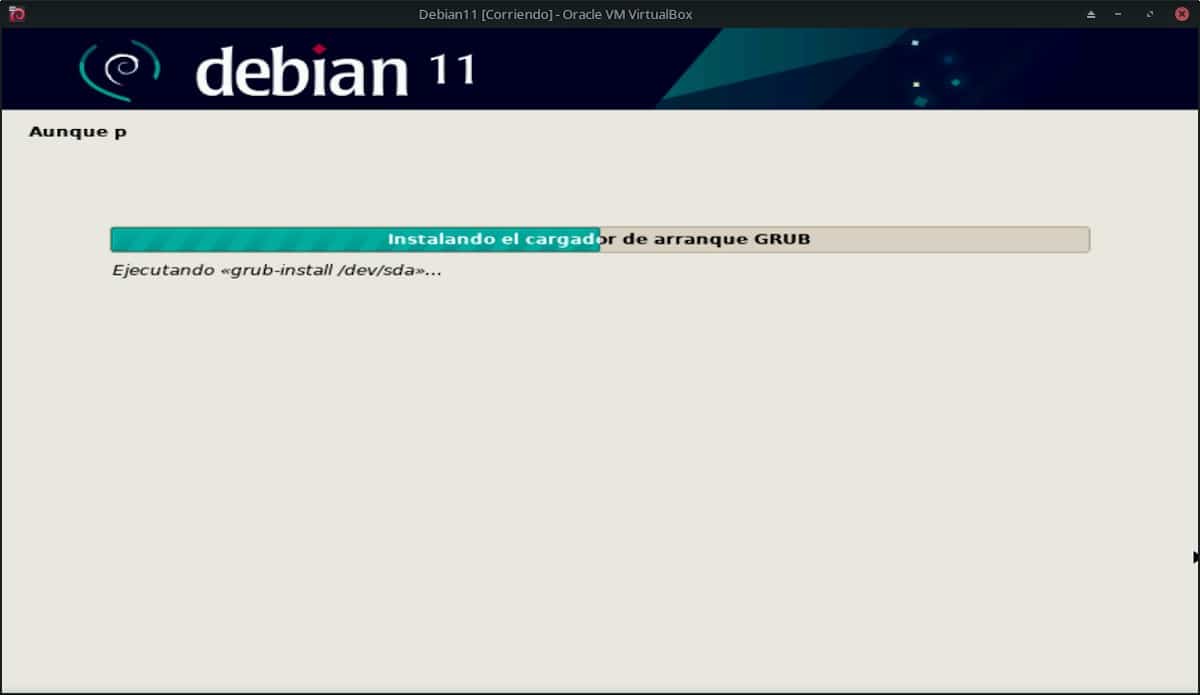
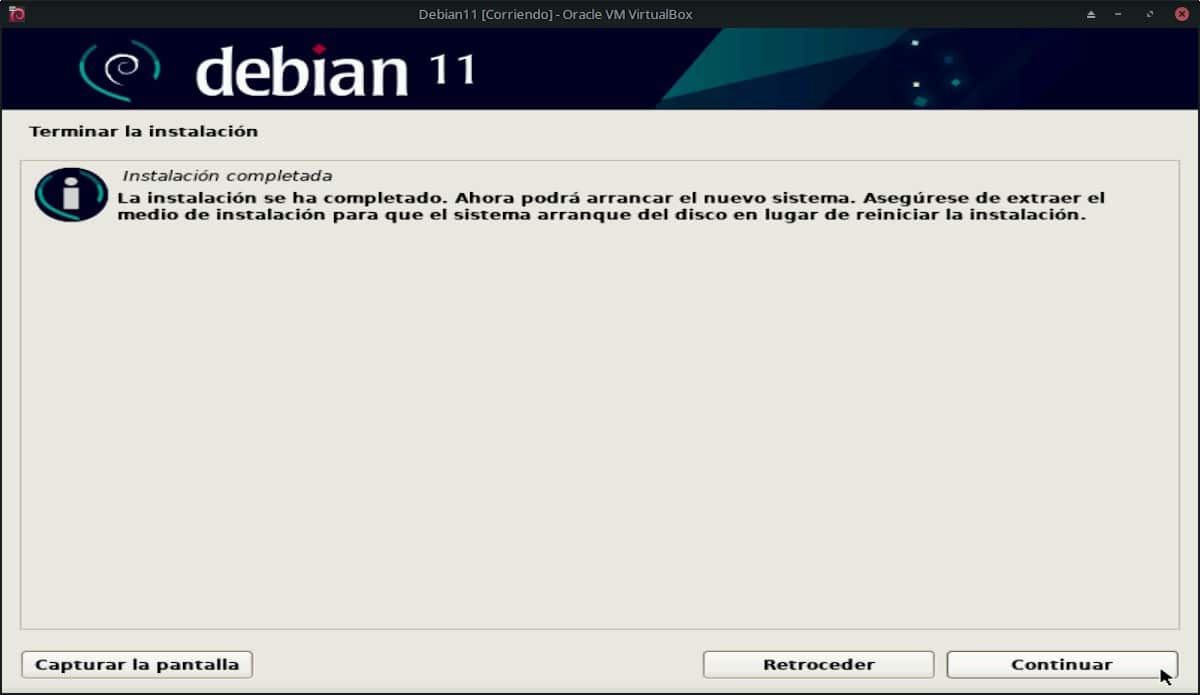
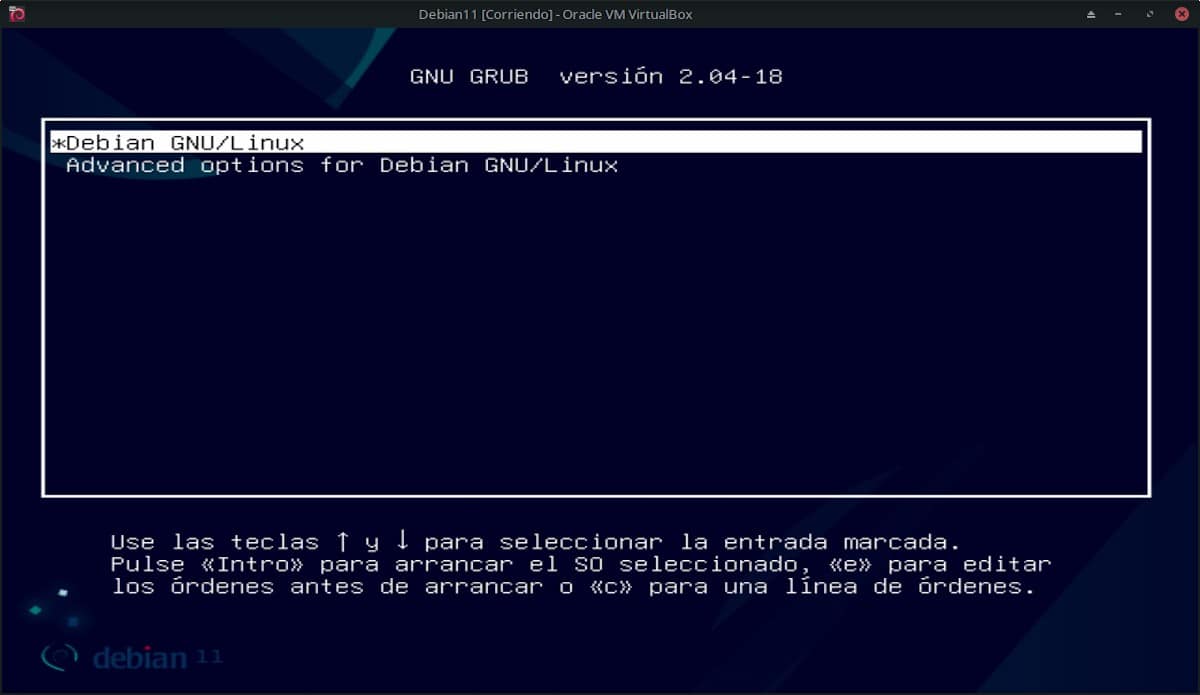
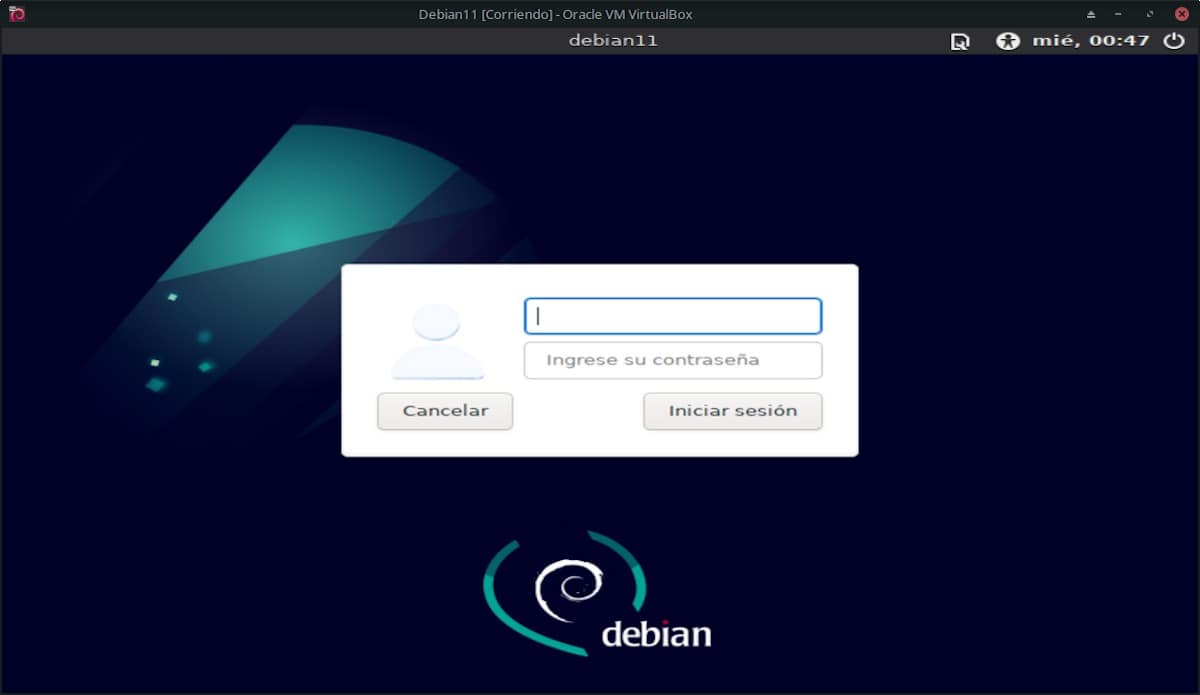

For more official information about "Debian 11 Bullseye" and its installation you can explore the following links:
- Debian 11 Release Notes (bullseye), 64-bit PC
- Debian GNU / Linux 11 Installation Guide for amd64 architectures
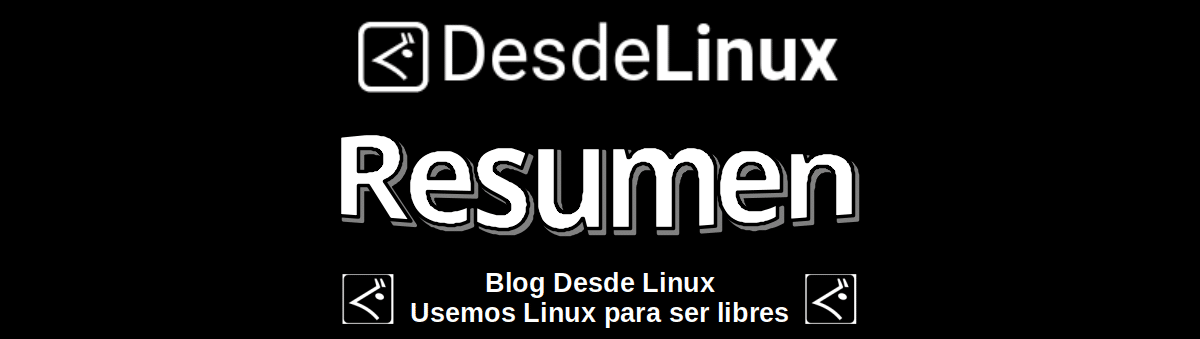
Summary
We hope this "useful little post" about «Debian 11 Bullseye», which is the future stable version of Debian GNU / Linux, which will be released very soon with many interesting news and features; is of great interest and utility, for the entire «Comunidad de Software Libre y Código Abierto» and of great contribution to the diffusion of the wonderful, gigantic and growing ecosystem of applications of «GNU/Linux».
For now, if you liked this publicación, Do not stop share it with others, on your favorite websites, channels, groups or communities of social networks or messaging systems, preferably free, open and / or more secure as Telegram, Signal, Mastodon or another of Fediverse, preferably.
And remember to visit our home page at «DesdeLinux» to explore more news, as well as join our official channel of Telegram from DesdeLinux. While, for more information, you can visit any Online library as OpenLibra y jedit, to access and read digital books (PDFs) on this topic or others.
You do not get into your head what is debian, I doubt that it has xfce 4.16, because it is not the philosophy of debian stable and it is the same desktop version as in testing and in life it has been seen that debian stable and debian testing use the same desktop version.
Debian stable will carry, xfce 4.14 and of course it will not carry the kernel 5.10, as you have stated on more than one occasion, it will carry the 5.4 is a tried and tested kernel, 5.10 has been out for 4 days, as well as xfce 4.16 and that is not how debian works , it works, with tested and failed things, as is the case with xfce 4.14.
And the release cycle of debian is not this program, it is more or less, but more or less, every two years, but the philosophy of debian is that it will be when it is, it can be 2 years, 2 years and three months, etc.
Greetings, nonono. Thank you for your comment and contribution. All the data provided have their respective links to the official sources of the Debian Organization from where they were taken. However, thanks to your observation, we add greater precision regarding the possible release date. And about the package versions, such as the Kernel and XFCE, those are the versions mentioned in the official link attached in the article.
SISISI, Debian 11 carries XFCE 4.16:
DESKS AND VERSIONS OF DEBIAN 11
KDE Plasma 5.20
GNOME 3.38
Xfce 4.16
LXDE 10
MATE 1.24
Greetings, Arangoti. Thanks for your comment. Certainly, as its official source says that will be the XFCE version. In a few months or a maximum of 1 year, when said final stable ISO is released, that version will be very solid and available for Debian 11 Bullseye.
You're welcome mate, that's right. A hug
On top of that, he tells you without knowing ?♂?♂?♂
You have installed standard system utilities and xfce but what is debian desktop environment?
it is necessary?
Greetings, Brainlet. Thanks for your comment. That option is checked by default, when using the DVD ISO, but next to the GNOME option. In other words, I assume that it is a «Root Category» that is activated because it is assumed that any Desktop Environment will be installed, and that is why it comes with GNOME, checked by default. In my case, I unchecked GNOME and put XFCE. It was the only change I made on that screen.
If you look closely at "The Debian Administrator's Handbook" (Debian HandBook - https://debian-handbook.info/browse/es-ES/stable/ ) in chapter “4.2.17. Selection of packages for installation »this option previously checked by default is shown. Possibly if it is not indicated in Desktop Environment, the installer should install XFCE, which is supposed to be the default DE for Debian 10. And if you check any other or more together, then that will be the one or those indicated to be installed.