
Deepin 20.1: New version available with notable and useful changes
Today, we will talk about a great and well known GNU / Linux Distro call Deepin, which recently (30 / 12 / 2020) has released a remake under the number 20.1.
As many already know, Deepin is a GNU / Linux Distro (Operating System) of Asian origin (Wuhan, China) focused on simplicity, productivity and easy and accessible handling. It is noteworthy that the organization that develops it (Wuhan Deepin Technology Co. Ltd) since 2015 is a member of the Linux Foundation, to ensure that it remains committed to open source projects and technologies related to GNU / Linux.

For those who are lovers of distro Deepin, it is worth noting that the first version of the 20 series, it was a big change from the previous and last available version of the 15 series. And that this new 20 series is closely related to a new Distro called UOS Linux. To delve a little more about this information, after finishing reading this, access our previous related publication:

"By way of Deepin 20 comes based on the stable Debian 10.5 Buster series and is compatible with a dual kernel. That means that during the installation you can choose which kernel you want to install. Deepin 20 offers Kernel 5.4 (LTS) and Kernel 5.7 (Stable). This allows the support of a wide range of hardware and graphics cards while improving the stability of your desktop." Deepin Linux 20 is available and comes with boot improvements, installation and more.

Deepin 20.1: The Chinese Distro is updated
Many changes and new apps on Deepin 20.1
Entering fully into the official news about this new version 20.1 released, which is in English, the following is worth highlighting:
"Deepin 20.1 (1010) comes with a new 5.8 kernel (stable), Debian 10.6 repositories, improved system stability and compatibility, and optimized performance in startup time, install time, resource usage, startup response, etc. Deepin applications are also updated to improve the user experience.”Deepin 20.1 (1010) - Details make perfection.
Summary
- A more updated stable kernel: Before 5.4, now 5.8. This update seeks to improve the general stability of the System while guaranteeing the best possible compatibility with as many different devices (hardware) as possible.
- Most up-to-date Debian repositories: Before 10.5 now 10.6. This update seeks to offer a more up-to-date operating system base to optimize the solution of security problems and the resolution of other problems.
- Improved performance: This new version has received the necessary changes, according to its developers, which now offer an improved user experience, by improving aspects such as: the operational efficiency of the processors, the transmission and response of the network, the reading and writing of files and displaying graphics.
- New and improved apps and features: These include the following
- Control center: Application with improved options for power management and Bluetooth connections.
- Smart mirror: Function that improves download speed when installing applications and / or updating the operating system. All this, through the automated selection of the best repository (mirror) available.
- Various applications: Among the new applications that come pre-installed are: Navigator replacing Firefox, E-mail replacing Thunderbird, Disk manager replacing GParted and Cámara replacing Cheese. Among the new applications that can be installed are: Phone, Scanner and Downloader.

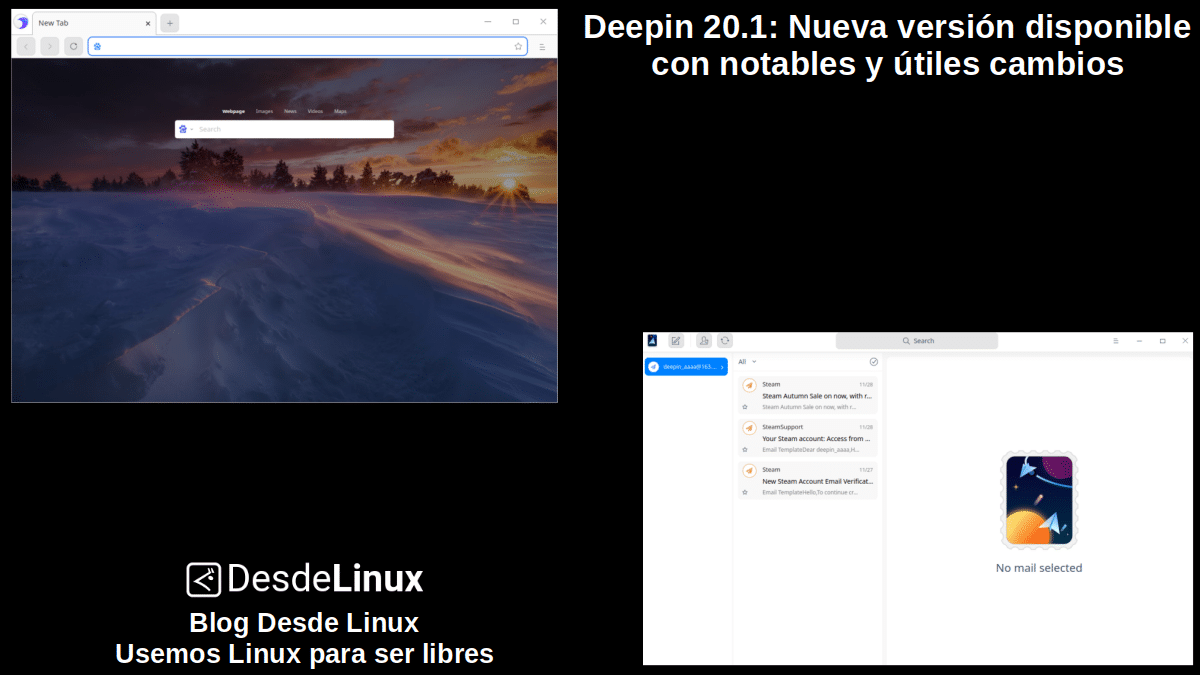
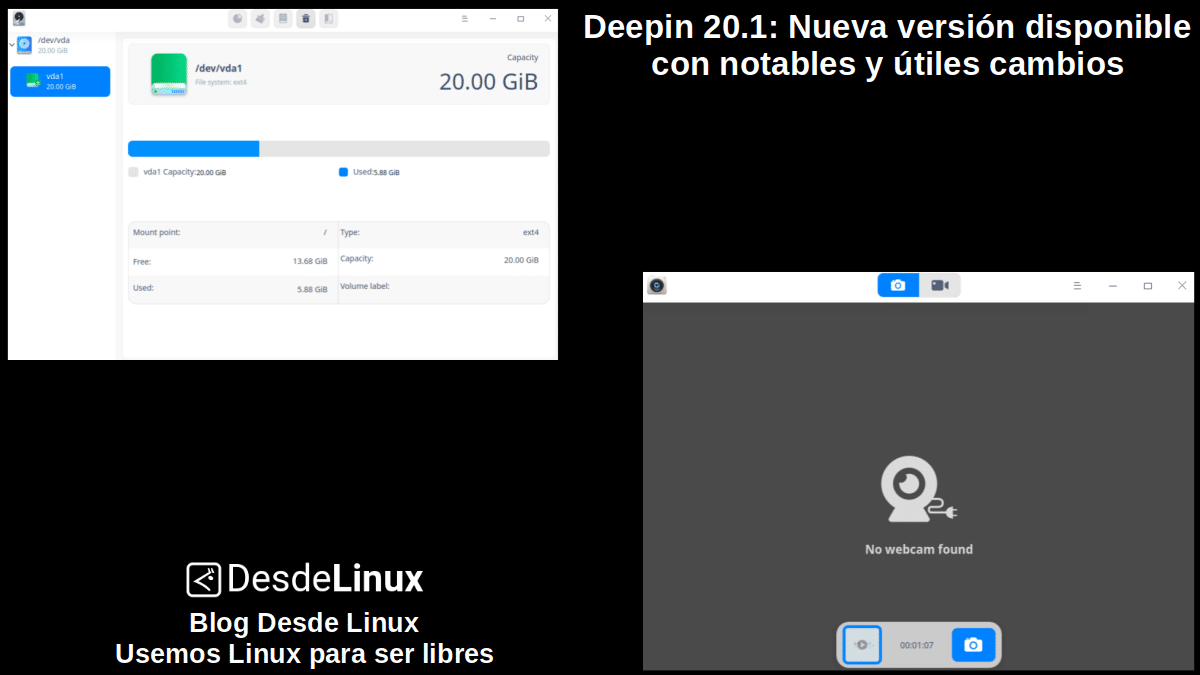
There are many more changes and improvements, which can be read from the official sourceHowever, everything improved is aimed at the general optimization of the work environment so that traditional and new users enjoy better, smoother and faster experiences. In addition, to enrich the ecosystem of applications to meet the different and possible needs of users, under a more unified user interface.

Conclusion
We hope this "useful little post" on new version 20.1 from the beautiful and extraordinary Distro China called «Deepin», which has been released the last days of December 2020, with notable and useful changes, including new apps; is of great interest and utility, for the entire «Comunidad de Software Libre y Código Abierto» and of great contribution to the diffusion of the wonderful, gigantic and growing ecosystem of applications of «GNU/Linux».
For now, if you liked this «publicación», Do not stop share it with others, on your favorite websites, channels, groups or social media communities, preferably free and open as Mastodon, or secure and private like Telegram. And remember to visit our home page at DesdeLinux to explore more news, as well as join our official channel of Telegram from DesdeLinux. For more information, visit any Online library as OpenLibra y jedit to access and read digital books (PDFs) on this topic or others.
So many changes have been made that it can not even be installed, hahaha, I tried to install it by usb and it was hung with the Deepin logo and it did not go from there, I mean it did not get to load the desktop to be able to install it later, a total fiasco let's go . In the end I installed debian testing xfce and total luxury.
Greetings, I could not. Thanks for your comment. It's rare, in a group where I am, a colleague installed it without problems. Test that the ISO has been lowered without integrity problems by checking the md5 if it brings it. If not, try lowering the ISO again to try again.