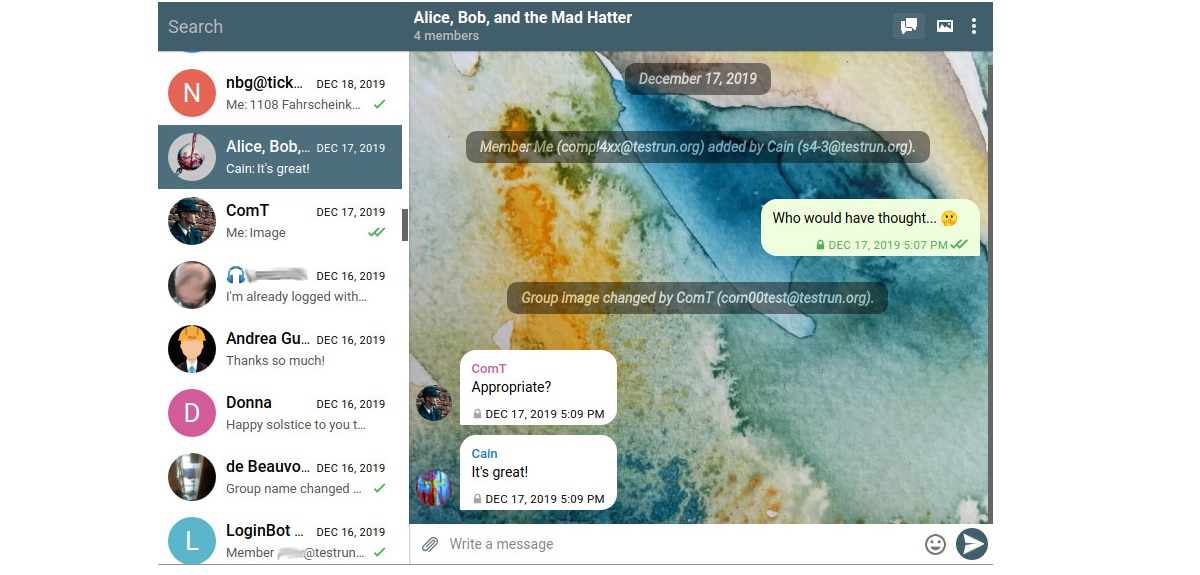
The release of the new version of Delta Chat 1.2.2 has just been announced. This is a messenger that uses email as a transport rather than its own servers, that is, it is an email chat and a specialized email client that works as a messenger.
Delta Chat does not use its own servers and it can work through almost any mail server that supports SMTP and IMAP (The Push-IMAP technique is used to quickly determine the arrival of new messages).
Encryption with OpenPGP and the Autocrypt standard is supported for easy automatic configuration and key exchange without using key servers (the key is automatically transmitted on the first message sent). The endpoint encryption implementation is based on the rPGP code, which passed an independent security audit this year.
Delta Chat is fully user controlled and not tied to centralized services. For work, it is not necessary to register for new services; you can use an existing email as an identifier.
Group chat creation is supported in which multiple participants Can communicate. At the same time, it is possible to link a verified list of participants to the group, which does not allow unauthorized people to read messages.
Main new features of Delta Chat 1.22
In the new version the process of interacting with people who are not in the address book has been improved significantly, since now if a person who is not listed in the book addresss send a message to the user or added to a group, the specified user now receives a chat request requesting to accept or reject further communications.
The application can include regular message elements (attachments, images) and is displayed directly in the chat list, but is provided with a special label. If accepted, the request becomes a separate chat. To return to correspondence, the request can be posted in a conspicuous place or moved to the file.
Another novelty that is presented is in implementing support for multiple Delta Chat accounts (Multi-Account) in an application that has been transferred to a new controller which is unified for all platforms, providing the ability to parallelize work with accounts (switching between accounts is now done instantly).
The controller also allows group connection operations to be performed in the background. In addition to the assemblies for Android and desktop systems, the ability to use multiple accounts is also implemented in the version for the iOS platform.
Top panel shows connection status, allowing you to quickly assess miscommunication due to network problems. When you click on the title, a dialog box appears with more detailed information about the reasons for the lack of connection, for example, the data transmitted by the provider about the traffic quotas is displayed.
Finally, if you are interested in being able to know more about this new version, you can consult the details In the following link.
How to install Delta Chat 1.22 on Linux?
For those interested in being able to install the new version of Delta Chat, You can get the installation packages from its official website. The link is this.
In the link you will be able to obtain the packages prepared for some Linux distributions, of which those that have support for deb packages, you will be able to download the package offered.
Though in general, installation through Flatpak is also offered and for this, it is enough to open a terminal and in it you must type the following command:
flatpak install flathub chat.delta.desktop
Now for the case of those who are Arch Linux, Manjaro or any other Arch based distribution users, they can install with the following command:
yay -S deltachat-desktop-git
As for those who are interested in the deb packages, or AppImage, they should know that at the moment these have not yet been generated, but as soon as they are ready they can obtain and install them with the following commands:
wget https://download.delta.chat/desktop/v1.2.2/deltachat-desktop_1.2.2_amd64.deb
And the installation with the following command:
sudo dpkg -i deltachat-desktop_1.2.2_amd64.deb
Also an AppImage package is offered, which can be obtained by typing:
wget https://download.delta.chat/desktop/v1.2.2/DeltaChat-1.2.2.AppImage
They give permissions to the application with:
sudo chmod +x DeltaChat-1.2.2.AppImage
And they run with:
./DeltaChat-1.2.2.AppImage
Within the page you can also find the links for installation on Android and iOS.