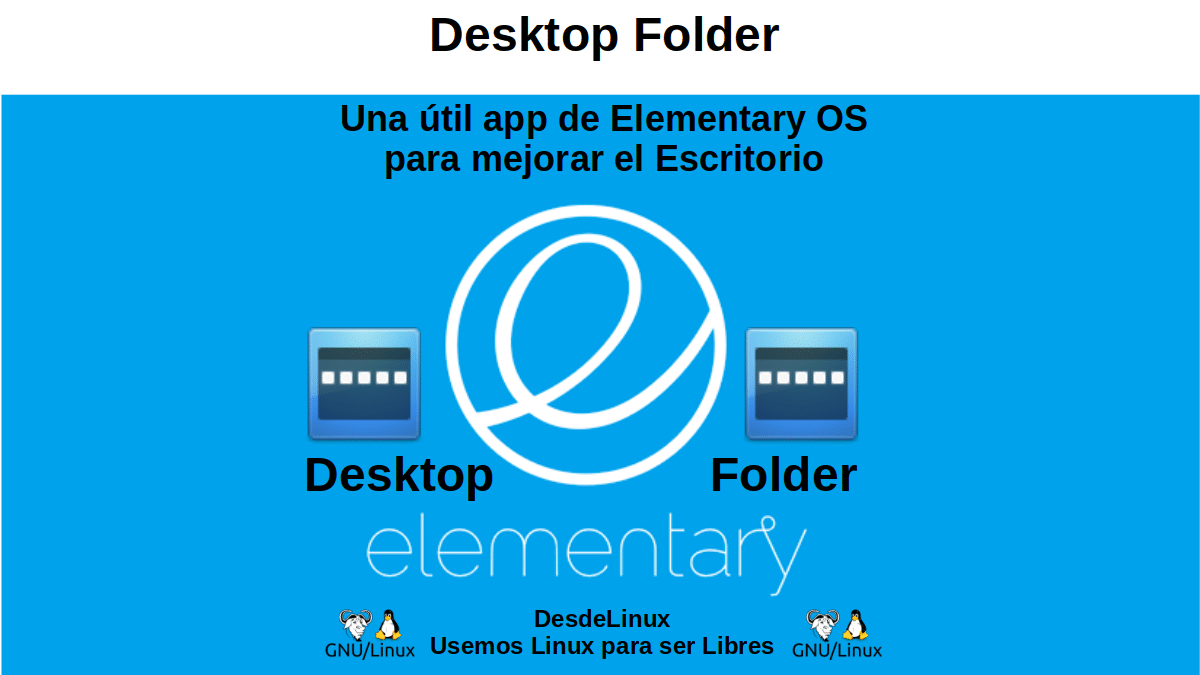
Desktop Folder: A useful Elementary OS app to enhance the Desktop
Each GNU / Linux distribution, Desktop Environment (DE) and Window Manager (WM) it has its own personality, that is to say, visual appearance, graphic configuration and management of the Desktop. Therefore, in some GNU / Linux Distro and some DEs / WMs existing, we can find ourselves to a lesser or greater degree, with the possibility of making changes (adjustments) that allow us to change these points. And that's where "Desktop Folder" tries to work its magic.
As, "Desktop Folder" is a native app of Elementary OS, GNU / Linux Distro that by default on your Desktop, it does not allow the management of icons of files and folders on your desktop.

First builds of Elementary OS 6 now available
And as usual, before going fully into today's topic about the app "Desktop Folder" native of the Elementary OS Distro, we will leave for those interested in exploring some previous related posts with the aforementioned GNU / Linux Distro, the following links to them. So that you can easily explore it, if necessary, after reading this publication:
"The first compilations of Elementary OS 6 are now available so that users can try all the new features of this update higher before the launch happens. The development team announced last week that the first builds can now be downloaded from a new website." First builds of Elementary OS 6 now available


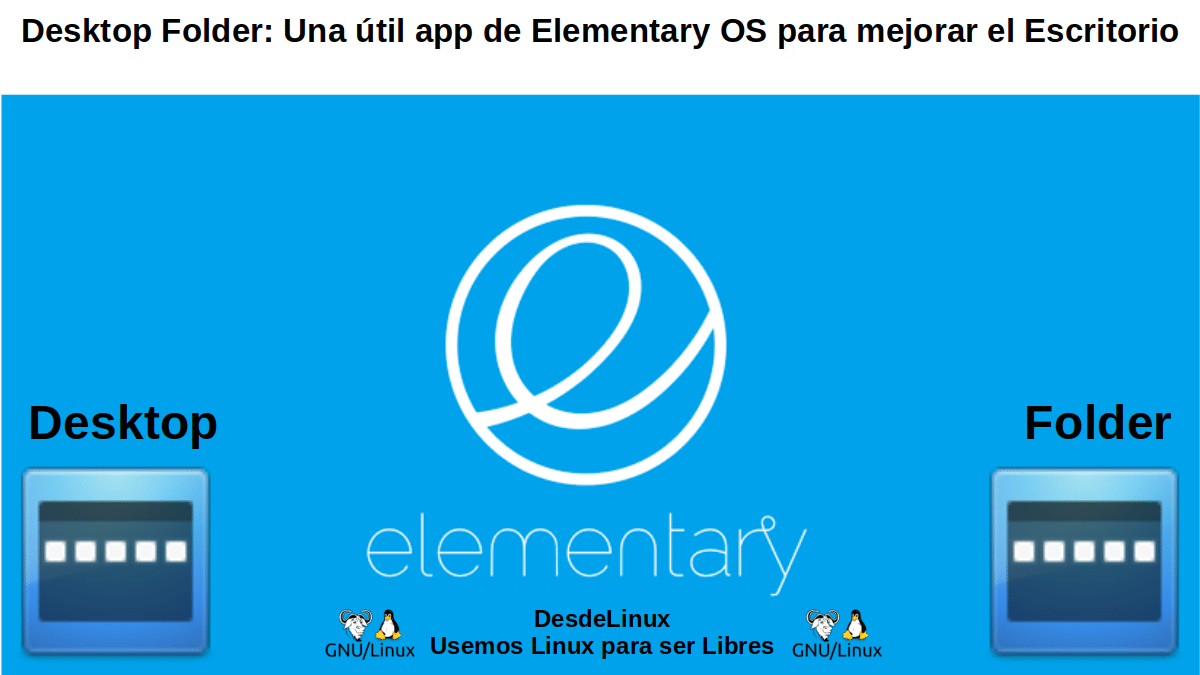
Desktop Folder: App to bring life back to our desks
A Little About the Newest from Elementary OS
Since this is not a post about the beautiful and grand Distro GNU / Linux Elementary OS, we will not delve into it. However, for those interested in it, we recommend reading the following 2 recent official articles from the developers of «Desktop Folder», translated online into Spanish, which are very complete, detailed and recent. So that they are aware of the impressive amount of changes and existing news at their latest stable version.
What is Desktop Folder and what interesting uses can we give it?
According to Developers of «Desktop Folder» this app is described as follows:
"It is a small, light and useful app that allows you to bring life back to your desktops."
What can be explained quickly and simply as follows:
It enables the management of file and folder icons on Desktops in their own spaces called Panels, through a kind of overlay layer, which is loaded at user login. And for now, it also allows the use of Post-It-style Desktop Notes and Image View widgets.
Personally, and since it can be easily installed through its installer file in ".deb" format beyond Elementary OS, and about GNU / Linux Distros based on Debian / Ubuntu, whose users use 2 or more Desktop Environments (DEs) and Window Managers (WMs) at the same time, this app can be used to:
- Example 1: Share a kind of universal or compatible Desktop for various Desktop Environments (DEs) and Window Managers (WMs).
- Example 2: Share a single Icon Widget (shortcuts to files and folders) for various Desktop Environments (DEs) and Window Managers (WMs).
Screen shots
And to better understand this idea, I will show the following screenshots:
Example 1: A universal desktop with Desktop Folder on XFCE and FluxBox.

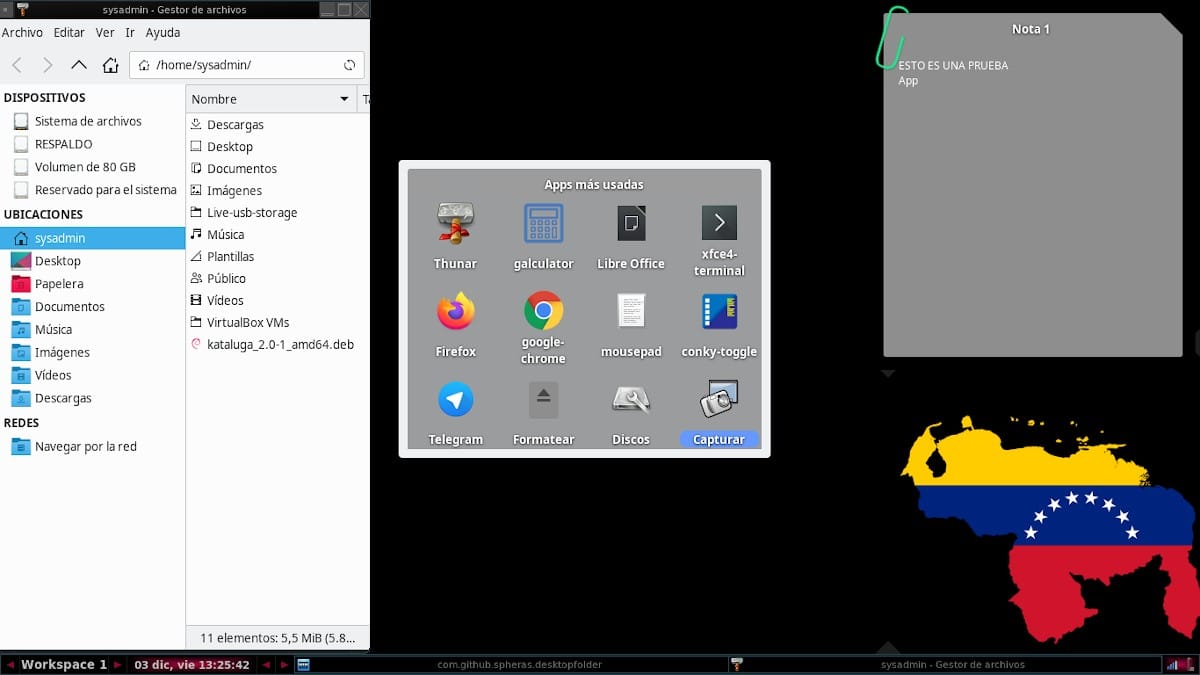
Example 2: A unique Widget with Desktop Folder on XFCE, LXQT and OpenBox.


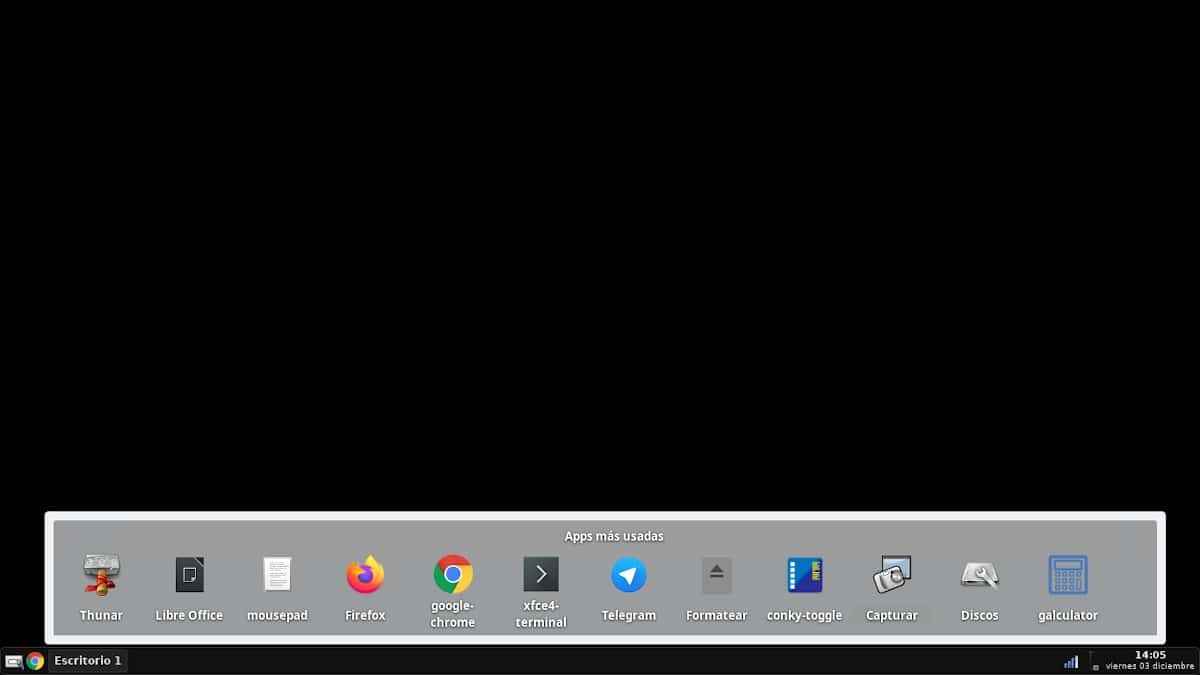
Note: This app does not always work 100% or easily on other DEs / WMs other than the native Elementary OS, but it will surely be useful and fun to use it for a while or permanently.
On the contrary, if you don't like the use of Desktop Folder on Elementary OS, you can enable the use of icons and folders on the Desktop of this Distro by following the steps discussed in the following link.
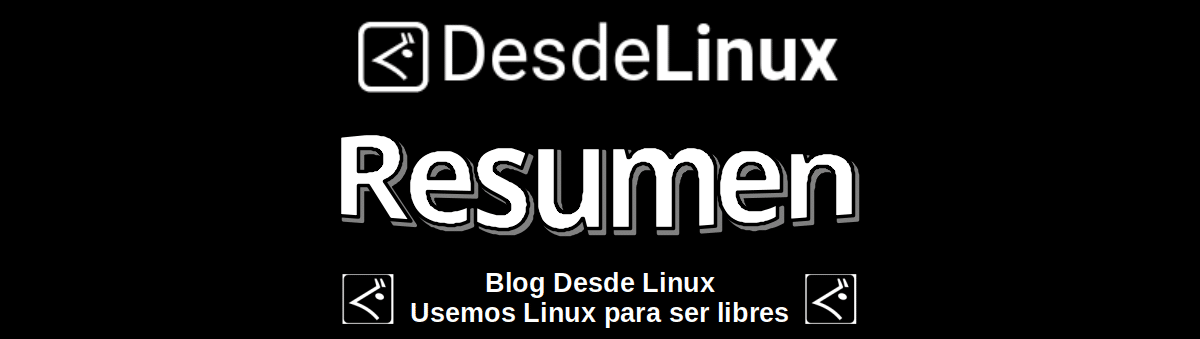
Summary
In short, this simple and useful application called "Desktop Folder", has a practical and efficient use on its GNU / Linux Distro native, call Basic OS. And also, it can, as we have seen, have an interesting and very useful use beyond this. Since, being configured by default to start when user login and being compatible with some Desktop Environments (DEs) and Window Managers (WMs), whether or not they allow the use of Icons and Widgets on the Desktop, this aforementioned impossibility may be solved to a lesser or greater degree of efficiency.
We hope that this publication is very useful for the entire «Comunidad de Software Libre, Código Abierto y GNU/Linux». And don't forget to comment on it below, and share it with others on your favorite websites, channels, groups or communities of social networks or messaging systems. Finally, visit our home page at «DesdeLinux» to explore more news, and join our official channel Telegram from DesdeLinux.