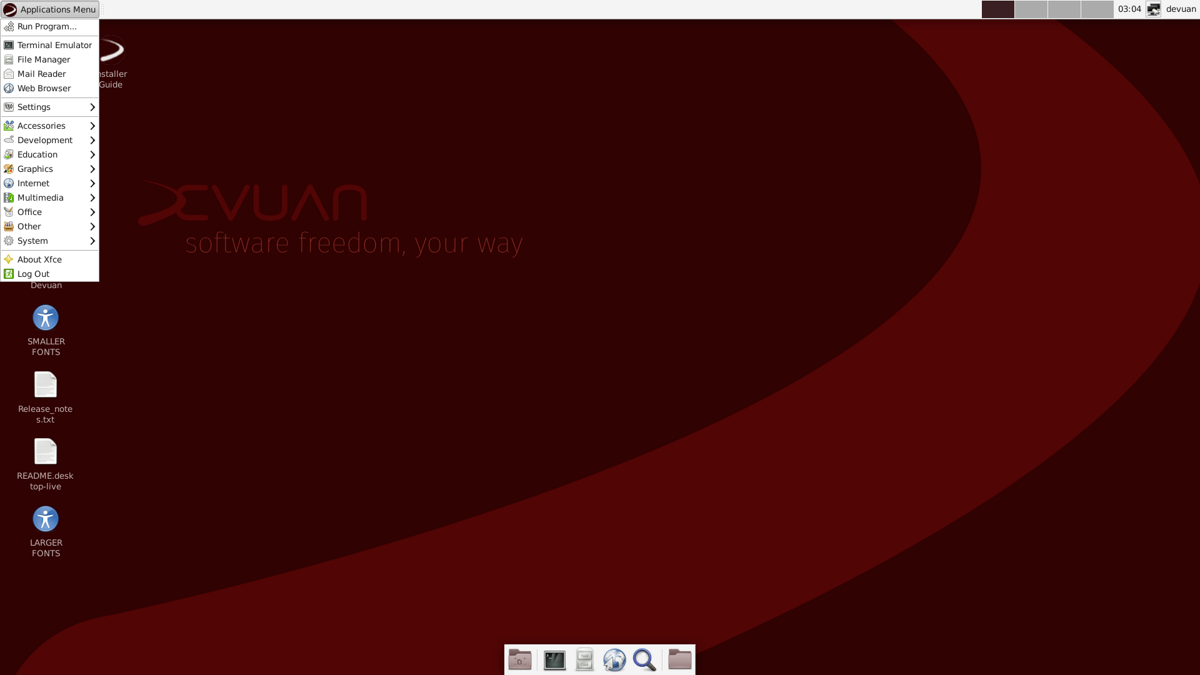
The launch of the new version of Devuan 4.0 “Chimaera”, which is a fork of Debian GNU / Linux that does not come with systemd. The new branch introduces a change to the core of the Debian 11 "Bullseye" package. To download live mount and install capable iso images for AMD64, i386, armel, armhf, arm64, and ppc64el architectures.
The project has forked around 400 Debian packages that have been modified to remove systemd links, rename or adapt to Devuan infrastructure.
Two packets (devuan-baseconf, jenkins-debian-glue-buildenv-devuan) they are present only in Devuan and are related to configuring repositories and running the build system. Otherwise, Devuan is fully compatible with Debian and can be used as the basis for custom Debian builds without systemd. Devuan-specific packages can be downloaded from the packages.devuan.org repository.
The default desktop is based on Xfce and the Slim display manager. KDE, MATE, Cinnamon, LXQt and LXDE are optionally available for installation. Instead of systemd, the classic SysVinit startup system is supplied, as well as the optional openrc and runit systems.
D-Bus-free capability is provided, allowing you to create minimalist desktop configurations based on blackbox, fluxbox, fvwm, fvwm-crystal, and openbox window managers.
To configure the network, the NetworkManager configurator option is provided, which is not tied to systemd. Instead of systemd-udev, use eudev, a fork of udev from the Gentoo project. Consolekit is used to manage user sessions in Xfce and MATE while the rest of the desktops use elogind, a variant of logind that is not tied to systemd.
Main novelties of Devuan 4.0 «Chimaera»
In this new version of the system migration to Debian 11 package base has been performed, with which the packages are synchronized with Debian 11.1 and above all the heart of the system moves to the Linux kernel 5.10, in addition, now the user is allowed to choose to use the sysvinit, runit and OpenRC boot systems.
On the other hand, a new skin was added for both the login screen, the login manager and the desktop, in addition to adding support for gdm3 and sddm screen managers, in addition to Slim.
It is also noted that the ability to use without systemd all user environments available in Debian was provided.
And for the visually impaired, a voice-guided installation process has been provided and support for braille displays has been added.
Also, in this new version of the distribution, support for the LXDE desktop environment was added.
Finally if you want to know more about it, you can check the details In the following link.
Download Devuan 4.0 «Chimaera»
If you want to download this Linux distribution you must go to its official website and in its download section you can get the system image from one of its available mirrors. It is best to use the one closest to you, the link is this.
How to upgrade to Devuan 4.0 "Chimaera" from Devuan 3.x?
Si If you have Devuan version 3.x installed, you can update to the new stable version without having to reinstall the system.
For this you must open a terminal and execute the following commands. First we are going to add the Devuan 3.0 repositories to our sources.list, which is located in the path: /etc/apt/sources.list
We edit it with our preferred editor and add these repositories (it is important to comment any other repository with a # at the beginning or remove it to avoid problems in the update):
deb http://deb.devuan.org/merged chimaera main
deb http://deb.devuan.org/merged chimaera-updates main
deb http://deb.devuan.org/merged chimaera-security main
#deb http://deb.devuan.org/merged chimaera-backports main
We save the changes and kill the xscreensaver process to be able to update correctly:
killall xscreensaver
On the terminal we execute an update:
apt-get update
apt-get dist-upgrade
Here we will have to wait since it will begin to download all the packages and configurations necessary for the update. This process will be delayed, so in which terminal the process can be used to perform some other task in which your computer's system is updated.
At the end you will have to restart your computer for all the changes to take effect and when you start it again, you should see that you already have the new version of Devuan installed.
In case of package failure, the failed packages should be fixed and then start the update again.
apt-get -f install
apt-get dist-upgrade