I don't know about you, but at least I don't like that Mozilla Firefox load the PDF in a new tab, because it seems to me that the process to be able to visualize its content is slower.
Instead, I prefer to directly download the PDF and there is a very simple way to achieve this, as always, by resorting to the about: config.
The procedure as I mentioned is very simple.
- We open a new tab and type about: config
- We lied a bit and we promise to be careful… 😛
- Then we type the acronym pdf
- We look for the option pdfjs.disabled which must be disabled and we double click to put it on true.
That's it. To put it back to default we repeat the procedure and double click on pdfjs.disabled everything will return to normal.
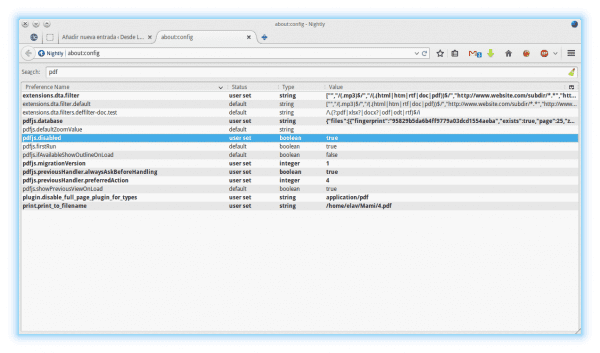
The PDF.js I am using because I like to see the PDF's. And if I just want to download it, I right click and give it "save link as" and the matter is solved.
I also prefer to download the PDFs instead of loading them in Firefox, but I follow this way of doing it in a more "orthodox" way:
"edit" menu> "preferences" option> "applications" tab> in the list we look for "Portable Document Format (PDF)"> "Save File" option.
Oh! Interesting .. I had not realized that option ..
Ah, you already made me remember that way to configure it, but since I took a liking to the PDF reader in Javascript (which by the way, I installed it on my Chromium for Windows).
As they say, between likes there are no dislikes. My Iceweasel automatically downloaded the PDFs to me and I was looking for the solution to be able to see them before deciding whether to download them or not 🙂
The last update gave me that possibility and voila I was happy.
Interesting tip, there are many things that can be done by about: config. Personally I prefer to open the pdf in the browser due to not having so many applications open.
Thanks for the tip, I don't like to see Pdfs before saving them either.
As a curiosity:
Firefox only opens PDF of a certain size, when it detects more than 100 MB (at least that was the size that I had to see) it downloads it without asking you where it is saved.
I'm going to save this tweak for later.
Thanks for the tip, excellent tutor.
Thank you very much for the contribution. Without fear of being wrong, when this situation is reached it is because we are going to download the PDF; Since time is precious, this step simplifies the operation.
At the moment of doing it, it gets me down but without an extension, that is to say, it downloads a blank document and I have to manually add the .pdf extension. Is there a way to correct this error?