This tip that I bring you now is the most interesting that I have found in recent days *-*
We all know the files thumbs.db frequented by the partitions that Windows has access to, these files (thumbs.db) are something like a database (compressed file) with the thumbnails (thumbnail photos) of the images contained in that folder where it is located.
That is, if in a folder on an HDD I have 20 images, if I open that folder in Windows and see the images in Preview, a Thumbs.db file will be created that will contain a preview of each of those 20 images.
Until now I had not found any use for these files, in fact I had commented to them a while ago how to find and delete all these annoying Thumbs.db that exist in our systemwell ... now I have found something really interesting 😀
It turns out that Thumbs.db is something like a compressed file that contains a preview of the images that are in that folder yes, but it can also contain a preview of images that have been deleted. And here the interesting thing, Why would it be fun to open those Thumbs.db and see the images it contains?
To achieve this we just install the package: vinetto
Then we execute the command and tell it in which folder it will put the images that Thumbs.db contains
For example…
1. I have a folder and inside it I have a Thumbs.db:
2. I just run:
vinetto Thumbs.db -o ./
What this does is extract the content of that Thumbs.db yes, but put the images it contains in that same folder where I am located (the ./ does this I explain). See the result of what I say: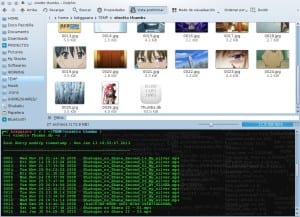
And well there is not much more to add about it.
The images that we will obtain will not be remotely of the best quality, but hey ... at least we will be able to know what was in that folder a long time ago 😉
Greetings and enjoy this
PD: I imagine that they will be looking for Thumbs.db of their friends or neighbors trying to discover photos of them… LOL !!!

Well, thanks for the tip, in the end we are going to take advantage of the annoying files that Windows leaves us.
regards
Thanks to you for commenting 🙂
after so long I come to find out
To search for things better the cache of firefox…. one comes across cases. o_O
Yes, but it is simpler and more possible to find someone else's thumbs.db than to let us sit on their computer and access their browser's cache 🙂
Thanks for the tip man!
Regards!
Good contribution!
»PS: I imagine that they will be looking for Thumbs.db of their friends or neighbors trying to discover photos of her… LOL !!! »
Always advising good deeds to the readers of desdelinux
xD
Greetings from Mexico
Is there any other reason then to review these files !? ; ¬)
Salu2!
good idea you came up with !! .. hahaha .. to try it !!
Very good thank you very much!!!
Very good man, we will have to look for compromising photos and blackmail personalities hahahaha….
Thanks for the information!!
Thanks to all of you for commenting 😀
This means that every day even if I don't have many new tips to share… it doesn't matter, your comments make me want to contribute more every day 🙂
You have read the minds of many…. That of seeing what the neighbors have or had before photos sounds tempting! : $
I'm already checking the Recuva files!
Well, I didn't see any use for it either and I deleted them but thanks to your article I will now keep them. Thank you.
I did not know until now that I looked for thumbs hehehej, the .db files are from a database I opened msgstore.db which is the small database as thumbs.db that is updated in whatsapp, I opened them with an extension in firefox called sqlite, and do you know that any conversation deleted and not deleted was in that database, also if a person left gps navigation activated in the phone's configuration tab, the one at the top of the android screen next to deactivate data Well, the coordinates were saved and you knew the exact point where the messages were sent heheheh, that gps error was modified and the database was encrypted, now it is msgstore.db.crypt5 but it can be decrypted, a good greeting post :)
Well, let's not give Windows that much, I'm sure most of you started with it. Mocosoft will be what it will be, but thanks to its policy (monopolistic and permissive with piracy) it put a pc in almost every house. Can you imagine how the move would have been if Apple had taken the cake? Dohh!
I am organizing files of photos, videos and documents, I have bought two discs of 3 teras, one to put the files hyperlinked to an index and the other for backup, when I put the files I do them in the same way in one as in another disk ,. There are 102.000 files and from time to time I check if there are the same number of files and folders in one duisk and another, but lately the differences were big and they didn't fit me, until I discovered that it was for which of the thumbs, so periodically I delete them and since then they usually coincide with me, and they have not caused me any problems later, so they can be deleted without fear
I am organizing files of photos, videos and documents, I have bought two discs of 3 teras, one to put the files hyperlinked to an index and the other for backup, when I put the files I do them in the same way in one as in another disk ,. There are 102.000 files that I have to organize and from time to time I check if there are the same number of files and folders on one disk and on another, but lately the differences were big and they did not fit me, until I discovered that it was because of the thumbs, so I periodically delete them and since then they usually coincide with me, and they have not caused me any problems later, so they can be deleted without fear
Not long ago I discovered this blog (since I am using Gnu / linux as my only operating system) and I just found this post which is really interesting, in fact I just pulled a Thumb just to understand how it works.
Thank you KZKG ^ Gaara
I do not get anything after downloading vinetto, and I have this problem because in the usb memory all the images I had saved were deleted and I only get the thumb files, someone out there to help me