
Disroot: A free, private and secure platform of online services
Recently in our previous article called GAFAM versus Comunidad del Software Libre: Control o Soberanía we mention some useful apps full «Comunidad de Software Libre», which in addition to being free and open, provided good levels of security and privacy. And among them was «Disroot».
«Disroot» es, citing its official site in Spanish: "Una platform that provides online services, based on the principles of freedom, privacy, federation and decentralization". Therefore, it also states that it comes: No trackers, no ads, no profiling, no data mining!

"Disroot is a project based in Amsterdam, maintained by volunteers and dependent on the support of its community".
«Disroot» is an online platform created from scratch by its original Developers, thinking of achieving a site that could offer them and others, the necessary applications to achieve communicate, share and organize. In such a way, that these applications comply with the principles of being: Open, Decentralized, Federated and respectful of the Freedom and Privacy.
And so they started «Disroot». Mainly by putting together tools and activating existing projects in one place, and then adding other projects of your own in benefit full «Comunidad del Software Libre» and other interested parties, in general.
«Disroot» is a platform that wants to change the way people usually interact on the web, that is, it wants to be and offer an excellent and functional alternative to people, in terms of online services, mainly communication, so that they achieve avoid the traditional use of proprietary and closed software on the Internet. As, «Disroot» it is one of the few open and ethical alternatives available, truly independent, focused on the benefit of the people and not on their exploitation.
disroot
Account Opening
To open an account at «Disroot», The process is very simple. Here are the steps necessary to do so:
Step 1:
Open the official site in spanish in our «Navegador web». Go to section «Servicios» and press any of them. For our example, we will select the first option called «Correo». Once this section or another is open, the button called «Inscribirse a Disroot».

Step 2:
After pressing the button «Inscribirse a Disroot», we are presented with a«Formulario de Registro» that we must fill, and then press at the end of it, the button called «Continuar». The following fields appear in this form:
- Username: Where only lowercase characters and without spaces can be used, from A to Z without the Ñ, numbers and periods.
- Display name: Where it is recommended to use the same one used in the Username.
- Validation question: Validation field where a question below must be answered written (in red letters), with a minimum of 150 characters and a maximum of 255 characters.
- Verification email: What will be used during the verification process and what will be deleted once the account is created.
- New password: Which must be created following the explicit requirements indicated in the registration form.

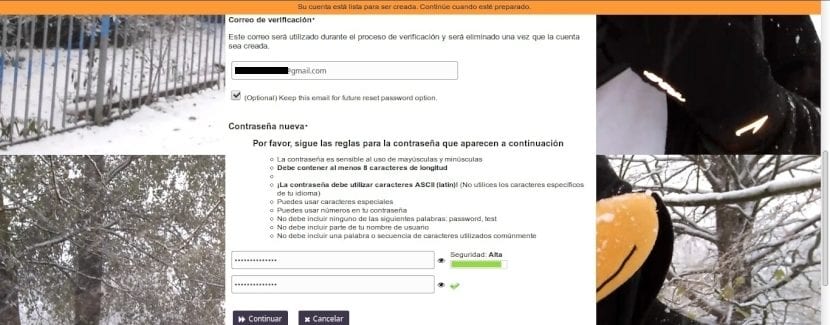
Step 3:
Once pressed the button«Continuar», 2 emails will arrive to the written email address. One with a thank you message for registering on the platform and another with a Verification code which must then be inserted in the next registration screen to continue the process. This step ends in a next screen where we are notified that the code has been successfully validated, and in which the button called «Continuar».
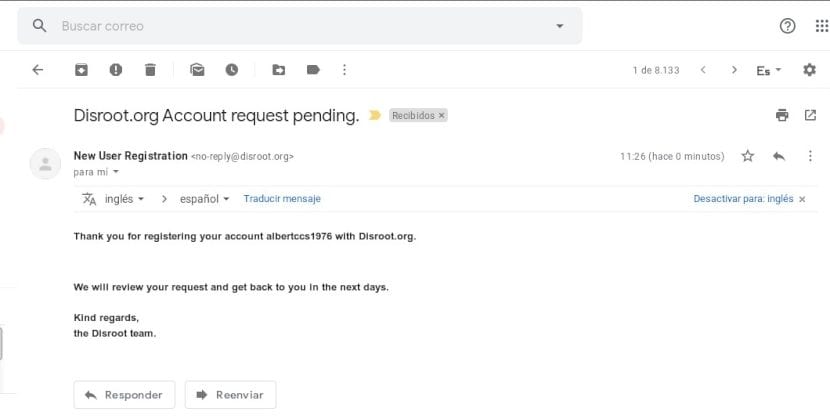
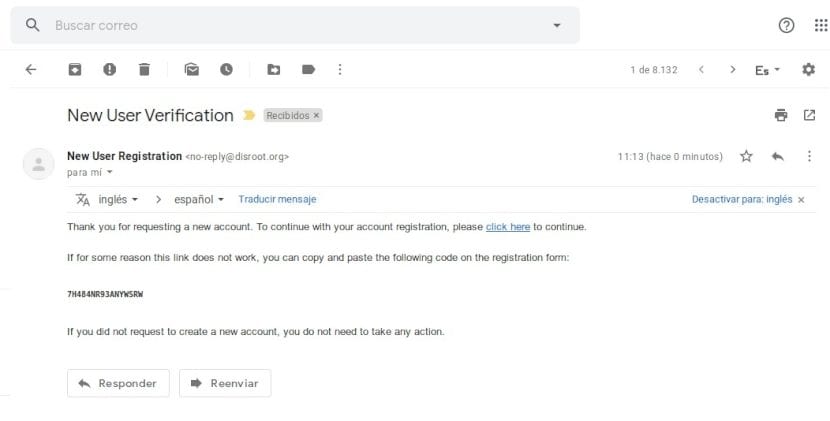


Step 4:
Once pressed the button «Continuar», a new window appears with the«Términos del Servicio», which we must read and accept, by checking the checkbox called I accept, and then pressing the button called «Continuar». At the end a new window opens (https://apps.disroot.org/) showing us all available services (applications) of the Platform «Disroot».
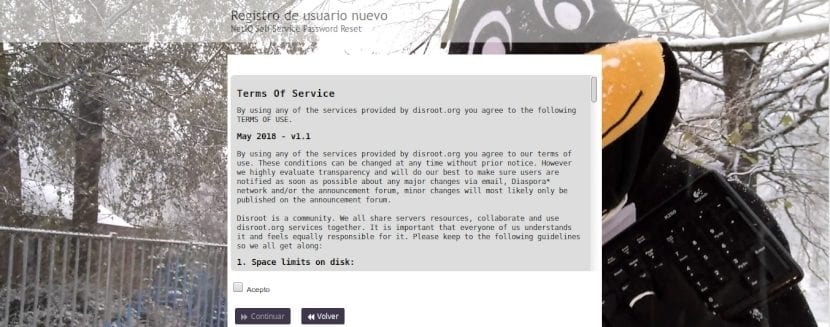
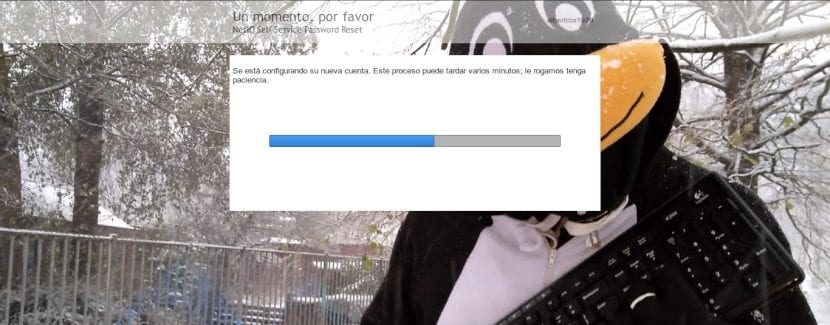

Step 5:
In the section of Password a new window of«Inicio de Sesión», where we must introduce our «Usuario y Contraseña» created to log into the Platform «Disroot». We can also go directly to each service. To enter and use the services provided there, we must wait a maximum period of 48 business hours or until the platform via email tells us that we are already enabled to use its online services.

How can we see, once inside, the platform of «Disroot» has the following online services:
- Email: Email Service
- Cloud (Cloud): Cloud Storage Service
- Diaspora: Access to the Diaspora Community Network.
- Forum: Community Forum Room.
- Chat (XMPP): Community Chat Room.
- Etherpad (Blocks): Collaborative editing of documents in real time on the web browser.
- Ethercal (Calcs): Collaborative editing of spreadsheets in real time on the web browser.
- Privatebin(Bin): Pastebin and discussion board online, minimalist and open source.
- Upload: Temporary file hosting service to share via links.
- SearX: Search service using the SearX Meta-search engine
- Polls (Polls): Appointment planning and decision-making service based on Framadate.
- Project Board (Taiga): Project management tool.
- Password: Management section to change or reset the password and manage the user's personal information.
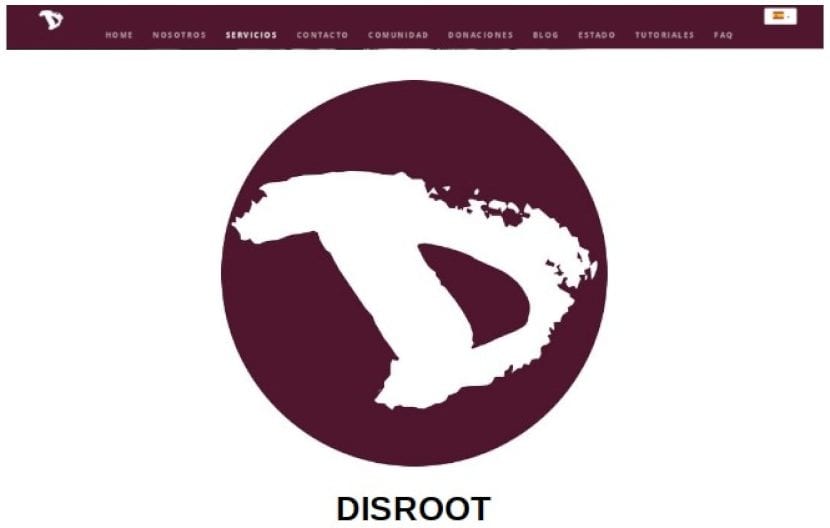
Conclusion
As we have seen, «Disroot» is a very useful online platform, since it allows us to use a wide range of applications and services of great value for our current daily digital life, and all of them are free and secure. In such a way that we can make a valuable and progressive migration to «espacios más libres, seguros, privados y confiables», made by our own «Comunidad del Software Libre».