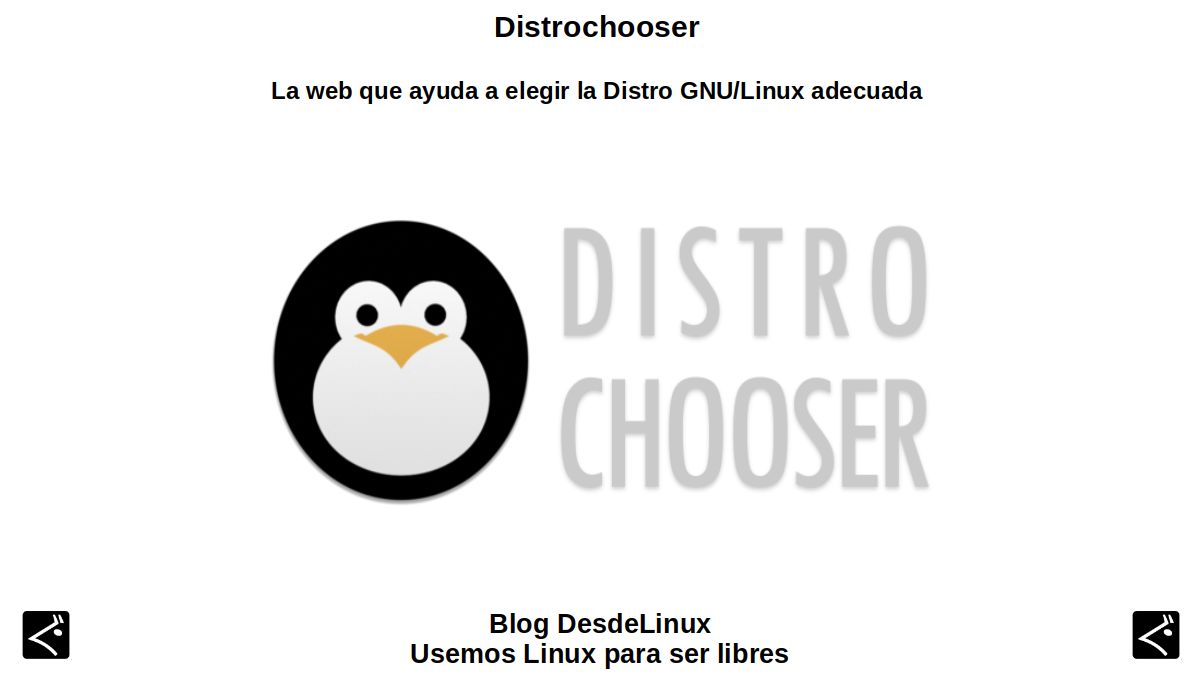
Distrochooser: The website that helps you choose the right GNU / Linux Distro
To many users (new or novice) it has happened that when they start in the world GNU / Linux choose to wear a Recommended or trendy distro, whose information has come to them from some person (s) or member (s) of some Community or Group to which they have joined or belong.
Therefore, it is often the case that the GNU / Linux Distro that we use is not the result of a real methodological analysis of what we want, need and have available. And that's where it comes into action, the website of Distrochoose.
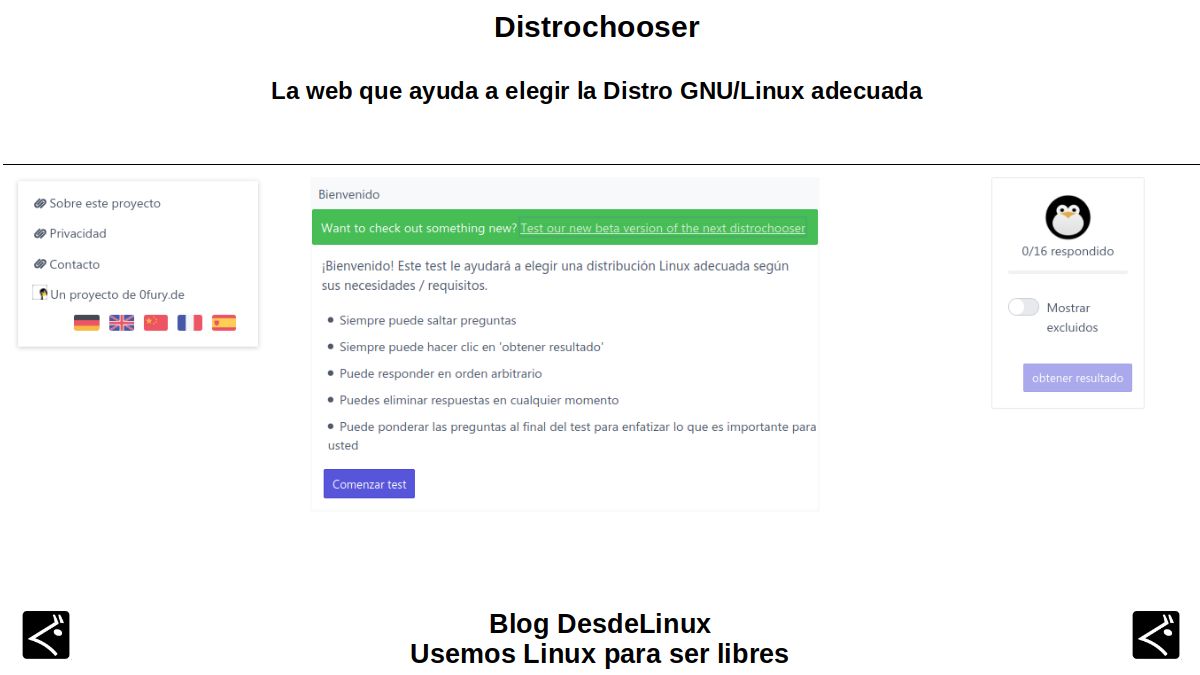
Distrochoose It is an excellent site especially for those new or less experienced users, as it helps them choose the GNU / Linux distribution more appropriate or convenient, according to your needs indicated in a well-constructed questionnaire.
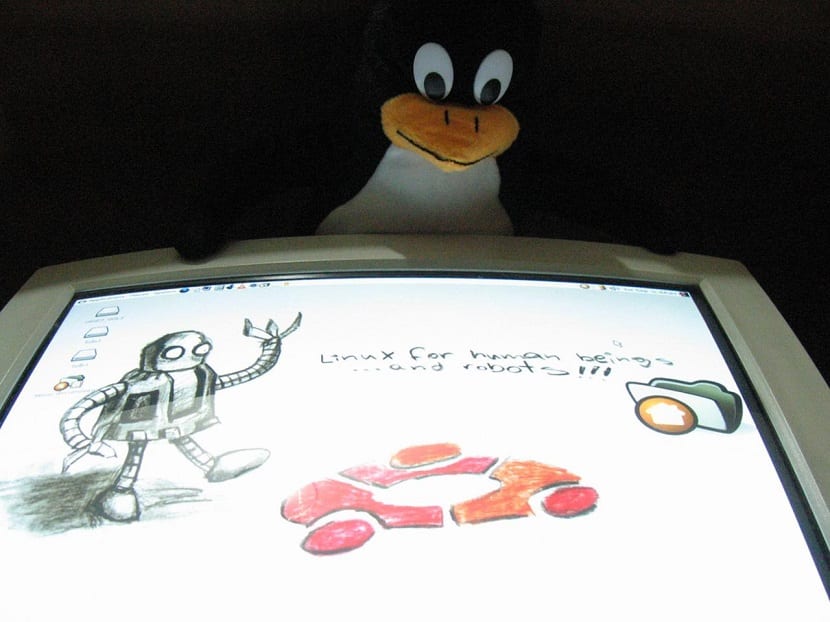

Distrochooser: What is the best GNU / Linux Distro for me?
About Distrochooser
It may seem easy to select and use a GNU / Linux Distro, but the truth is that for those who start in this world, even for those who already have time in it, it is often the case that, since there are so many options available, many can simply choose to use a Distro widely known as DEBIAN, Ubuntu, Mint, MXLinux, or different ones like Opensuse, Arch or Manjaro.
Skipping time for research, analysis and testing can be beneficial for many, but with the use of Distrochoose, you can get some extra help, which is worth not having done the above. And for this purpose, Distrochoose take a questionnaire or online form, of 16 questions to specify the best GNU / Linux Distros for the visitor according to their own answers.
Currently, the Distrochooser official site has multilingual support, that is, it comes in language German, English, Chinese, French and Spanish. In addition, it has a beta site under development, which only comes in language German, English and Italian.
How does Distrochooser work?
Distrochoose performs (shows) a series of items (questions / situations) that we will see next, and that must be answered or resolved, which usually cover aspects or elements, such as the level of knowledge of the participant about Computing, Informatics, GNU / Linux, the level of mastery over Computers, Operating Systems and Applications, among many others.
Next, we will carry out the survey to see what you recommend according to our answers entered, so that others are also encouraged to do it.
Test survey
Home screen: In Spanish.

Item 1: Some distributions are created for a special purpose, some for everyday use. What do you need?

Item 2: How would you rate my computer literacy?

Item 3: How would you rate my knowledge of Linux?
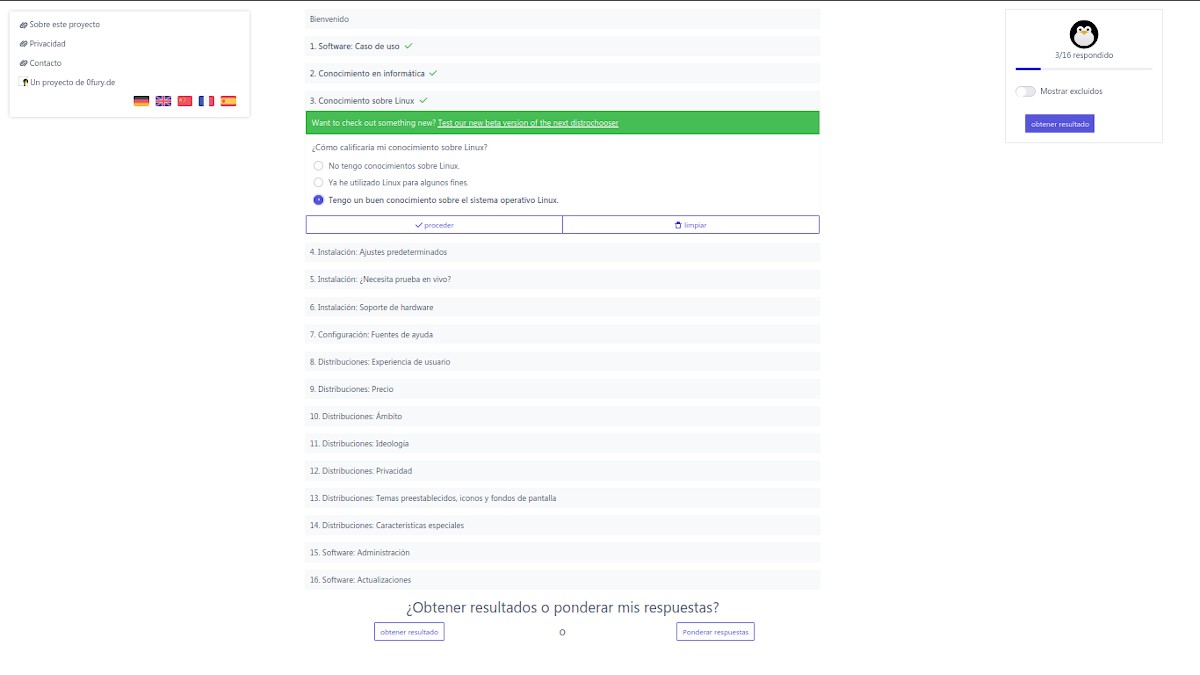
Item 4: How many options do you want to change during installation? How many configuration variables must be filled with a default value?

Item 5: Most distributions can be booted from a USB or DVD drive to test the distribution without modifying your computer or installing it on a hard drive. Others can be installed on a USB stick (persistent installation).
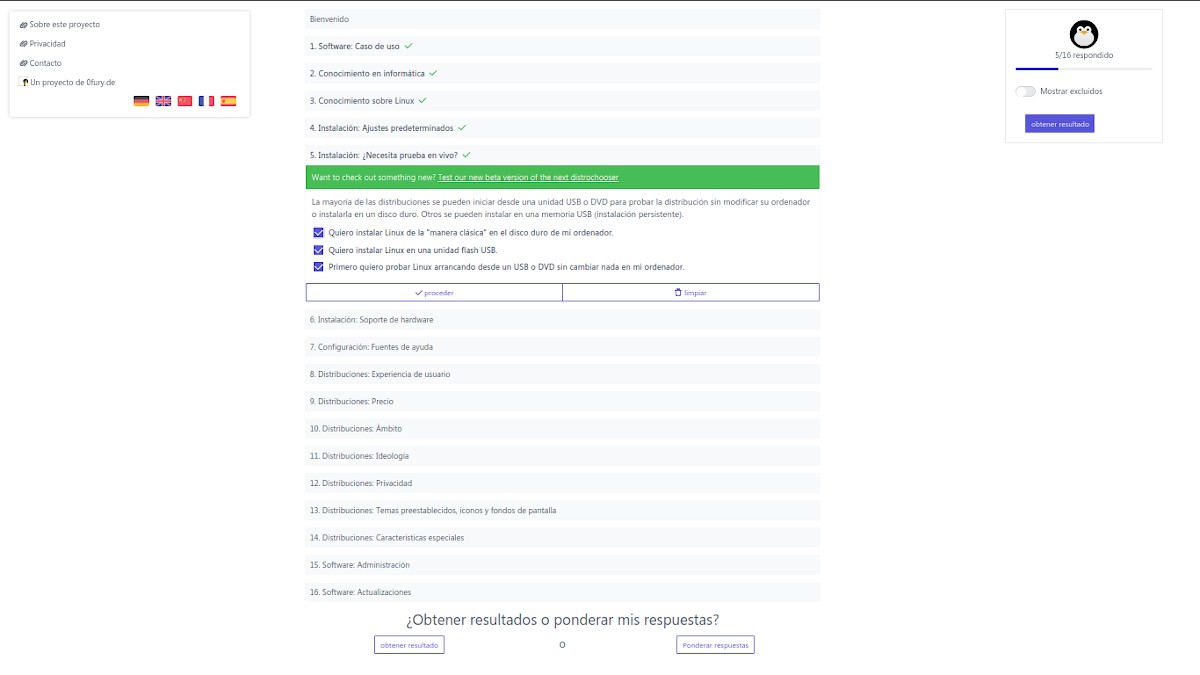
Item 6: It is important to know how old the system is because some distributions will not run on older computers. The main reason for this is the decline in support for older technologies such as the 32-bit processor architecture in favor of the 64-bit architecture.
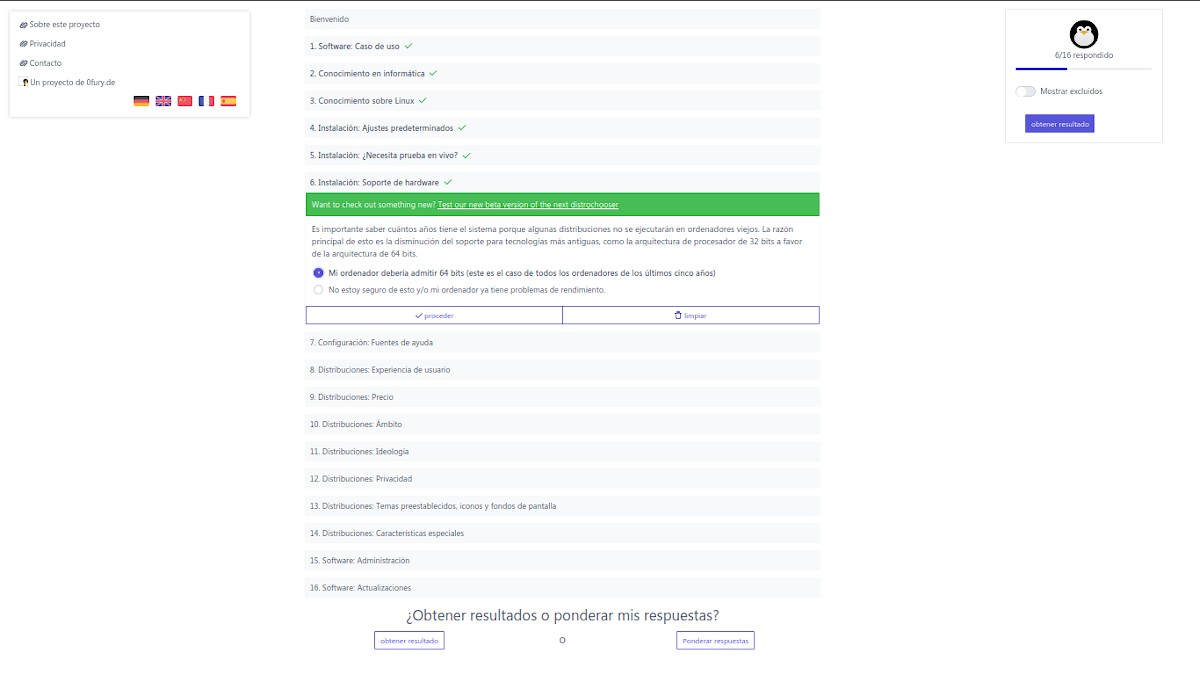
Item 7: Some distributions prefer to create articles on wikis for the user to solve their problems. What do you prefer?

Item 8: Linux can use many different user interfaces ("Desktops"). Many distributions use a desktop by default. It is important to know if you prefer a specific interface. Still, you can change and install new desktops at any time.
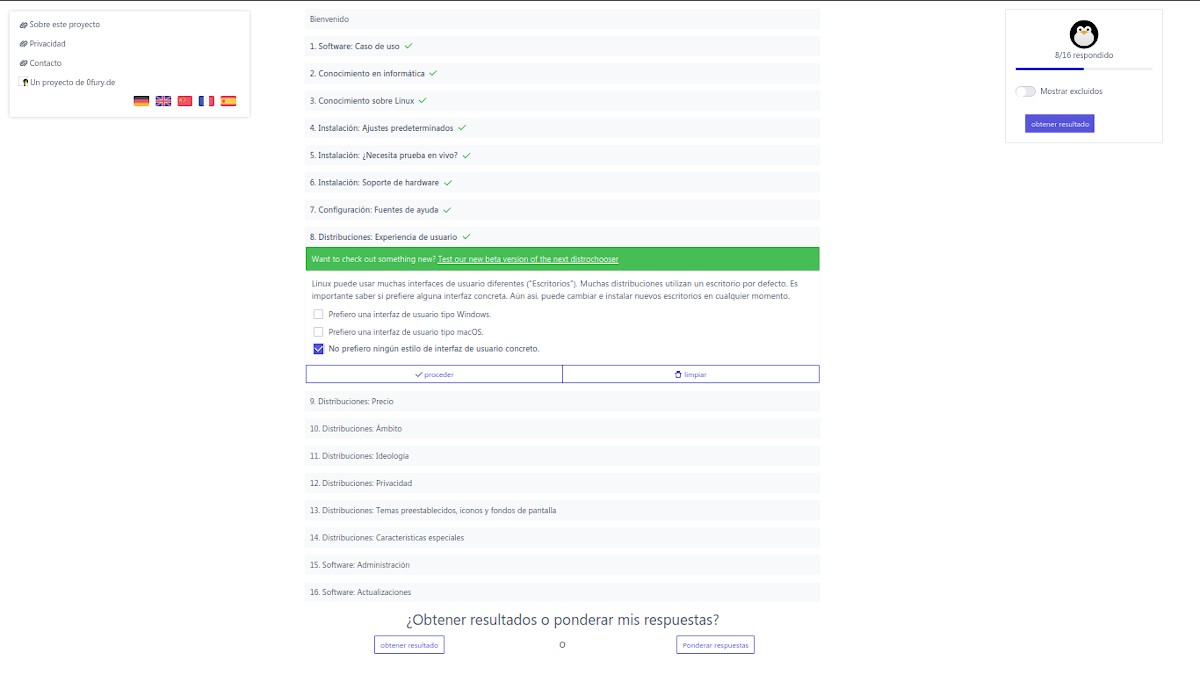
Item 9: Most of the distributions are free. Some distributions offer additional support for an initial fee.

Item 10: Different distributions install different programs, some install enough to start working right away. Others provide only a basic installation, so it is up to the user to choose what to install.
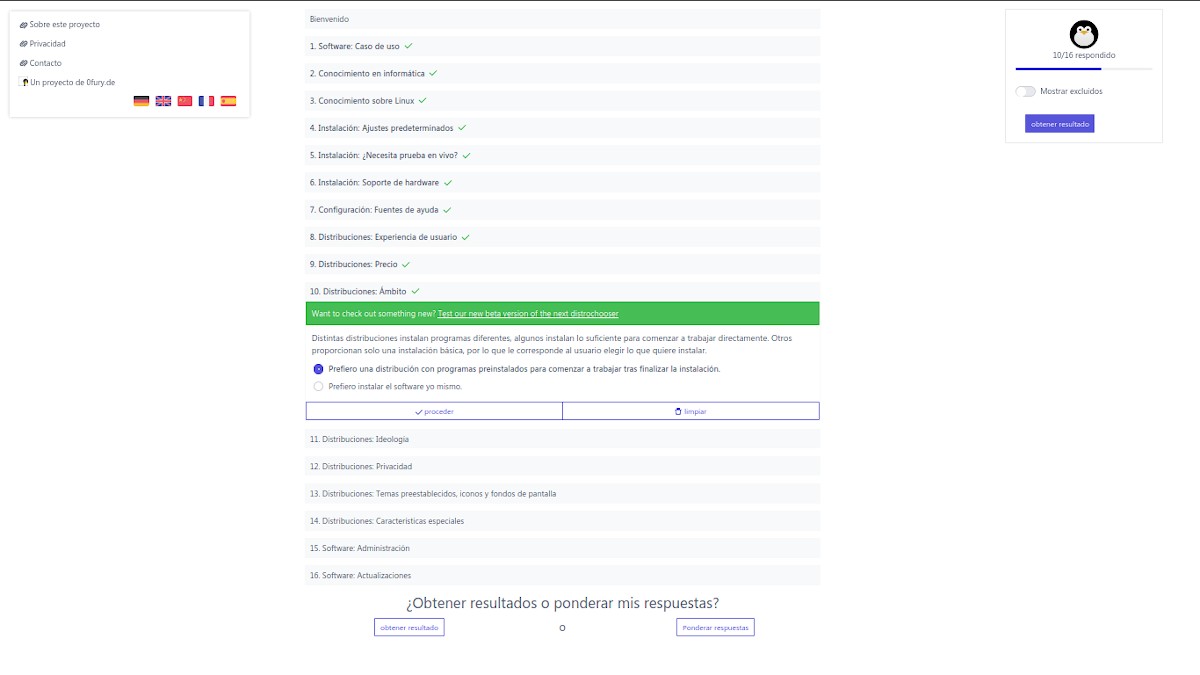
Item 11: The license (ideology) of a distribution is an ongoing debate. Some only provide free software, others accept non-free software. Free licenses allow the user to modify, redistribute and use the software as they see fit. There are situations when a distribution must use non-free software, for example, for drivers. Non-free software does not allow changes or inspection of code. It is important to know if you have any preferences about the different license models.
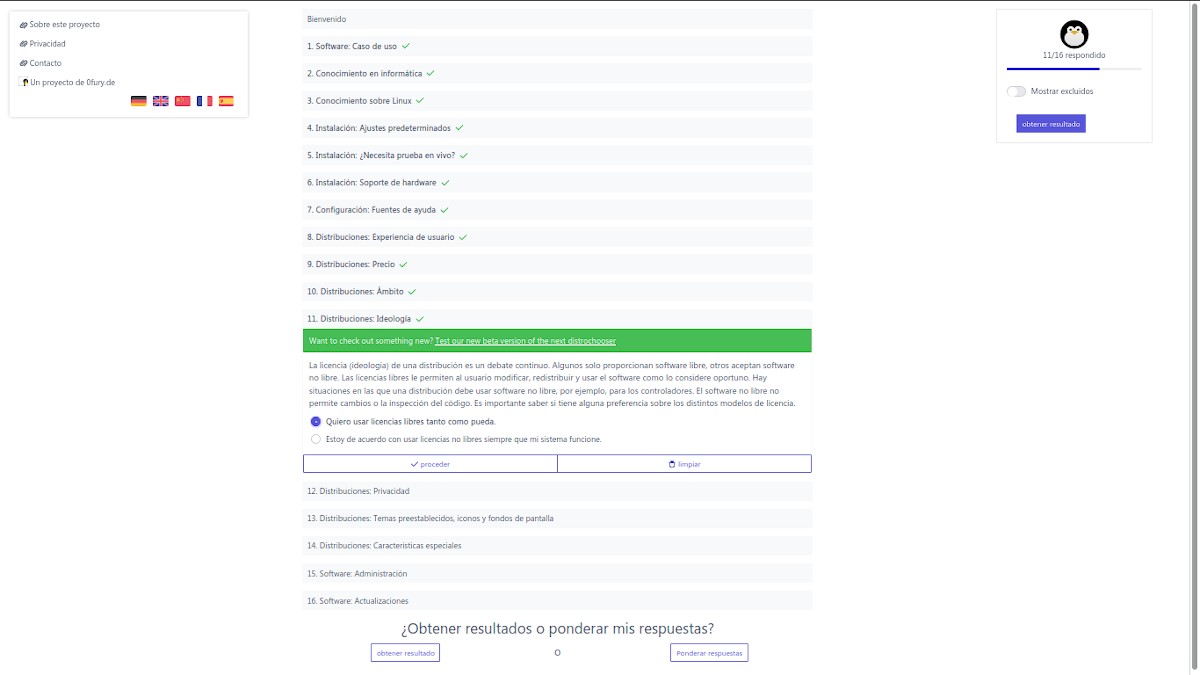
Item 12: Some distributions use online services to improve the user experience. This can affect the privacy of the user, the user can be tracked when using such features.
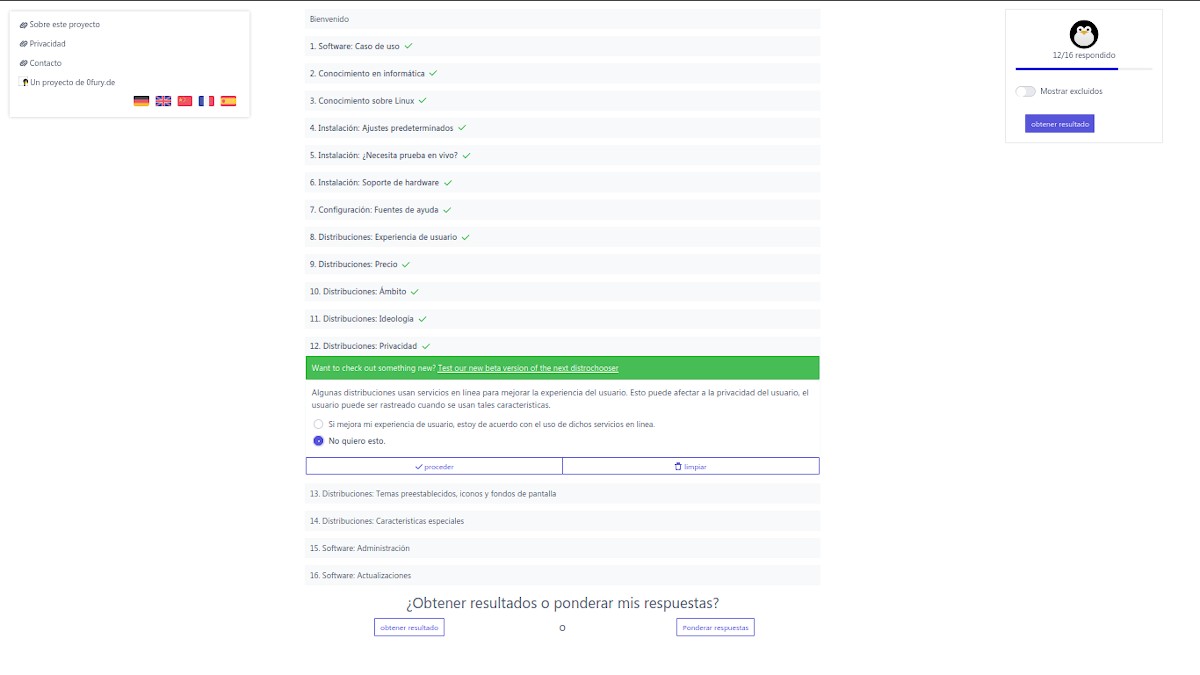
Item 13: Some distributions provide their own themes and icons to create a complete user experience.

Item 14: Some distributions may use special features, such as security enhancements. Which of the following features do I want to use (if any)?
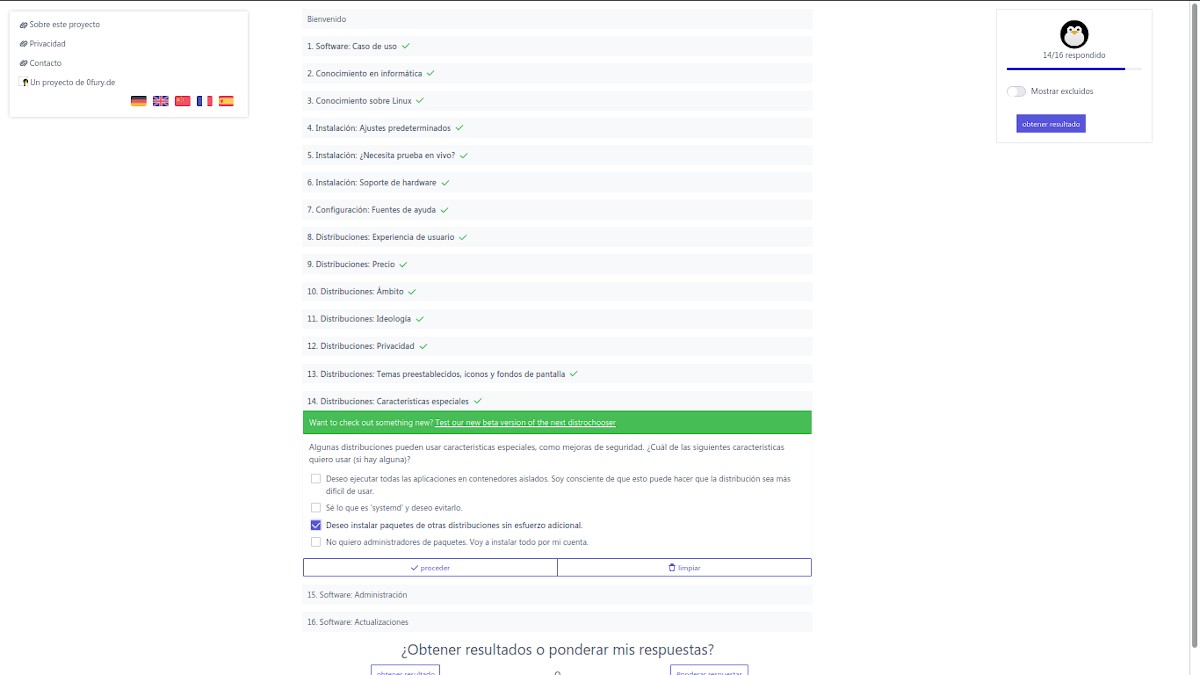
Item 15: In Linux you can install software in different ways. You can compile software from source code or install it through packages. What do you prefer?
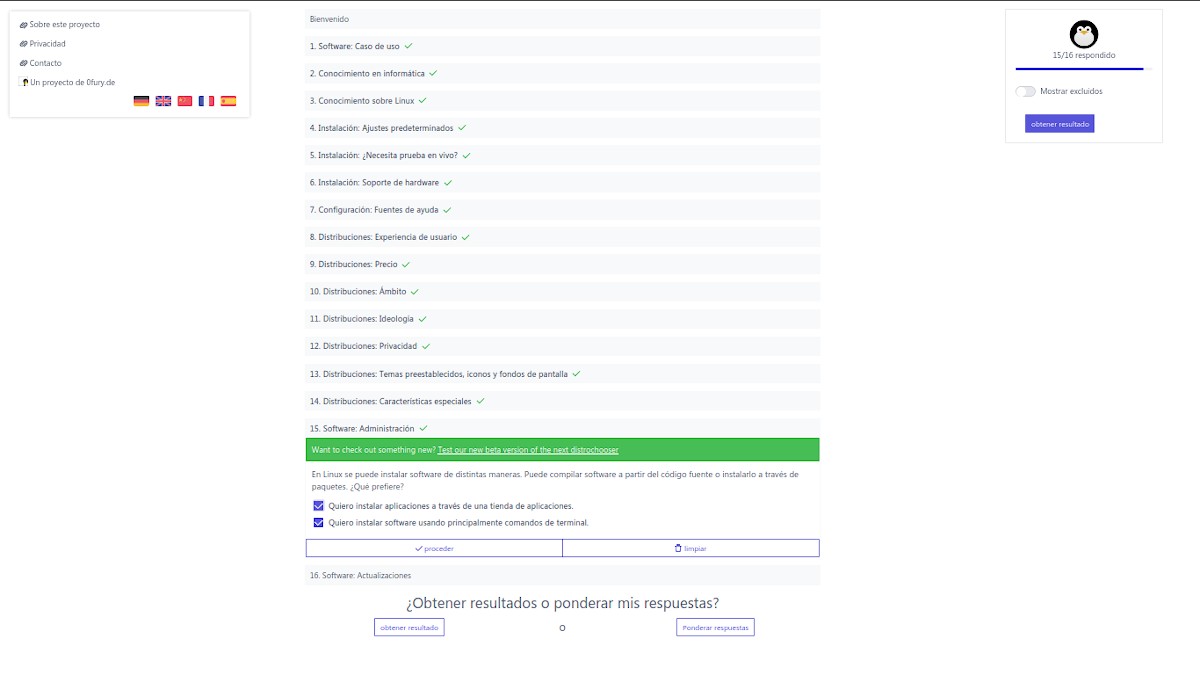
Item 16: Some distributions offer more frequent updates, which can affect system stability. What do you prefer?
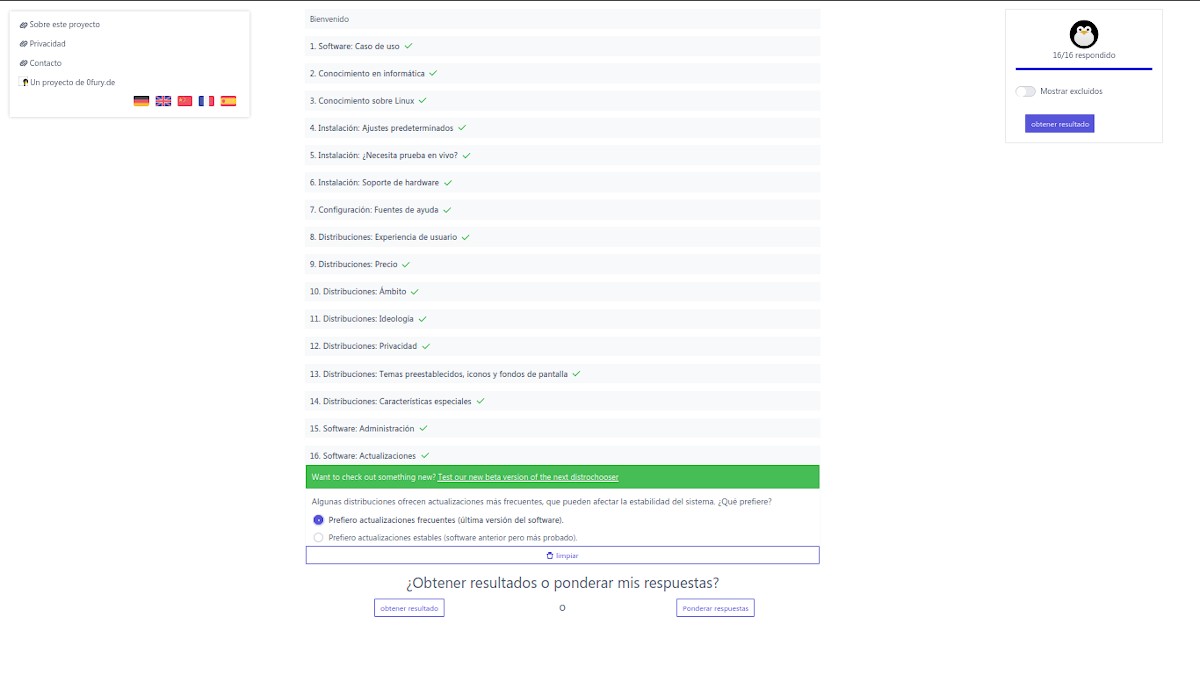
Results of the test: The Distros recommended by Distrochooser based on the answers entered were:

- Manjaro
- Kubuntu
- Ubuntu GNOME
- KDE Neon
- openSUSE Tumbleweed
- Linux Mint
- Fedora Workstation
- elementary OS
- PCLinuxOS
- Xubuntu
- Lubuntu
- Ubuntu MATE
- Solus
- Ubuntu
- Debian
- Mageia
- openSUSE
- Zorin OS
In short, the ones offered to me are good alternatives. However, I prefer to keep using my customized and optimized version of MX LinuxCalled Miracles.

Conclusion
We hope this "useful little post" on the web «Distrochooser», which is an excellent site especially for those new or less experienced users, as it helps them choose the GNU / Linux distribution more suitable or convenient according to your stated needs; be a lot interest and utility, For the whole «Comunidad de Software Libre y Código Abierto» and of great contribution to the diffusion of the wonderful, gigantic and growing ecosystem of applications of «GNU/Linux».
And for more information, always do not hesitate to visit any Online library as OpenLibra y jedit to read books (PDFs) on this topic or others knowledge areas. For now, if you liked this «publicación», don't stop sharing it with others, in your Favorite websites, channels, groups, or communities of social networks, preferably free and open as Mastodon, or secure and private like Telegram.
Or simply visit our home page at DesdeLinux or join the official Channel Telegram from DesdeLinux to read and vote for this or other interesting publications on «Software Libre», «Código Abierto», «GNU/Linux» and other topics related to «Informática y la Computación», and the «Actualidad tecnológica».