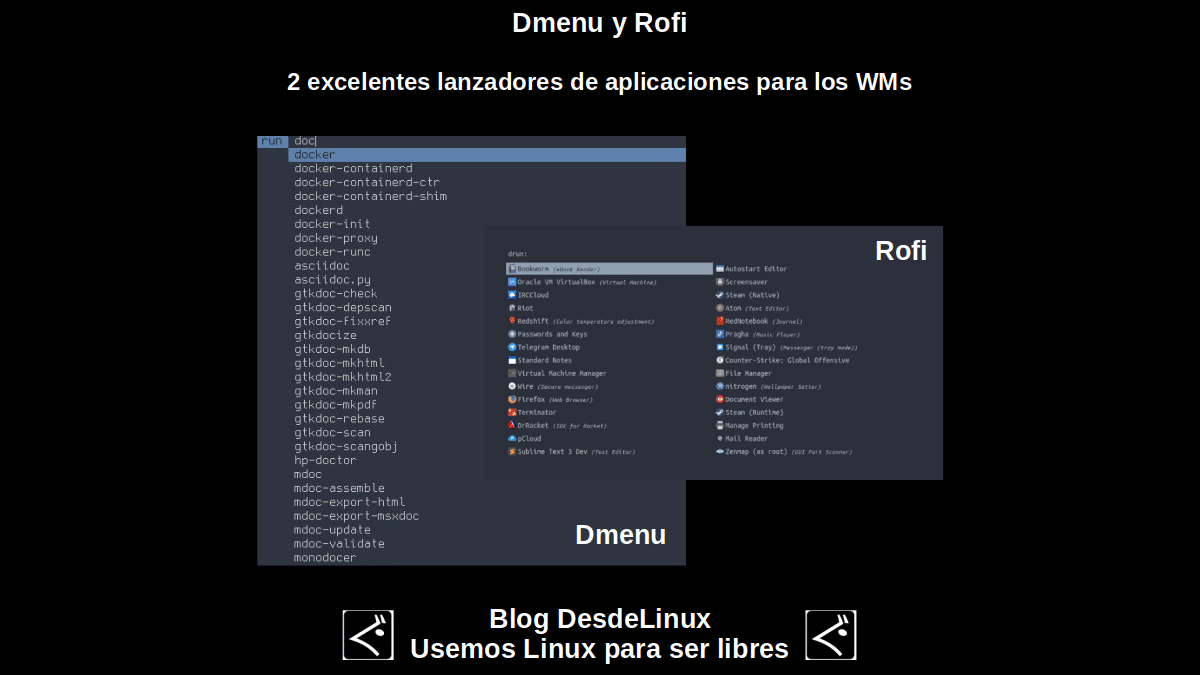
Dmenu and Rofi: 2 Excellent App Launchers for WMs
Continuing with the theme of Application Launchers (Launchers), today we will talk about another 2 very used, but especially in the Window Managers (WMs), more than in Desktop Environments (DEs). And these 2 are called: Dmenu and Rofi.
It is worth noting that, as you will see in the images below, linear and simple launchers such as Dmenu y rofi can also be used in some SD's as XFCE. And vice versa, that is, that graphical and powerful launchers like Albert, Kupfer, Ulancher and Synapse can serve in some of the WM's existing ones, which I know for sure, since I've tested several of these launchers myself on some WM's.

Ulauncher and Synapse: 2 Excellent Application Launchers for Linux
For those who have not seen and / or read yet our previous and most recent posts about others Application Launchers (Launchers), you can access them, after reading this publication, by clicking on the following related links:
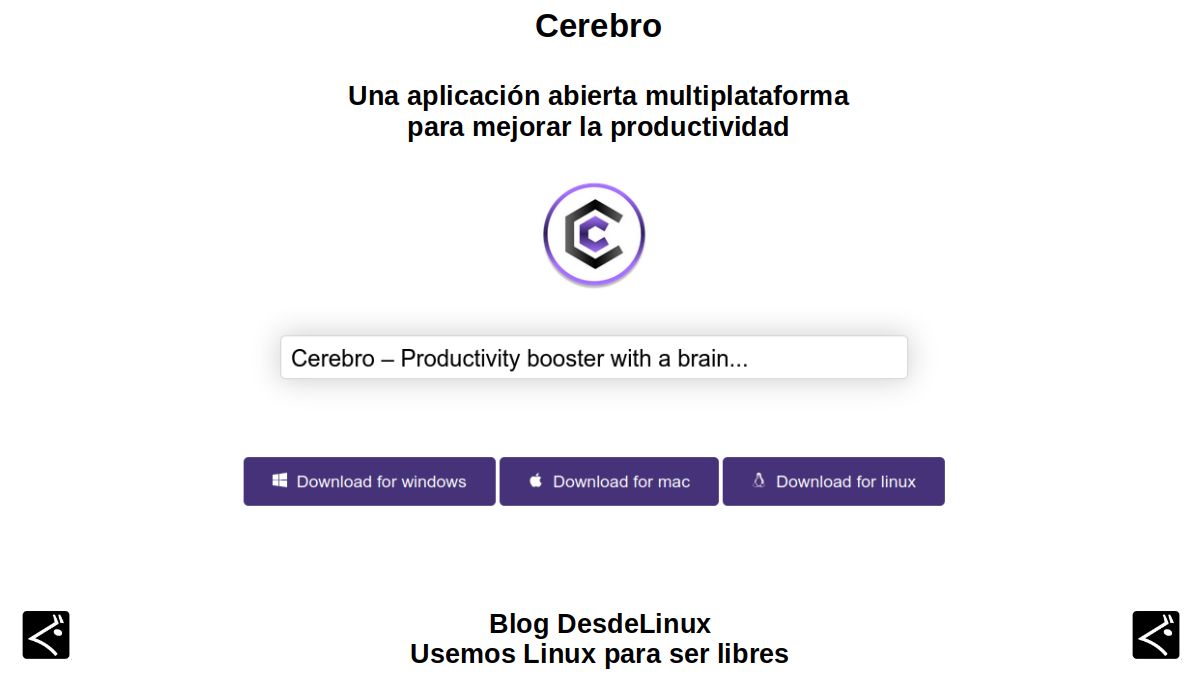


And remember there are many others, Active and Inactive Launchers, such as:
- Avant Window Navigator (Awn): https://launchpad.net/awn
- bashrun2: http://henning-liebenau.de/bashrun2/
- Dmenu: https://tools.suckless.org/dmenu/
- DockBarX: https://github.com/M7S/dockbarx
- Duck Launcher: https://launchpad.net/~the-duck/+archive/ubuntu/launcher
- jgmenu: https://github.com/johanmalm/jgmenu
- gnome su: https://do.cooperteam.net/
- gnome foot: https://schneegans.github.io/gnome-pie.html
- krunner: https://userbase.kde.org/Plasma/Krunner
- Launchy: https://www.launchy.net/index.php
- Lighthouse: https://github.com/emgram769/lighthouse
- Mutate: https://github.com/qdore/Mutate
- Plasma kick-off: https://userbase.kde.org/Plasma/Kickoff
- menu: https://github.com/sgtpep/pmenu
- rofi: https://github.com/davatorium/rofi
- Slingshot: https://launchpad.net/slingshot
- Synapse: https://launchpad.net/synapse-project
- ulauncher: https://ulauncher.io/
- Whisker Menu: https://gottcode.org/xfce4-whiskermenu-plugin/
- wofi: https://hg.sr.ht/~scoopta/wofi
- Zazu: https://zazuapp.org/
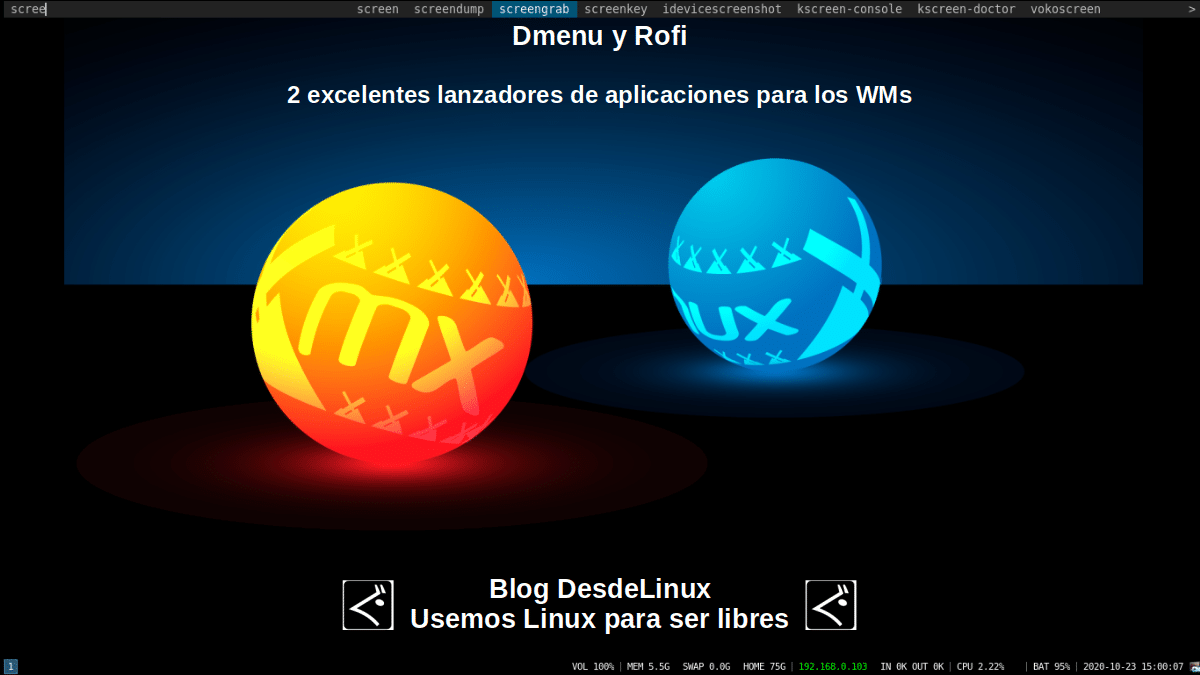
Recommended launchers for WMs: Dmenu and Rofi
Dmenu
This light and functional launcher is described in its Official website, as follows:
"A dynamic menu for X, originally designed for dwm. Handles a large number of user-defined menu items efficiently".
Like others launchers for WMs, Dmenu is also simple and functional, highly adaptable and customizable, in short, open to the possibility of being modified or complemented with own or third party additions, through programs, scripts and / or simple special command orders when configured to be started within the WM's o SD's where it will be executed.
In the script section some very useful and interesting add-ons can be downloaded from its website. While for more advanced customizations, some lines of code taken from the many configuration files (dotfiles) available on the Internet, by the passionate users and communities of this popular launcher.
Personally, I really liked combining it with the Fzf application, which is a general purpose command line fuzzy search engine. For what I usually install Dmenu with Fzf in a single command prompt, as shown below:
«sudo apt install suckless-tools fzf»
I have integrated them as follows, on the wm i3 using the corresponding file in the path: «.config/i3/config»
And using a useful setup following found on the Internet:
«bindsym $mod+z exec --no-startup-id xterm -e i3-dmenu-desktop --dmenu=fzf for_window floating enable»
Finally, it is worth noting that currently Dmenu goes for its version 5.0, which has been released recently (02/09/2020), as recorded in his official site on the Git platform. Therefore, you can download and use this latest version to see use its most current benefits, in case you do not want to use Dmenu from the repositories of your Distro.
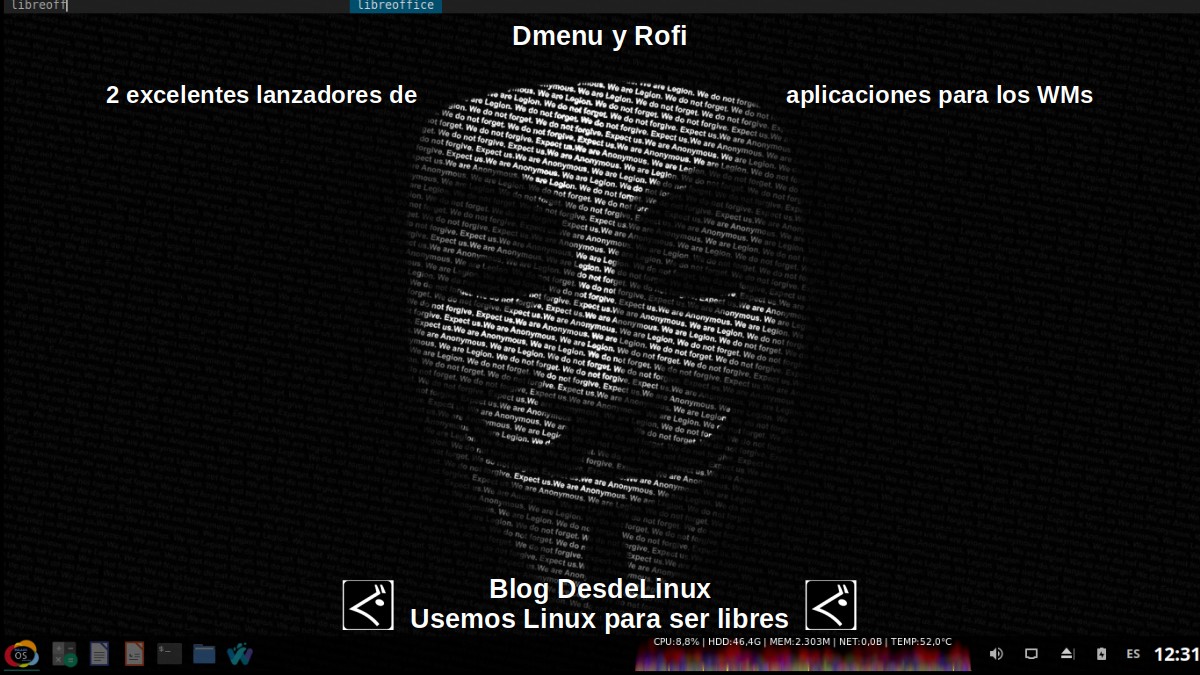
rofi
This next simple but versatile launcher is described in his Official website, as follows:
"A window changer, an app launcher, and a dmenu replacement".
And basically, rofi has acquired its current versatility or amount of easy built-in functionality, because it started out as a clone of SimpleSwitcherwritten by Sean Pringle, then became the current Rofi by incorporating a wide repertoire of additional features, such as an application launcher and an ssh launcher, allowing it to act as a replacement for the Dropdown menu I Dmenu.
Thus, rofi, same as the Dmenu, you can provide the end user with a GNU / Linux Distro, a textual list of options from which one or more can be selected, regardless of whether they are command commands for the execution of an application, the selection of a window or options provided by an external script.
rofi It is easy to install, since it is in most repositories of the GNU / Linux distributions. For example, with the simple command command below, I have installed it in MX Linux:
«sudo apt install rofi»
Your official website at GitHub, in English, it is very informatively complete, which makes it a well-documented tool that is simple and quick to use. However, as with Dmenu, you can find on the internet, interesting configurations or customizations of use and appearance to test. You can also visit the always reliable Arch Wiki to find more information about rofi.
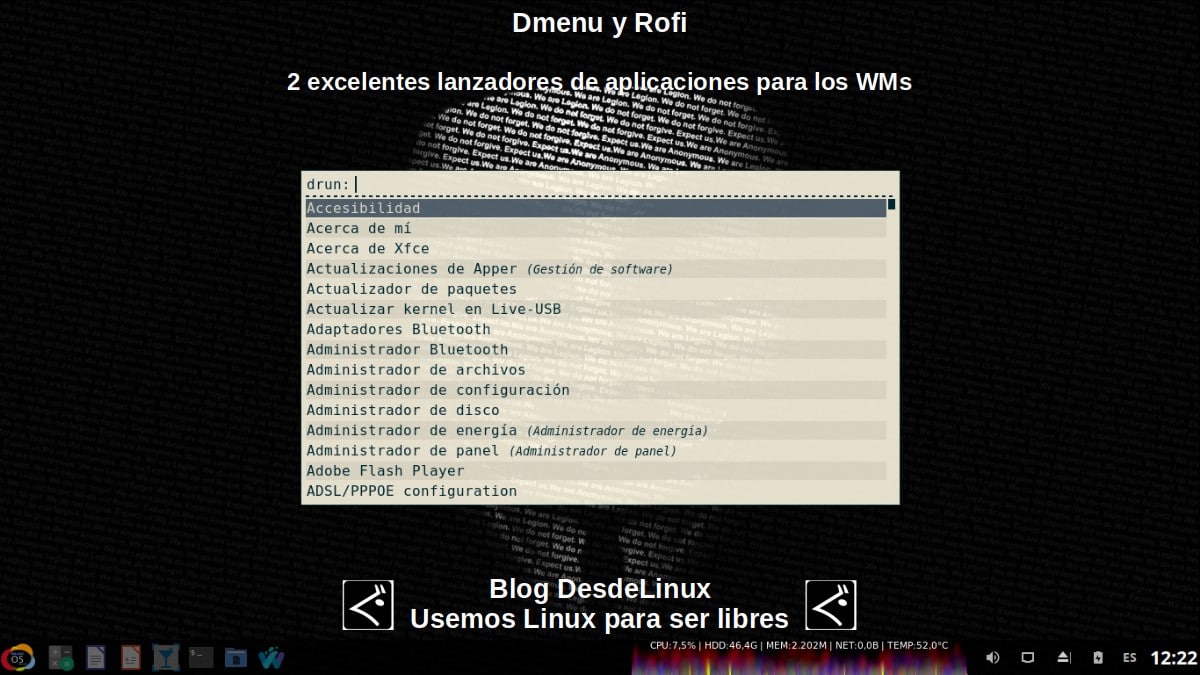
And finally, as you can see in the 2 previous images, Dmenu and Rofi can be implemented, for example, in a DE as XFCE.

Conclusion
We hope this "useful little post" about these 2 highly recommended and already known ideal app launchers called «Dmenu y Rofi», which are often used by the large user community about their Window Managers (WMS) instead of others, such as Ulauncher, Synapse, Albert and Kupfer; is of great interest and utility, for the entire «Comunidad de Software Libre y Código Abierto» and of great contribution to the diffusion of the wonderful, gigantic and growing ecosystem of applications of «GNU/Linux».
And for more information, always do not hesitate to visit any Online library as OpenLibra y jedit to read books (PDFs) on this topic or others knowledge areas. For now, if you liked this «publicación», don't stop sharing it with others, in your Favorite websites, channels, groups, or communities of social networks, preferably free and open as Mastodon, or secure and private like Telegram.
I use dMenu-extended (a more complete dMenu).
On the other hand, the advantage of dMenu (and perhaps also Rofi), unlike other launchers, is that it only consumes resources (and very little) when you use it. Others are consuming resources even if you don't use them.
Greetings, Pedruchini. Thank you for your comment and contribution. I did not know Dmenu Extended, so I leave the link to the official website for those interested:
- https://markhedleyjones.com/projects/dmenu-extended
I have tried several of those and the truth does not convince me, there is always something that does not suit me. The only one that I use, I like and feel fast, comfortable and that is not on this list, is jgmenu, combined with gmrun.
Greetings, M13. Thank you for your comment and contribution. I'm going to investigate about the one that you have told us about.