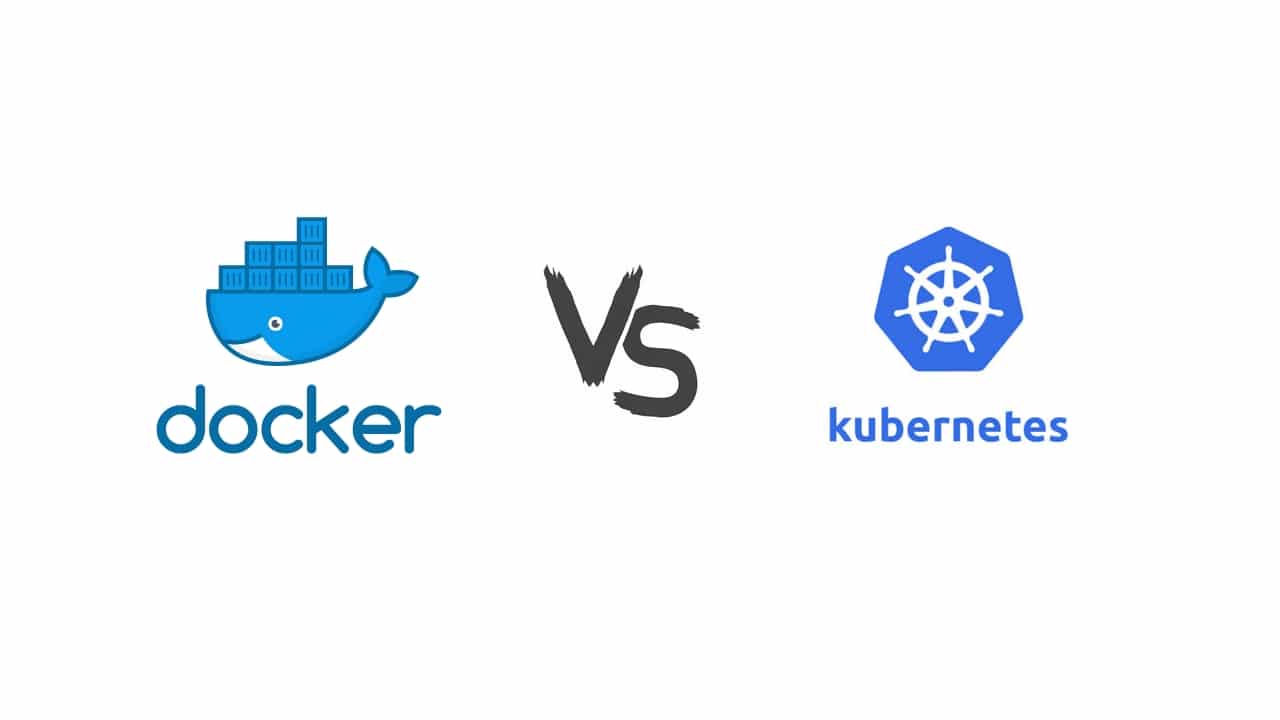
La virtualization has become a very common practice, especially in cloud services to be able to get more out of the servers in the data centers. But lately, container-based virtualization is the one that is being imposed, since it allows a much more efficient management (by not having to duplicate certain processes). And it is at this peak that Docker vs. Kubernetes battles arise.
Two very popular projects, which you probably already know. Both with its advantages and disadvantages, and with differences that can be key when it comes to helping you choose a project according to your needs ...
What is container-based virtualization?
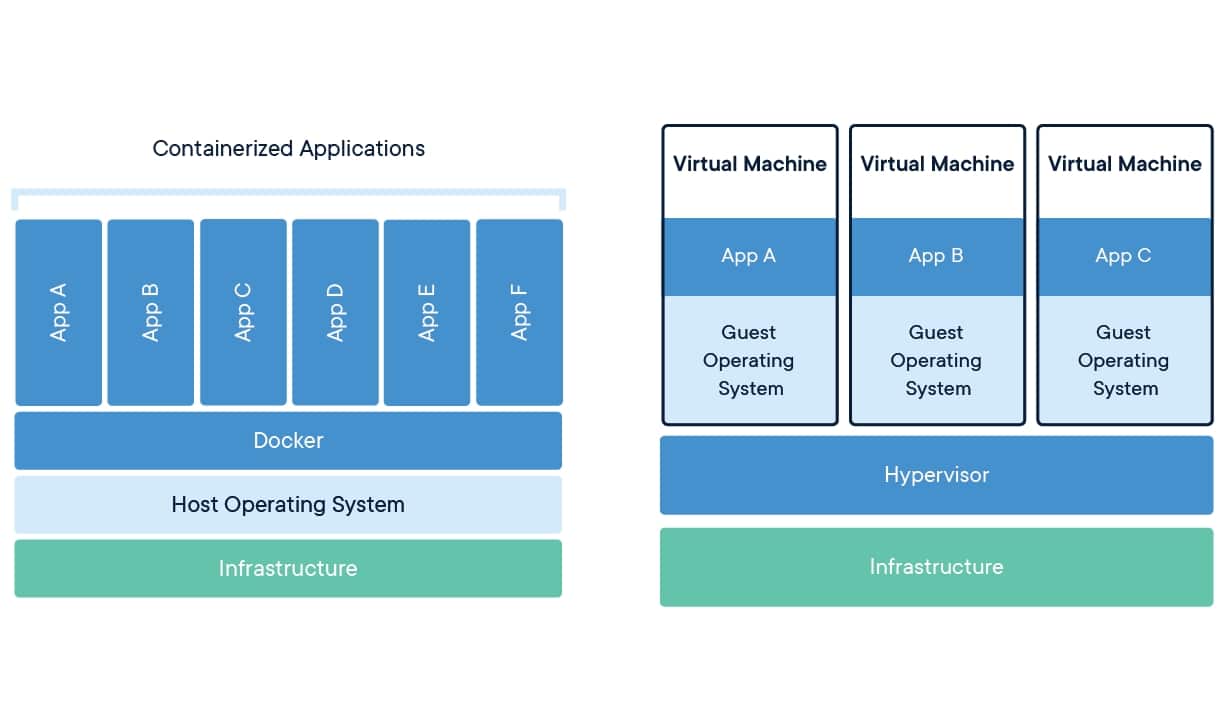
As you know, there are several types of virtualizationsuch as full virtualization, paravirtualization, etc. Well, in this section I will focus on full virtualization that is generally used when mounting virtual machines, and containers, so as not to introduce other variables that may confuse you.
- Virtual machines- It's a reach-centric virtualization approach. It is based on a hypervisor, such as KVM, Xen, or programs like VMWare, VirtualBox, etc. With this software, a complete physical machine (vCPU, vRAM, disk drives, virtual networks, peripherals, etc.) is emulated. Thus, an operating system (guest) can be installed on this virtual hardware and from there, applications can be installed and run in the same way as it would be done in the host operating system.
- containers: it is another technology in which a kind of cage or sandbox is joined in which some parts of this complete system can be dispensed with, which is more efficient and with some advantages of portability and extra security (although it is not free of vulnerabilities ). In fact, instead of having a hypervisor, in these cases there is software such as Docker and Kubernetes that will use the host system itself to run isolated apps. The downside is that it only allows you to deploy native apps from the host OS itself. That is, while in a VM you can virtualize Windows on a Linux distro, for example, and on that Windows you can run any native app for it, in a container you can only do it with apps supported by the host system, in this case with Linux ...
Remember that the extensions or support of hardware virtualization, as Intel VT and AMD-V have managed to improve the performance quite a lot, assuming only a 2% overhead for the CPU. But that does not apply to other resources such as memory or the storage itself that is allocated for full virtualization, which means a considerable resource demand.
All this is what containers come to solve, which do not need to duplicate certain processes to be able to deploy an application. For example, if you want to create a container with an Apache server, with the complete virtual machine you would have the host operating system, the hypervisor, the guest operating system, and the software for that service. On the other hand, with the container you would only have to have the software that implements said service, since it would be running in a "box" in isolation and using the host operating system itself. Apart from that, the launch of the app is much faster, by eliminating the guest OS.
What is Docker?
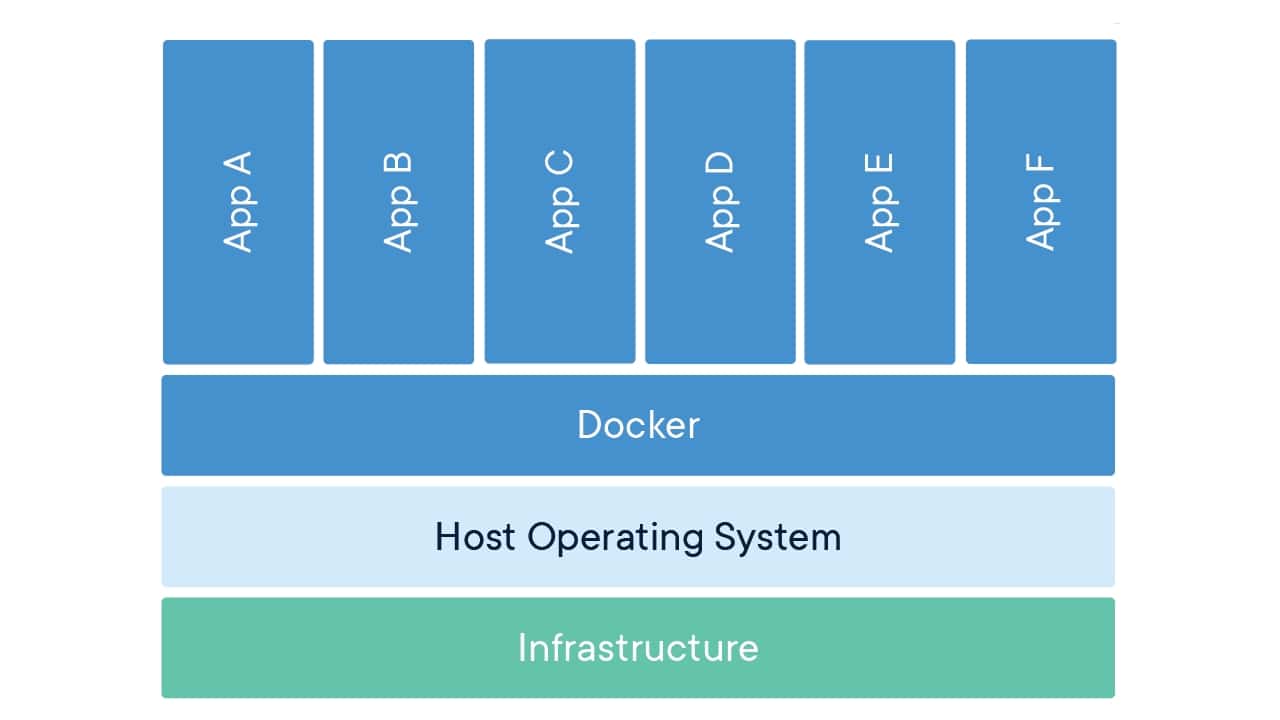
Docker is an open source project, under the Apache license, written in the Go programming language and used to automate the deployment of applications within containers. That is, this software will allow you to manage containers on different operating systems, since it works on several platforms.
When Docker appeared, it had many advantages, and it spread quickly. Its isolated vision of the operating system and simplicity, allowed to build containers with apps, implement them, scale them, and execute them quickly. A way to launch all the apps you need with minimal resource consumption.
In summary, Docker offers the following characteristics key:
- Isolation from the environment.
- Container management.
- Version control.
- Location / Affinity.
- Agility.
- Productivity.
- Efficiency.
However it was not free of certain problems, like when those containers had to coordinate, communicate with each other. This was one of the reasons that led to the creation of Kubernetes ...
As I will comment on later Docker swarm, I would like to comment that it is a software created by the same Docker developers to be able to group a series of Docker hosts in a cluster and thus centrally manage the clusters, as well as orchestrate the containers.
What is Kubernetes?
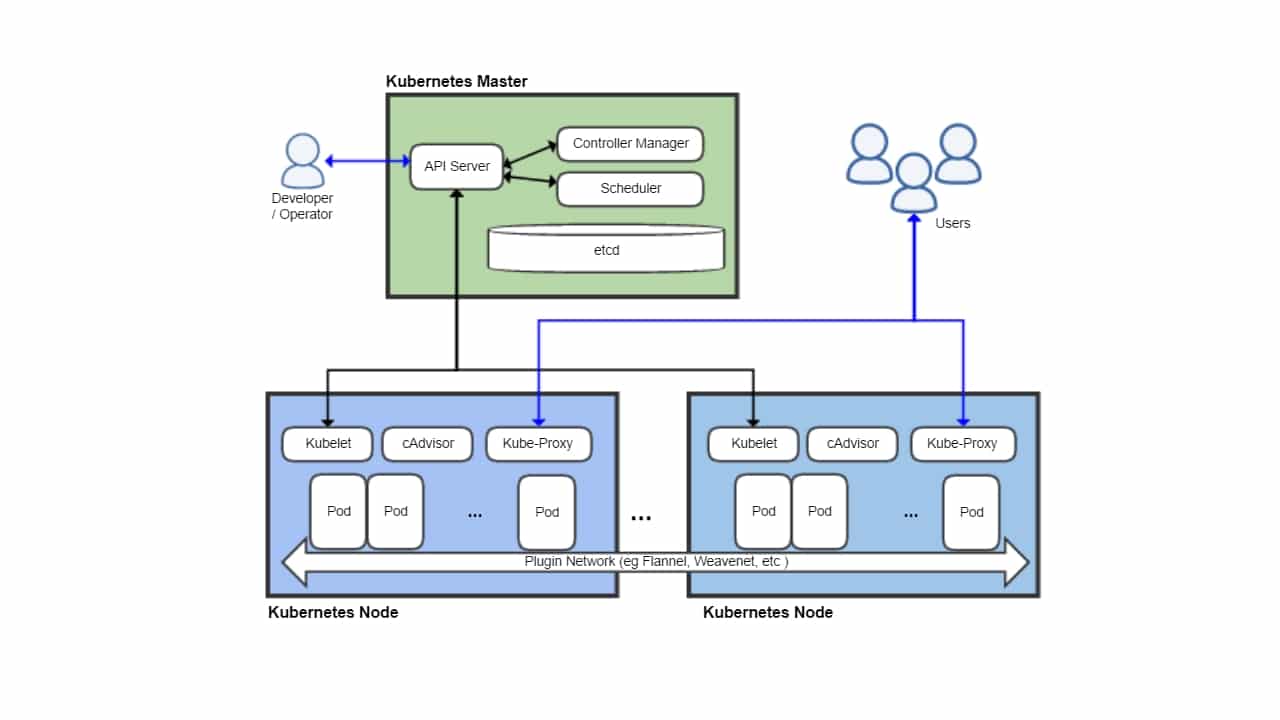
It was originally created by Google, and later donated to the Cloud Native Computing Foundation. Kubernetes It is also a Docker-like system, open source, licensed under Apache, and written using the Go programming language. It is used to automate the deployment and management of containerized applications. In addition, it supports different environments for running containers, including Docker.
Ultimately, Kubernetes is a orchestration rig of containers that is in charge of helping the different containers of the different machines, their management, and load distribution between them. It is especially that organization that has made this project an essential part in these types of scenarios ...
- Automated scheduling.
- Self-healing capabilities.
- Automated rollouts and deployments.
- Load balancing and horizontal scale.
- Higher density of resource utilization.
- Functions oriented to business environments.
- Centralized application management.
- Self-scalable infrastructure.
- Declarative configuration.
- Reliability
Docker vs. Kubernetes

As you can see in the definition, both are very similar in many ways, but you have their differences, as well as having their advantages and disadvantages like everything. You might think that knowing these details you would have everything to know which one you should choose, depending on the objective you have.
However, the problem it's something more complex than that. It is not about Docker vs Kuernetes, since it would be like comparing very different things and you would fall into the error of thinking that you have to choose between one and the other. The result of Docker vs Kubernetes is absurd, rather you should tie both technologies together to be able to deliver and scale containerized applications in a better way.
The most appropriate would be to compare Docker Swarm with Kubernetes. That would be more successful, since Docker Swarm is a Docker orchestration technology for the creation of clusters for containers. Although, even then it would not be entirely successful ... In fact, Kubernetes was designed to run in a cluster, being able to coordinate clusters of nodes at scale in production efficiently, while Docker does it in single mode.
Docker vs Kubernetes differences
Saving those different, if you want to know the divergences between Docker Swarm and Kubernetes, they would be:
- Kubernetes includes many options for customization lacking in Docker Swarm.
- Docker Swarm is more easy to configure due to its simplicity. In addition, it is also easier to integrate into the Docker ecosystem.
- Instead, the Fault tolerance Kubernetes is higher, which can be more positive in environments such as highly available servers.
- Docker Swarm is faster regarding the deployment and expansion of containers.
- Kubernetes for its part offers greater guarantees to the cluster states.
- El load balancing in Kubernetes it allows a better balance, although it is not automatic as in Docker.
- Kubernetes offers better flexibilityeven in complex applications.
- Docker Swarm would support up to 2000 nodes., compared to 5000 for Kubernetes.
- Kubernetes is optimized for many small clusters, while Dockers is for a large cluster.
- Kubernetes is complicated, Simpler Docker.
- Kubernetes can allow share storage spaces between any container, while Docker is more limited and only shared between containers in the same pod.
- Docker Swarm allows to use third party software for logging and monitoring, Kubernetes includes its own built-in tools.
- Docker Swarm is limited to 95.000 containers, while Kubernetes can support up to 300.000.
- While Docker has a great community Kubernetes also has the backing of companies like Microsoft, Amazon, Google, and IBM.
- Docker is used by companies like Spotify, Pinterest, eBay, Twitter, etc. While Kubernetes prefer 9GAG, Intuit, Buffer, Evernote, etc.
Advantages
Having seen some divergences, now it is the turn of the advantages each:
- Kubernetes:
- Easy organization of the service with pods.
- Developed by Google, with extensive experience in the cloud industry.
- A huge community and container orchestration tools.
- Variety of storage options, including local SANs and public clouds.
- Docker:
- Efficient and easy initial setup.
- Allows you to track container versions to examine variations.
- Quickly.
- Very good documentation.
- Good isolation between apps.
Disadvantages
As for the the disadvantages:
- Kubernetes:
- More complex migrations.
- Complex installation and configuration process.
- Incompatible with existing Docker tools.
- Implementing a manual cluster is complicated.
- Docker:
- It does not provide a storage option.
- Bad follow-up.
- No automatic reprogramming of inactive nodes.
- Actions must be performed in CLI.
- Manual management of multiple instances.
- You need support for other tools.
- Complicated manual cluster deployment.
- No support for health-checks.
- Docker is a for-profit company and some of its critical components, such as the Docker Engine and Docker Desktop, are not open source.
Docker vs Kubernetes: Conclusion
As you can imagine, it is not so easy to choose between one or the other. The Docker vs Kubernetes battle is more complex than it may seem. And everything will depend on the objective you have. One or the other will suit better, and that should be your pick.
In many other cases, using Kubernetes with Docker will be the best of all options. Both projects work well together. This can improve infrastructure security and high availability of applications. You can even make apps more scalable.
Thanks a lot ! It is becoming clearer to me, and above all to understand that as on many occasions, there is no better or worse, if not a matter of choosing the most appropriate one.
Maybe I just need a clearer example to understand in which scenario one or the other works better, and in which case to use them together.
Also, what alternatives do we have to this type of software?
And what uses can those of us who are beginning to know about containers give it, to see real cases without waiting to work in large companies?
I think something is wrongly defined here, docker is a container manager, it cannot be compared to an Orchestrator.
The comparison would be between Docker Swarm vs Kubernetes.
Apparently during the making of this magnificent post (really interesting in my opinion), some terms were crossed.