
Dogecoin Wallets: How to install the official Wallets on GNU / Linux?
Today, we will enter once again the world of free and open software (applications) development in the field of Cryptocurrencies and DeFi. Specifically we will delve into What are and how are the official Dogecoin Wallets installed on GNU / Linux?
In such a way, if we can confirm once more and continue to be very useful, demonstrating that the Free and open operating systems, especially those based on GNU / Linux, they are great for mining / storing the different Cryptoassets existing, such as Bitcoin, Dogecoin, among many others.

MinerGate: How to install this Miner Software on GNU / Linux?
And to complement the topic to be addressed and before entering fully into it, as usual, we will recommend that at the end of reading this publicationIf the topic is of great personal interest in this area, read the following related posts that will be of great help.
Since, in them they will find lots of related information on:
- What Operating Systems and applications exist and can be easily used for Digital Mining?
- How to optimize / adapt GNU / Linux Distros to mine / store different Cryptoassets?



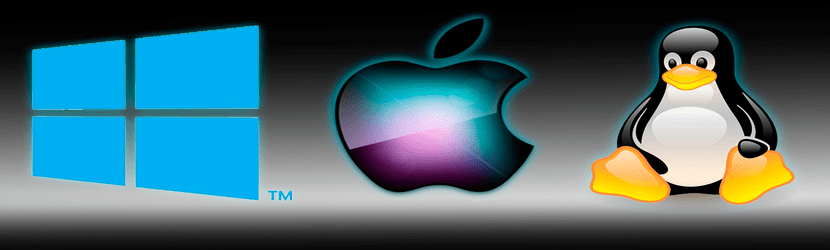

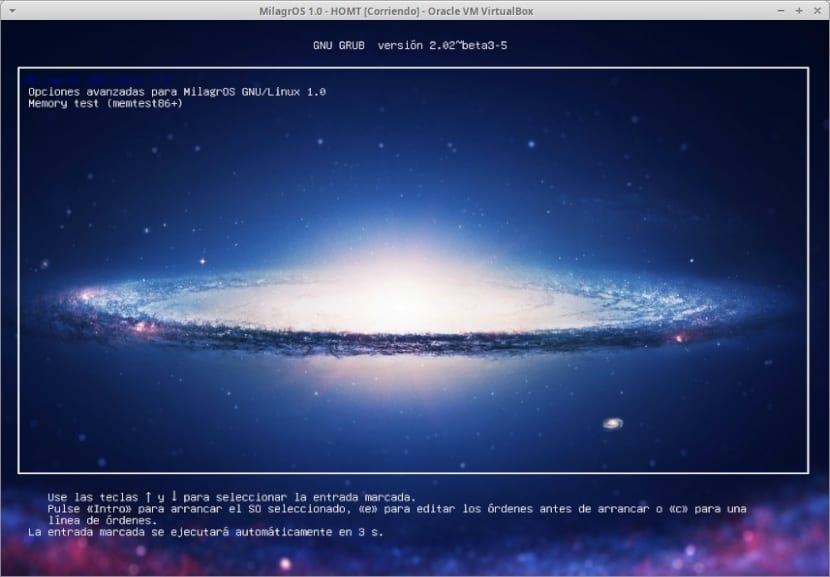

Dogecoin Wallets: Official Wallets
What are and how are the Dogecoin Wallets installed on GNU / Linux?
Before mentioning What are they and how are they installed?, it is good to clarify that, due to the great variety of GNU / Linux Operating Systems, surely you will need to install and / or compile some packages / libraries necessary in advance.
In our practical case, the installation of the "Dogecoin Wallets" It will be done on a Respin (Snapshot) custom named Miracles GNU / Linux which is based on MX Linux and is built following our «Guide to Snapshot MX Linux» and is optimized for Crypto Assets Digital Mining, following among many recommendations, those included in our publication called «Convert your GNU / Linux into an Operating System suitable for Digital Mining».

What is Dogecoin?
According to Official Web site of the same, it is described as follows:
"An open source, peer-to-peer digital currency that allows you to send money online. Think of Dogecoin as "internet money."".
Dogecoin Wallets: MultiDoge and Dogecoin Core
Once in the Dogecoin official site, we only have to do the following:
- Press the Linux icon below the message that says: "START USING DOGECOIN TODAY"

- Then download one or both "Dogecoin Wallets" o Wallets / Purses to install and use.
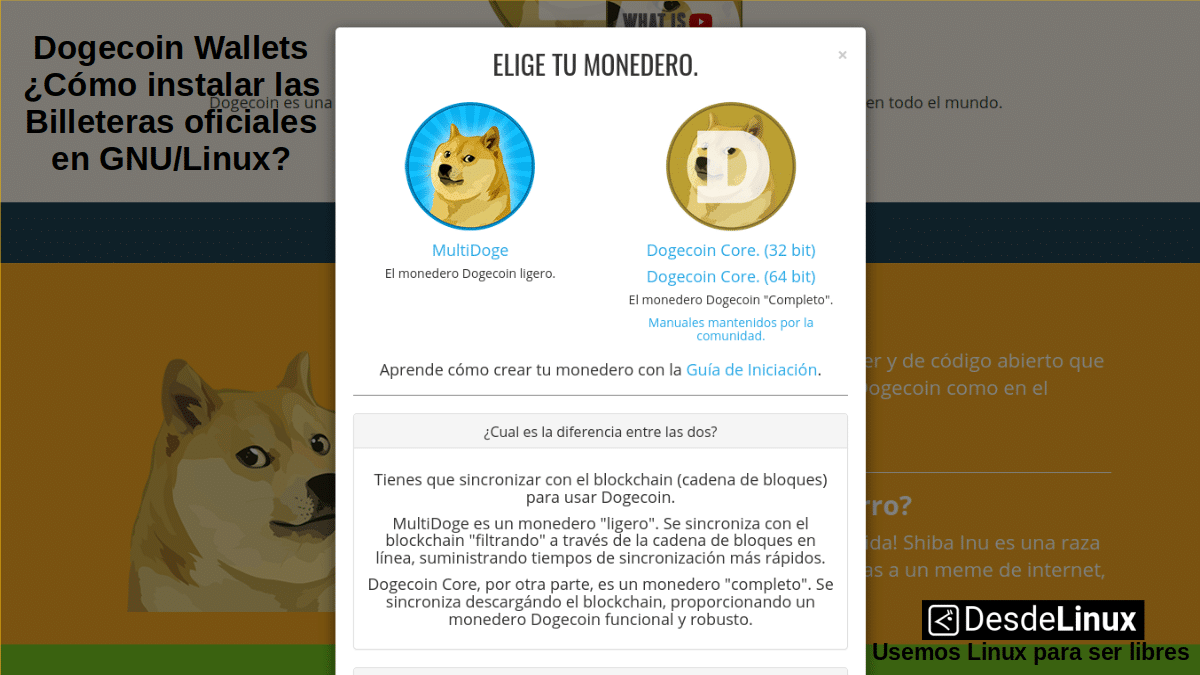
- Next, and in the case of Multidage, once downloaded and executed the ".Jar file" current (multidoge-0.1.7-linux.jar) using Java or OpenJDK, the screenshots below show the following steps:
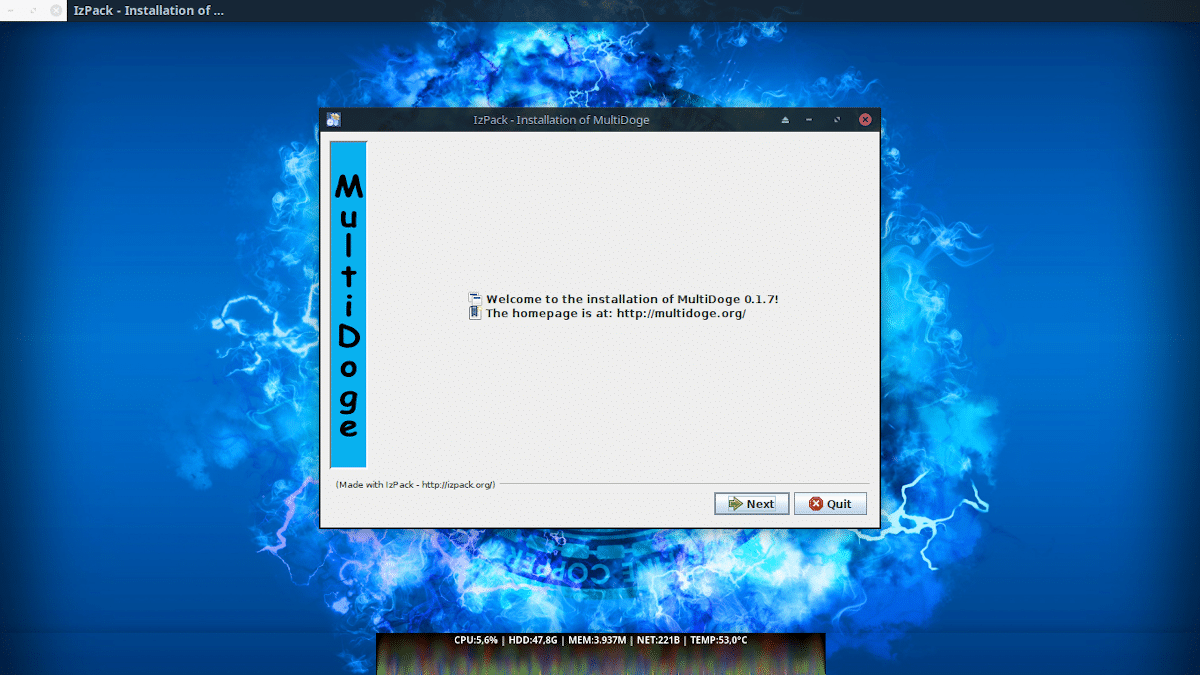
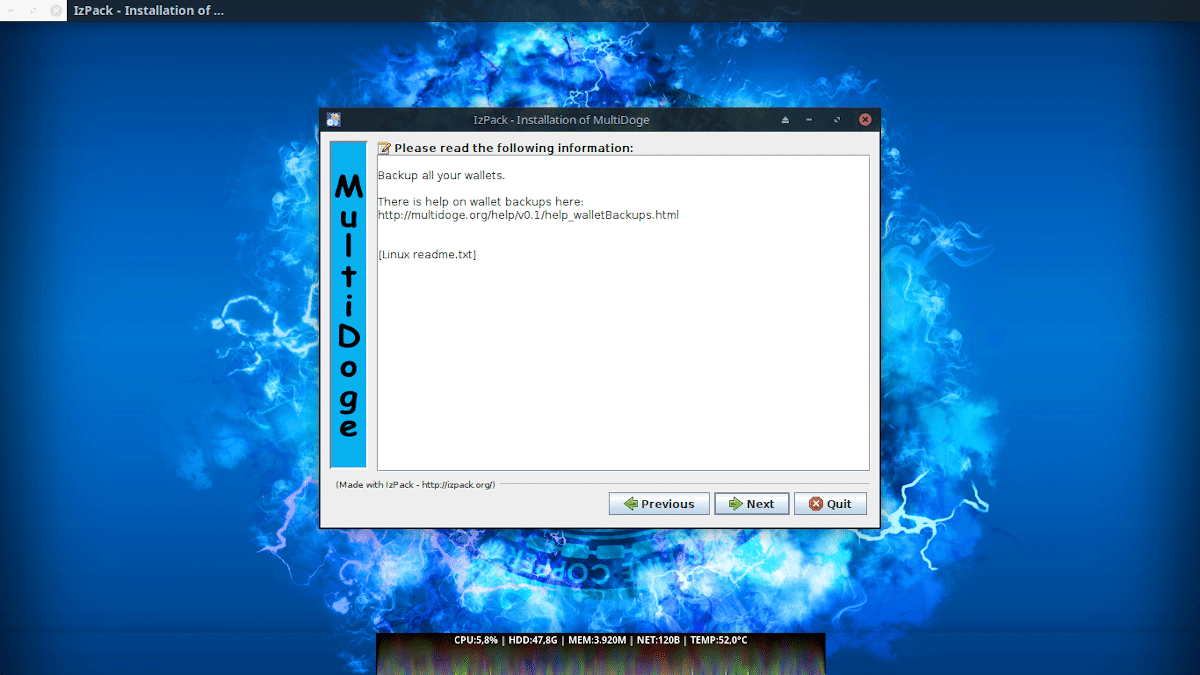

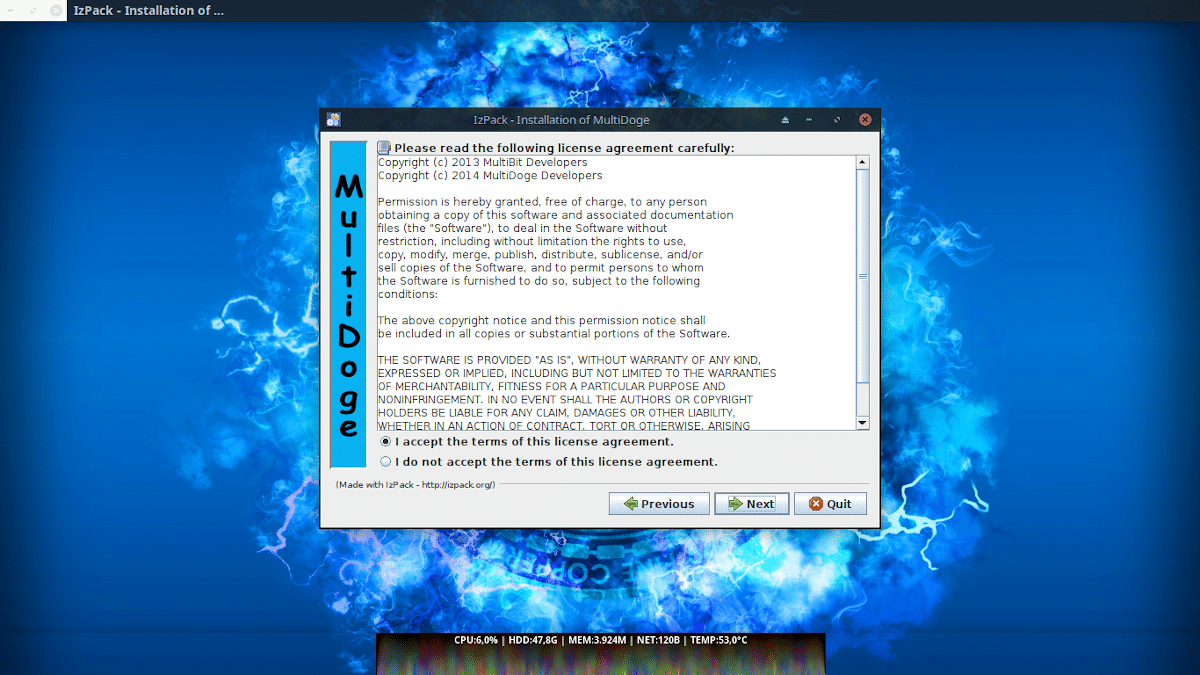
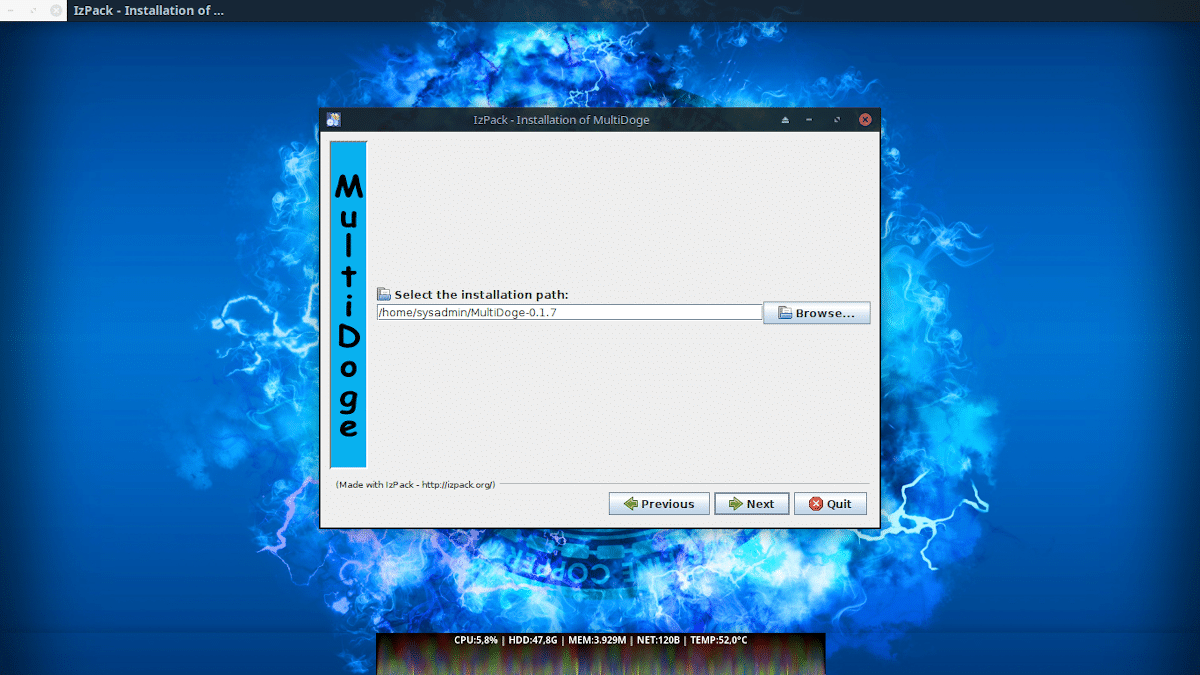
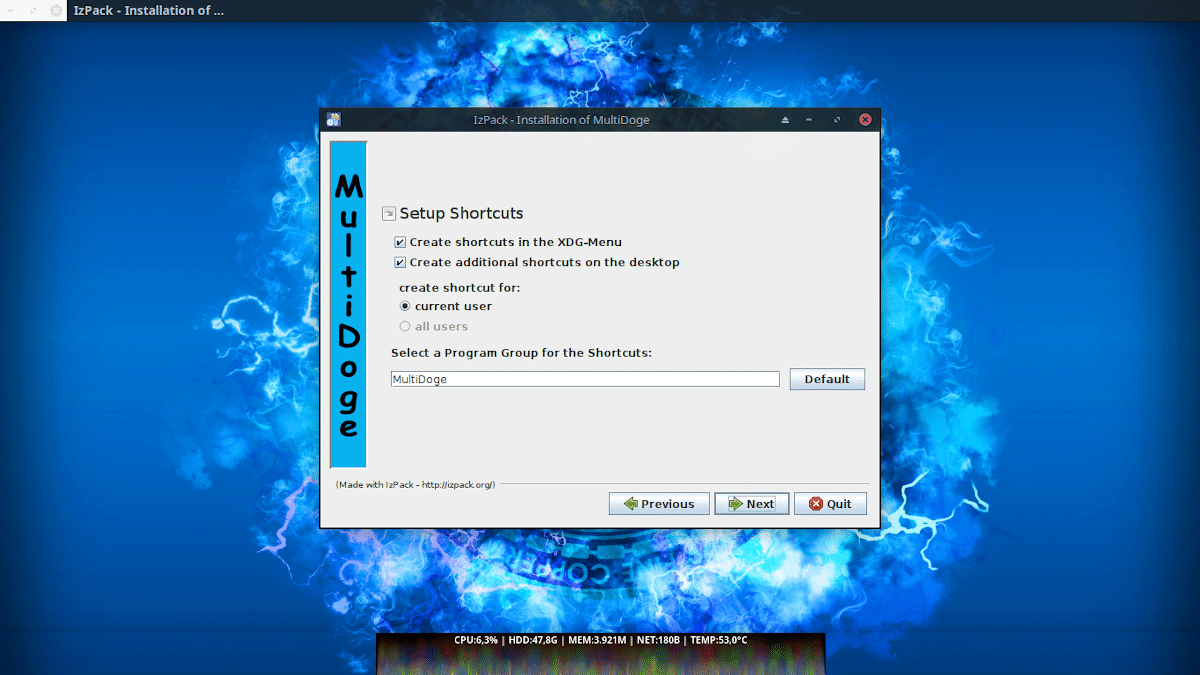
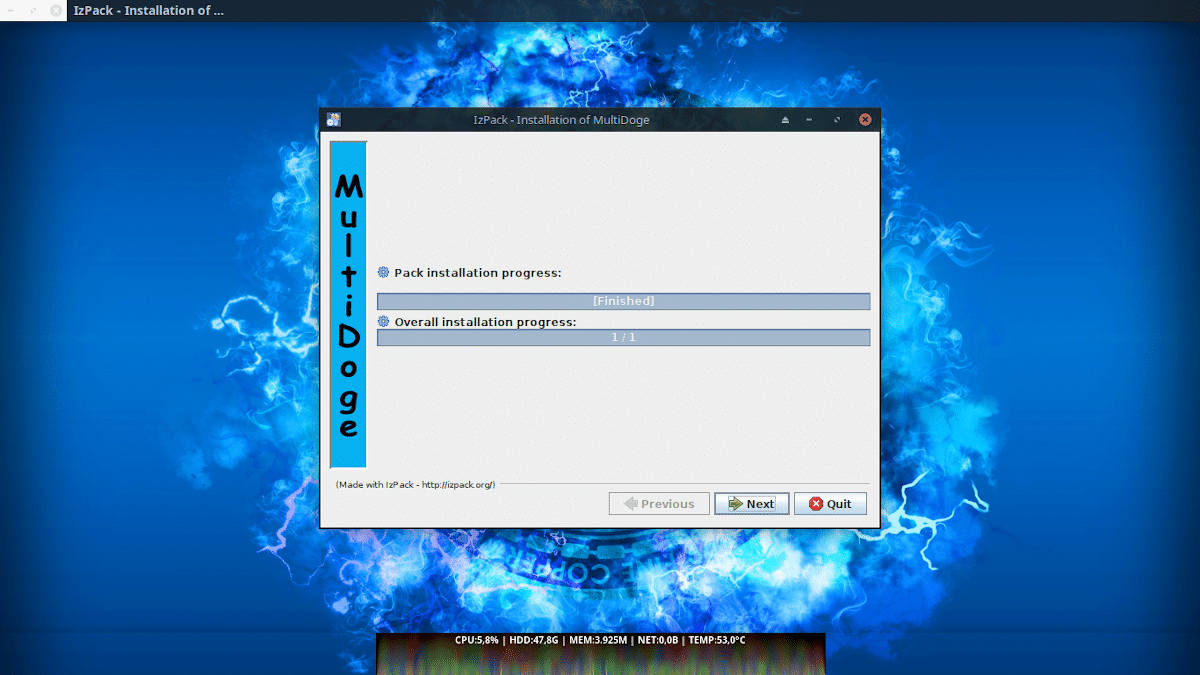

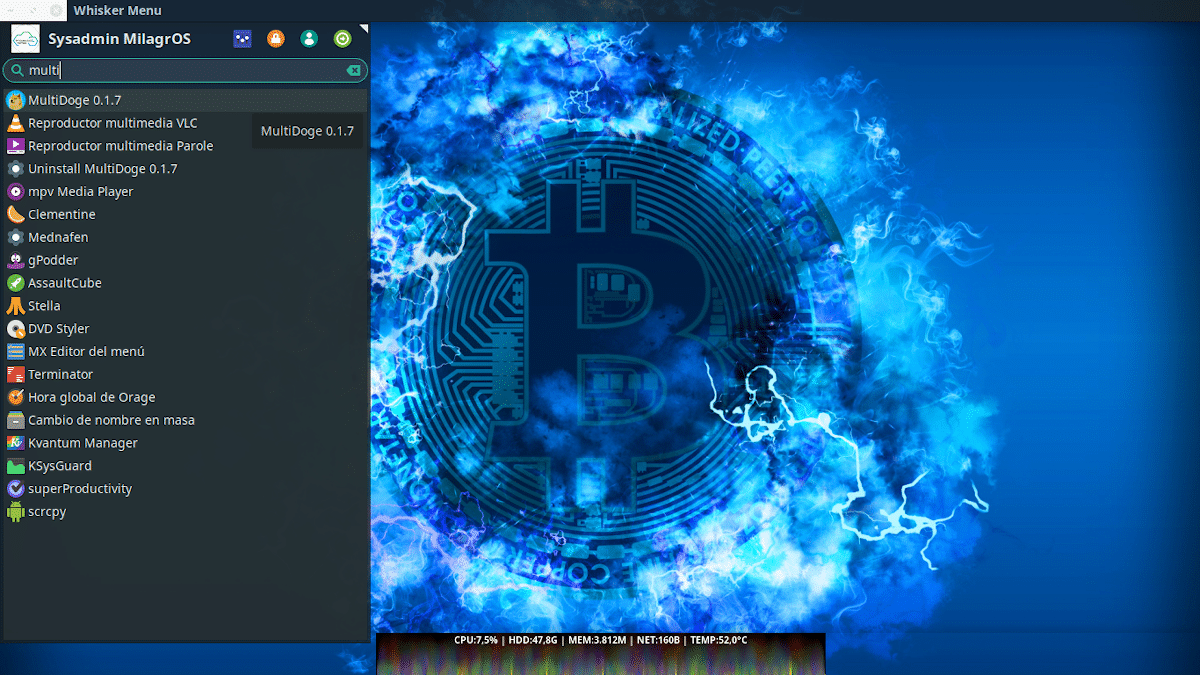
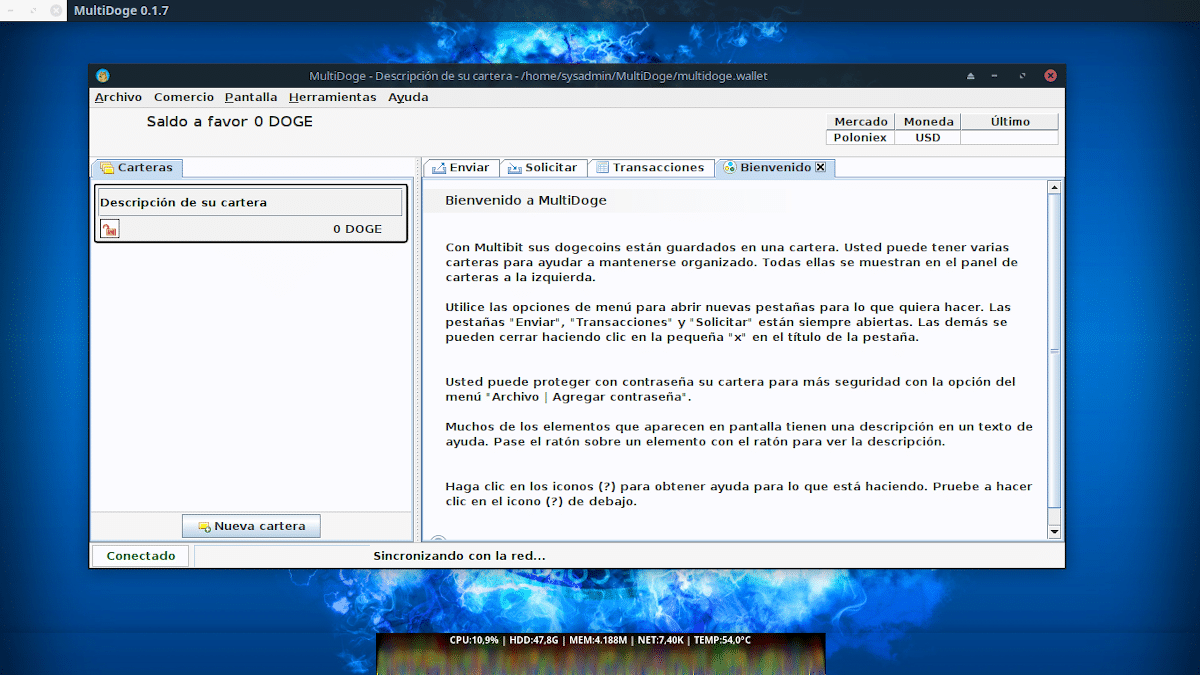
- Next, and in the case of Dogecoin Core, once downloaded and unzipped the ".Tar.gz file" current (Dogecoin-1.14.2-x86_64-Linux-gnu.tar.gz) only need to execute, via terminal (console) the "Dogecoin-qt file" , in the route:
«/home/$USER/Descargas/home/sysadmin/Descargas/dogecoin-1.14.2/bin/»
- As the screenshots show, the following steps:
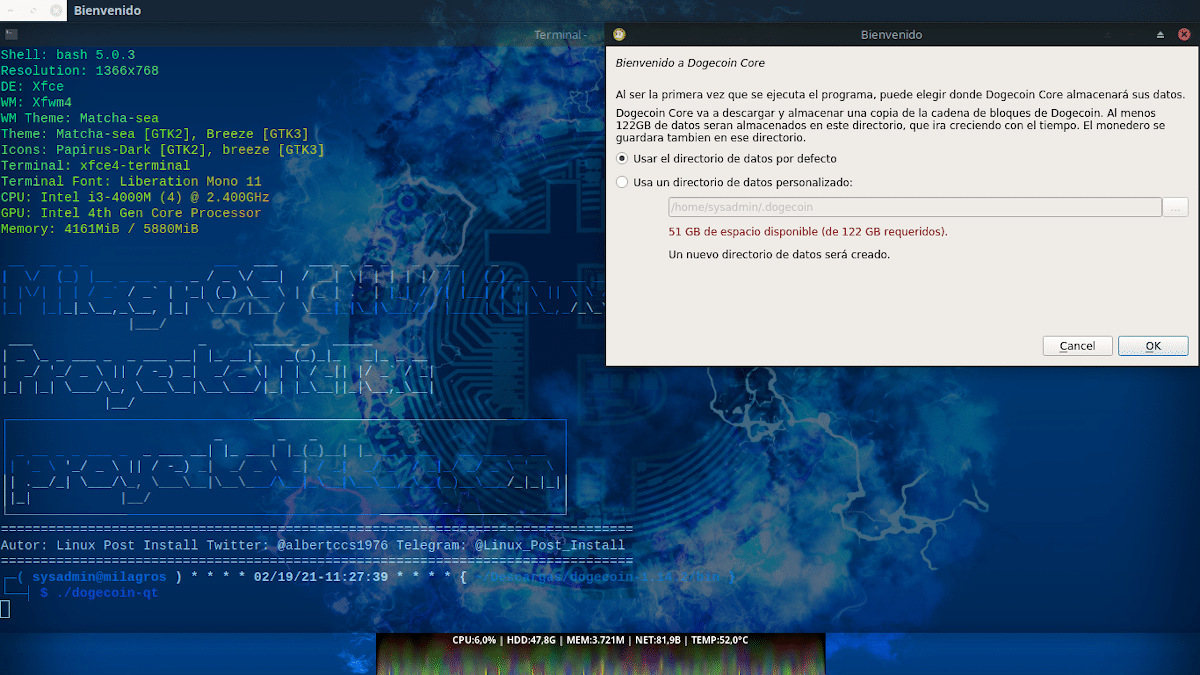


Learn more about Cryptocurrencies and DeFi
Yes, after reading this publication you want to continue learning a little more above all this free and open technological field, we recommend you explore these other publications:

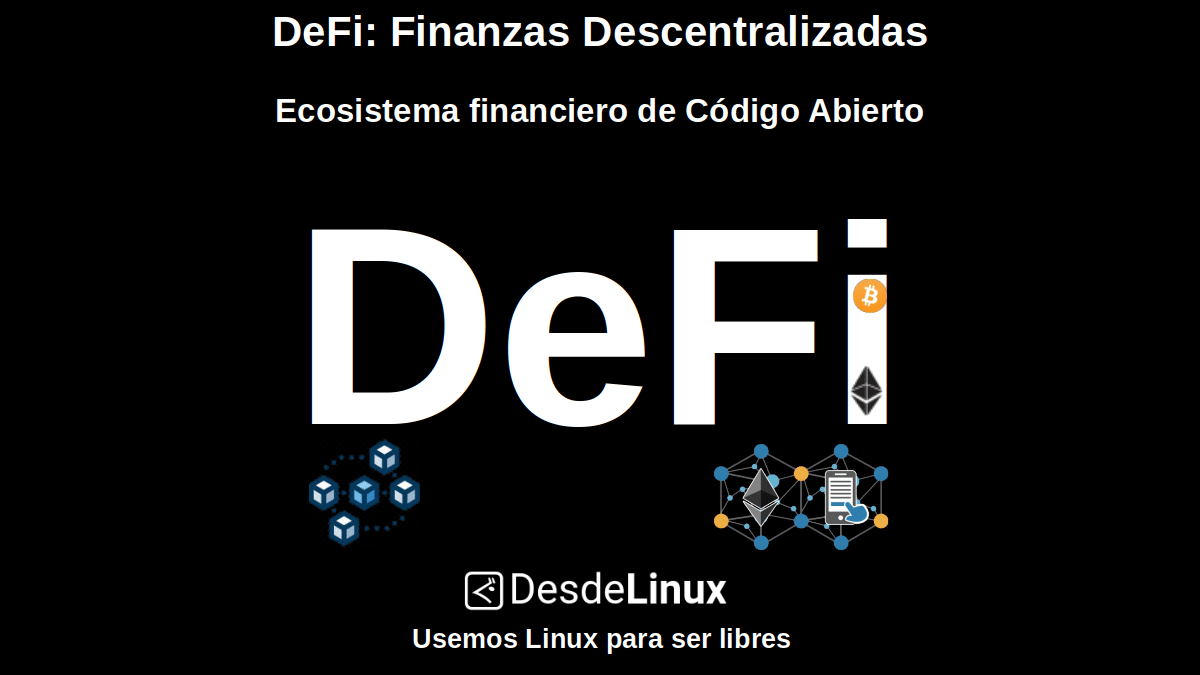

Conclusion
We hope this "useful little post" the «Dogecoin Wallets» official, that is, about What are and how are the Dogecoin Wallets installed on GNU / Linux?, is very useful for those who use their free and open Operating Systems to mine / store their different Cryptoassetsas Dogecoin and others, and that is also of great interest and utility, for the entire «Comunidad de Software Libre y Código Abierto» and of great contribution to the diffusion of the wonderful, gigantic and growing ecosystem of applications of «GNU/Linux».
For now, if you liked this publicación, Do not stop share it with others, on your favorite websites, channels, groups or communities of social networks or messaging systems, preferably free, open and / or more secure as Telegram, Signal, Mastodon or another of Fediverse, preferably. And remember to visit our home page at «DesdeLinux» to explore more news, as well as join our official channel of Telegram from DesdeLinux. While, for more information, you can visit any Online library as OpenLibra y jedit, to access and read digital books (PDFs) on this topic or others.