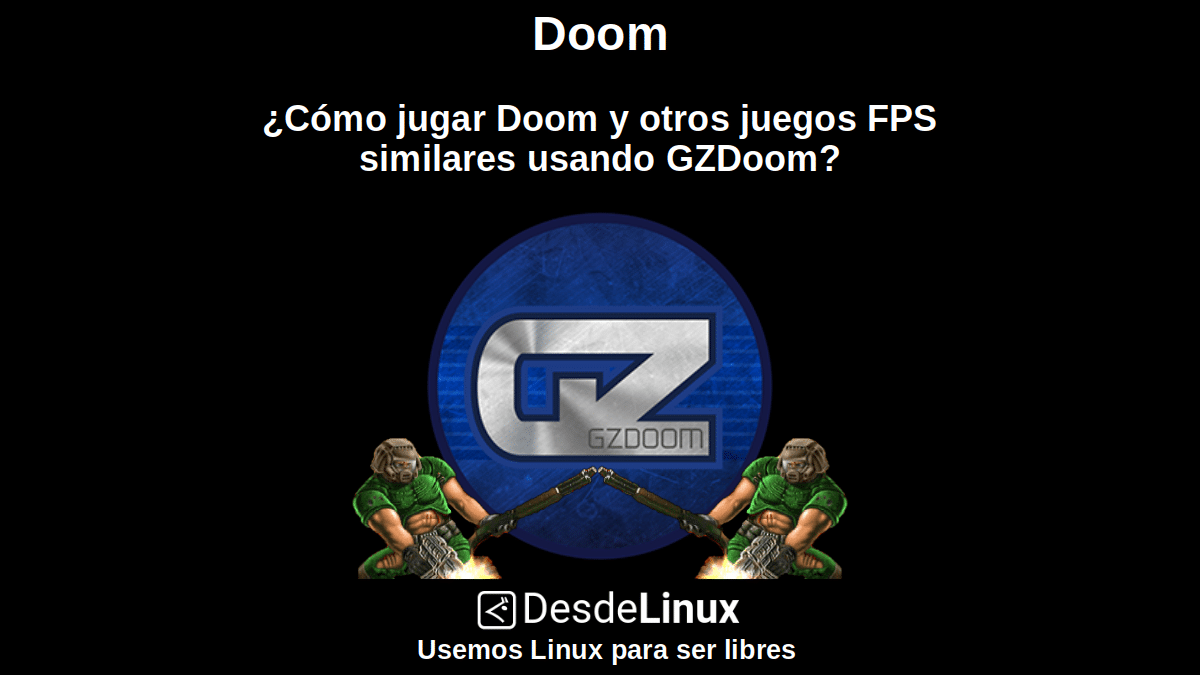
Doom: How to play Doom and other similar FPS games using GZDoom?
In this post today, we will talk and add another fabulous game of yesteryear, to our wonderful and growing List of Games of the Genre FPS (First Person Shooter) what can we play on GNU / Linux. And this, is none other than the old and world known "Doom".
Although, the youngest fans of the computer or console video games, usually know and / or play the same in its most modern versions, for those of us who consider ourselves to be "Old School" play it on your original versions or with their extreme mods, it's an almost epic pleasure, and if it's about GNU / Linux well, much more.

Since this post is more focused on How to install and use GZDoom?, to be able to play "Doom" original or modified, we recommend those interested to read our previous entry related to said application, that is, «GZDoom».
"Gzdoom is a graphics engine for Doom based on ZDoom. It is created and maintained by Christoph Oelckers and the most recent stable version released is 4.0.0. For those of you unfamiliar with ZDoom, this is a port of the original ATB Doom and NTDoom code. An open source project maintained by Randy Heit and Christoph Oelckers in this case. After stopping its development, Christoph decided to create the new GZDoom project". GZDoom 4.0.0: new release with experimental support for Vulkan

And for those who wish to know our current List of Games of the Genre FPS (First Person Shooter), here we leave it, with «GZDoom» including:
- Alien Sand
- Assaultcube
- Blasphemer
- COTB
- Cube
- Cube 2 - Sauerbraten
- eduke32
- Enemy Territory - Legacy
- Enemy Territory - Quake Wars
- Freedom
- Gzdoom
- IOQuake3
- Nexuiz Classic
- openarena
- Quake
- Red eclipse
- rexuiz
- Tremulous
- trepidaton
- Smokin 'Guns
- Unvanquished
- Urban terror
- Warsaw
- Wolfenstein - Enemy Territory
- xonotic

Doom: A classic FPS game for all ages and times
What is Doom?
For those less knowledgeable about FPS video game called "Doom", we can describe it as follows:
"Doom is a video game created by Id Software in 1993. The original Doom ran under the DOS operating system. And the game consists of impersonating a space marine who is routinely in a station on Phobos, one of the moons of Mars. In a second, the gates of Hell are open, freeing countless demons, unclean spirits, zombies, which infest the base in a matter of hours. The character is the only surviving human being in the station and the mission is to make it through alive from level to level (as in Wolfenstein 3D)." Doom on the Doom wiki fandom
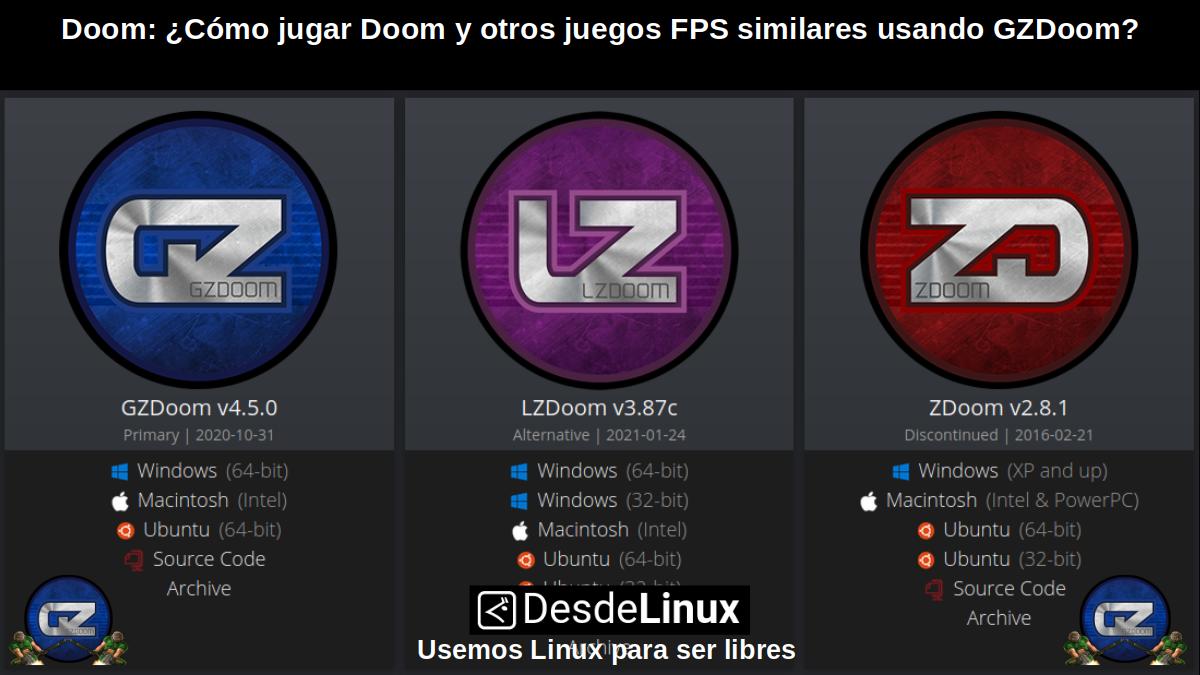
About ZDoom and its Ports
"GZDoom is one of 3 current Ports belonging to ZDoom, which is a family of improved Ports of the Doom Engine for execution on modern Operating Systems. These Ports work on modern Windows, Linux, and OS X, adding new features not found in games originally published by Id Software. Older ZDoom Ports can be used and distributed free of charge. No profit can be made from its sale. GZDoom and its descendants as of version 3.0.0 are licensed under the GPL and are subject to the terms and restrictions of the new license." About ZDoom
Currently the «Port» main is «GZDoom», which goes for his version 4.5.0, has support for advanced hardware (OpenGL) and enhanced software rendering capabilities, while the «Port» called «LZDoom», which goes for his version 3.87c, serves as an alternative in cases where it does not work «GZDoom», since, it has a set of different characteristics. And finally, the «ZDoom» whose base code has been discontinued, but is available in its latest official version of number 2.8.1.
According to its developers, «GZDoom» it is the latest version targeting today's systems with modern graphics hardware. To use the same, they recommend Vulkan / OpenGL 4.5, but the minimum requirement for the hardware renderer is OpenGL 3.3 and the minimum for the software renderer is Direct3D 9). While, «LZDoom» is based on an old version of «GZDoom». And therefore it does not provide all the features currently supported by «GZDoom», but in turn, it is able to run the hardware renderer on older hardware that does not support modern OpenGL features.
How to play Doom and other similar FPS games using GZDoom?
In our case study, the installation of "GZDoom" It will be done on a Respin (Snapshot) custom, live and installable called Miracles GNU / Linux which is based on MX Linux 19 (Debian 10) and is built following our «Guide to Snapshot MX Linux» and optimized for To play, following among many recommendations, those included in our publication called «Turn your GNU / Linux into a quality Distro Gamer».
Step 1:
First, we download the Installer for Ubuntu (Package .deb) of the current available version of "GZDoom" in the download section of its Official website. And with the following command, we proceed to install it:
«sudo dpkg -i gzdoom_4.5.0_amd64.deb»
Step 2:
Up to here, we could already run "GZDoom" from your link in the "Main menu" of the Operating System, but without "Enemies" assets, that is, only the Map, the main character and the weapons. To activate the "Enemies", it is necessary to download and copy the necessary «archivos *.wad o *.pk3» corresponding to the original game and / or the various mods existing in the following path:
«/opt/gzdoom/»
Before copying any of the possible found «archivos *.wad o *.pk3», it is advisable to run the following command line from a superuser terminal root, to paste them graphically via file explorer:
«chmod 777 -R /opt/gzdoom/»
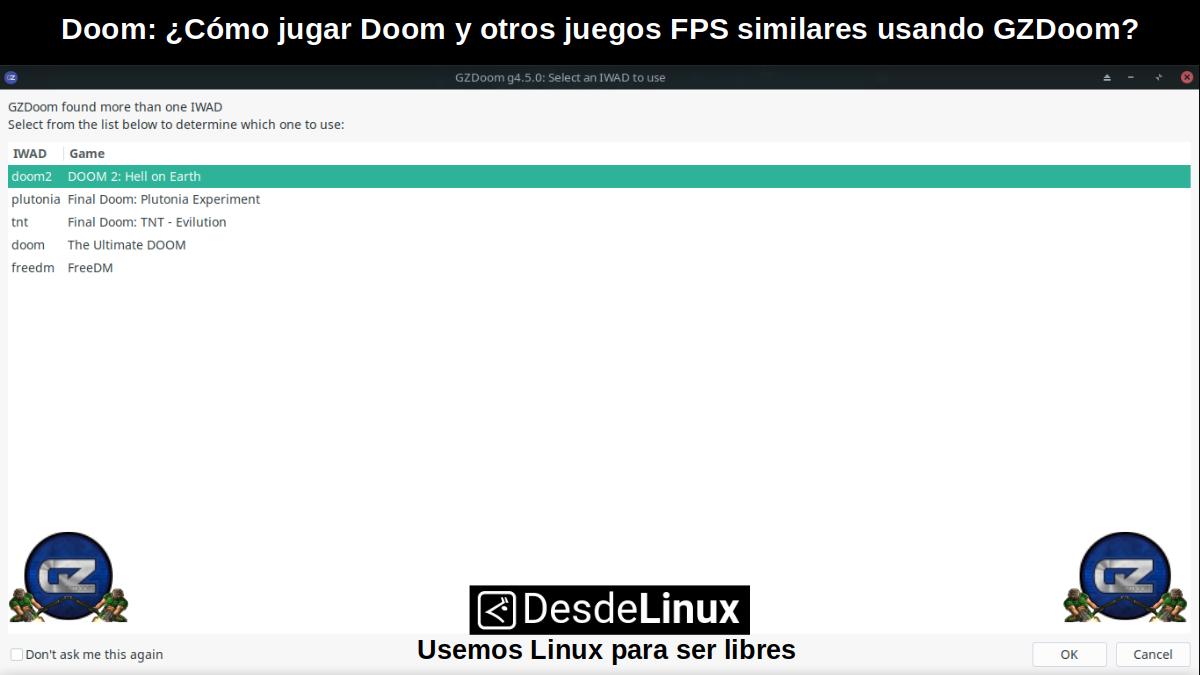
Step 3:
In my case, I got the «archivos *.wad» following:
- Doom
- Doom2
- plutonia
- TNT
- TNT31
And I proceeded to paste them on the route «/opt/gzdoom/», which you previously left programmed in your configuration file called «gzdoom.ini» available in the same path, adding the following line:
«Path=/opt/gzdoom/»
Since, the ones that come by default are the following:
[IWADSearch.Directories]
Path=.
Path=$DOOMWADDIR
Path=$HOME/.config/gzdoom
Path=/usr/local/share/games/doom
Path=/usr/share/doom
Path=/usr/share/games/doomFrom then on, if the «archivos *.wad o *.pk3» are functional and compatible, a new window will open showing all the mods loaded on the defined path. This window is the same as the one shown in the previous image shown immediately above, and in it you can select the game mode and enjoy it.
However, there are many existing mods, some of which can be viewed and downloaded at the following links on the well-known website called ModDB: link 1 y link 2.

Conclusion
We hope this "useful little post" about «Doom», which is one of the first FPS games of Computers in history, and therefore, one of the most classic and famous, which for a long time can be played on GNU / Linux through various «Ports», being one of the best «GZDoom»; is of great interest and utility, for the entire «Comunidad de Software Libre y Código Abierto» and of great contribution to the diffusion of the wonderful, gigantic and growing ecosystem of applications of «GNU/Linux».
For now, if you liked this publicación, Do not stop share it with others, on your favorite websites, channels, groups or communities of social networks or messaging systems, preferably free, open and / or more secure as Telegram, Signal, Mastodon or another of Fediverse, preferably. And remember to visit our home page at «DesdeLinux» to explore more news, as well as join our official channel of Telegram from DesdeLinux. While, for more information, you can visit any Online library as OpenLibra y jedit, to access and read digital books (PDFs) on this topic or others.
That list of mods is good but it's a bit old. Remember also that there are graphic mods like the "DOOM 4 Remake" that although it was banned by Betshaida, it can be found there, in addition to Brutal DOOM and its derivative Project Brutality or Project MSX, to play both the original DOOMs and mods. New games without the original iwads you have:
- Total Chaos and Total Chaos Director's Cut (in addition to their retro editions).
- FNAF 1 remake, 2 remake, 3 remake and 4 for GZDOOM.
Others:
- DOOM Divine Frequency.
- DOOM Dark Encounters.
- DOOM VietDOOM.
- DOOM Alien Eradication.
- DOOM Starter Edition (play with Brutal DOOM)
- DOOM Slayer Chronicles.
- DOOM The island.
- DOOM Winter Fury.
- DOOM Final NeoDOOM.
- DOOM Stronghold (ideal for multiplayer if it is very difficult for you).
- DOOM Wolfenstein Blade of Agony.
- DOOM Skulldash Expanded Edition.
- DOOM Genetech Mars Base.
- DOOM BGPA Missions - Liberation.
- Brutal DOOM 64.
- ZDoom Community Map Project 1 and 2.
- DOOM RTC-3057.
- DOOM Soundless Mound 2.
- DOOM Cold as Hell Special Edition.
- DOOM Solance Dreams and DOOM Solance Dreams Remake.
- DOOM The Gateway Experiments.
- DOOM MMDCXIV Debut.
- DOOM Time Tripper.
Without more to say greetings. I'm using these mods under the proprietary Nvdia driver, using a Sentey Nvidia GT470 2GB DDR5 board, 8GB DDR3-1333 RAM, Intel I5-2500k CPU (4 × 3.3 GHz), Mother Gigabyte H61M-S1; under Linux Mint Mate 18.2 64-bit and GZDOOM 4.3.3.
Greetings, Ferreiros. Thank you for your comment and great contribution, that is, a great list of modds and games based on Dooms and others.